Excellent news for those who’ve been wanting to take advantage of futurerestore to downgrade or upgrade to an unsigned version of iOS or iPadOS – you’re no longer limited to using command line interfaces (CLI) to do so.
On Monday, the community was pleasantly surprised by the release of a new user-friendly and Java-based futurerestore application for macOS dubbed FutureRestore GUI (GUI of course stands for graphical user interface).
The new FutureRestore GUI application for macOS was published to GitHub Monday afternoon, and from what we can gather, the utility has already been updated a number of times with miscellaneous improvements – a sign that it will be actively maintained for the foreseeable future.
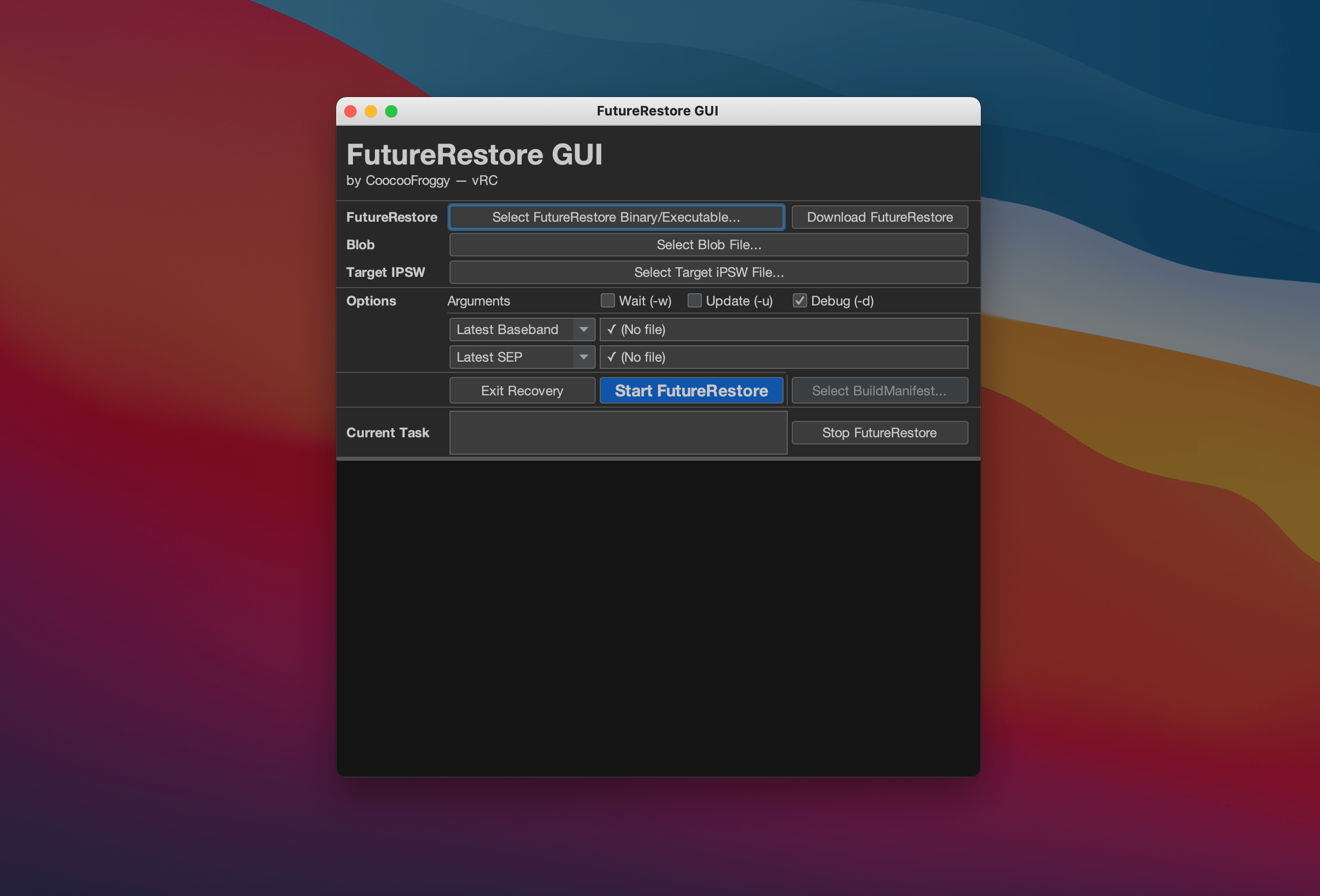
Perhaps unsurprisingly, the new FutureRestore GUI offers the same functionality as the classic command line interface version, however the process can be initiated with the click of a button as opposed to the use of Terminal commands.
The FutureRestore GUI application still requires the user to have .shsh2 blobs and the .ipsw firmware file for the version they plan to downgrade or upgrade to. All the same limitations and restrictions of the command line interface version of futurerestore still apply, and so we encourage jailbreakers to save their .shsh2 blobs religiously for this very purpose. A separate process is required for A12+ devices (iPhone XS and newer).
A detailed /r/jailbreak post published on Monday outlines the steps of use. It should be a walk in the park for anyone that has used the regular futurerestore command line interface previously, but thanks to the user-friendly application, we think this will attract more jailbreakers to use the utility than ever before.
Because FutureRestore GUI is Java-based, this means that users will need to install Java 8 on their Mac computer in order to use it. It’s also worth noting that the application is open source; the source code is available on the same GitHub page that the new FutureRestore GUI application can be downloaded from.
For more information about what’s required to use futurerestore, be sure to read our in-depth introduction guide.
Does the introduction of a user-friendly graphical user interface make you more likely to give futurerestore a try in the future? Let us know down in the comments section below.




