If you’re jailbroken and you’re interested in adding a splash of color or personality to your iPhone or iPad’s Now Playing widget, then we’ve got just the thing for you!
Playour is a newly released jailbreak tweak by iOS developer popsicletreehouse that lets users customize the background, color, and border properties of the Now Playing widget.
Many different aesthetics are possible with the Playour tweak, whether you fancy something colorful, a simple background image swap, or outlines that pop against your wallpaper. Some concepts are provided as samples in the screenshot examples below:
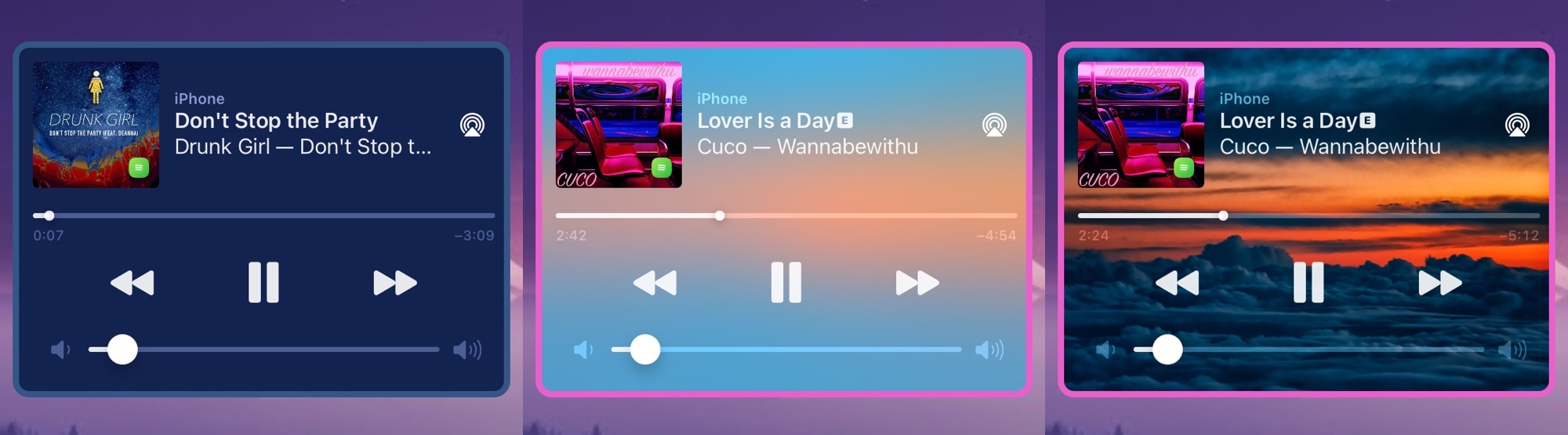
Notably, Playour doesn’t impact the Now Playing widget’s core functionality, so it’ll continue serving the same purpose you’ve gotten accustomed to all this time… it’ll just look better while doing it.
Once installed, Playour adds a dedicated preference pane to the Settings app where you can configure the tweak to your liking:
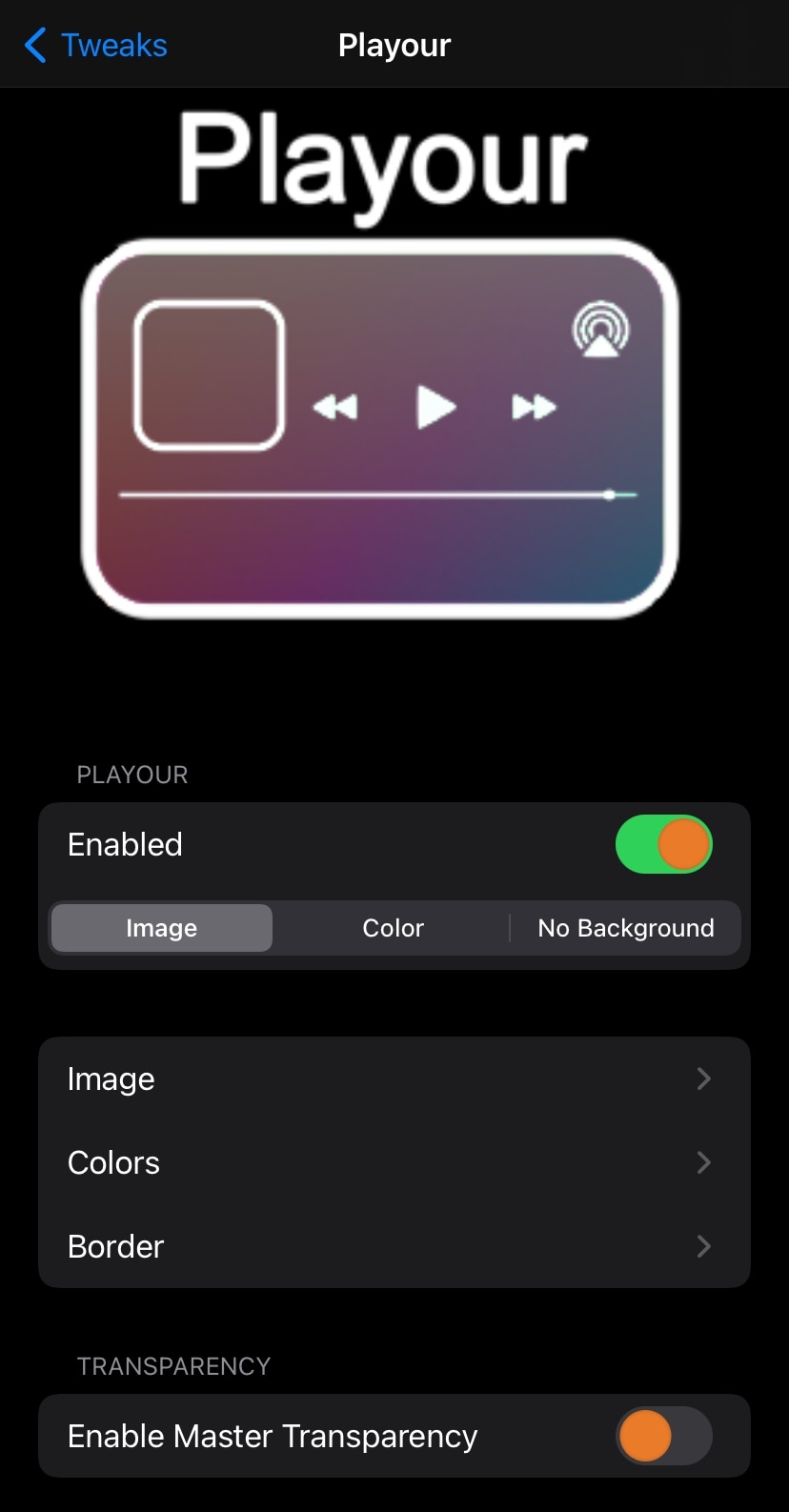
Among the things you can do here are:
- Toggle Playour on or off on demand
- Choose between custom image, color, or no background mode
- Configure an image for background mode
- Configure color mode
- Configure border mode
- Enable and configure master transparency
Digging deeper, we’ll show you below what you can do in the image, color, and border modes:
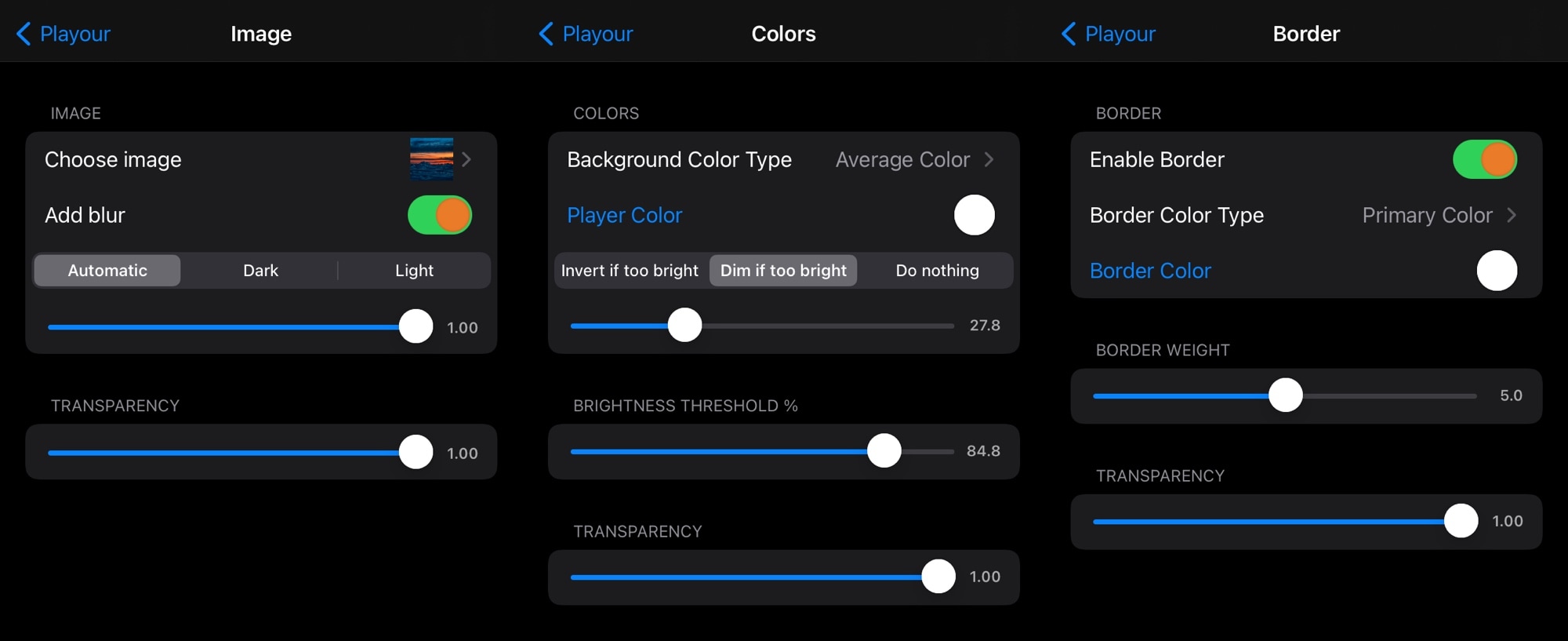
Image
Here, you can:
- Choose a background image from your Photo Library
- Add a blur effect to the image
- Choose between automatic, dark, and light blur effects
- Adjust the blur intensity via a slider
- Adjust the blur transparency to make your background image more visible
Colors
Here, you can:
- Choose the background color you want to use or use the dominant color from the album artwork
- Choose between inverting the color if too bright, dimming if too bright, or doing nothing if too bright
- Make adjustments to the aforementioned effect(s) via a slider
- Adjust the brightness threshold via a slider
- Adjust the transparency effect via a slider
Border
Here, you can:
- Enable or disable border colors
- Choose the border color you want to use
- Adjust the border weight (thickness) via a slider
- Adjust the border transparency via a slider
Obviously, there are enough options provided by Playour for just about anyone to achieve their ideal aesthetic. With that in mind, your configurations probably won’t look anything like the examples provided above and will instead look how you want them to look.
If you were interested in giving Playour a try on your jailbroken iPhone or iPad, then it’s available for $1.99 from the Packix repository from any package manager of your choice. The tweak supports pwned installations of iOS 12, 13, and 14.
How will you configure your handset’s Now Playing widget with Playour? Share your result in the comments section down below.




