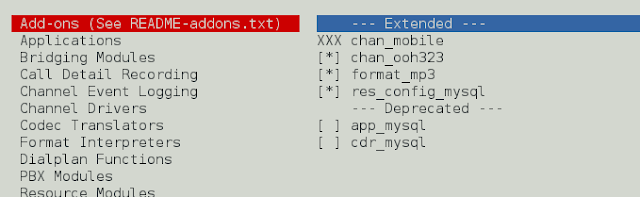In this article we will learn how can we change cursor image when cursor hovers over the static text. We can do it by creating a cursor object and using SetCursor() function associated with wx.StaticText class of wxPython. SetCursor() takes wx.Cursor object as a parameter.
Syntax: wx.StaticText.SetCursor(cursor)
Parameters:
Parameter Input Type Description cursor wx.Cursor cursor to be set.
Code Example:
import wx class Example(wx.Frame): def __init__(self, *args, **kwargs): super(Example, self).__init__(*args, **kwargs) self.InitUI() def InitUI(self): self.locale = wx.Locale(wx.LANGUAGE_ENGLISH) self.pnl = wx.Panel(self) bmp = wx.Bitmap('right.png') # CREATE STATICTEXT AT POINT (20, 20) self.st = wx.StaticText(self.pnl, id = 1, label ="This is the Label.", pos =(20, 20), size = wx.DefaultSize, style = wx.ST_ELLIPSIZE_MIDDLE, name ="statictext") # CREATE CURSOR OBJECT c = wx.Cursor(wx.Image('right.png')) # SET c AS CURSOR self.st.SetCursor(c) self.SetSize((350, 250)) self.SetTitle('wx.Button') self.Centre() def main(): app = wx.App() ex = Example(None) ex.Show() app.MainLoop() if __name__ == '__main__': main() |
Output Window: