Looking to spice up your jailbroken iPhone’s notification banners? If so, then you’ve come to the right place.
Suimitsuto is a newly released and free jailbreak tweak by iOS developer Sugiuta that offers a multitude of configurable options to change the look and feel of your handset’s notification banners.
Suimitsuto not only provides options for shrinking notification banners to a more desirable size, but it also offers full-fledged aesthetic flexibility by way of colorization and effect options.

Once installed, Suimitsuto adds a dedicated preference pane to the Settings app where users can configure the tweak to their liking:
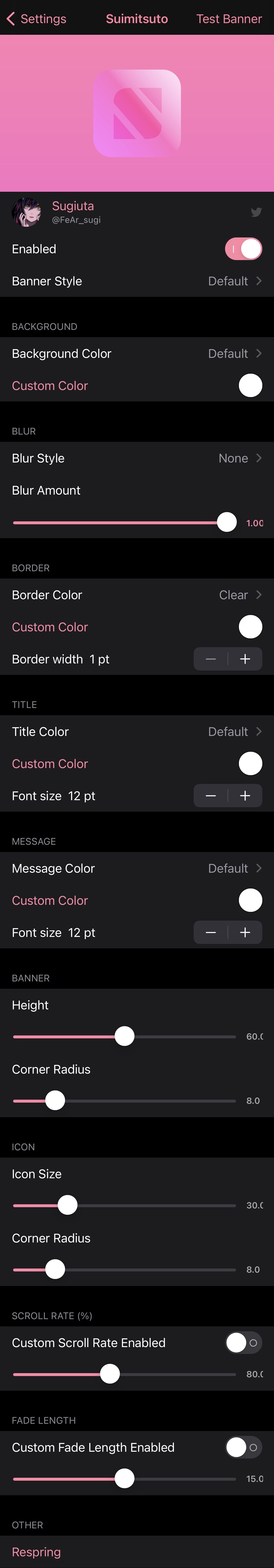
Options here include:
- Toggling Suimitsuto on or off on demand
- Choosing between a default or single line banner style
- Choosing between default, clear, adaptive, or custom background color
- Picking a custom background color if selected
- Choosing between no, light, dark, or adaptive blur styling
- Adjusting the blur amount via a slider
- Choosing between a clear, adaptive, or custom border color
- Picking a custom border color if selected
- Configuring a custom border width
- Choosing between a default, adaptive, or custom title color
- Picking a custom title color if selected
- Adjusting the font size of the title
- Choosing between a default, adaptive, or custom message color
- Picking a custom message color if selected
- Adjusting the font size of the message
- Adjusting the banner height via a slider
- Adjusting the banner corner radius via a slider
- Adjusting the icon size via a slider
- Adjusting the icon corner radius via a slider
- Enabling and configuring a custom text scroll rate via a slider
- Enabling and configuring a custom fade length via a slider
- Respringing your device to save all options
- Viewing a test banner to see your changes in real time
While I find the default settings to be particularly clean in and of themselves, I can appreciate all the extra options for colorizing banners to match a particular aesthetic that a jailbreaker might be going for. In addition, I like that I can resize stuff and then view a live preview to see how my changes look in real time.
Those interested in going hands-on with the new Suimitsuto tweak can download it for free from Sugiuta’s personal repository via their favorite package manager. The tweak supports jailbroken iOS 13 and 14 devices.
If you’re not already using Sugiuta’s personal repository, then you can add it to your package manager of choice via the following URL:
https://sugiuta.github.io
How will you set up your handset’s notification banners with Suimitsuto? We can’t wait t hear from you in the comments section down below.




