We’ve been on a mission to showcase some the best jailbreak tweaks for different areas of the iOS & iPadOS 14 mobile operating systems for the past several weeks, and we’ve already discussed our favorites for things like Control Center, the Messages app, and the Now Playing interface.
But there’s still a lot more to cover, and that’s why this time we’ll be taking a closer look at some of the best jailbreak tweaks for the Home Screen on iOS & iPadOS 14.
The Home Screen is comprised of a complex soup of app icons, folders, and widgets, among other things. With that in mind, the jailbreak tweaks we’re about to show you will offer a little bit of something for everything. So without further ado, let’s get started!

The best jailbreak tweaks for the iOS 14 Home Screen
Cylinder Reborn – FREE

Cylinder Reborn is the successor of the successor of one of the most popular jailbreak tweaks of all time: Barrel. So of course it’s going to have a place on this list of Home Screen-centric add-ons for pwned devices.
In essence, Cylinder Reborn empowers users to choose from a long list of alternative Home Screen paging animations. Whether you prefer your app icons to flip, rotate, snake, or zigzag, there are a lot of different choices to pick from to suit all preferences potential users might have.
You can learn more about Cylinder Reborn and where you can get it in our full review.
Velox Reloaded 2 – $2.99

Velox Reloaded 2 expands upon iOS 14’s already wonderful native Home Screen widget system by adding a handful of useful new widgets such as Notifications, Complications, Sticky Notes, Digital Clock, Cydia, Watch, and many others.
In addition to adding new widgets, it provides powerful new options for resizing widgets that aren’t available on a stock device, allowing for a more custom Home Screen setup. Velox Reloaded 2 is by no means a cheap jailbreak tweak, but you certainly get what you pay for.
You can learn more about Velox Reloaded 2 and what you can do with it in our full review.
App Library Enabler – FREE
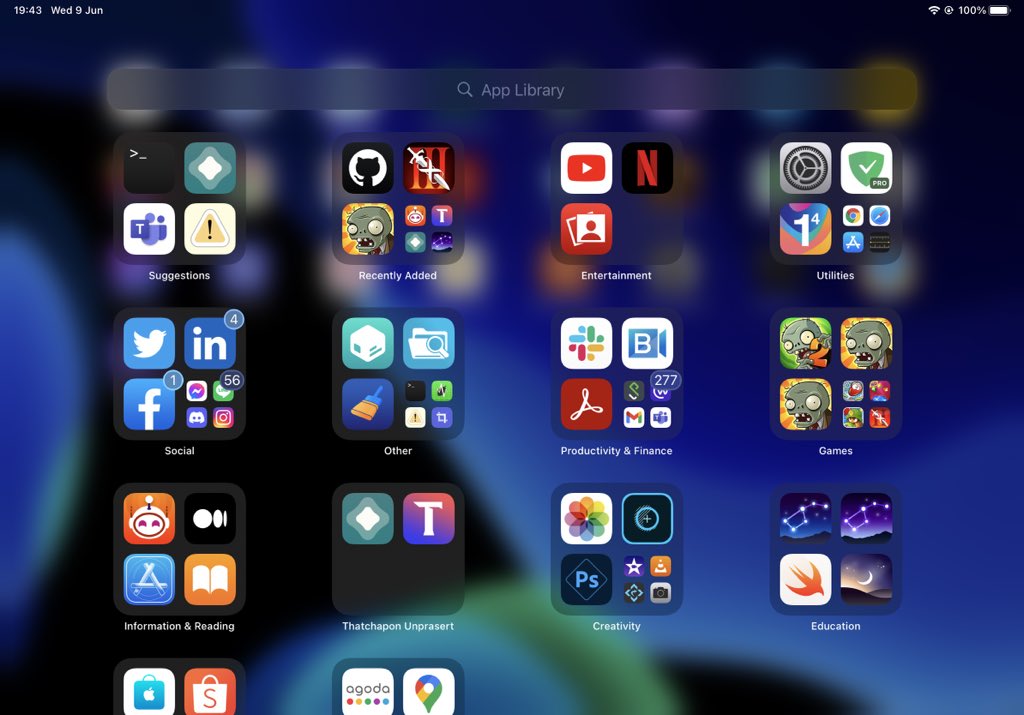
The App Library is something that I really enjoyed in the iOS 14 update last Fall – so much so that I was bummed to learn that Apple didn’t include it with iPadOS 14.
Fortunately, App Library Enabler is a free jailbreak tweak that can enable the App Library on jailbroken iPads running iPadOS 14. Upon installing it, you’ll find the same great interface that you’d come to expect on your iPhone running iOS 14 after swiping all to way to the right of the Home Screen.
You can learn more about App Library Enabler in our full review.
Paradise – $3.00
Paradise is a powerful jailbreak tweak that lets users create and manage custom Home Screen app icons directly on their device without expensive photo manipulation software or a computer.
After creating icons, you can apply them using a theming engine of your choice and then proceed to rename those Home Screen icons to whatever you want them to be.
You can learn more about Paradise and the multitude of things you can do with it in our full review.
Vinculum 2 – $0.99

If you enjoy iOS 14’s App Library as much as I do, then you might find Vinculum 2 to be an interesting spin on invoking the interface in a way much different than most iOS users are accustomed to.
Instead of swiping to the right side of the Home Screen, this tweak lets you swipe up from the Home Screen’s Dock to reveal the App Library. The tweak gets its inspiration from Android in which the original tweak tried to port the App Drawer from the competing operating system to iOS. This was a much cleaner way of going about it, and as such, it made this list.
You can learn all about Vinculum 2 in our full review.
Atria – FREE

One of the hallmark features of jailbreaking is being able to customize your device’s Home Screen layout. This means changing the number of columns and rows of app icons to whatever you prefer and breaking free of Apple’s restrictive ‘snap-to-fit’ Home Screen grid. With Atria, you can achieve this feeling of freedom.
This tweak lets users quickly and easily edit their Home Screen layout on the fly with a proper live layout editor. It’s also worth noting that Atria plays nicely with iOS 14’s widget system, so they’ll fit right in with your custom Home Screen layout preference, whatever that might be.
You can learn all about Atria and the things you can do with it in our full review.
Speedy – FREE
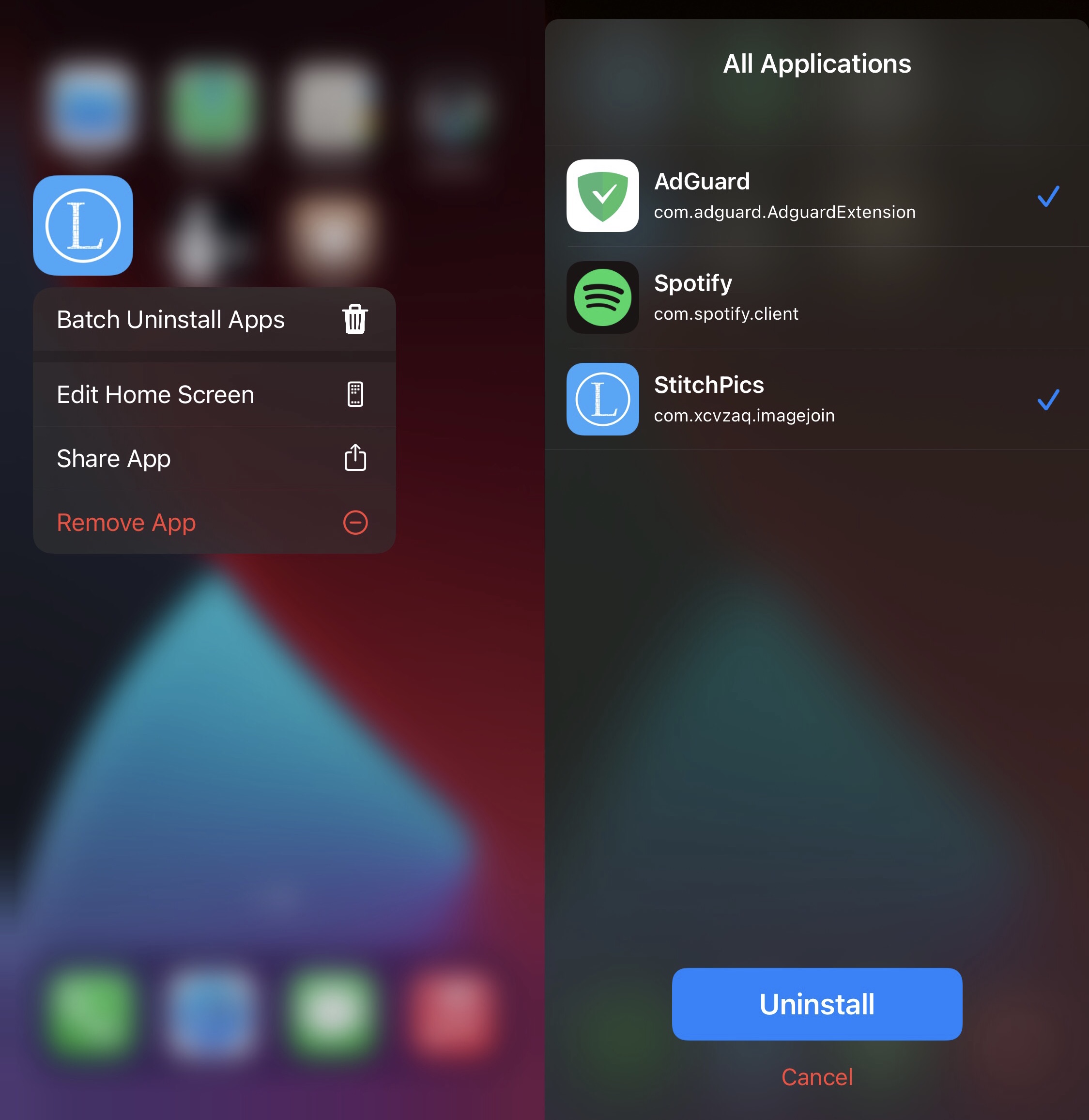
Speedy is a fairly simple, yet necessary jailbreak tweak that lets you uninstall apps from your Home Screen in bulk rather than one-by-one. It’s a great way to reclaim storage or to simply prepare yourself for Home Screen spring cleaning.
By simply invoking the 3D Touch/Haptic Touch gesture on a Home Screen app icon, you unlock a new Batch Uninstall Apps option that launches a bulk uninstaller where you can individually tap all the apps you wish to delete and then tap on a single button to make it happen.
We show you how Speedy saves you such much time when uninstalling multiple apps at once in our full review.
The Shy – FREE
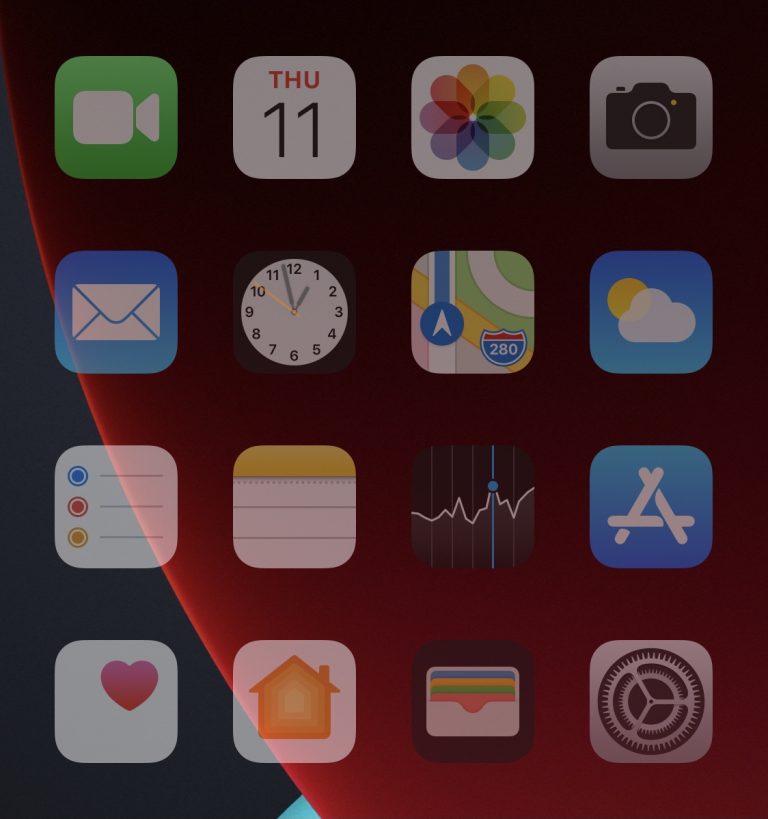
The Shy is a slick jailbreak tweak that makes all your Home Screen’s app icons dim after a certain period of inactivity.
While most people aren’t typically staring at their Home Screen for extended periods of time, it’s still an aesthetically pleasing effect that gives you a better look at the wallpaper image behind your app icons. In some cases, I look at my Home Screen just so I can see the icons fade away because I like the effect so much.
You can learn more about The Shy and how it works and can be configured in our full review.
Dock Indicators – FREE
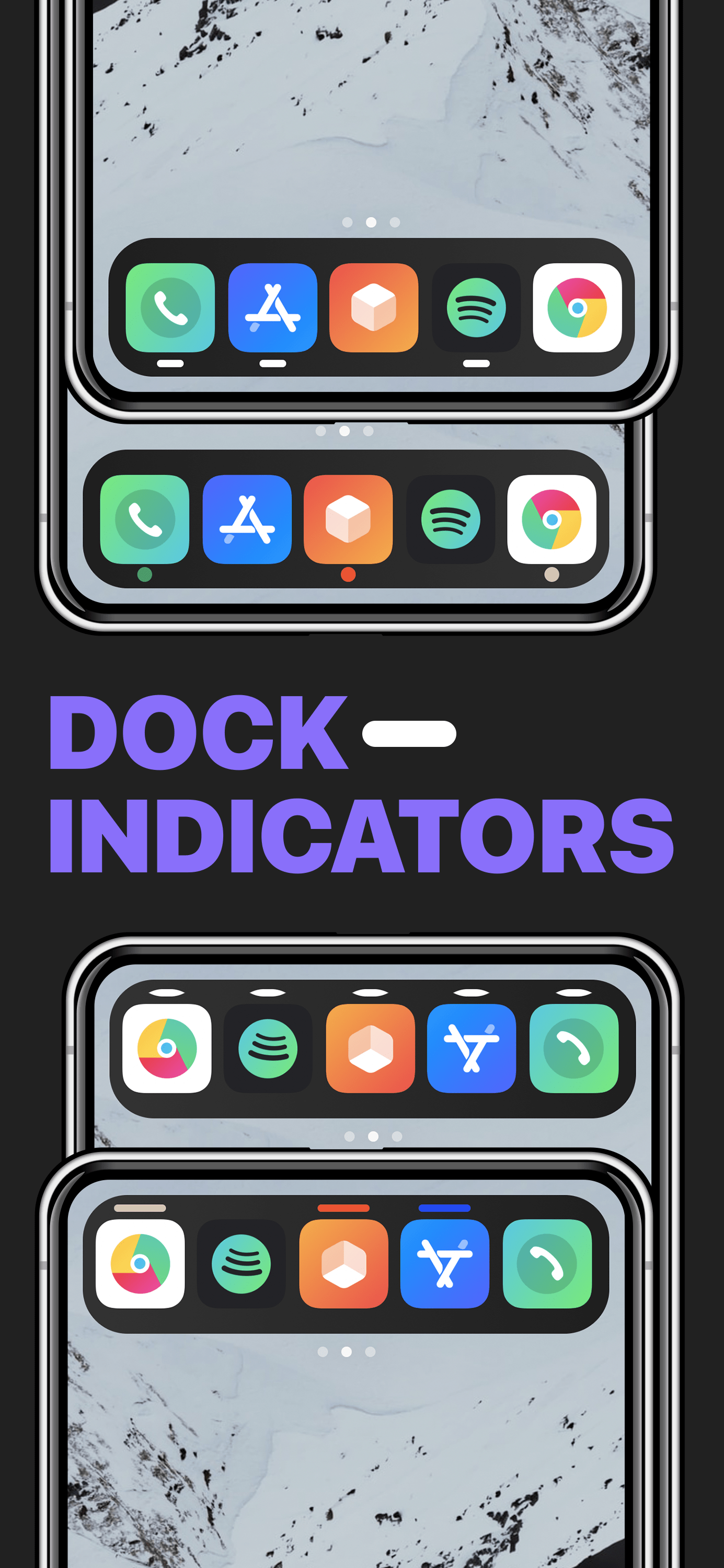
If you’ve always wished that iOS & iPadOS’ Dock displayed small dots under running apps like the Dock in macOS, then Dock Indicators is definitely a jailbreak tweak for you.
This tweak puts customizable indicators underneath all recently used apps in the Home Screen’s Dock, and they can be colorized, re-shaped, and much more from an extensive list of options so that they look exactly how you want them to.
You can learn all about what’s possible with Dock Indicators in our full review.
Quiet – FREE
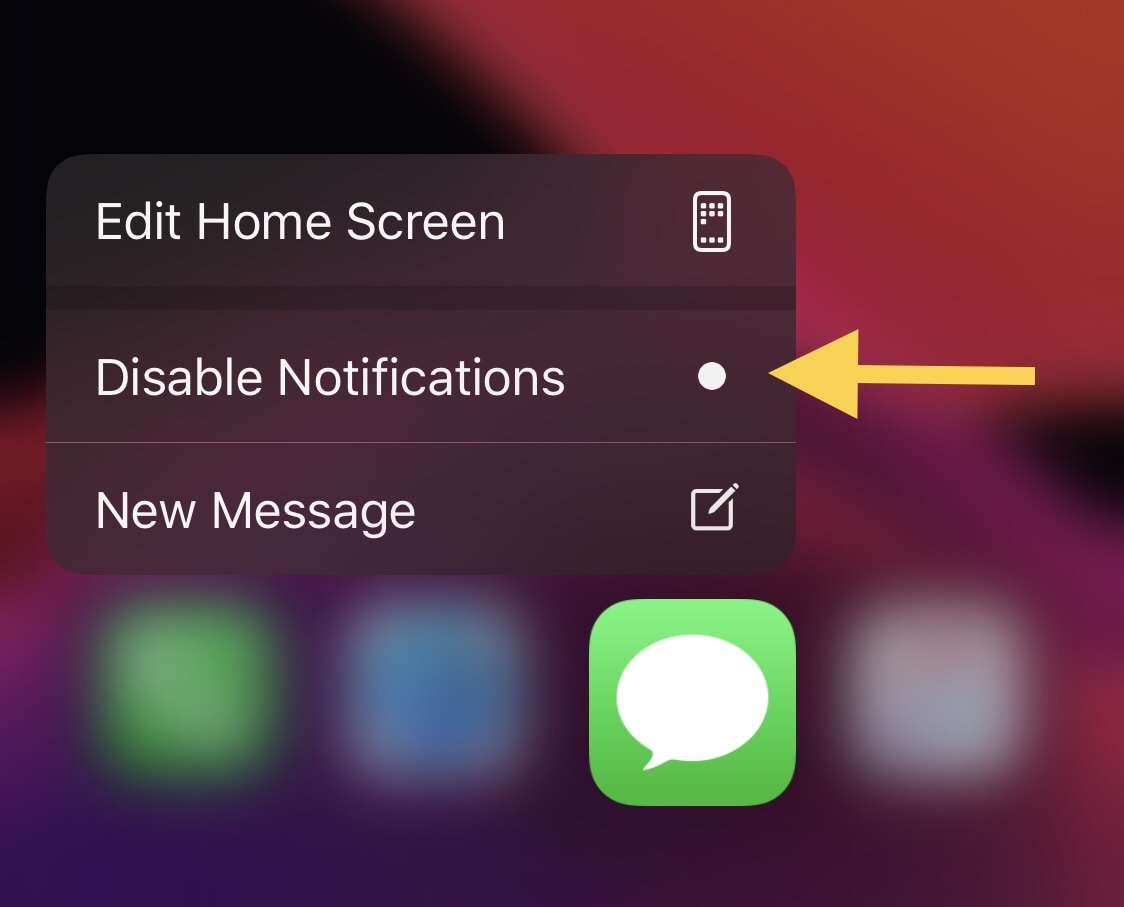
Disabling notifications for specific apps shouldn’t require end users to navigate a labyrinth of options in the Settings app. It should be made possible right from the Home Screen’s app icon.
Quiet is a jailbreak tweak that keeps the above sentiment in mind, as it lets users effectively mute notifications from specific apps by tapping on a new option in the Home Screen’s 3D Touch/Haptic Touch menu for said app.
You can learn all about Quiet and why it’s an awesome extension for jailbroken iOS 14 devices in our full review.
Wrapping up
It was a challenge to narrow down a concise list of some of the best jailbreak tweaks for the iOS 14 Home Screen, namely because the Home Screen has so much going on with it in the first place and we wanted to offer a little something for all aspects.
We realize there are literally dozens of other great jailbreak tweaks for the iOS & iPadOS 14 Home Screen and regret that we couldn’t get to all of them. That said, if you use and love a tweak that we didn’t mention in this roundup, please feel free to drop us a comment below so that fellow jailbreakers can try it out.




