There are so many jailbreak tweaks out there in addition to all the new releases we cover every day that it can be challenging for new jailbreakers to know exactly where they should start. Having said that, it’s one of our top priorities here at Lazyroar to assist our readers with tweak discovery. We curate specialized lists like the one you’re reading now to help shine the spotlight on worthwhile releases that you may find interesting.
In this week’s addition to our rolling series that homes in on the best jailbreak tweaks for specific facets of iOS 14, we’ll focus on the wallpaper; everywhere it might appear. The wallpaper is the first thing users see when using their device, and it’s a personal choice for the end user to make. Given these circumstances, it’s easy to see why someone would want the best wallpaper user experience they can get, and a jailbreak can help with that.
In this piece, we’ll go over what we think are some of the best jailbreak tweaks for upgrading the wallpaper experience on pwned iOS 14 devices. If you’re jailbroken and you take your wallpaper seriously, then you won’t want to miss this!

The best wallpaper jailbreak tweaks for iOS 14
Eneko – FREE
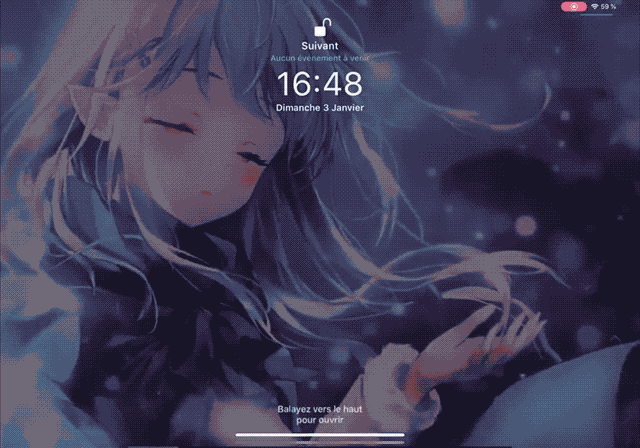
One of the best ways to enjoy an upgraded wallpaper user experience on a jailbroken iPhone or iPad running iOS or iPadOS 14 is to replace the standard wallpaper image file with one of a video file instead.
Video wallpapers aren’t a new concept, but they’ve long been ranted and raved about by those with jailbreaks. Eneko achieves this fantasy on modern jailbroken handsets without sacrificing battery life, and the effects are unreal.
You can learn more about Eneko and how it works in our full review post.
CarPlay++ – FREE

Wallpapers should be an enjoyable component of not just your iPhone or iPad, but also on your CarPlay-supported head unit (if applicable to your motor vehicle).
Most CarPlay users will find that the experience can be highly restrictive, but a free jailbreak tweak called CarPlay++ lets jailbreakers set a custom wallpaper image of their choosing with absolute ease, and who wouldn’t want that?!
You can learn more about CarPlay++ in our full review post.
DoABarrelWall – FREE

Lots of people have difficulty selecting the perfect wallpaper image for their iPhone or iPad, and I’m the same way. Indecisiveness is common among substantial commitments like choosing the image you’ll see every time you pick your device up. That’s why I let a jailbreak tweak called DoABarrelWall do it for me.
Simply put, DoABarrelWall lets you select several of your favorite wallpaper images, and then it shuffles them up and applies them at random. The tweak is highly configurable and can help remove the stress that comes with picking one image over another when you like two or more separate wallpaper images equally.
You can learn everything you need to know about DoABarrelWall in our full review post.
ButterFlyEffect – FREE
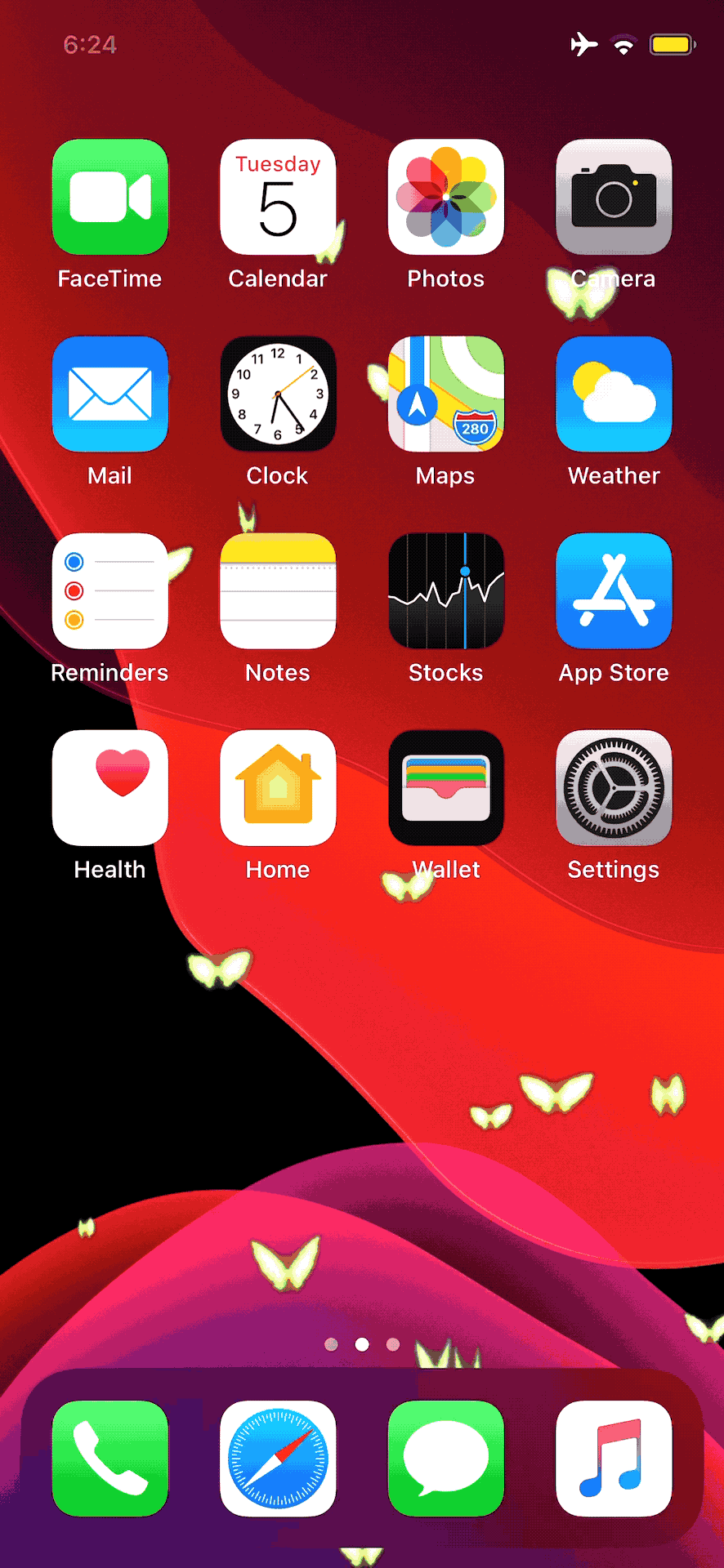
Whether you enjoy butterflies or merely appreciate battery-efficient movement on your Home Screen, ButterFlyEffect is a jailbreak tweak that makes animated butterflies flutter between your app icons and over the top of your wallpaper.
ButterFlyEffect goes best with a Spring or Summer themed wallpaper image, as it can make the wallpaper appear to come alive. This is especially the case if the image is comprised of aesthetically similar butterflies itself.
You can learn more about ButterFlyEffect and where you can get it in our full review post.
SafariWallpaper – FREE
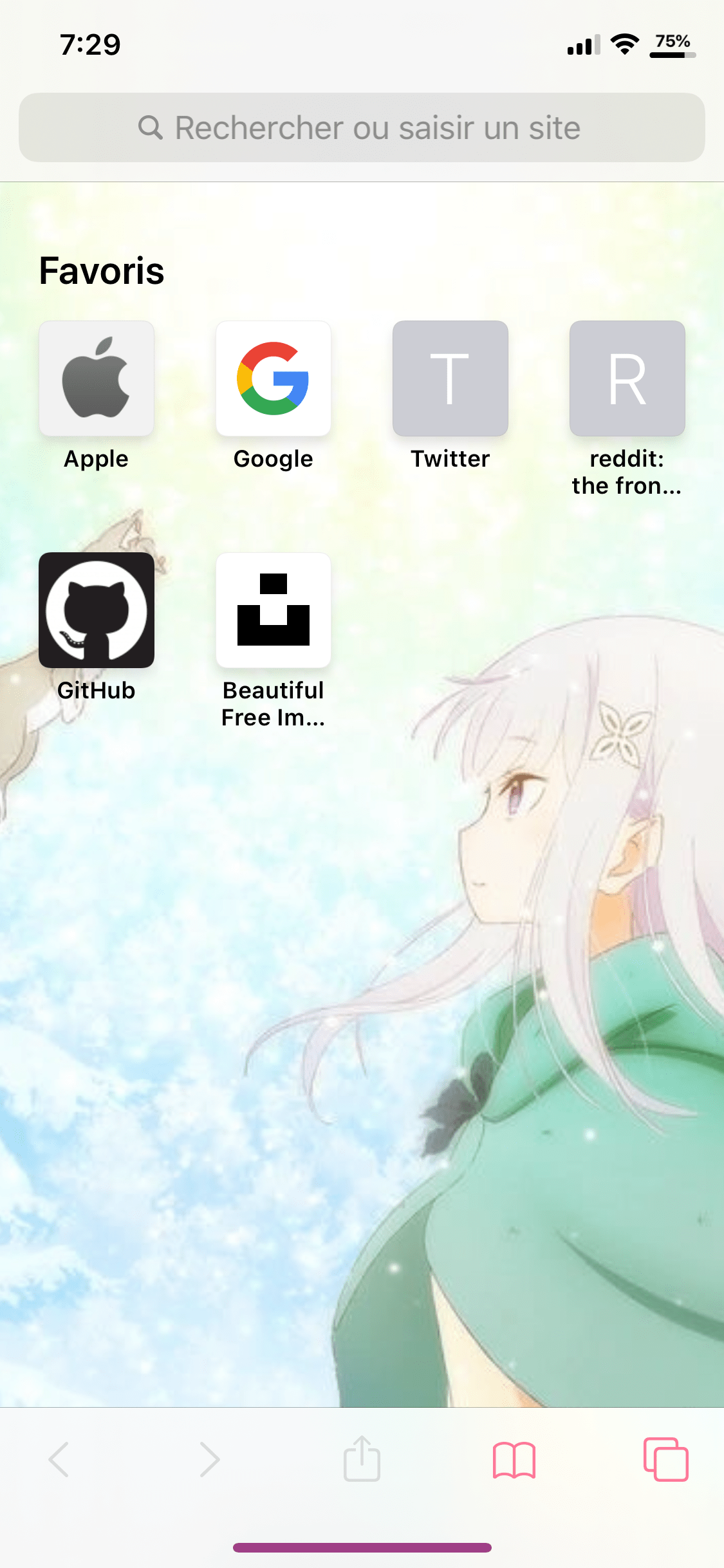
Who said that your wallpaper needed to start and end on the Home and Lock Screens of your iPhone or iPad? Oh, Apple? Well you’re jailbroken, so forget that!
SafariWallpaper lets users apply wallpaper images to the mobile Safari web browser app, giving you just one more place to personalize your handset outside of Apple’s parameters.
You can learn more about SafariWallpaper in our full review post.
iPhone 12 Pro Wallpapers – FREE

If you have an older iPhone that isn’t an iPhone 12 or similar variant, then you might’ve noticed that your handset lacks some of the newer wallpapers installed on those new iPhones right out of the box.
iPhone 12 Pro Wallpapers is a free jailbreak tweak that ports all those wallpapers to older devices, so long as they’re running iOS 13 or 14.
Everything you need to know about this tweak can be found in our full review post.
Ameljia – FREE

Got a busy wallpaper that utilizes nice colors, but seems to distract your eyes too much from the app icons that hover over it? If so, then perhaps a small bur effect could be the solution you’ve been looking for.
Amelija is a free jailbreak tweak that offers a customizable blur effect to your handset’s wallpaper image, which helps balance any overpowering of app icons and assists your eyes as they try to focus on them. Refer to the before and after screenshots above for reference.
You can learn more about Amelija and how it works in our full review post.
Edictus – FREE
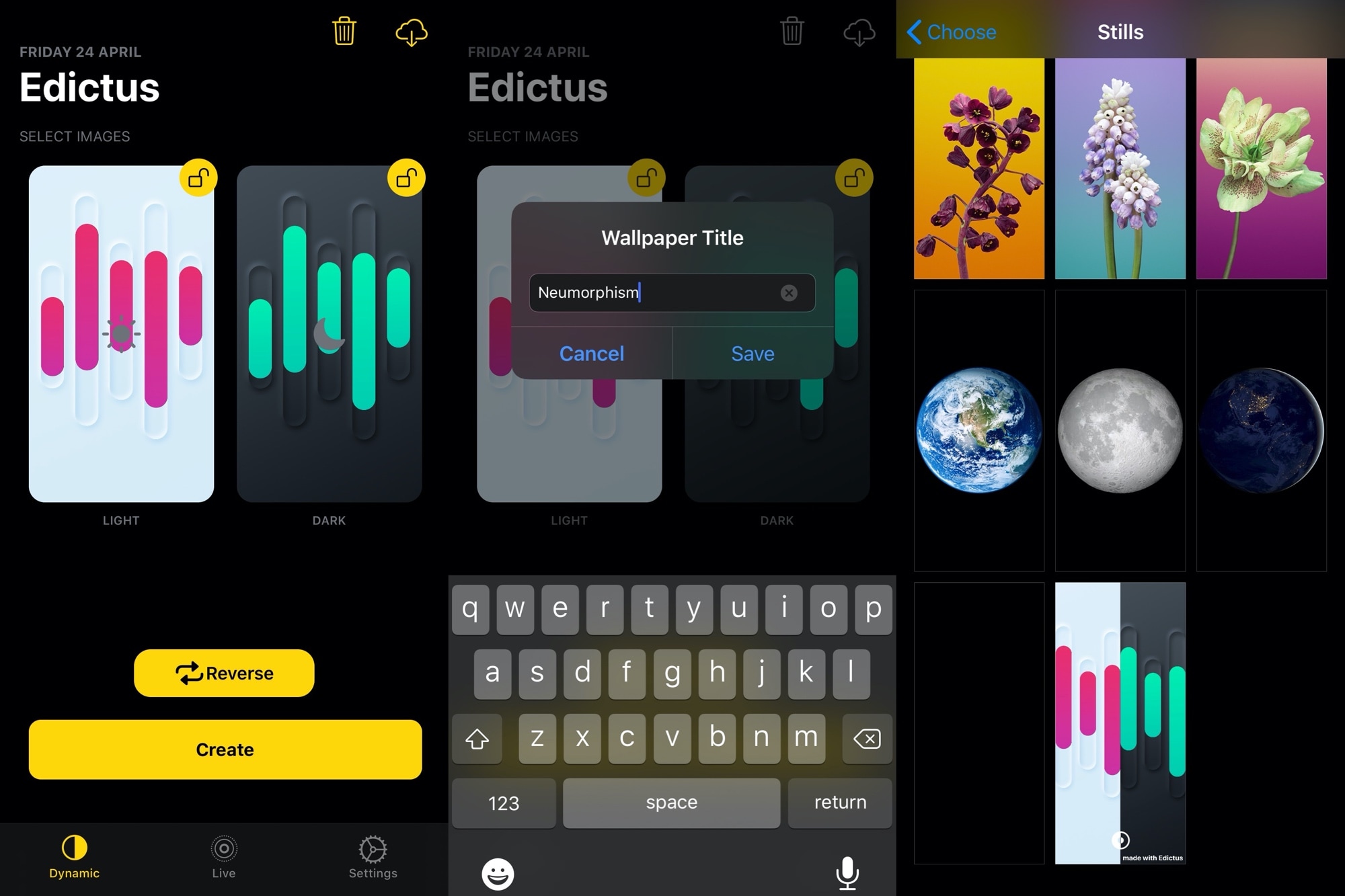
There’s no doubt that Dark Mode has had a profound impact on the way we view interfaces on our iPhones and iPads. Apple specifically designed its system wallpapers in iOS and iPadOS to conform to the system’s Dark Mode setting.
If you wanted your third-party wallpaper images to do the same, then you’d normally be out of luck. But a jailbreak tweak called Edictus lets you set dynamic wallpapers of your own that change based on your system Dark Mode setting.
You can learn more about Edictus and how it works in our full review post.
Eva – $1.49
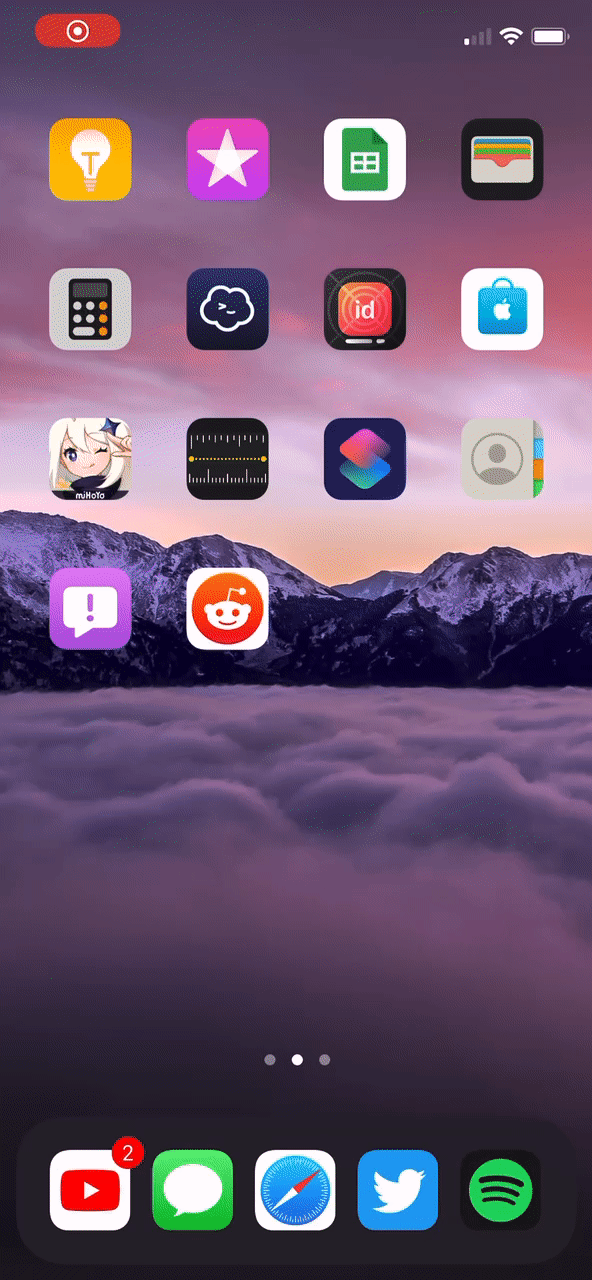
iPhone wallpapers should be set up for portrait orientation – that’s the exact opposite of your iPad or desktop computer. With that in mind, trying to set a landscape-optimized wallpaper as your background on your iPhone can have unexciting effects.
Eva is a genius jailbreak tweak that tries to change that by spanning landscape-optimized wallpapers across several pages of your Home Screen. It does this with a parallax effect, which moves the wallpaper ever so slightly with each swipe to another page.
You can learn more about why Apple should adopt similar functionality out of the box in our full review post.
Wrapping up
There are countless ways to get more out of your wallpaper experience on a jailbroken handset running iOS 14, but above are some of the best ones we can recall from our extensive jailbreak tweak review archives.
If you’re looking for other great jailbreak tweaks for iOS 14, then we recommend checking out the following pieces:
- The best jailbreak tweaks for iOS 14’s Control Center
- The best jailbreak tweaks for iOS 14’s Dark Mode
- The best jailbreak tweaks for iOS 14’s Home Screen
- The best jailbreak tweaks for iOS 14’s Keyboard
- The best jailbreak tweaks for iOS 14’s Lock Screen
- The best jailbreak tweaks for iOS 14’s Messages app
- The best jailbreak tweaks for iOS 14’s Now Playing interface
- The best jailbreak tweaks for iOS 14’s Notification system
- The best jailbreak tweaks for iOS 14’s Photography user experience
- The best jailbreak tweaks for iOS 14’s Status Bar
- The best jailbreak tweaks for iOS 14’s Widgets
As always, if you’re using something you love that we forgot to mention in this piece, then we’d welcome your comment below as it may help fellow jailbreakers in their quest to discover fascinating jailbreak tweaks.




