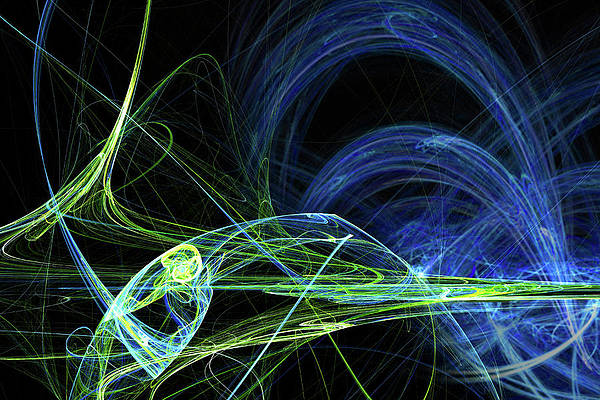The iPhone hacking and jailbreaking community is something that the iDB team carries near and dear to our heart. For that reason, we monitor the latest developments in this space week after week, reporting on important news as it happens.

But as most peoples’ busy lives keep them occupied all hours of the day, we understand how easy it can be for something important to go unnoticed, which is why we come at you every Sunday morning with a detailed roundup piece like this one that helps summarize everything new from the now-past work week.
In this roundup, we’ll discuss everything that happened in the iPhone hacking and jailbreaking communities spanning the week of Monday, January 29th to Sunday, February 4th.
Important stuff from this week
PPL bypass doesn’t work on iOS 16.5.1 on A15+ devices

The PPL bypass that was revealed by the Kaspersky security research team during operation triangulation reportedly doesn’t work on iOS & iPadOS 16.5.1 on A15 and A16 chip-equipped handsets.
Still, it does work on iOS & iPadOS 16.5.1 on older devices, including A14 and older.
You can learn more about what is and isn’t supported in our full news post.
Apple Vision Pro hacked
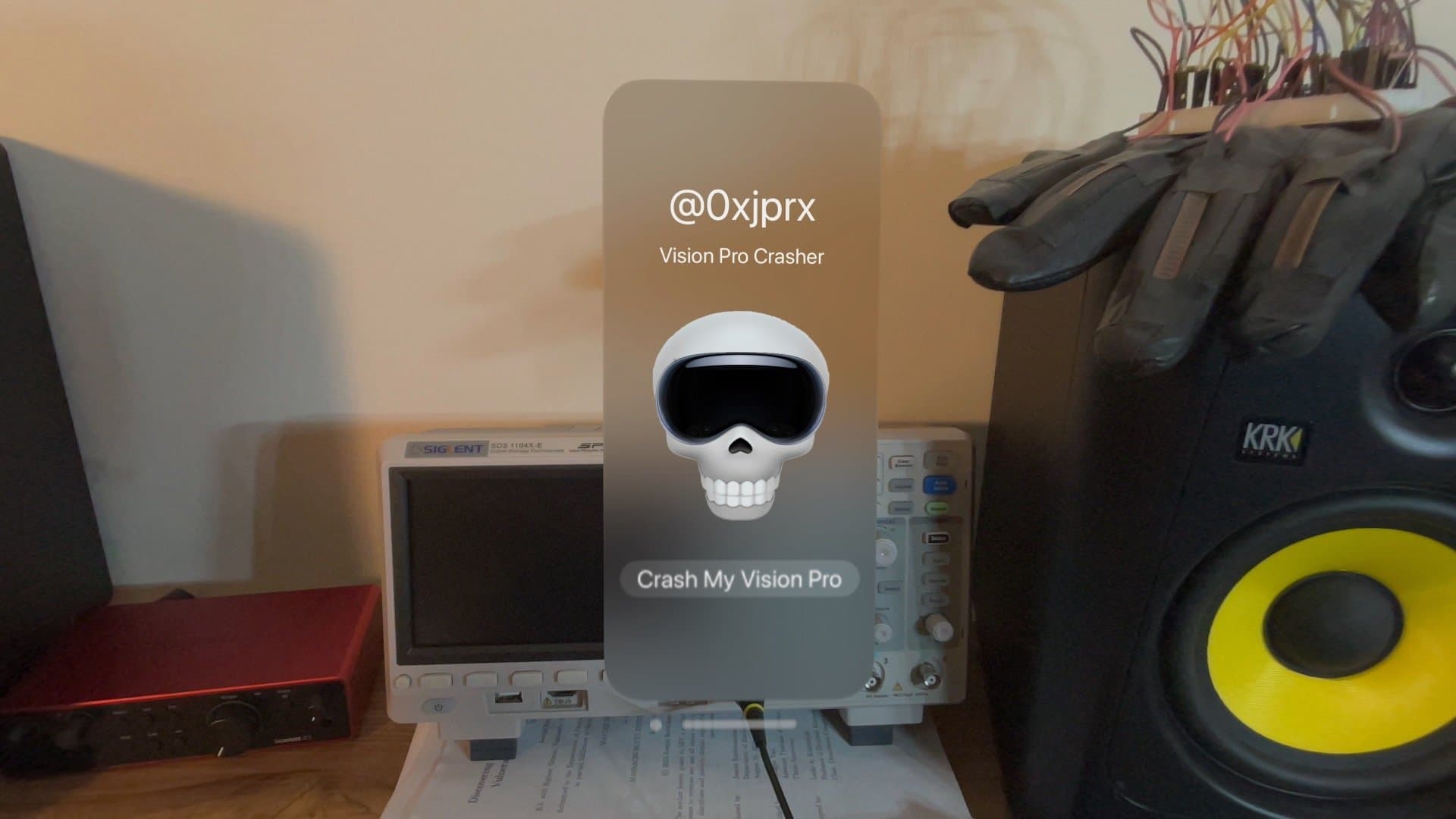
MIT PhD student Joseph Ravichandran showed off what could well be the world’s first kernel exploit for Apple’s newly released Vision Pro spatial computing headset.
A kernel exploit is one of several components required to make a jailbreak, and it remains to be seen if Ravichandran plans to release this kernel exploit or keep it to himself for a bounty. Only time will tell.
You can learn more about the kernel exploit for Apple Vision Pro in our full news post.
Misaka launches for Apple Watch
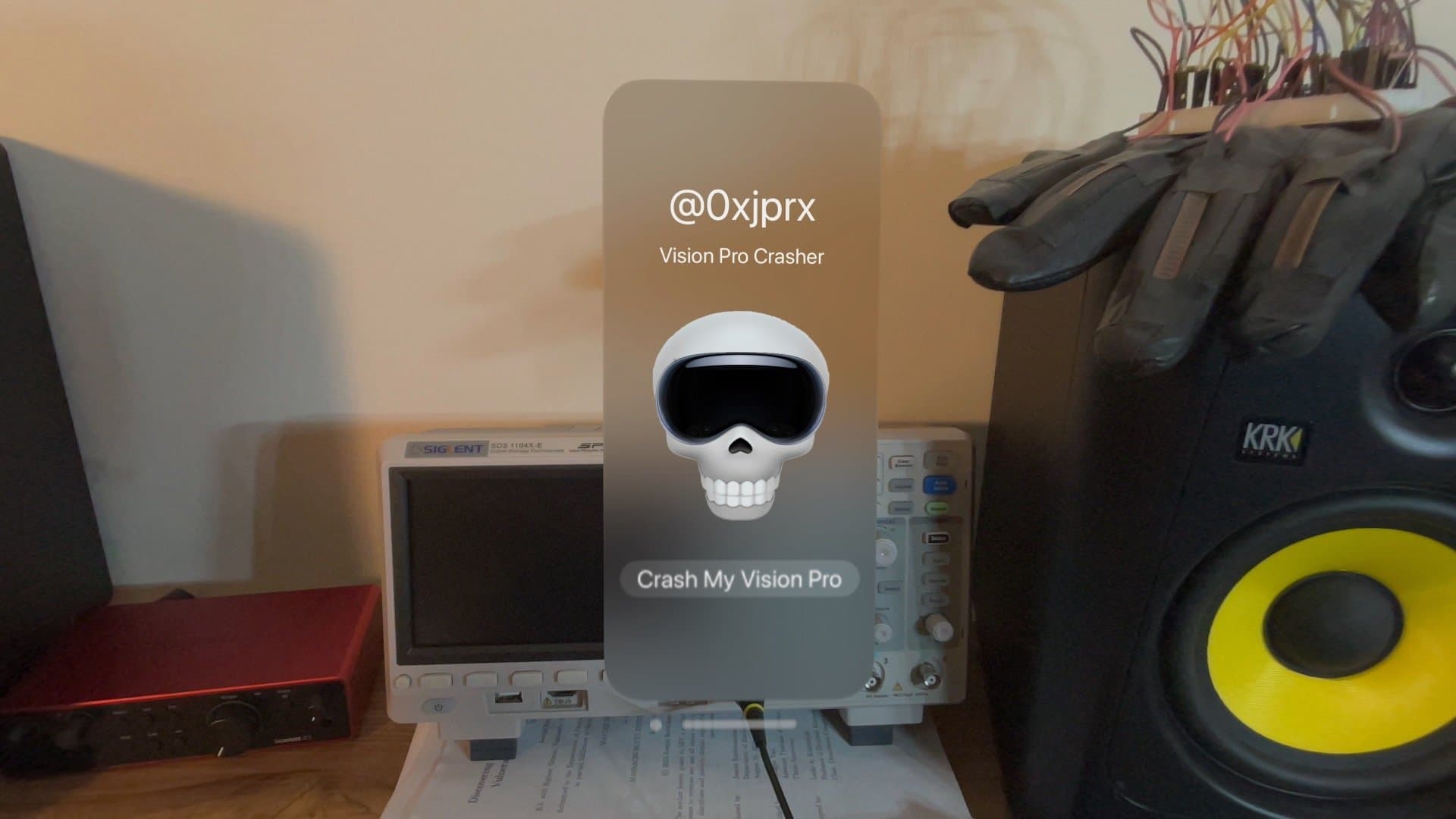
The Misaka project has expanded once more, this time to support watchOS – the operating system that runs on Apple Watches of various calibers.
While Misaka for watchOS is limited at this time in terms of its feature set, the developer tells us that many updates are planned, which could further support for customizing Apple Watches.
You can learn more about Misaka for watchOS in our full news post.
RootHide bootstrap updates
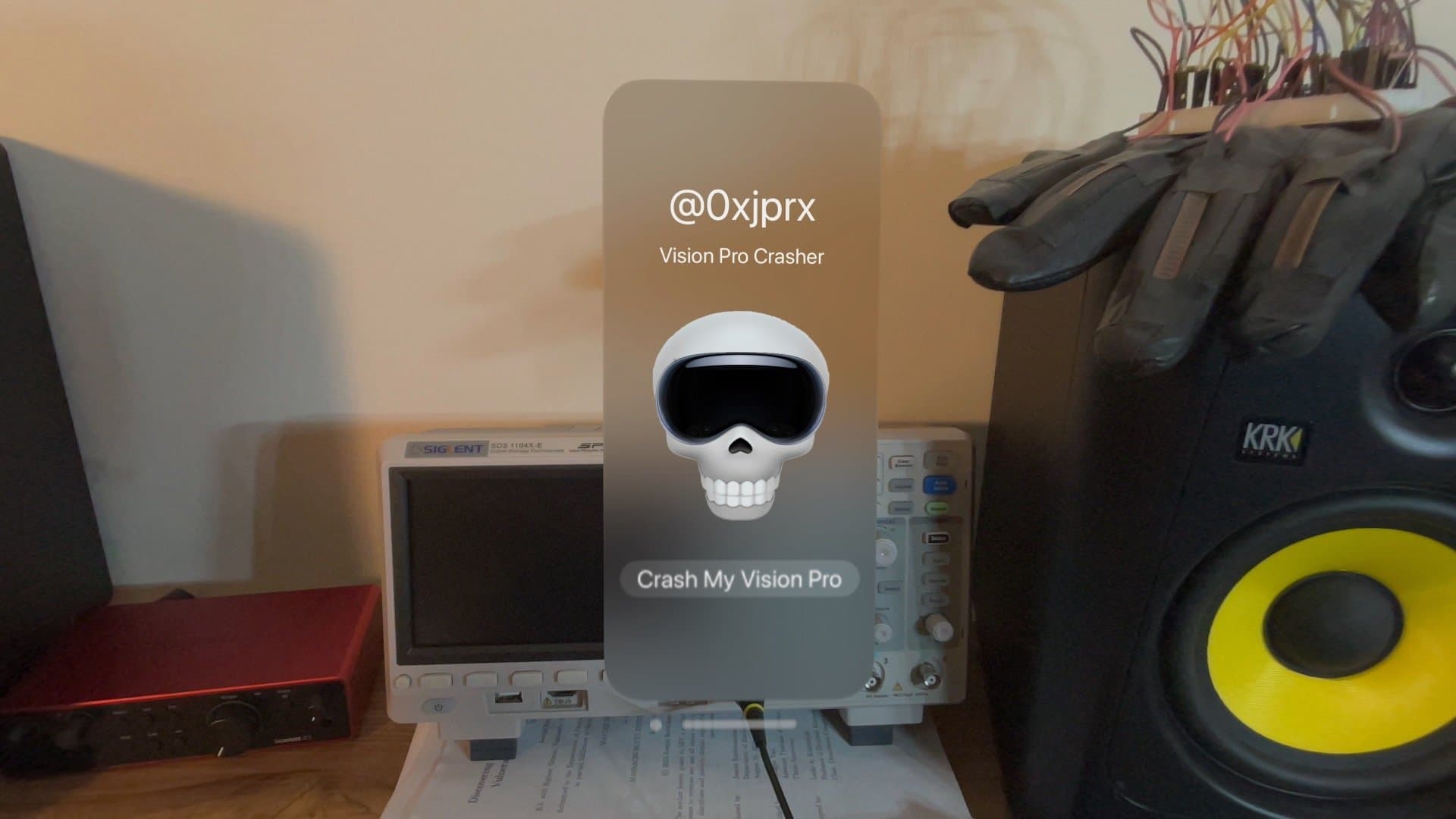
The RootHide bootstrap, which allows TrollStore users to have jailbreak tweaks working inside of various apps on their device without a jailbreak, received important updates this week that users will want to be aware of.
You can learn more about the latest updates to the RootHide bootstrap below:
Kiyoharu
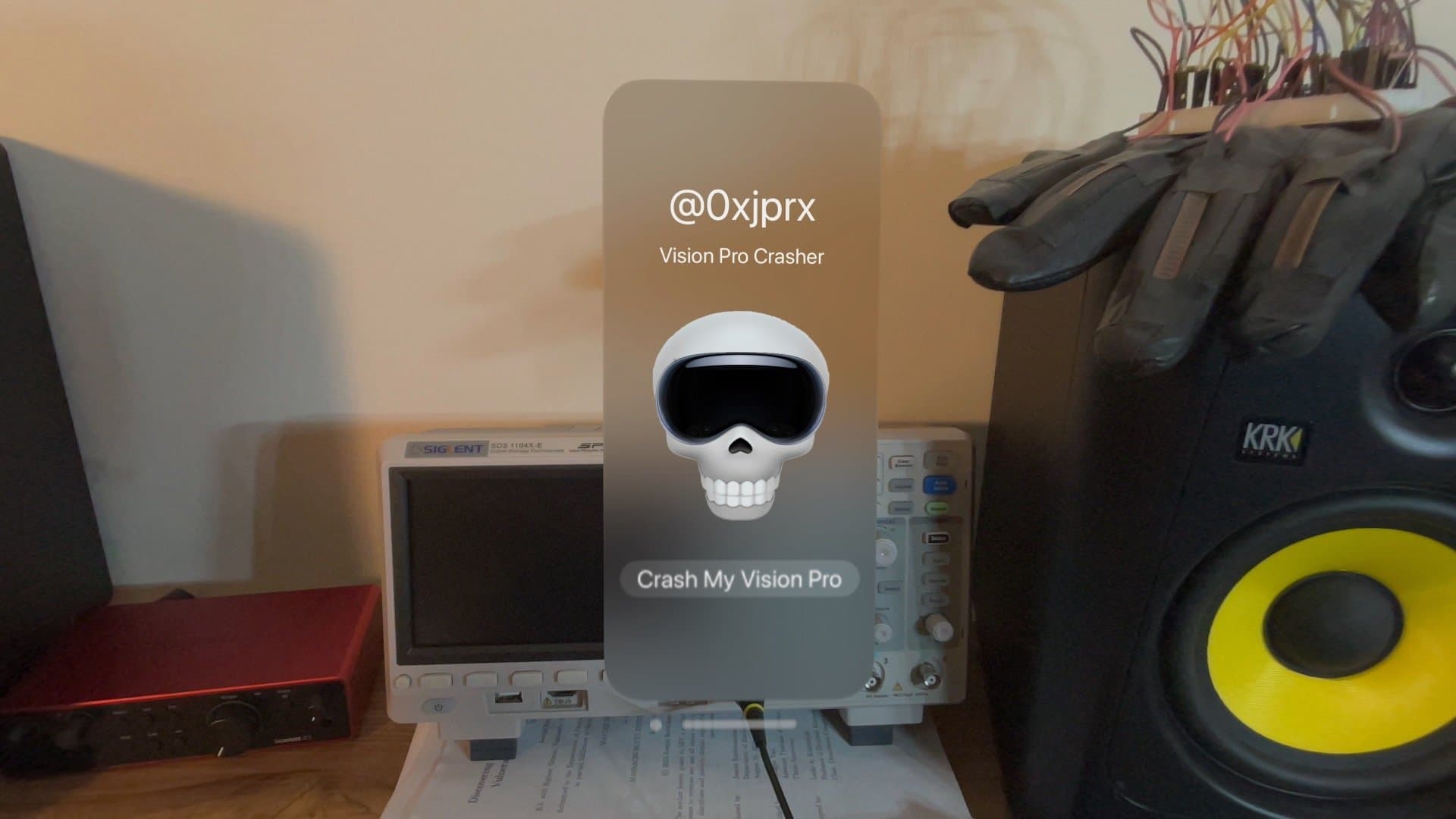
Kiyoharyu is a new jailbreak tweak by iOS developer Antoine that lets users designate a favorite part of their song right from the Lock Screen’s Now Playing interface so that that specific part of the song can be re-played over again.
This is great for those special songs that drop the beat you love, since many of us would simply re-wind the song to re-hear that amazing part. Whether it’s a guitar solo, incredible vocals, or a bass drop, this tweak has you covered.
You can learn more about Kiyoharu and how it works in our full review post.
OTADisabler for TrollStore
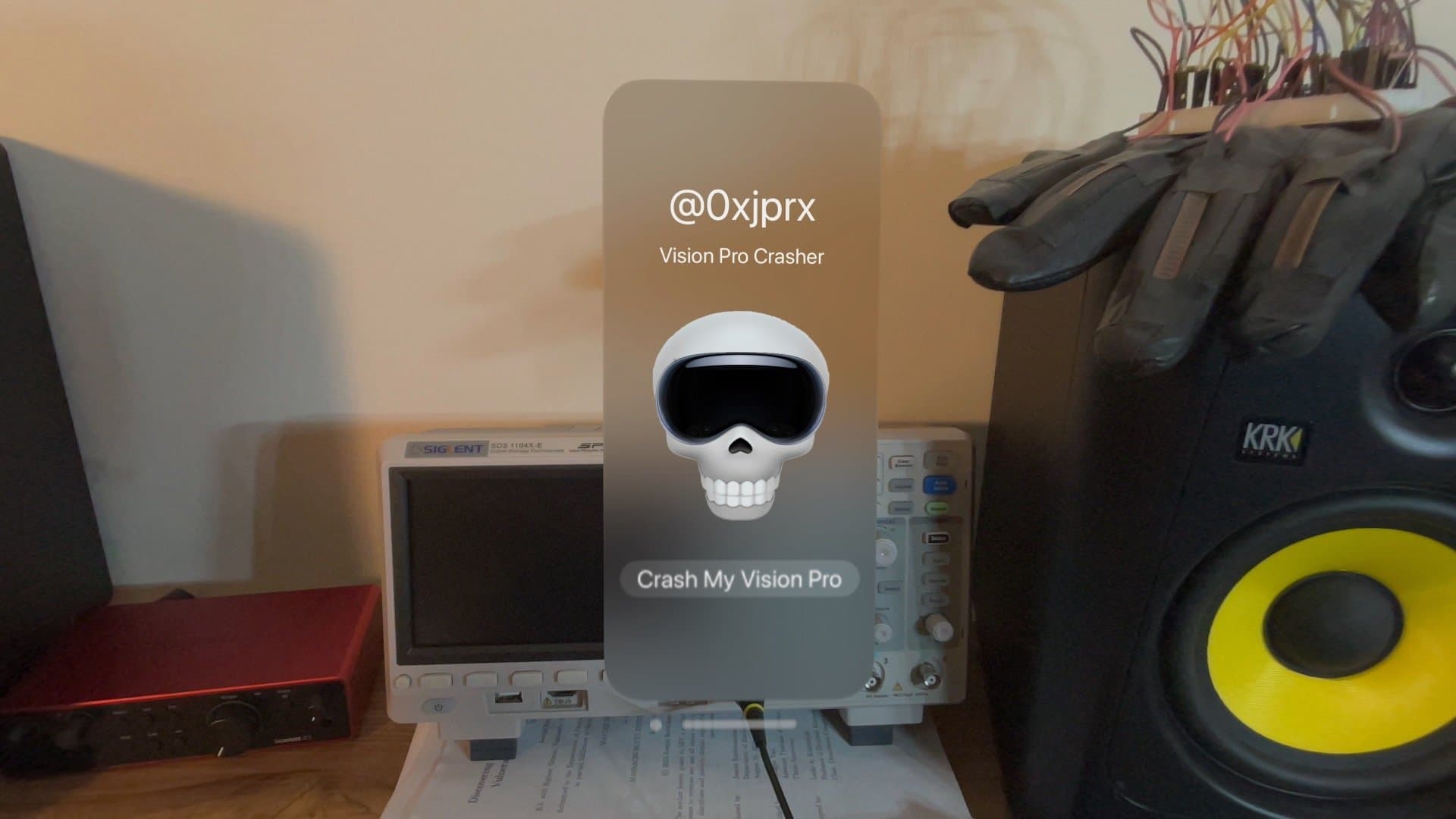
iOS developer ichitaso has released a TrollStore-compatible version of their popular OTADisabler add-on so that TrollStore users can now block software updates just as effectively as jailbreakers can.
While it’s already possible to block software updates with the tvOS beta profile, this method always carries risks. OTADisabler works in a perma-signed fashion and can block the same updates from interfering with your valuable TrollStore installation.
You can learn more about OTADisabler and how it works in our full news post.
Def1nit3lyN0tAJa1lbr3akTool now out of beta
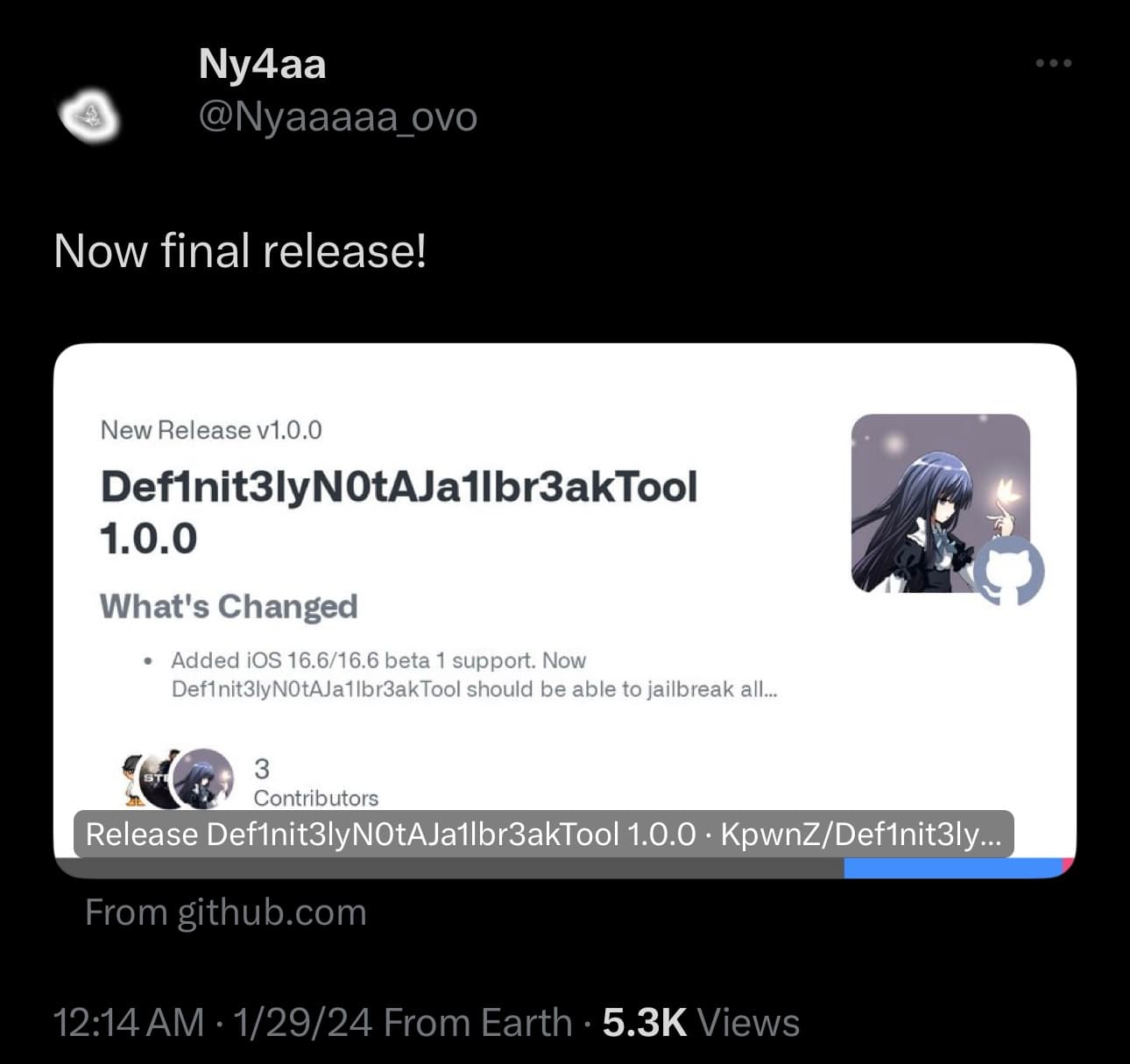
The semi-untethered Def1nit3lyN0tAJa1lbr3akTool jailbreak tool for arm64 devices (A9-A11) running iOS & iPadOS 15.7 & 16.0-16.6.1 is now officially out of its beta stages.
It’s based on the Kernel File Descriptor (kfd) exploit and makes a fine alternative to palera1n since it doesn’t require a computer to be used.
You can learn more about the tool in our full news post.
ElleKit updates
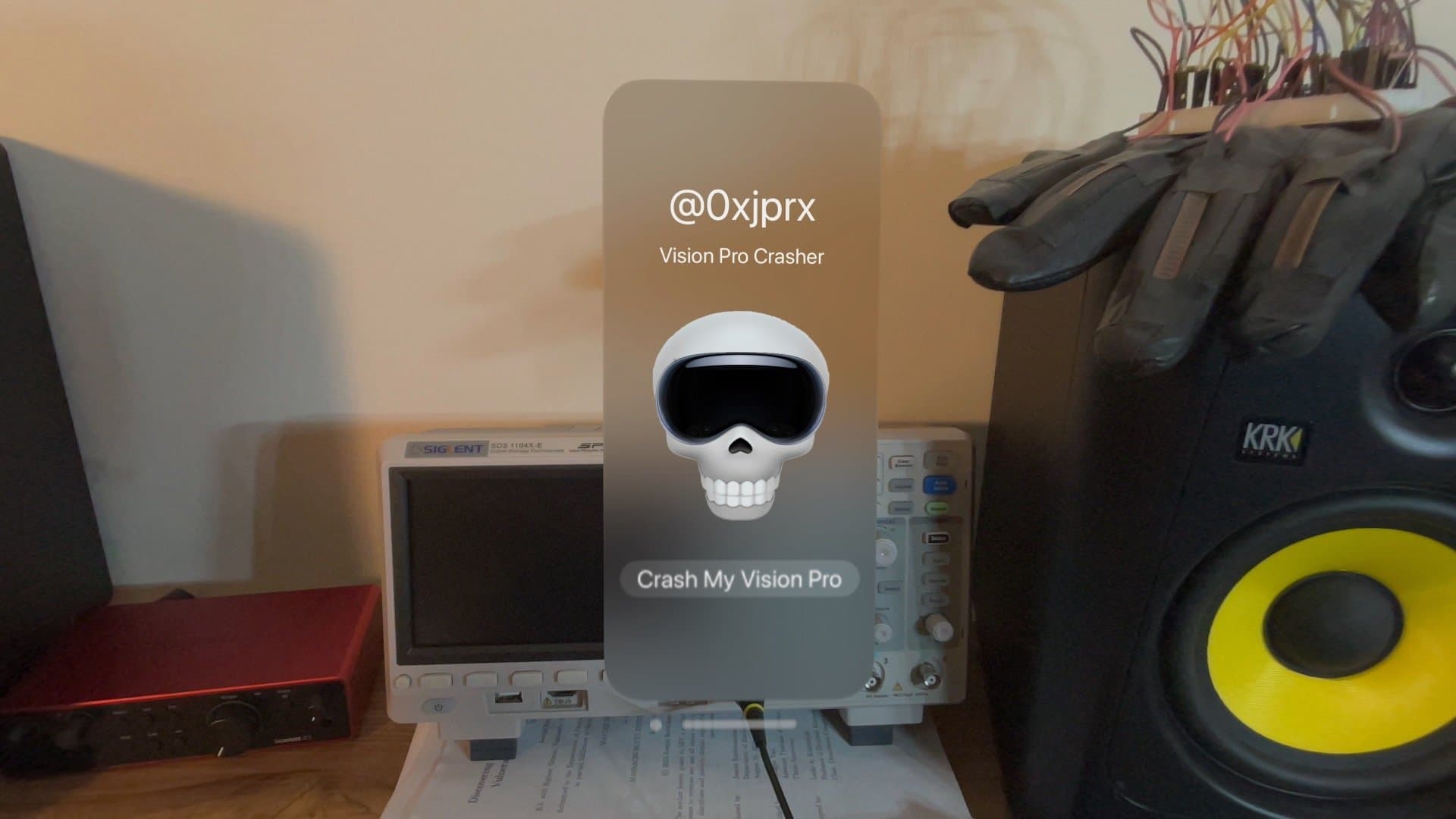
The ElleKit tweak injection method, used by the Dopamine jailbreak for arm64e devices running iOS & iPadOS 15.0-15.4.1 and the palera1n jailbreak for arm64 devices running iOS & iPadOS 15.0-17.x, was updated this week with bug fixes and improvements that all users should want to take advantage of.
You can learn more about the latest ElleKit updates below:
iOS 17.2.1 unsigned

Apple just this past week stopped signing iOS & iPadOS 17.2.1 in a move that prevents downgrades from the newer iOS & iPadOS 17.3 firmware that the company released just last week.
Now, it isn’t possible to downgrade to iOS or iPadOS 17.2.1 if you’ve already updated to the latest firmware. This is a trend that Apple likes to follow to prevent users from installing outdated and potentially jailbreakable firmware.
You can learn more about this news in our full piece.
Misaka for Web
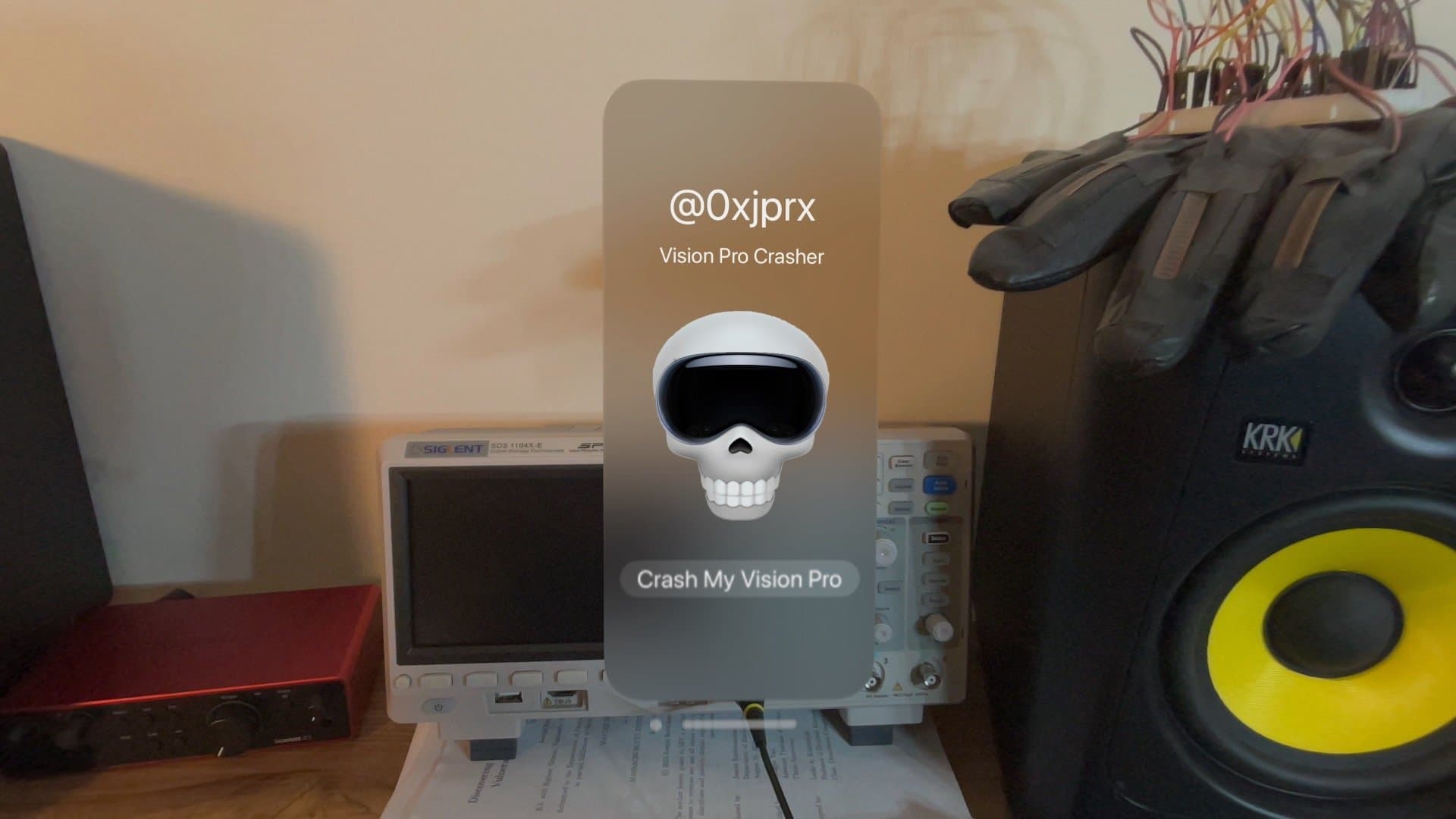
The Misaka package manager app’s package and repository database has been made available through the likes of any web browser, whether you’re using a mobile device or a desktop, with the invention of Misaka for Web.
Misaka for Web is essentially a viewing experience with no ability to download or install packages, but it’s a great way to see what’s available before committing to install the Misaka package manager app or if you’re curious and not running a supported firmware for the hacks and add-ons in question.
You can learn more about Misaka for Web in our full news post.
Everything else from this week
Alpine v1.4 released: Bug fixes and improvements related to rootless jailbreaks ($1.99 via Havoc repository – review post)
BlurryBadges (iOS 14+) v1.4.5 released: Add support for iOS 16 (free via PoomSmart’s repository — review post)
CallSilent v1.0.3 released: Add support for the Serotonin “semi-jailbreak” for the RootHide bootstrap (free via Havoc repository — review post)
CircleApps15 v1.0.2 released: When the icon is tapped and held, Zetsu’s window is now opened if Zetsu is installed (free via Havoc repository — review post)
Crane v1.3.14-3 released: Add preliminary iOS 17 support ($4.99 via Havoc repository — review post)
EmojiPort (iOS 12.0-17.3) v1.5.0~b2 released: Allow EmojiAttributes on rootless, make a dependency on meowbrek jailbreak (free via PoomSmart’s repository)
EmojiPort Resources (iOS 10+) v1.6.0~b1 released: Updates the database with iOS & iPadOS 17.4 beta 1 assets (free via PoomSmart’s repository – review post)
EnableStageManager v0.0.5 released: Add support for rootless arm64e devices ($0.99 via Havoc repository — review post)
HALO v2.2 released: Add option to enable background and add option to adjust brightness threshold of adaptive UI ($2.99 via Havoc repository — review post)
Legizmo ‘Lighthouse’ v5.1 released: Introduces media sync support fix, replaces screenshots support fix with photo library support fix, fixes an issue where the Health Support fix could crash on iOS 13, consent is now required to activate the camera when scanning an unpaired Apple Watch, and more… ($4.99 via Chariz repository – review post)
Lock Master v1.1.0 released: Released on Havoc repository with ability to upload your own lock sounds, iOS 14 and rootful support, new animations, and other improvements (free via Havoc repository — review post)
VolumeFLEX v0.0.2 released: Fix preferences (free via Havoc repository)
We’ve already discussed everything that there is to discuss from this past week’s news cycle, but we’ll be taking advantage of the upcoming work week to report on the latest news in this space, we well as returning next Sunday with another roundup to help keep our readers up to date on the latest information as it surfaces.
Miss last week’s roundup? TrollStore launches on Apple TV, RootHide & Procursus teams join forces, & more…
And here are some tutorial posts that could help you get started with iPhone hacking & jailbreaking if you’re not already involved in the community:
- How to jailbreak A12-A15 devices on iOS & iPadOS 15.0-15.4.1 with Dopamine
- How to jailbreak A12-A15 devices on iOS & iPadOS 15.0-15.4.1 with XinaA15 v2
- How to jailbreak A9-A11 devices on iOS & iPadOS 15.0-16.x with palera1n
- How to install the RootHide jailbreak detection bypass on Dopamine
- How to install Misaka with TrollStore
- How to install Misaka with Sideloadly
- How to install Picasso with AltStore
- How to install PureKFD with TrollStore
- How to install PureKFD with Sideloadly
- How to install TrollStore on iOS 14.0-15.6.1
- How to install TrollStore on iOS 16.0-16.6.1 with TrollStar
- How to install TrollStore on iOS 14.0-15.8.1 with TrollMisaka
What was your favorite news tidbit that we shared this past week? Be sure to let us know in the comments section down below.