After jailbreaking your iPhone or iPad, you’ll get most of your jailbreak tweaks and add-ons from dedicated repositories (or sources) that you access from a package manager app, such as Cydia. But then the inevitable happens; you find yourself plagued by unexpected error messages when trying to refresh your repository sources. Bummer, isn’t it?
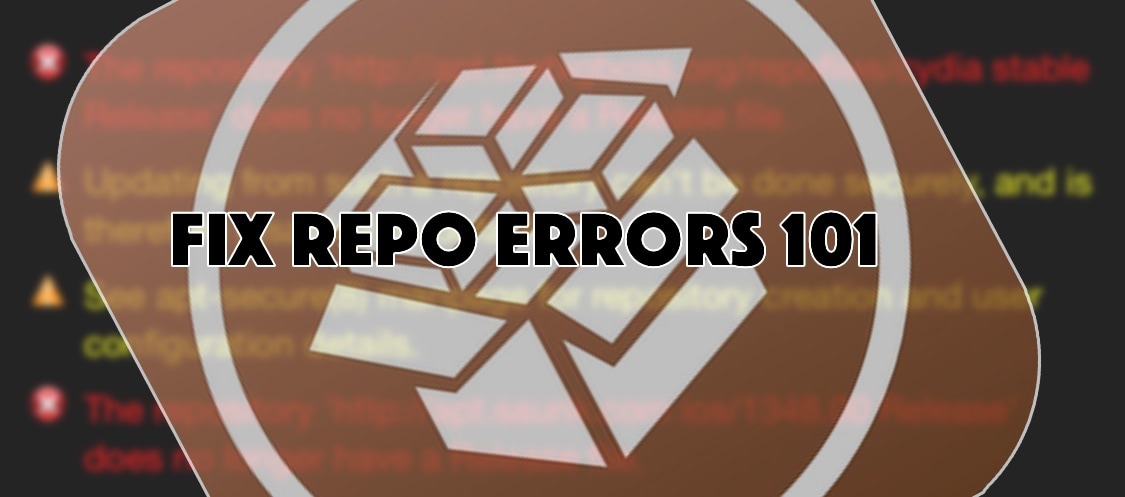
Experiencing errors when trying to refresh your sources is a lot more common than you might think, especially given just how many different jailbreak repositories exist today compared to just a few years back.
In some cases, these frustrating errors can be resolved with methodical troubleshooting steps, and we’ll walk you through some of those in this piece.
Fixing errors when refreshing jailbreak sources
Confirm your internet connection
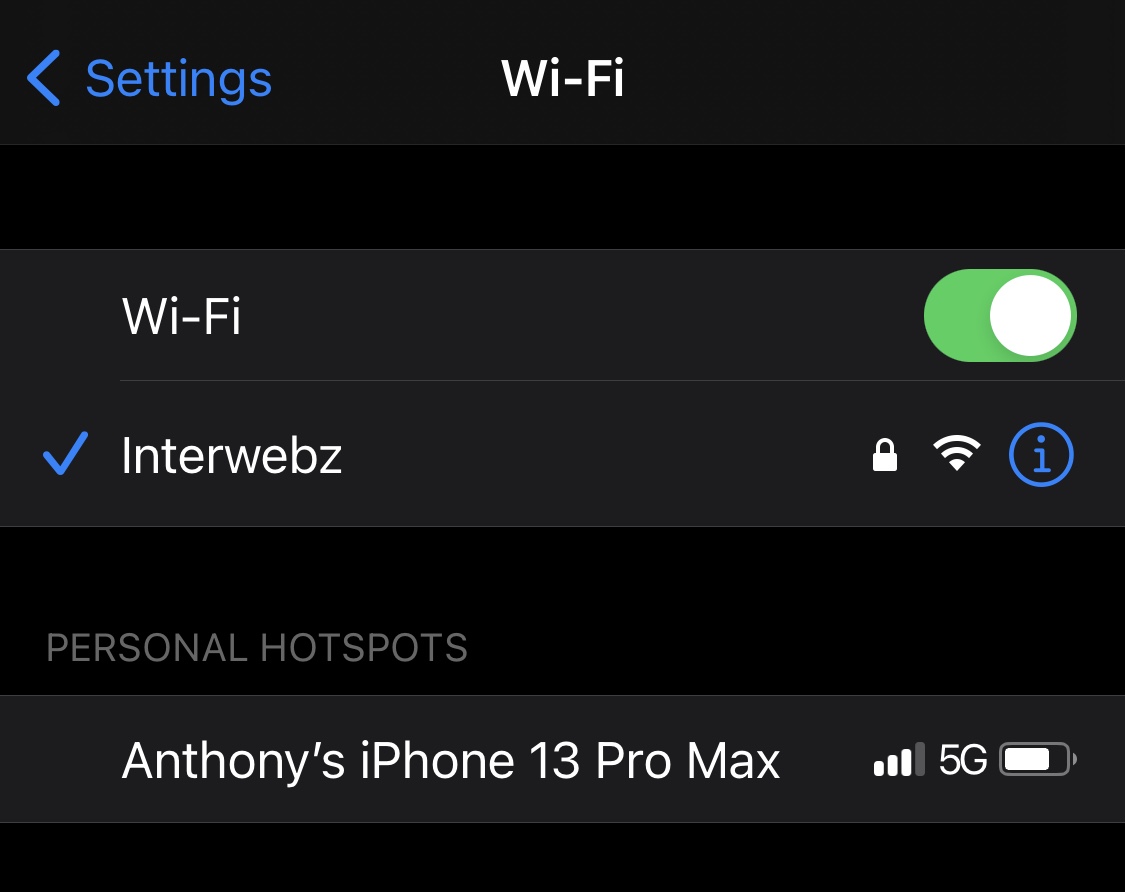
I often use the Personal Hotspot of my primary iPhone to provide internet to my secondary jailbroken iPhone. As a result, it can be easy to forget that I’m not connected to the internet when I pick my device up to start using it.
Whether you use Personal Hotspot or not, it’s a good idea to make sure you’re connected to the internet before diving into any complicated troubleshooting steps, as being disconnected will absolutely interrupt refreshing any of your sources.
When your package manager app can’t connect to the internet, it will throw connection errors for all of your installed repositories.
If you’re not connected ti the internet, then you should search for nearby Wi-Fi networks to connect to or find better cellular reception. If you are connected to the internet and issues persist, then you can move on to the next step.
Reboot the device
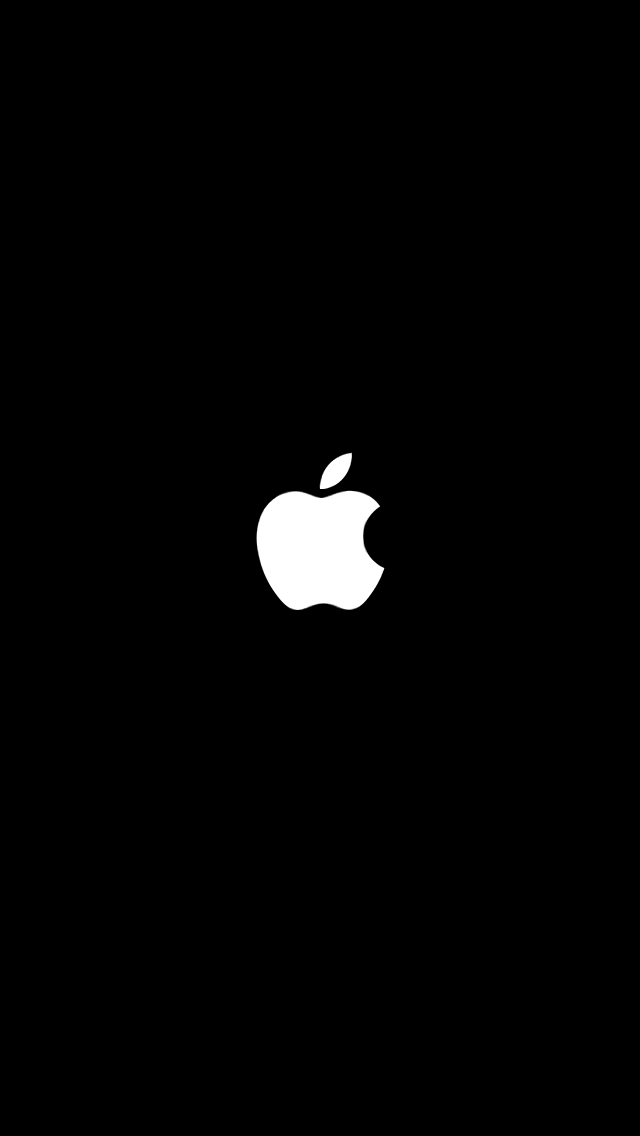
Another obvious troubleshooting step would be turning your device off and on again.
Most jailbreaks available today require users to re-run the tool after a reboot in order to return to a jailbroken state. Consequently, most jailbreakers prefer to avoid this step, but you probably shouldn’t.
A reboot can fix a variety of problems because it resets your device’s memory, effectively killing and restarting system daemons and processes that can run into snags to become the root cause of your errors.
If you have the means to return to a jailbroken state after a reboot, then we strongly recommend attempting a reboot before moving on to more tedious troubleshooting steps, as it just might work.
Delete and re-add the repository
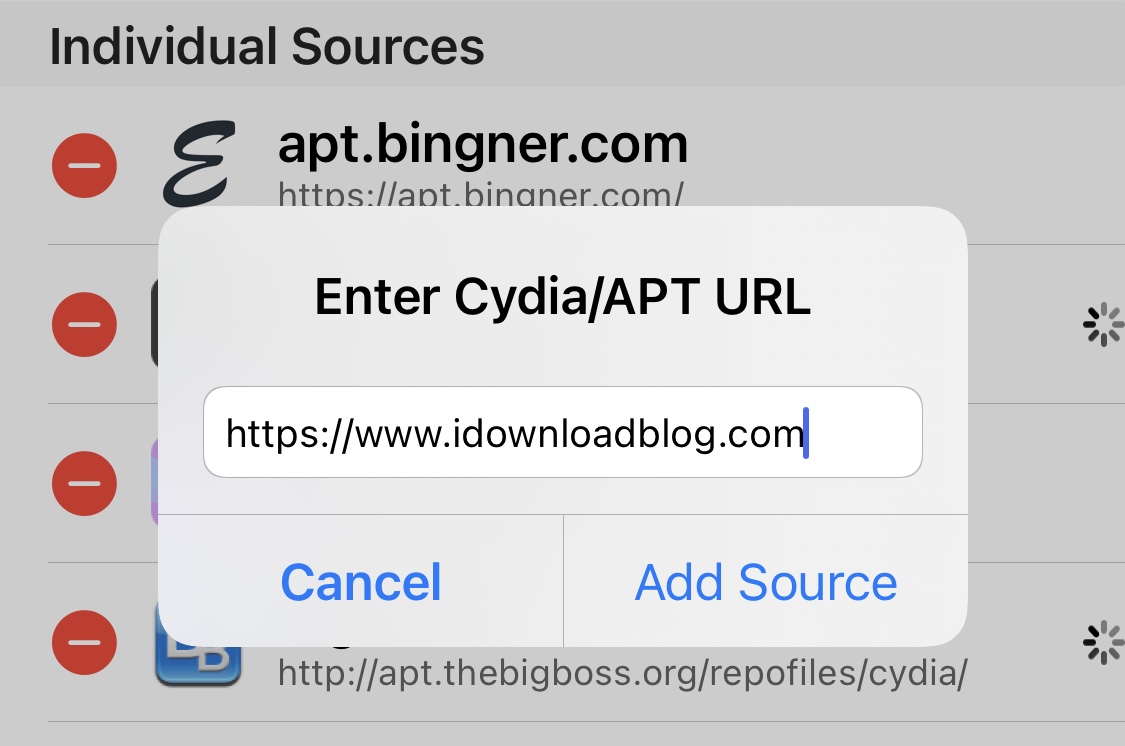
If you tried the reboot and you still experience errors while attempting to refresh your sources, then the next thing you should try is deleting and re-adding the offending repository.
This can be done by removing the repository from your package manager app and re-entering the URL that points to it.
In some rare cases, the problem may be caused by the repository maintainer changing the repository URL. If this happens, then you should certainly delete the old URL and add the new one to ensure that you’re pulling data from the correct server.
After you delete and re-add the URL, try to refresh your sources again.
Use another package manager
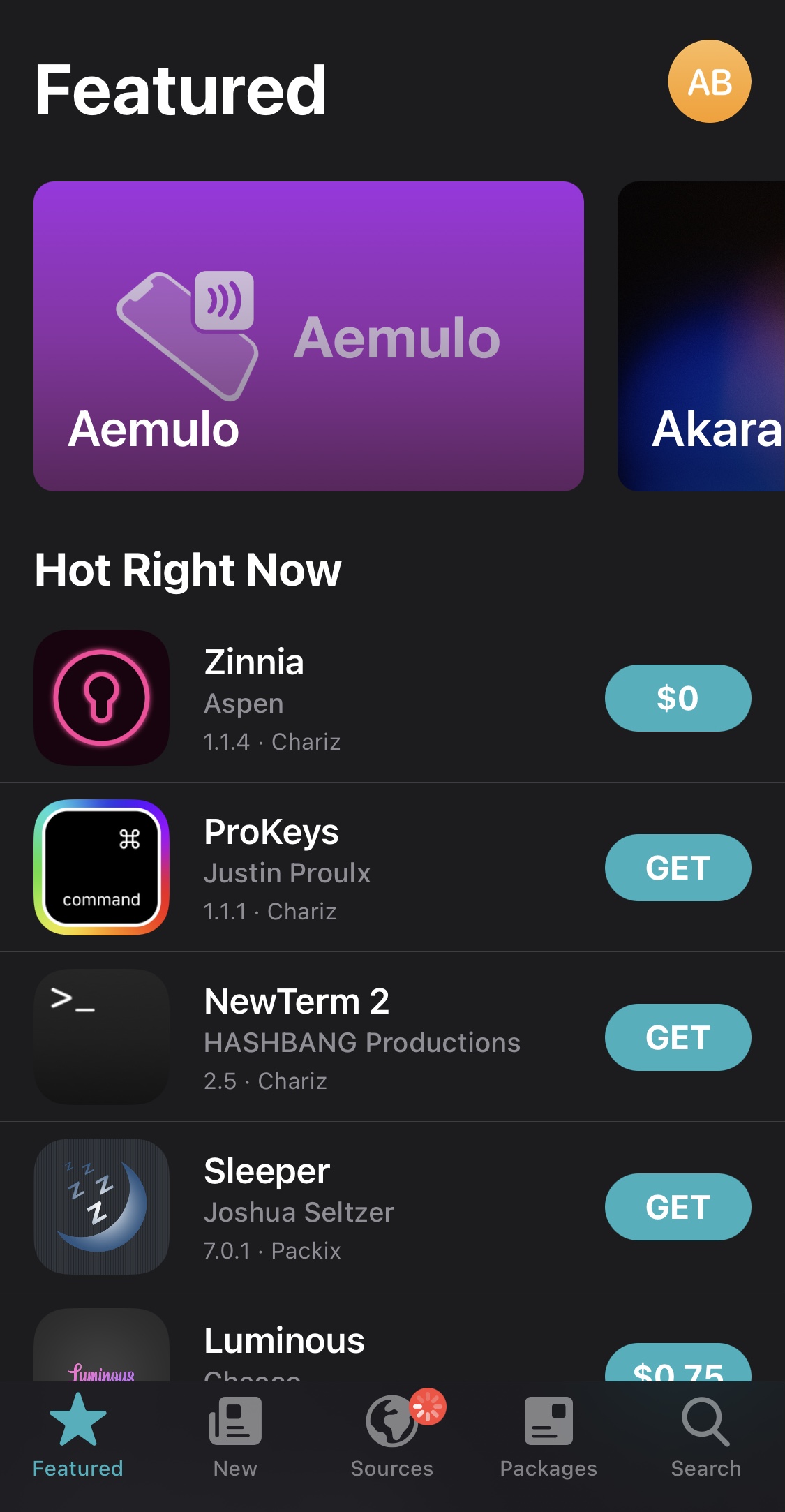
If you’re being smacked with errors or waiting forever while refreshing your sources for the process to complete, then it might be worth trying another package manager app.
Every package manager uses a different method to fetch the latest content from the repositories you’ve added. Some will be faster, some will be more reliable, and some will hang and seem to never finish what they’re doing. Any of these factors can impact your perception of the repository refresh.
Personally, I’ve had a repository that, for whatever reason, wouldn’t load in Cydia. But it worked just fine in Sileo. I’ve also experienced it the other way around.
Several package manager apps exist, including Cydia, Installer, Sileo, and Zebra, to name a few. Cydia is the default on checkra1n and unc0ver, while Sileo is the default on Odyssey and Taurine. Adding another package manager to your device typically involves adding a repository and downloading the package manager you want from that repository. Some examples include:
https://repo.getsileo.app
https://repo.getzbra.com/repo
https://apptapp.me/repo
Contact the repo maintainer
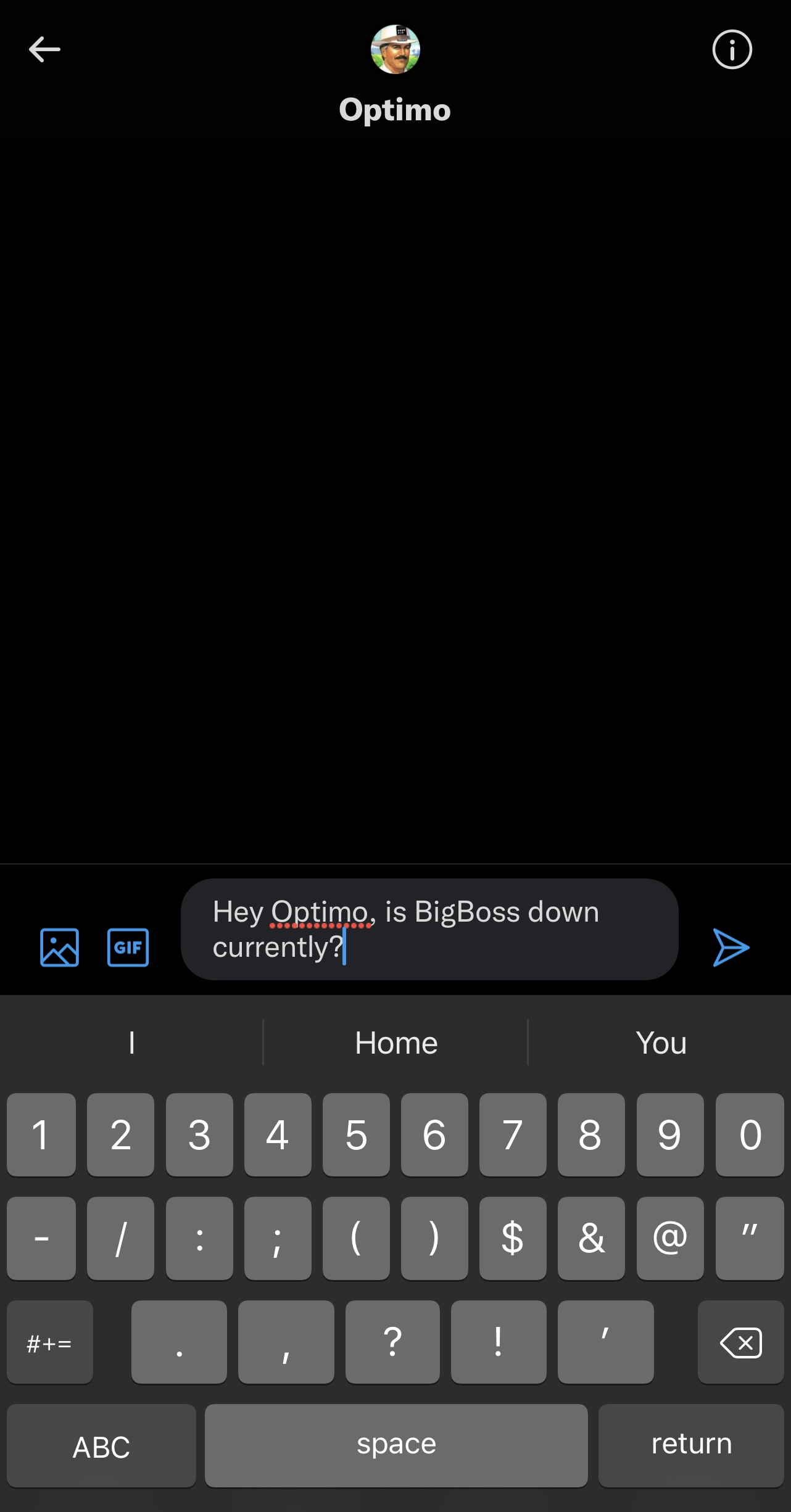
If all else fails, it’s entirely possible that an outage could be affecting the repository’s server itself or that you tried to refresh your sources at the same time that the repository maintainer was pushing a sync.
The good news is that the aforementioned cases are only a temporary inconvenience and will usually resolve themselves in time.
To be sure, you can contact the owner of the repository either via email or social media, such as Twitter. In many cases, they’ll respond advising whether they’re aware of any outages.
If they confirm that there isn’t an outage or another underlying issue, then they might even be able to provide more advanced troubleshooting steps to get you back on your feet.
Conclusion
While it’s never fun to experience repository errors when refreshing your sources, they don’t need to get in the way of installing your favorite jailbreak tweaks and add-ons.
Depending on what your errors are, they may need to be handled in different ways. As always, feel free to drop a comment below if you require additional help.




