Helping our readers discover the best jailbreak tweaks for their iPhones and iPads is a top priority for the iDB staff, and that’s why we take the time to curate specialized lists of the best jailbreak tweaks for particular facets of iOS and/or iPadOS 14.

In today’s roundup, we’ll be discussing what we believe are some of the best jailbreak tweaks for the App Library in iOS 14 — you know, that slick and final page at of your Home Screen that you can hide installed apps to and that automatically groups apps by their category?
So without further ado, let’s jump right into it!
The best App Library jailbreak tweaks for iOS 14
Vinculum 2 – $0.99

With the Vinculum 2 jailbreak tweak, the App Library can be summoned using an entirely different gesture that many jailbreakers will find slick.
With it, you can swipe up from the Dock to reveal the App Library, and swipe back down to dismiss it. This replaces the stock Home Screen paging gesture.
You can find out more about Vinculum 2 in our full review post.
App Library Enabler – FREE
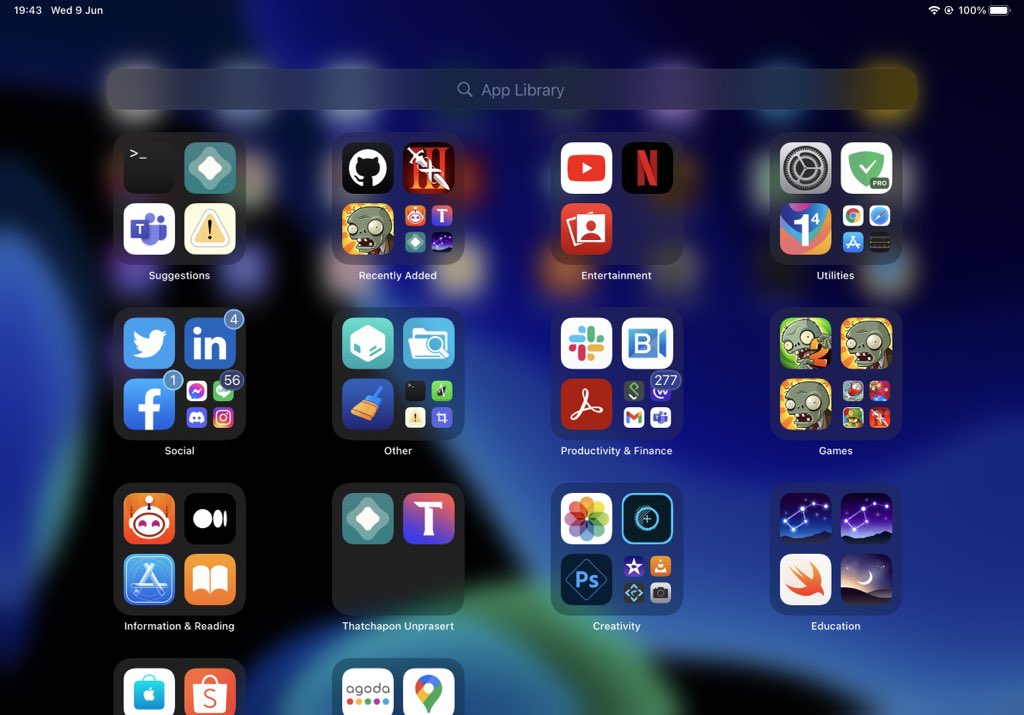
One of my biggest complaints about iPadOS 14 is that it didn’t come with the App Library like iOS 14 did. Instead, Apple waited until iPadOS 15 to implement it natively.
App Library Enabler is a very simple jailbreak tweak that ports the iPhone’s App Library to iPads running iPadOS 14, and it works just as good as it would on iPadOS 15.
You can find out more about App Library Enabler and how it works in our full review post.
Recents – FREE

One of the things I really like about iPadOS 15 is the new shortcut that appears on the Dock for the App Library. Tapping on it takes you straight to the App Library on your iPadOS 15 device.
Recents is a free jailbreak tweak that brings the exact same functionality to your pwned iOS 14 device — be it an iPhone or an iPod touch.
You can find out more about Recents and how it works in our full review post.
App Library Disabler – FREE
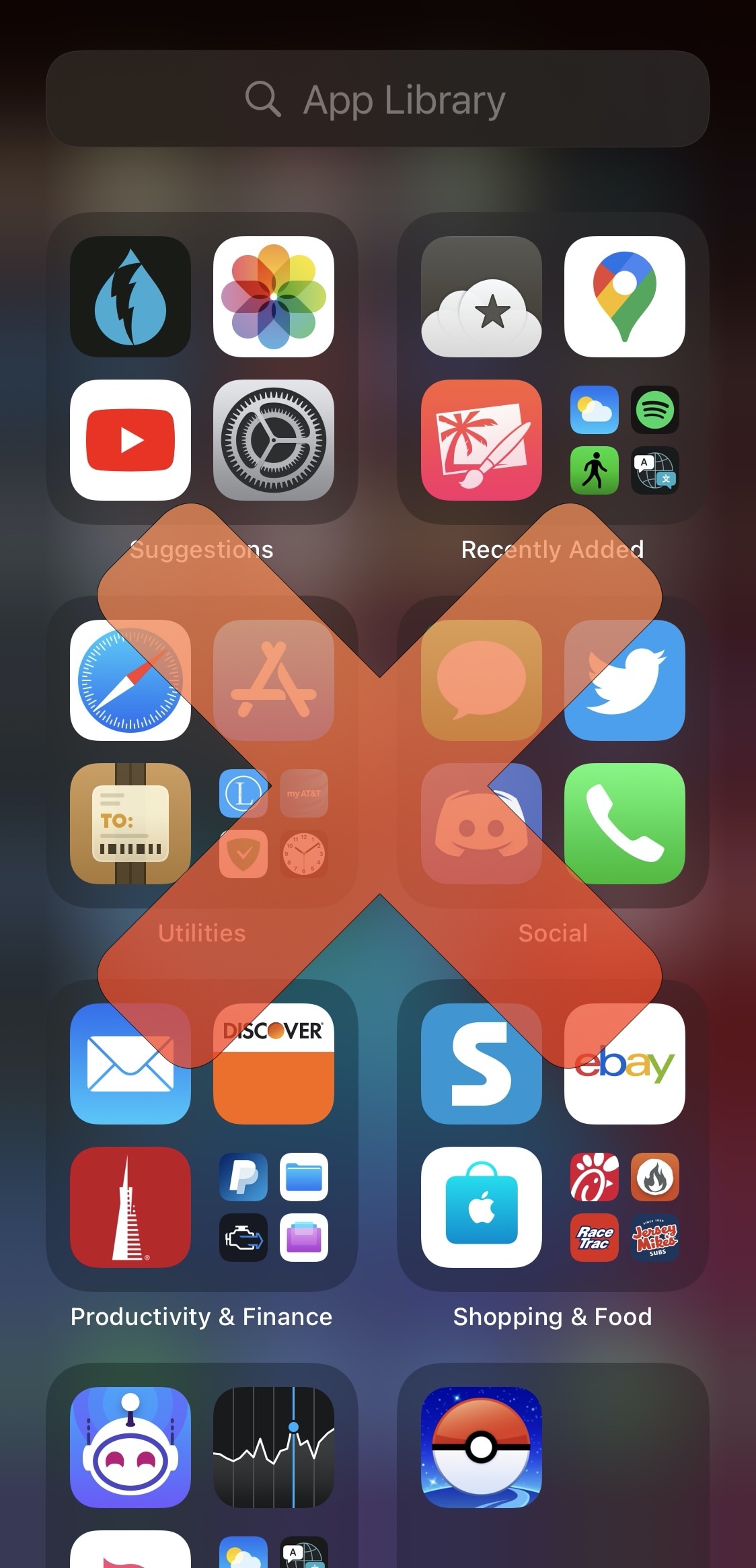
Hate the App Library on your iPhone?
App Library Disabler is a simple tweak that does exactly what’s implied by the name — it completely disables the App Library in its entirety.
You can find out more about App Library Disabler in our full review post.
Library Card – FREE
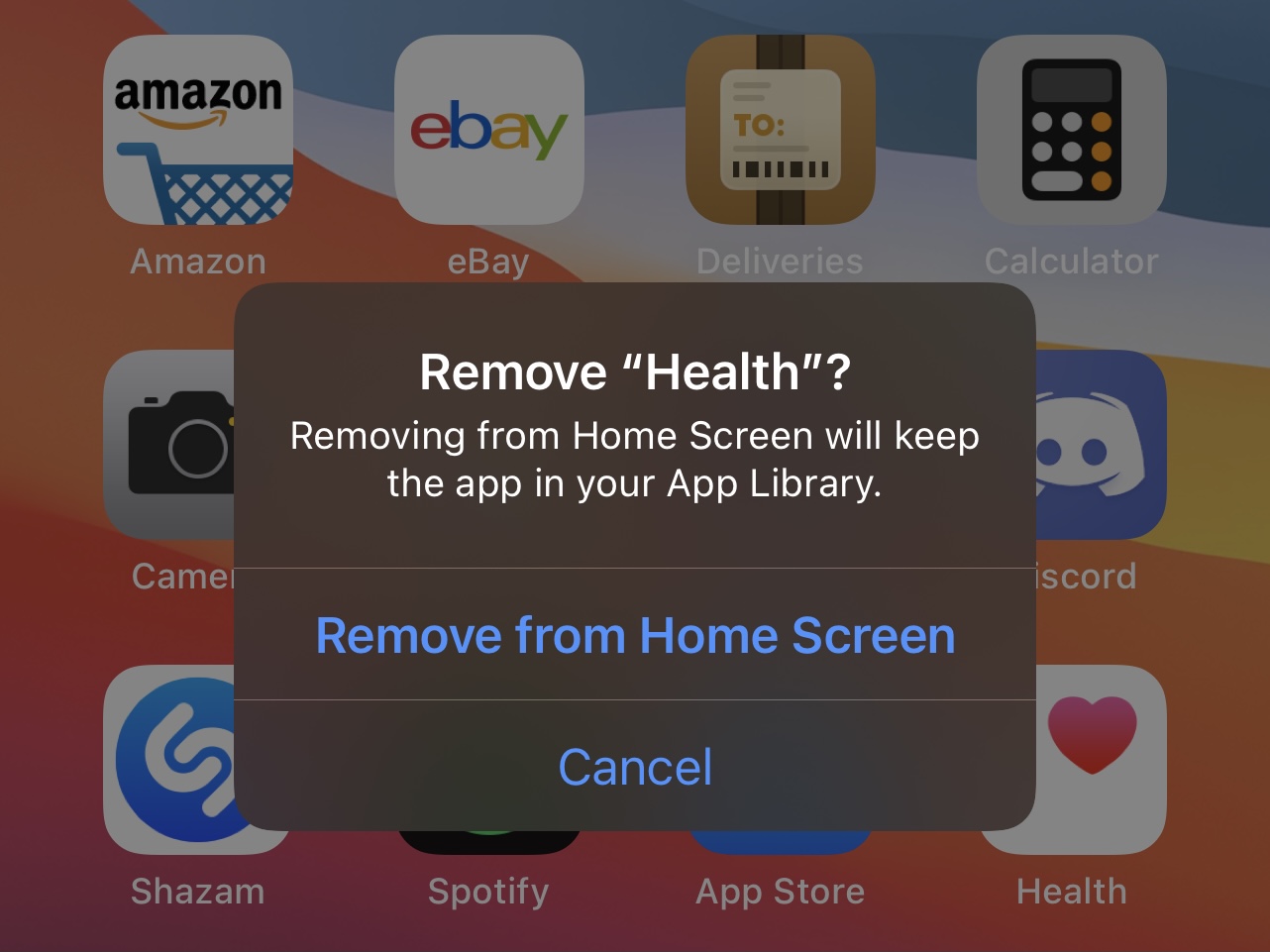
Even if you have no intention of using the App Library on your iPadOS 14 device, you can at least use a jailbreak tweak called Library Card to hide non-deletable apps to the App Library so you don’t have to look at them anymore.
Since the App Library doesn’t exist on iPadOS 14 without a jailbreak tweak enabling it, apps hidden via Library Card will be totally inaccessible from the Home Screen, but may still be found via Spotlight search.
You can find out more about Library Card and how it works in our full review post.
App Library Controller – FREE
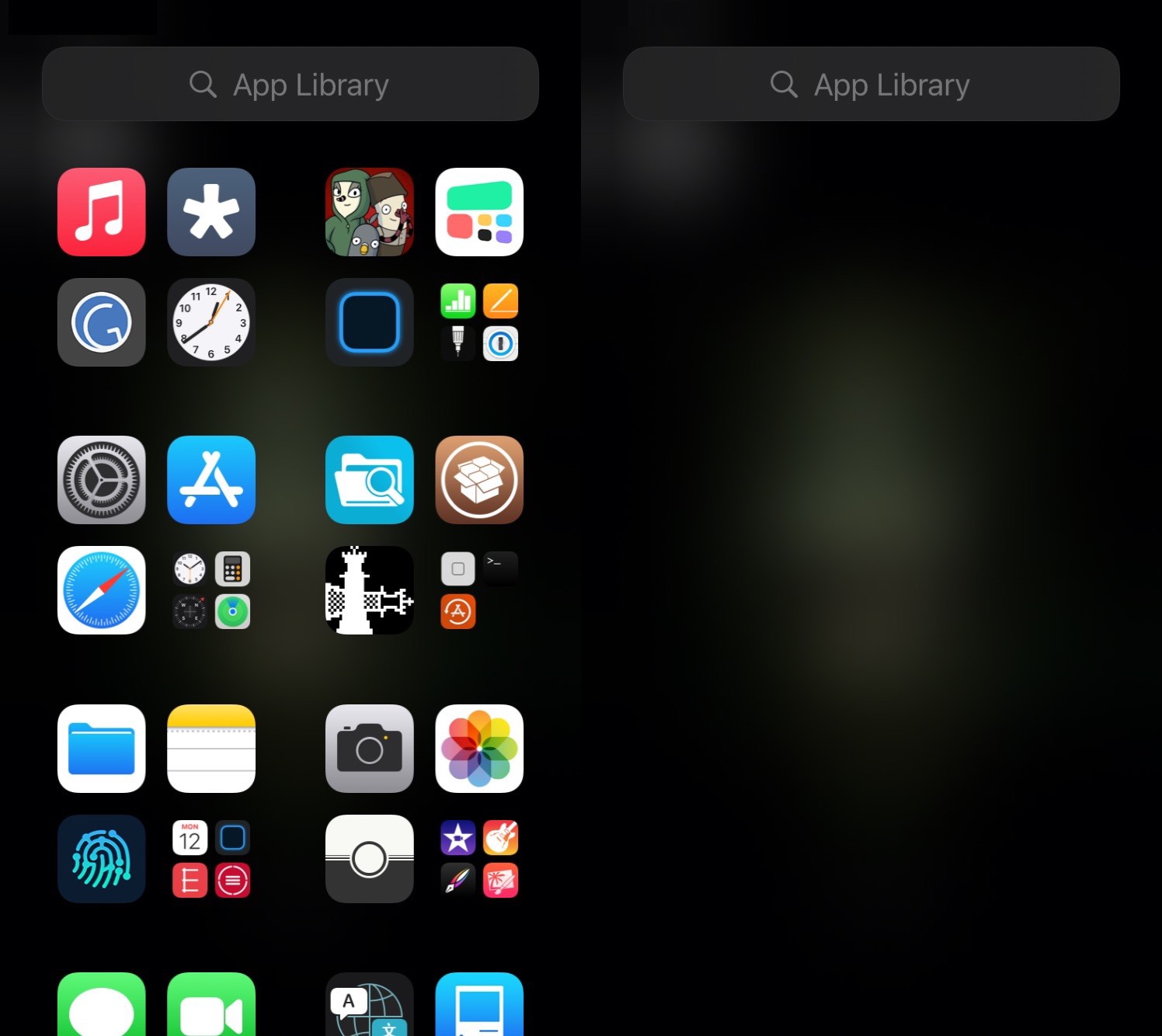
Maybe you aren’t trying to enable or disable your App Library, but rather customize it instead.
With App Library Controller, you can customize various App Library-centric parameters including the categories, labels, and category backgrounds, among other things.
You can read all about App Library Controller and what you can do with it in our full review post.
SmoothAppLibrary – FREE

With SmoothAppLibrary, users are able to hide the individual backgrounds behind App Library sections for a smoother overall aesthetic of the interface.
You can read more about SmoothAppLibrary and how it works in our full review post.
Wrapping up
That’s all we have for you in today’s roundup, as the App Library is still a relatively new concept and doesn’t have quite as many add-ons as other facets of the mobile operating system.
Want even more specialized jailbreak tweaks for your iOS 14 device? Try these:
- Tweaks for AirPods
- Tweaks for Animations
- Tweaks for Apple Watch
- Tweaks for Battery management
- Tweaks for Cellular connectivity
- Tweaks for Clock and Time
- Tweaks for Control Center
- Tweaks for Convenience & Accessibility
- Tweaks for Dark Mode
- Tweaks for the Display
- Tweaks for Haptic Feedback
- Tweaks for the Home Screen
- Tweaks for iPads
- Tweaks for the Keyboard
- Tweaks for Location Services
- Tweaks for the Lock Screen
- Tweaks for the Messages app
- Tweaks for the Notch
- Tweaks for Notifications
- Tweaks for the Now Playing interface
- Tweaks for the Phone app
- Tweaks for Photography
- Tweaks for the Photos app
- Tweaks for Productivity
- Tweaks for Reachability
- Tweaks for Respringing & Rebooting
- Tweaks for Security
- Tweaks for Social Media
- Tweaks for the Status Bar
- Tweaks for Volume
- Tweaks for Wallpapers
- Tweaks for Widgets
- Tweaks for Wi-Fi
- Tweaks for YouTube
What has been your favorite App Library-based jailbreak tweak featured above? Be sure to tell us in the comments section down below, and if we missed any good ones, let us know!




