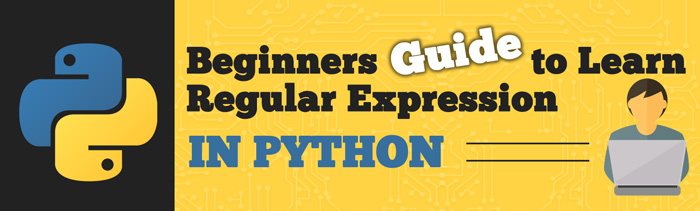Importance of Regular Expressions
In last few years, there has been a dramatic shift in usage of general purpose programming languages for data science and machine learning. This was not always the case – a decade back this thought would have met a lot of skeptic eyes!
This means that more people / organizations are using tools like Python / JavaScript for solving their data needs. This is where Regular Expressions become super useful. Regular expressions are normally the default way of data cleaning and wrangling in most of these tools. Be it extraction of specific parts of text from web pages, making sense of twitter data or preparing your data for text mining – Regular expressions are your best bet for all these tasks.
Given their applicability, it makes sense to know them and use them appropriately.
What you will learn from this article?
In this article, I will walk you through usage, examples and applications of Regular Expressions. Regular Expression are very popular among programmers and can be applied in many programming languages like Java, JS, php, C++ etc. For developing our understanding, we have explained this concept using Python programming language. Towards the end, I have solved various problems using regular expressions.
Let’s get started!
What is Regular Expression and how is it used?
Simply put, regular expression is a sequence of character(s) mainly used to find and replace patterns in a string or file. As I mentioned before, they are supported by most of the programming languages like python, perl, R, Java and many others. So, learning them helps in multiple ways (more on this later).
Regular expressions use two types of characters:
a) Meta characters: As the name suggests, these characters have a special meaning, similar to * in wild card.
b) Literals (like a,b,1,2…)
In Python, we have module “re” that helps with regular expressions. So you need to import library re before you can use regular expressions in Python.
Use this code --> Import re
The most common uses of regular expressions are:
- Search a string (search and match)
- Finding a string (findall)
- Break string into a sub strings (split)
- Replace part of a string (sub)
Let’s look at the methods that library “re” provides to perform these tasks.
Note: We also have a video course on Natural Language Processing covering Regular Expressions as well. Do check it out!
What are various methods of Regular Expressions?
The ‘re’ package provides multiple methods to perform queries on an input string. Here are the most commonly used methods, I will discuss:
- re.match()
- re.search()
- re.findall()
- re.split()
- re.sub()
- re.compile()
Let’s look at them one by one.
re.match(pattern, string):
This method finds match if it occurs at start of the string. For example, calling match() on the string ‘AV Analytics AV’ and looking for a pattern ‘AV’ will match. However, if we look for only Analytics, the pattern will not match. Let’s perform it in python now.
Here is a live coding window to get you started. You can run the codes and get the output in this window itself:
Above you can see that start and end position of matching pattern ‘AV’ in the string and sometime it helps a lot while performing manipulation with the string.
re.search(pattern, string):
It is similar to match() but it doesn’t restrict us to find matches at the beginning of the string only. Unlike previous method, here searching for pattern ‘Analytics’ will return a match.
Code
result = re.search(r'Analytics', 'AV Analytics Vidhya AV') print result.group(0) Output: Analytics
Here you can see that, search() method is able to find a pattern from any position of the string but it only returns the first occurrence of the search pattern.
re.findall (pattern, string):
It helps to get a list of all matching patterns. It has no constraints of searching from start or end. If we will use method findall to search ‘AV’ in given string it will return both occurrence of AV. While searching a string, I would recommend you to use re.findall() always, it can work like re.search() and re.match() both.
Code
result = re.findall(r'AV', 'AV Analytics Vidhya AV') print result Output: ['AV', 'AV']
re.split(pattern, string, [maxsplit=0]):
This methods helps to split string by the occurrences of given pattern.
Code
result=re.split(r'y','Analytics') result Output: ['Anal', 'tics']
Above, we have split the string “Analytics” by “y”. Method split() has another argument “maxsplit“. It has default value of zero. In this case it does the maximum splits that can be done, but if we give value to maxsplit, it will split the string. Let’s look at the example below:
Code
result=re.split(r'i','Analytics Vidhya') print result Output: ['Analyt', 'cs V', 'dhya'] #It has performed all the splits that can be done by pattern "i". Code result=re.split(r'i','Analytics Vidhya',maxsplit=1) result Output: ['Analyt', 'cs Vidhya']
Here, you can notice that we have fixed the maxsplit to 1. And the result is, it has only two values whereas first example has three values.
re.sub(pattern, repl, string):
It helps to search a pattern and replace with a new sub string. If the pattern is not found, string is returned unchanged.
Code
result=re.sub(r'India','the World','AV is largest Analytics community of India') result Output: 'AV is largest Analytics community of the World'
re.compile(pattern, repl, string):
We can combine a regular expression pattern into pattern objects, which can be used for pattern matching. It also helps to search a pattern again without rewriting it.
Code
import re pattern=re.compile('AV') result=pattern.findall('AV Analytics Vidhya AV') print result result2=pattern.findall('AV is largest analytics community of India') print result2 Output: ['AV', 'AV'] ['AV']
Quick Recap of various methods:
Till now, we looked at various methods of regular expression using a constant pattern (fixed characters). But, what if we do not have a constant search pattern and we want to return specific set of characters (defined by a rule) from a string? Don’t be intimidated.
This can easily be solved by defining an expression with the help of pattern operators (meta and literal characters). Let’s look at the most common pattern operators.
What are the most commonly used operators?
Regular expressions can specify patterns, not just fixed characters. Here are the most commonly used operators that helps to generate an expression to represent required characters in a string or file. It is commonly used in web scrapping and text mining to extract required information.
| Operators | Description |
| . | Matches with any single character except newline ‘\n’. |
| ? | match 0 or 1 occurrence of the pattern to its left |
| + | 1 or more occurrences of the pattern to its left |
| * | 0 or more occurrences of the pattern to its left |
| \w | Matches with a alphanumeric character whereas \W (upper case W) matches non alphanumeric character. |
| \d | Matches with digits [0-9] and /D (upper case D) matches with non-digits. |
| \s | Matches with a single white space character (space, newline, return, tab, form) and \S (upper case S) matches any non-white space character. |
| \b | boundary between word and non-word and /B is opposite of /b |
| [..] | Matches any single character in a square bracket and [^..] matches any single character not in square bracket |
| \ | It is used for special meaning characters like \. to match a period or \+ for plus sign. |
| ^ and $ | ^ and $ match the start or end of the string respectively |
| {n,m} | Matches at least n and at most m occurrences of preceding expression if we write it as {,m} then it will return at least any minimum occurrence to max m preceding expression. |
| a| b | Matches either a or b |
| ( ) | Groups regular expressions and returns matched text |
| \t, \n, \r | Matches tab, newline, return |
For more details on meta characters “(“, “)”,”|” and others details , you can refer this link (https://docs.python.org/2/library/re.html).
Now, let’s understand the pattern operators by looking at the below examples.
Some Examples of Regular Expressions
Problem 1: Return the first word of a given string
Solution-1 Extract each character (using “\w“)
Code
import re result=re.findall(r'.','AV is largest Analytics community of India') print result Output: ['A', 'V', ' ', 'i', 's', ' ', 'l', 'a', 'r', 'g', 'e', 's', 't', ' ', 'A', 'n', 'a', 'l', 'y', 't', 'i', 'c', 's', ' ', 'c', 'o', 'm', 'm', 'u', 'n', 'i', 't', 'y', ' ', 'o', 'f', ' ', 'I', 'n', 'd', 'i', 'a']
Above, space is also extracted, now to avoid it use “\w” instead of “.“.
Code
result=re.findall(r'\w','AV is largest Analytics community of India') print result Output: ['A', 'V', 'i', 's', 'l', 'a', 'r', 'g', 'e', 's', 't', 'A', 'n', 'a', 'l', 'y', 't', 'i', 'c', 's', 'c', 'o', 'm', 'm', 'u', 'n', 'i', 't', 'y', 'o', 'f', 'I', 'n', 'd', 'i', 'a']
Solution-2 Extract each word (using “*” or “+“)
Code
result=re.findall(r'\w*','AV is largest Analytics community of India') print result Output: ['AV', '', 'is', '', 'largest', '', 'Analytics', '', 'community', '', 'of', '', 'India', '']
Again, it is returning space as a word because “*” returns zero or more matches of pattern to its left. Now to remove spaces we will go with “+“.
Code
result=re.findall(r'\w+','AV is largest Analytics community of India') print result Output: ['AV', 'is', 'largest', 'Analytics', 'community', 'of', 'India']
Solution-3 Extract each word (using “^“)
Code
result=re.findall(r'^\w+','AV is largest Analytics community of India') print result Output: ['AV']
If we will use “$” instead of “^”, it will return the word from the end of the string. Let’s look at it.
Code
result=re.findall(r'\w+$','AV is largest Analytics community of India') print result
Output:
[‘India’]
Problem 2: Return the first two character of each word
result=re.findall(r'\w\w','AV is largest Analytics community of India') print result Output: ['AV', 'is', 'la', 'rg', 'es', 'An', 'al', 'yt', 'ic', 'co', 'mm', 'un', 'it', 'of', 'In', 'di']
result=re.findall(r'\b\w.','AV is largest Analytics community of India') print result Output: ['AV', 'is', 'la', 'An', 'co', 'of', 'In']
Problem 3: Return the domain type of given email-ids
To explain it in simple manner, I will again go with a stepwise approach:
Solution-1 Extract all characters after “@”
Code
result=re.findall(r'@\w+','[email protected], [email protected], [email protected], [email protected]') print result Output: ['@gmail', '@test', '@lazyroar', '@rest']
Above, you can see that “.com”, “.in” part is not extracted. To add it, we will go with below code.
result=re.findall(r'@\w+.\w+','[email protected], [email protected], [email protected], [email protected]') print result Output: ['@gmail.com', '@test.in', '@geeksforgeeks.org', '@rest.biz']
Solution – 2 Extract only domain name using “( )”
Code
result=re.findall(r'@\w+.(\w+)','[email protected], [email protected], [email protected], [email protected]') print result
Output: ['com', 'in', 'com', 'biz']
Problem 4: Return date from given string
Here we will use “\d” to extract digit.
Solution:
Code
result=re.findall(r'\d{2}-\d{2}-\d{4}','Amit 34-3456 12-05-2007, XYZ 56-4532 11-11-2011, ABC 67-8945 12-01-2009')
print result
Output:
['12-05-2007', '11-11-2011', '12-01-2009']
If you want to extract only year again parenthesis “( )” will help you.
Code
result=re.findall(r'\d{2}-\d{2}-(\d{4})','Amit 34-3456 12-05-2007, XYZ 56-4532 11-11-2011, ABC 67-8945 12-01-2009') print result Output: ['2007', '2011', '2009']
Problem 5: Return all words of a string those starts with vowel
Solution-1 Return each words
Code
result=re.findall(r'\w+','AV is largest Analytics community of India') print result Output: ['AV', 'is', 'largest', 'Analytics', 'community', 'of', 'India']
Solution-2 Return words starts with alphabets (using [])
Code
result=re.findall(r'[aeiouAEIOU]\w+','AV is largest Analytics community of India') print result Output: ['AV', 'is', 'argest', 'Analytics', 'ommunity', 'of', 'India']
result=re.findall(r'\b[aeiouAEIOU]\w+','AV is largest Analytics community of India') print result Output: ['AV', 'is', 'Analytics', 'of', 'India']
In similar ways, we can extract words those starts with constant using “^” within square bracket.
Code
result=re.findall(r'\b[^aeiouAEIOU]\w+','AV is largest Analytics community of India') print result Output: [' is', ' largest', ' Analytics', ' community', ' of', ' India']
result=re.findall(r'\b[^aeiouAEIOU ]\w+','AV is largest Analytics community of India') print result Output: ['largest', 'community']
Problem 6: Validate a phone number (phone number must be of 10 digits and starts with 8 or 9)
We have a list phone numbers in list “li” and here we will validate phone numbers using regular
Solution
Code
import re
li=['9999999999','999999-999','99999x9999']
for val in li:
if re.match(r'[8-9]{1}[0-9]{9}',val) and len(val) == 10:
print 'yes'
else:
print 'no'
Output: yes no no
Problem 7: Split a string with multiple delimiters
Solution
Code
import re line = 'asdf fjdk;afed,fjek,asdf,foo' # String has multiple delimiters (";",","," "). result= re.split(r'[;,\s]', line) print result Output: ['asdf', 'fjdk', 'afed', 'fjek', 'asdf', 'foo']
We can also use method re.sub() to replace these multiple delimiters with one as space ” “.
Code
import re line = 'asdf fjdk;afed,fjek,asdf,foo' result= re.sub(r'[;,\s]',' ', line) print result Output: asdf fjdk afed fjek asdf foo
Problem 8: Retrieve Information from HTML file
I want to extract information from a HTML file (see below sample data). Here we need to extract information available between <td> and </td> except the first numerical index. I have assumed here that below html code is stored in a string str.
Sample HTML file (str)
<tr align="center"><td>1</td> <td>Noah</td> <td>Emma</td></tr> <tr align="center"><td>2</td> <td>Liam</td> <td>Olivia</td></tr> <tr align="center"><td>3</td> <td>Mason</td> <td>Sophia</td></tr> <tr align="center"><td>4</td> <td>Jacob</td> <td>Isabella</td></tr> <tr align="center"><td>5</td> <td>William</td> <td>Ava</td></tr> <tr align="center"><td>6</td> <td>Ethan</td> <td>Mia</td></tr> <tr align="center"><td>7</td> <td HTML>Michael</td> <td>Emily</td></tr>
Solution:
Code
result=re.findall(r'<td>\w+</td>\s<td>(\w+)</td>\s<td>(\w+)</td>',str)
print result
Output:
[('Noah', 'Emma'), ('Liam', 'Olivia'), ('Mason', 'Sophia'), ('Jacob', 'Isabella'), ('William', 'Ava'), ('Ethan', 'Mia'), ('Michael', 'Emily')]
You can read html file using library urllib2 (see below code).
Code
import urllib2
response = urllib2.urlopen('')
html = response.read()
End Notes
In this article, we discuss about the regular expression, methods and meta characters to form a regular expression. We have also looked at various examples to see the practical uses of it. Here I have tried to introduce you with regular expression and cover most common methods to solve maximum of regular expression problems.
Did you find the article useful? Do let us know your thoughts about this guide in the comments section below.