Something that most iPhone jailbreakers have in common is that they enjoy tweaking their handsets to do more than they can out of the box. Utilitarian jailbreak tweaks, as I often like to call them, boost handset capabilities to fill this niche.

In today’s roundup, we’ll be taking a closer look at some of the best utilitarian jailbreak tweaks for pwned iOS 14 devices, all of which are going to help users get more performance out of their device by adding or augmenting features.
So without further ado, let’s jump right into the fun.
The best utilitarian jailbreak tweaks for iOS 14
Photon – $2.99
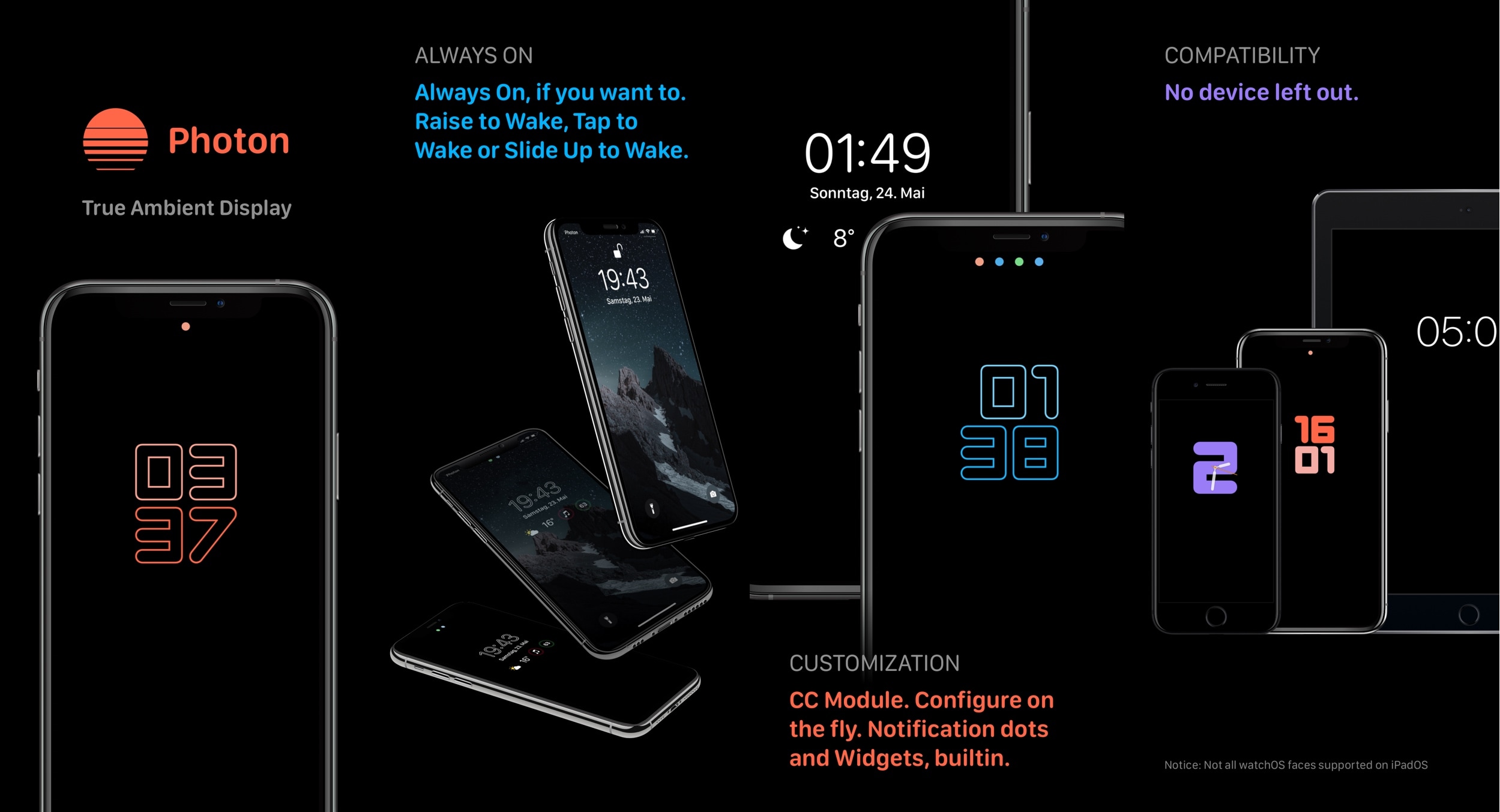
High on this list is a personal favorite of mine called Photon, which gives jailbroken iPhone users an ambient or always-on display.
This is a beloved feature that we see on a lot of Android handsets, and despite Apple’s shift to OLED displays in modern iPhones, it still isn’t a standard feature.
You can learn more about Photon and the features it packs under the hood in our full review post.
Checkl0ck – $2.99
Another must-have, especially for checkra1n users, is Checkl0ck, a jailbreak tweak that enables native-like Face ID authentication on devices running iOS 14 on which it’s not natively supported after jailbreaking.
While it’s not full-fledged Face ID, and therefore won’t operate with Apple Pay and the likes, it’s perfect to attempting to secure personal data by adding an additional layer between your device and the user.
You can read all about Checkl0ck and how it works in our full review post.
AdvancedBrightnessSlider – FREE
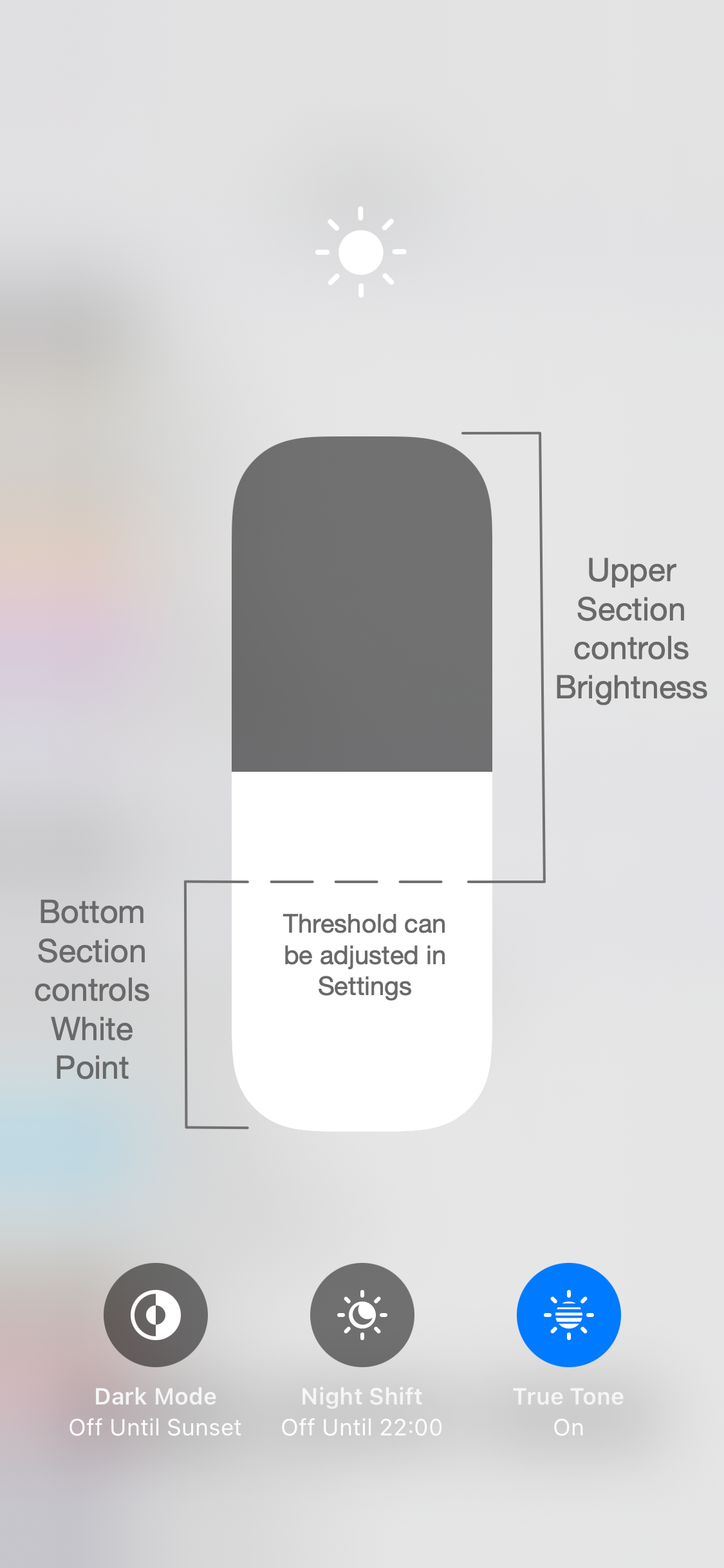
Sometimes you wish your iPhone’s display could dim lower than it does out of the box, and the accessibility feature known as reduce white point can be useful for taking the brightness much lower than the backlight is capable of.
With AdvancedBrightnessSlider, however, that functionality gets integrated directly into the Control Center display brightness module, allowing for one-stop shop with respect to display brightness adjustments involving the reduce white point feature.
You can learn more about AdvancedBrightnessSlider in our full review post.
Crane – $4.99

Some of us have multiple user accounts for different websites or apps, and while some apps actually support multiple user accounts out of the box, others don’t.
Crane is a jailbreak tweak that integrates with the 3D Touch/Haptic Touch menus on the Home Screen so that users can log into apps using different login instances that use different accounts.
You can learn everything you need to know about Crane and how it works in our full review post
IntelligentPass 4 – $2.99
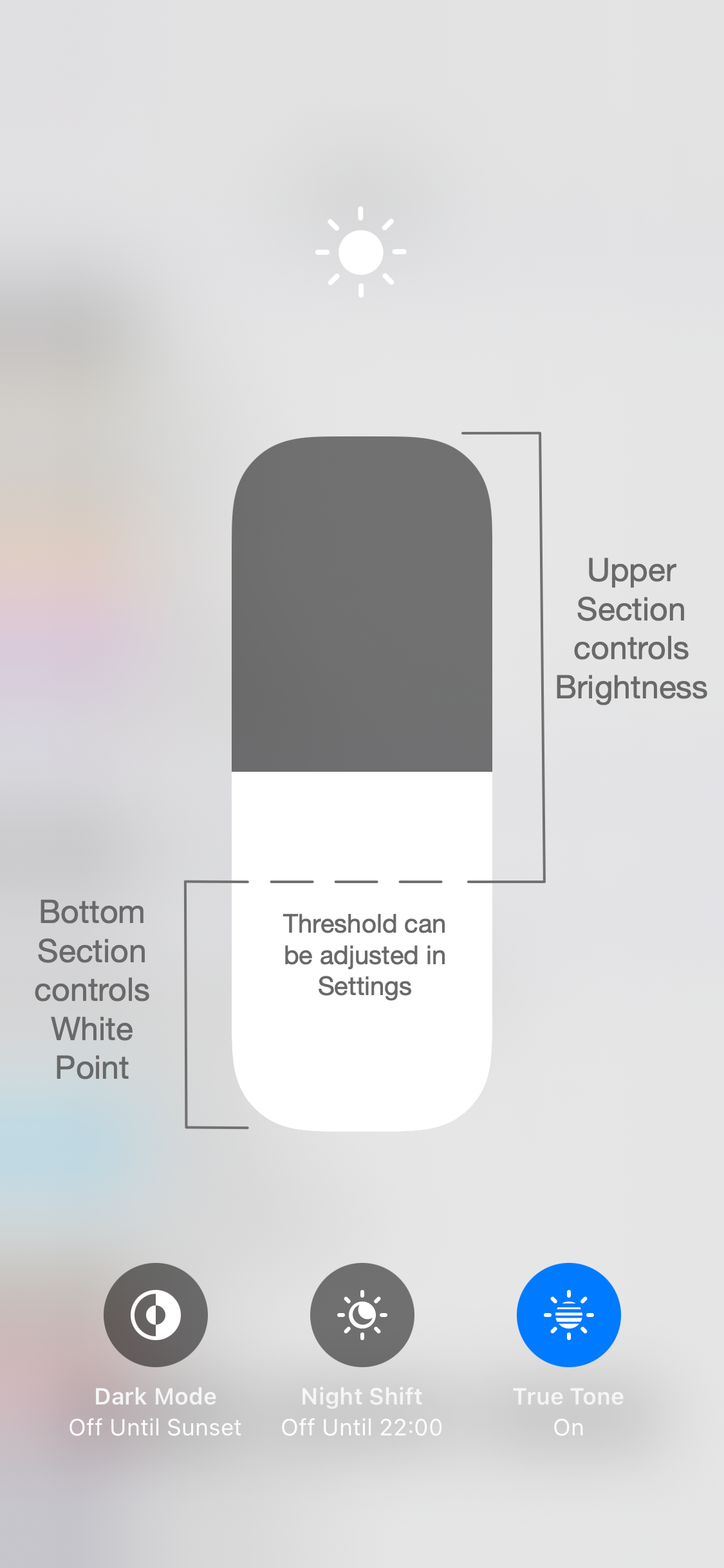
Sometimes you want your iPhone to be protected by a passcode for security reasons, but under come circumstances, you may not need the beefed up security, such as when you’re safe at home.
IntelligentPass 4 can suppress your handset’s passcode in low-risk environments, such as when you’re at home, but monitoring for trusted Wi-Fi networks, using a schedule, or other means of ascertaining your location.
You can learn more about IntelligentPass 4 and what you can do with it in our full review post.
Searchy – FREE
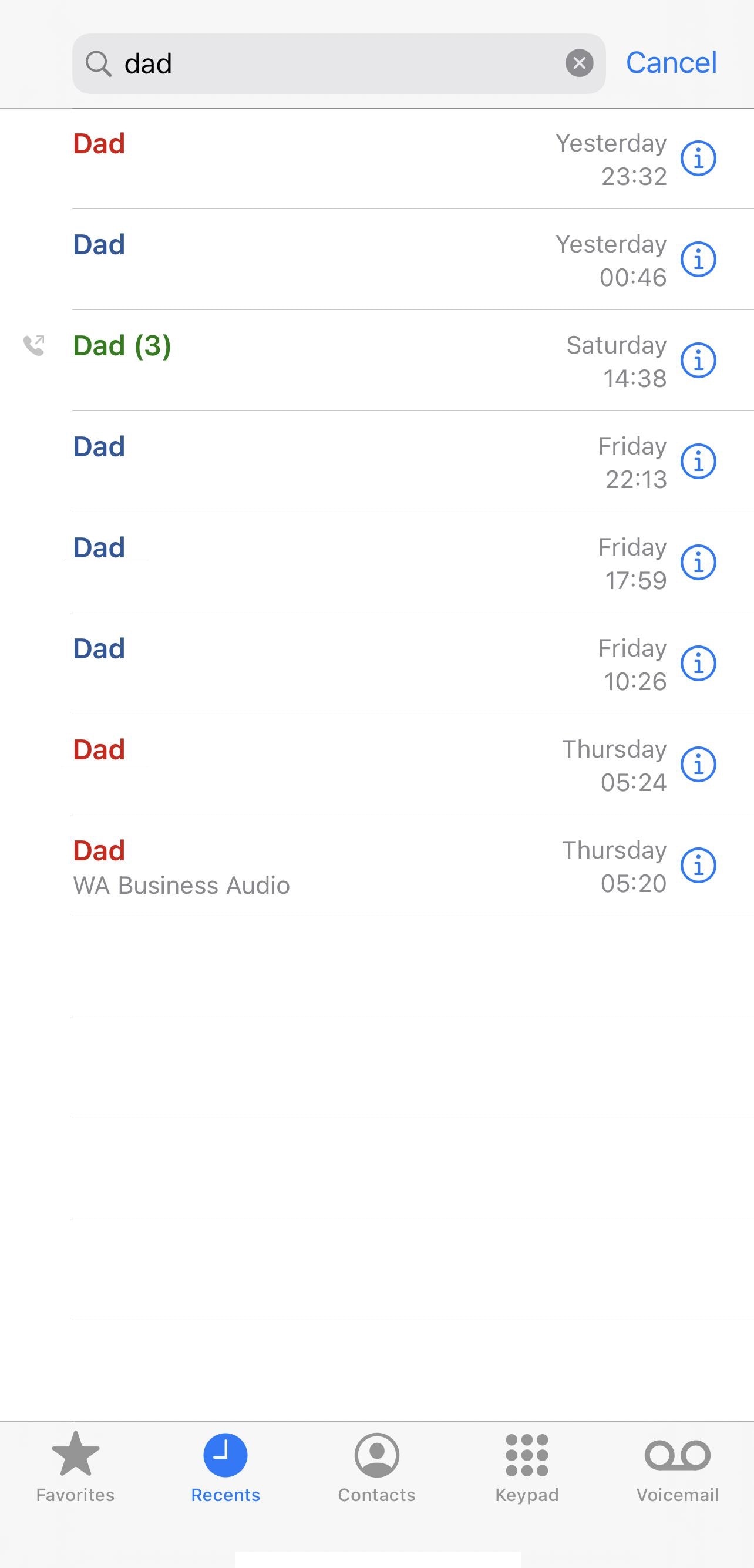
Your Phone app’s call history might feel a little cluttered up at times, especially if you never clear your history. Having said that, it’s abhorrent that Apple doesn’t include a search bar to make finding call records easier.
Searchy is a free and must-have jailbreak tweak that adds a search bar to the Phone app’s Recents tab, which makes it easier to find the last time you called someone or someone called you.
You can find out more about Searchy and how it works in our full review post.
iConnect – $2.50
![]()
iConnect is a jailbreak tweak that makes it easier to keep in touch with friends and family without leaving the app you’re currently in.
The tweak adds a floating button to your screen that can be invoked to reveal your entire conversation list, along with pinned contacts. It’s a much more capable interface than simply responding to an incoming message from a banner notification.
You can read everything you need to know about iConnect in our full review post.
Banana – FREE

AirPods Pro are a must-have accessory in today’s tech climate, especially if you’re an iPhone user. But while their built-in active noise cancellation and transparency modes are useful, what’s not so useful is having to toggle between them manually.
Banana is a free jailbreak tweak that makes the transition between active noise cancellation and transparency modes more automatic, depending on the ambient situation around you. It’s sure to offer a convenience boost and functionality improvement if you’re an AirPods Pro user.
You can find out more about Banana and how it works in our full review post.
CacheCleanerX – FREE
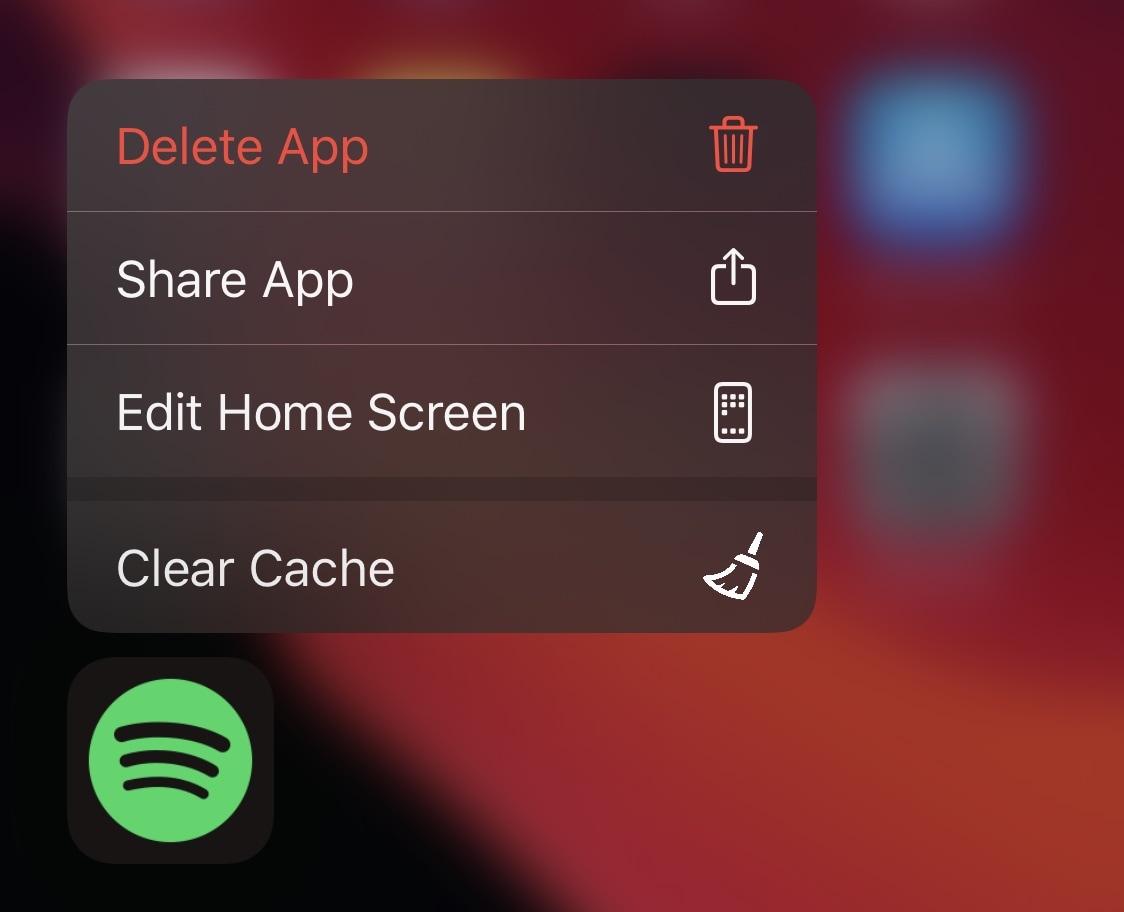
Apps develop their own caches after a while — these are the files that build and store app data to make the app faster and more efficient as you repeat cached processes time and time again. Unfortunately, some app caches can get pretty big, and there’s no easy way to clear them on a stock device.
If you’re itching for more storage space, then clearing app caches is a good place to start, and CacheCleanerX is a free jailbreak tweak that makes it as easy as tapping a button. Why didn’t Apple think of doing something similar?
Those interested in learning more about CacheCleanerX can read all about it in our full review post.
PerfectCalc – FREE
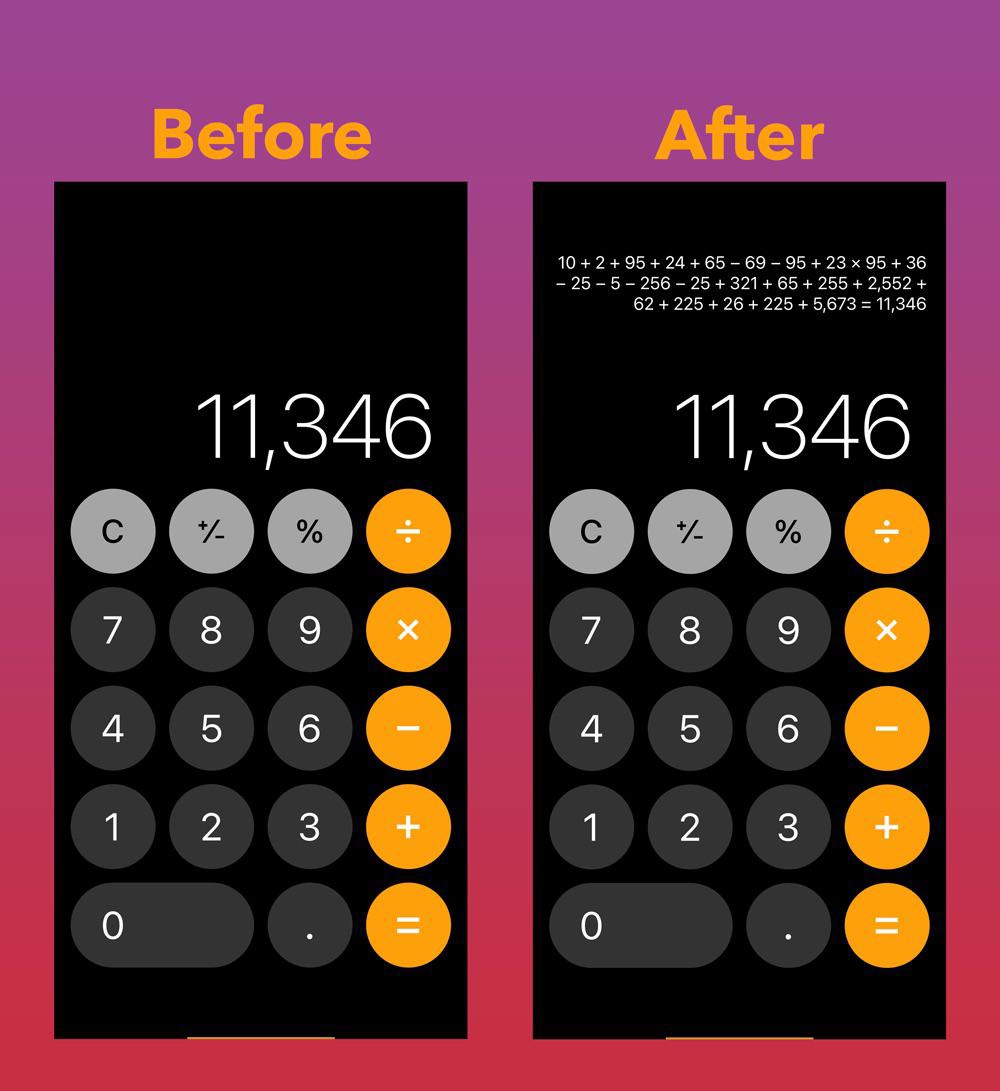
One of my biggest pet peeves about the Calculator app is that you can’t see your arithmetic history like you can on physical calculators, but you can change that with the PerfectCalc jailbreak tweak.
This tweak will make it so you can see the math you enter before you ever tap on the “=“ button, which makes it a lot easier to check and see if you’ve entered any mistaken arithmetic.
You can find it more about PerfectCalc and how it works in our full review post.
Night Shift Module – FREE
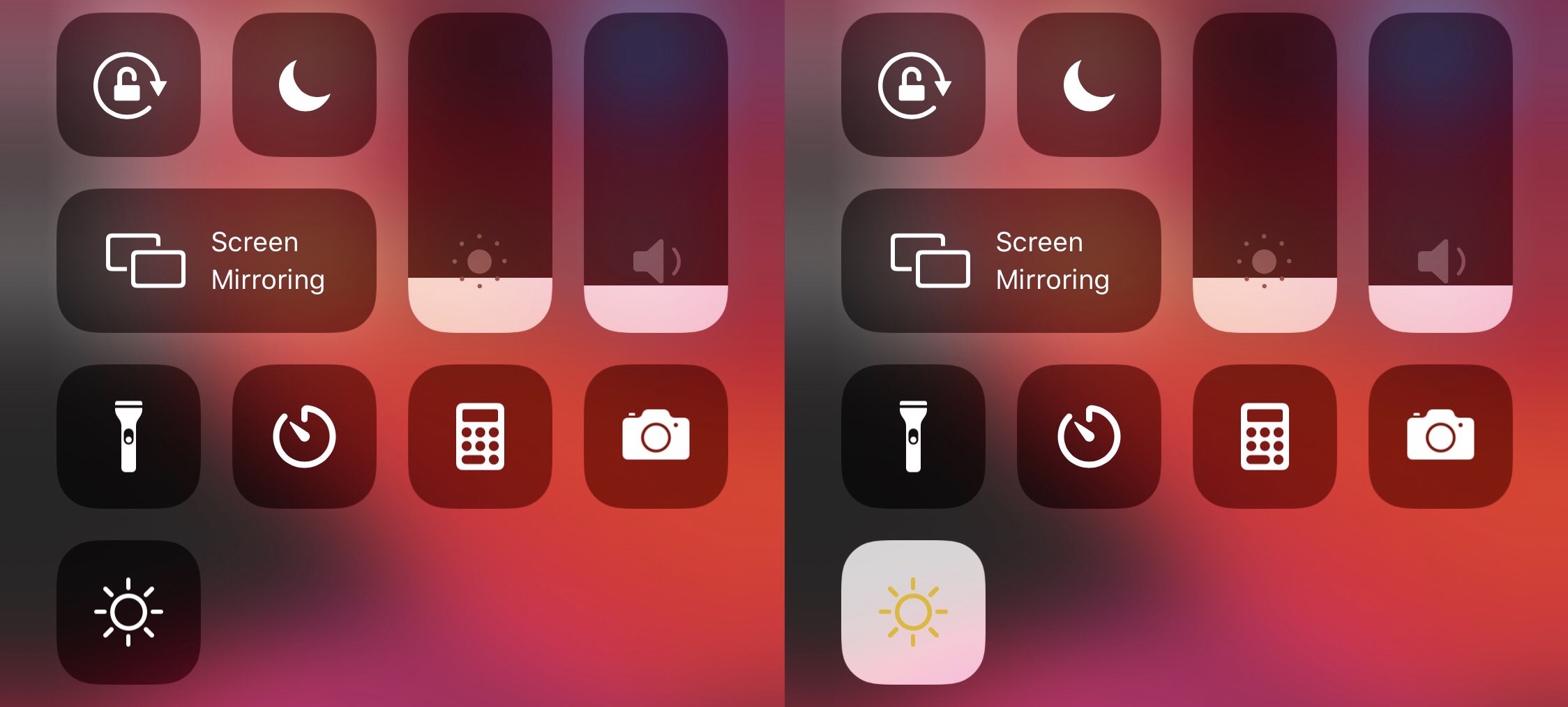
Control Center contains a lot of different toggles and buttons that can make life easier in several different circumstances, but Apple seems to have missed a big one by skipping a Night Shift mode toggle.
The free Night Shift Module jailbreak tweak implements the missing Night Shift mode toggle on jailbroken iPhones running iOS 14.
You can learn everything you need to know about Night Shift Module in our full review post.
EnableBatteryPercent – FREE
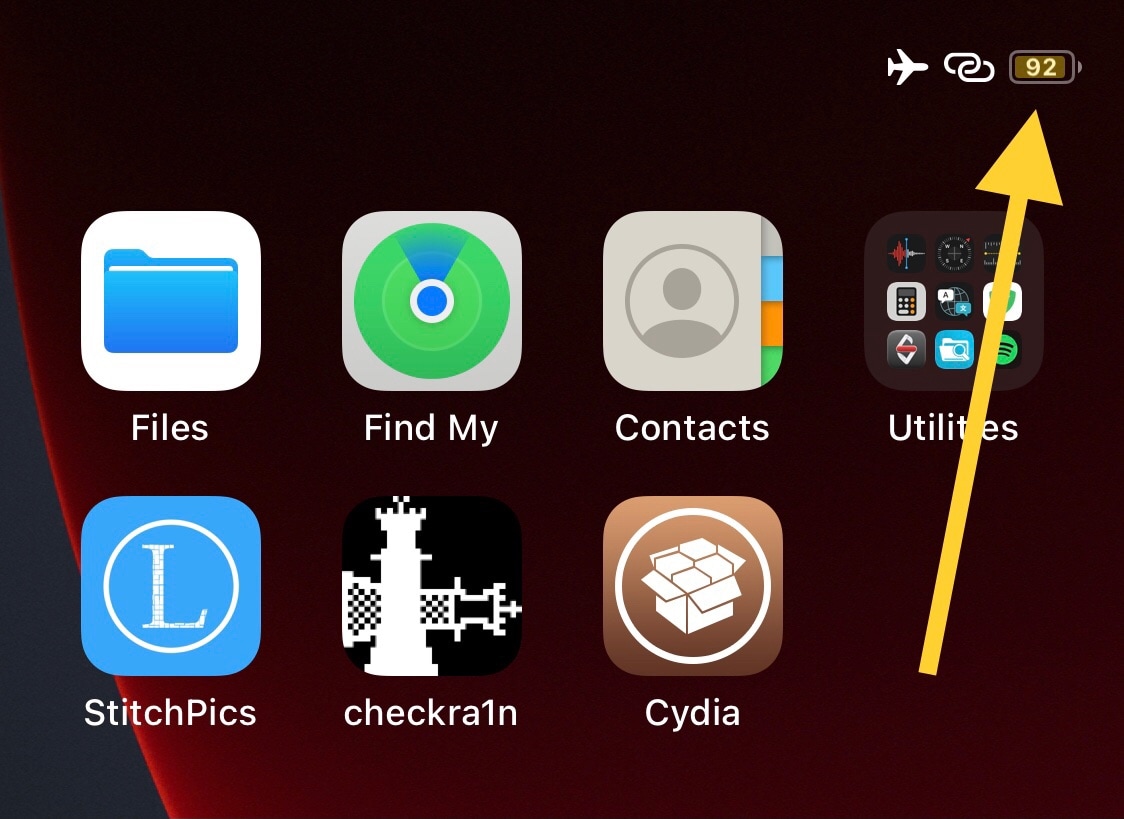
Another must-have, especially if you have a notched handset, is EnableBatteryPercent, a free jailbreak tweak that restores the ability to view your handset’s numeric battery percentage in the Status Bar just as you could on prior non-notched devices.
EnableBatteryPercent puts the numeric battery percentage readout inside of the battery icon in the Status Bar, offering the perfect solution in the cramped space we have to work with.
You can learn more about EnableBatteryPercent in our full review post.
Perseus – FREE

The days of COVID-19 have left many iPhone users wearing masks, and while more recent updates to the mobile operating systems allow you to unlock your iPhone with your Apple Watch while wearing a mask, those on older versions of iOS 14 typically couldn’t.
That’s where Perseus comes into play, as this tweak effectively replicates the native functionality on jailbroken devices running iOS 13 and 14 devices.
You can find out more about how Perseus works in our full review post.
OneHandWizard 2 – $1.99

OneHandWizard 2 is a jailbreak tweak that makes using large-screened iPhones easier with one hand. While Reachability is supposed to do the same thing on non-jailbroken handsets, it’s not quite as powerful as OneHandWizard 2.
If you’re suffering from small hands and a large phone, then we would strongly recommend checking out the OneHandWizard 2 jailbreak tweak instead of putting yourself through Reachability.
You can learn more about OneHandWizard 2 and how it works in our full review post.
EasyDialer14 – FREE
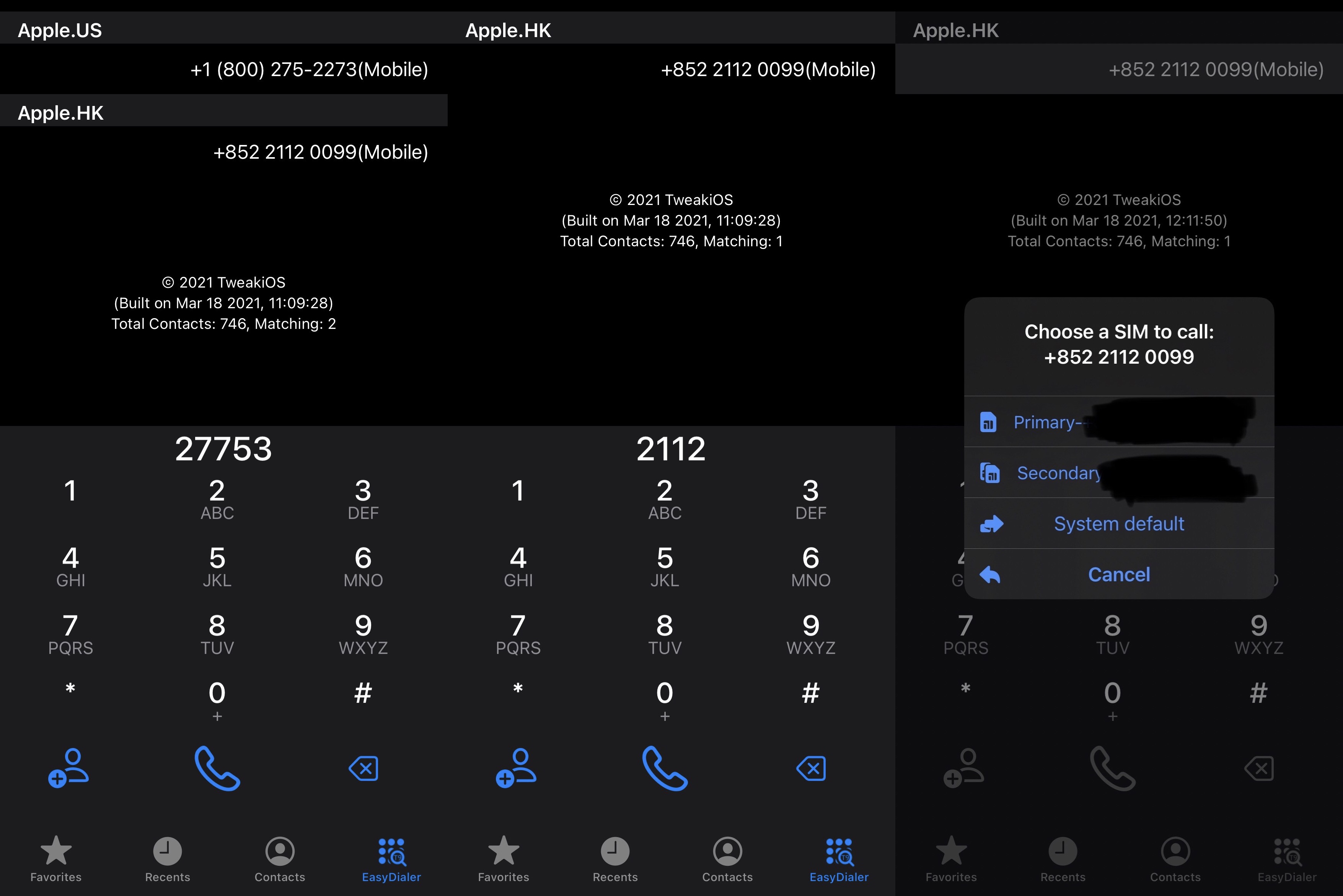
If you’re a fan of the T9 dialing experience that came standard on many older flip phones before smartphones became the mainstream, then you might find comfort in the EasyDialer14 jailbreak tweak.
This tweak simply ports a T9 dialer experience to pwned iPhones running iOS 14.
You can find out more about how EasyDialer14 works in our full review post.
SwipeExtenderX – $2.49
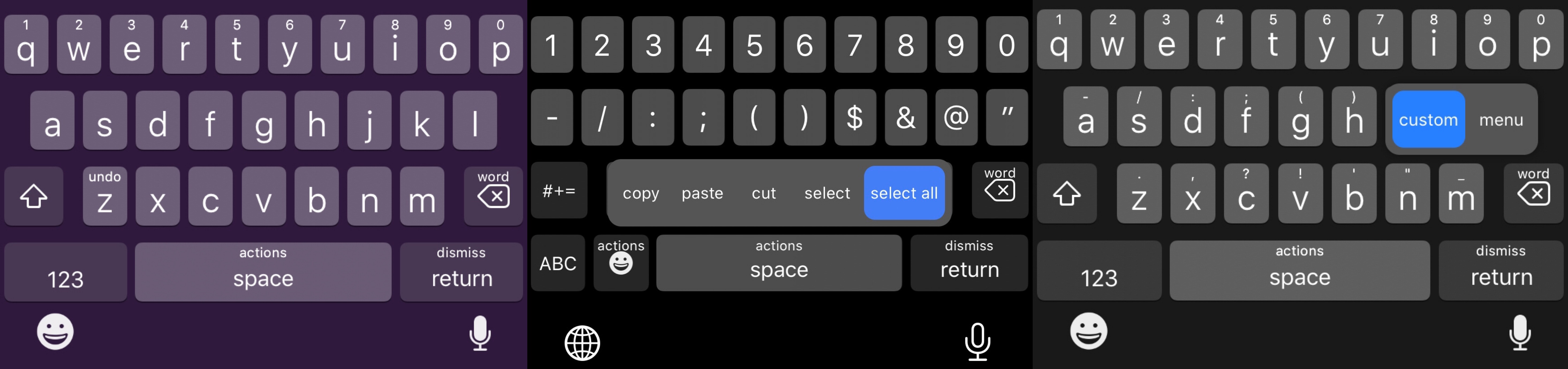
SwipeExtenderX is a jailbreak tweak that extends the capabilities of the iPhone’s keyboard, allowing you to enter and edit text more easily using keyboard-centric gestures.
With it, you can get more done more quickly by circumventing the standard procedure to edit text, and it’s particularly convenient for substantial text editing projects.
You can learn more about SwipeExtenderX in our full review post.
Conclusion
If getting more out of your iPhone on iOS 14 is what you came to iDB for today, then the tweaks listed above should certainly help you get much further in your endeavor.
Looking for more jailbreak tweaks for iOS 14?
- Tweaks for 3D Touch & Haptic Touch
- Tweaks for AirPods
- Tweaks for Android UI
- Tweaks for Animations
- Tweaks for Apple Watch
- Tweaks for App Library
- Tweaks for Battery management
- Tweaks for CCSupport
- Tweaks for Cellular connectivity
- Tweaks for Clock and Time
- Tweaks for Contacts
- Tweaks for Control Center
- Tweaks for Convenience & Accessibility
- Tweaks for Dark Mode
- Tweaks for Display
- Tweaks for Gaming
- Tweaks for Haptic Feedback
- Tweaks for the Home Screen
- Tweaks for iPads
- Tweaks for the Keyboard
- Tweaks for Location Services
- Tweaks for the Lock Screen
- Tweaks for macOS
- Tweaks for the Messages app
- Tweaks for Minimalism
- Tweaks for the Notch
- Tweaks for Notifications
- Tweaks for the Now Playing interface
- Tweaks for the Phone app
- Tweaks for Photography
- Tweaks for the Photos app
- Tweaks for Productivity
- Tweaks for Reachability
- Tweaks for Respringing & Rebooting
- Tweaks for Security
- Tweaks for Shortcuts
- Tweaks for Social Media
- Tweaks for Sounds
- Tweaks for the Status Bar
- Tweaks for Volume
- Tweaks for Wallpapers
- Tweaks for Widgets
- Tweaks for Windows
- Tweaks for Wi-Fi
- Tweaks for YouTube
What was your favorite utilitarian jailbreak tweak mentioned in today’s list? We’re excited to read your thoughts in the comments section down below.





