If you regularly use AirPods, AirPods Pro, AirPods Max, or even certain newer models of Beats headphones, then you’ve undoubtedly gotten comfortable with the seamless integration into iOS and iPadOS that they provide.
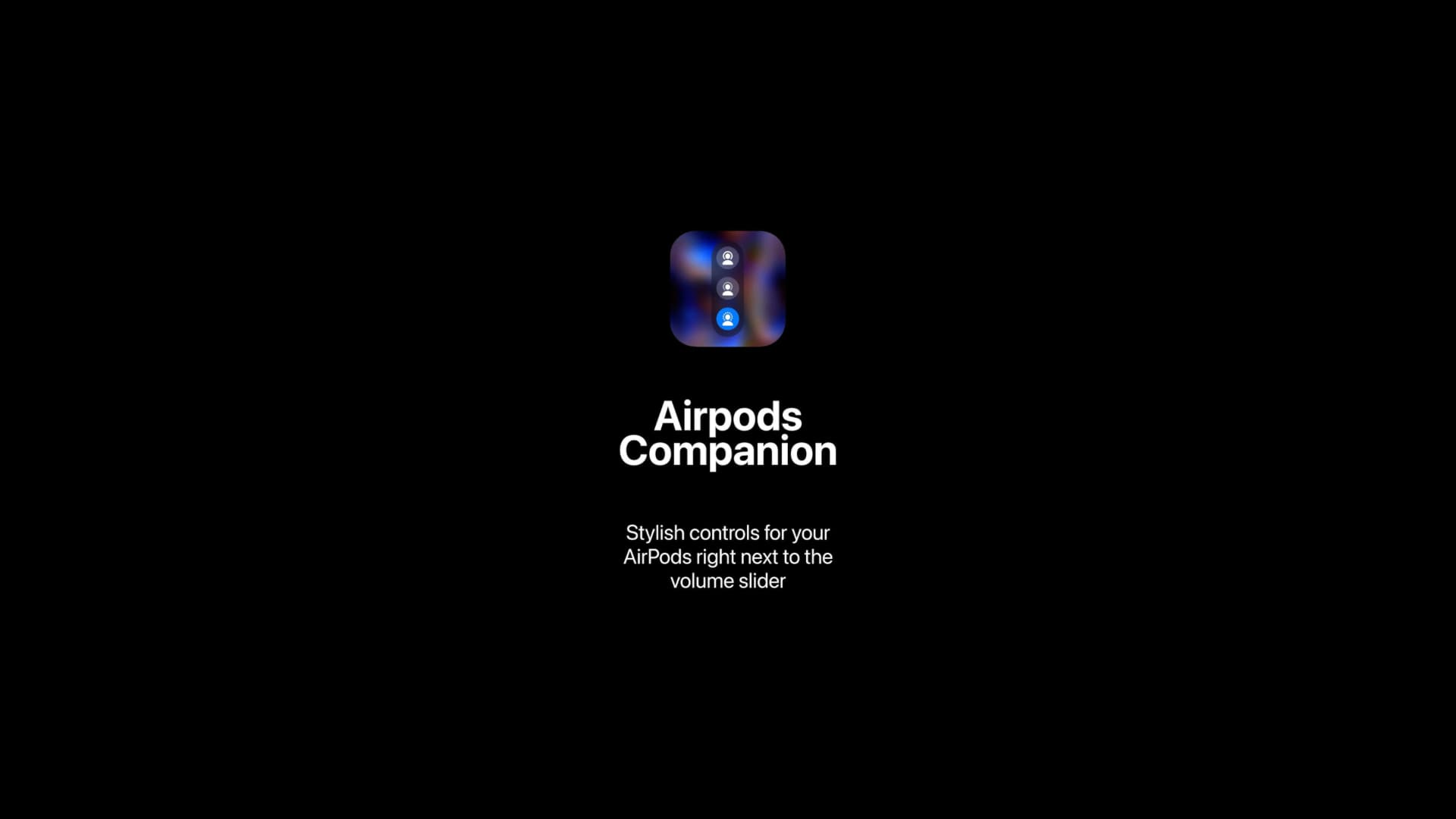
Fortunately, forward-thinking developers like ETHN are coming out with new jailbreak tweaks like AirPodsCompanion that make using these amazing audio devices even better on Apple’s devices, and it’s so good that we thought we’d share it with you guys.
AirPodsCompanion puts stylish and dynamic controls right where the volume HUD appears on the latest versions of iOS that help you switch between Active Noise Cancellation, Adaptive Mode, and Transparency Mode.
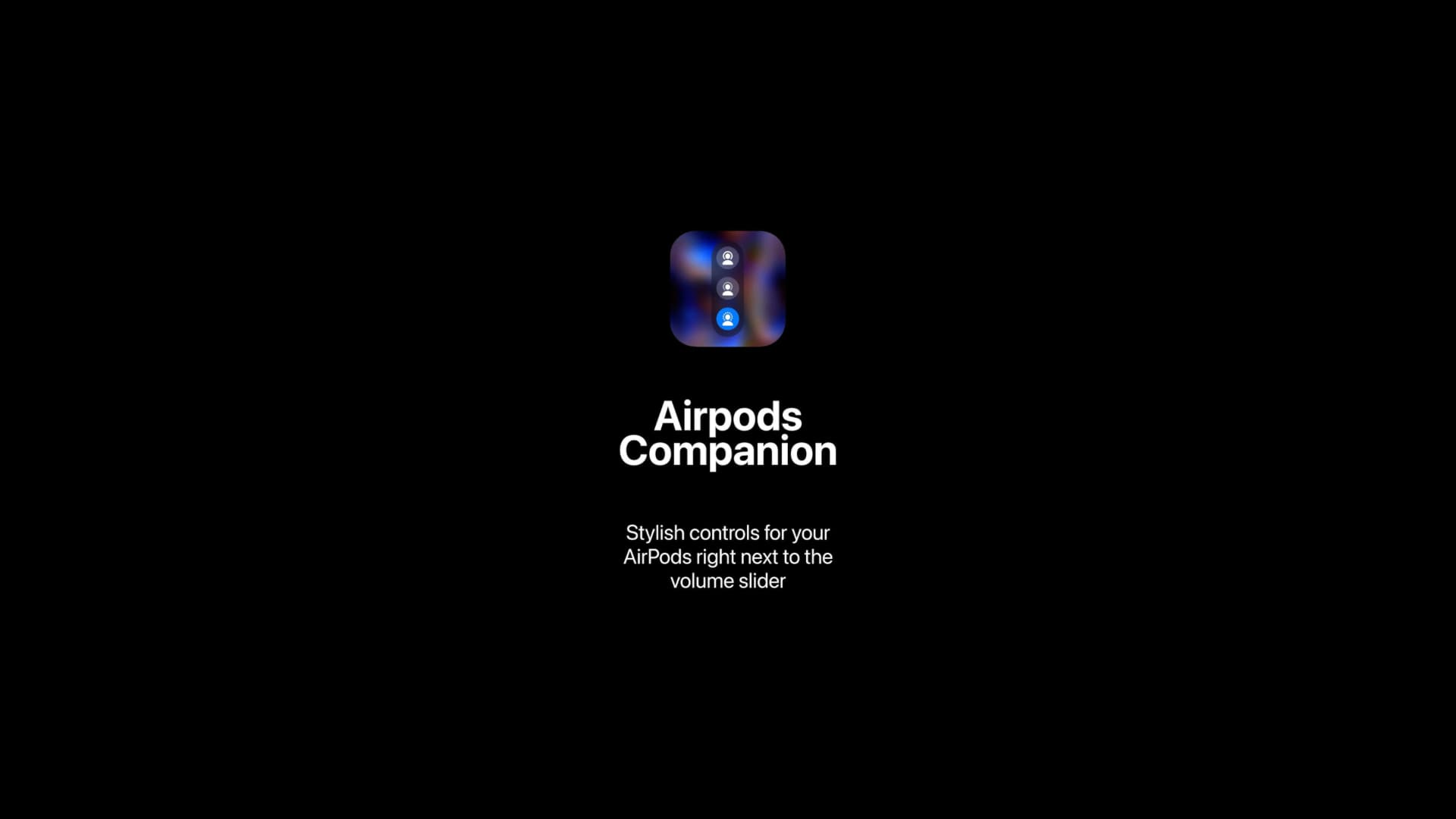
The controls interface can also be set up to show Now Playing information for your current track with Play and Pause shortcuts or to display your audio device’s current battery level percentage.
The AirPodsCompanion tweak does add a dedicated preference pane to the Settings app post-installation where users can configure a number of options:
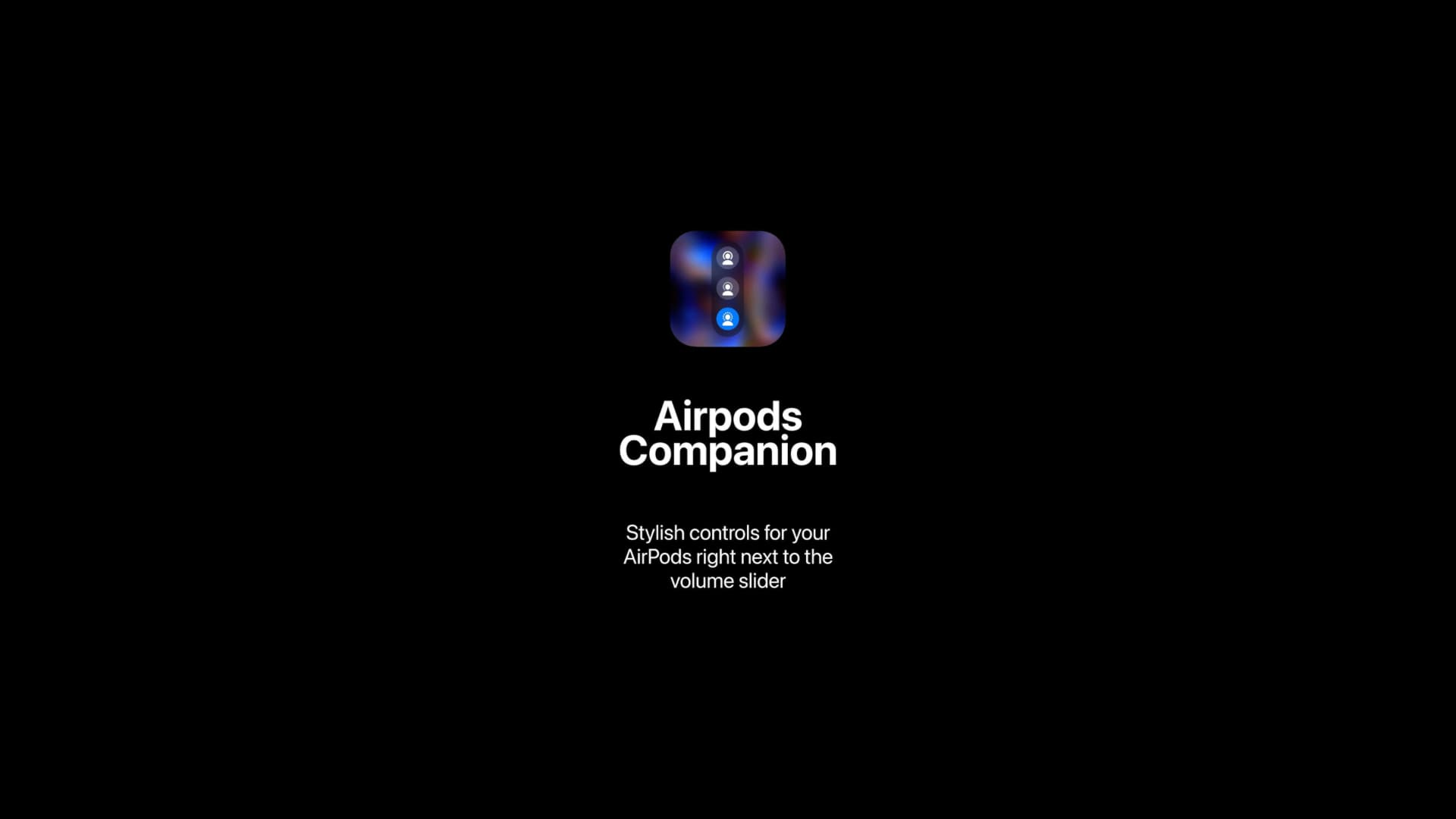
Things that you can do here include:
- Enabling or disabling AirPodsCompanion on demand
- Choosing a companion style:
- Noise Cancel mode
- Now Playing mode
- Battery mode
- Volume mode
- Configure the interface dismissal timer via a slider
- Apply any changes you’ve made
Since a lot of people can benefit from the different interface types that AirPodsCompanion brings to the table, I’m going to go ahead and recommend this tweak to anyone with a supported audio device type.
Even if your audio device doesn’t support Active Noise Cancellation mode, you can likely take advantage of the Now Playing or battery life features instead.
Those interested in giving AirPodsCompanion a try can currently purchase the tweak for $1.99 from the Havoc repository via their favorite package manager app. The tweak supports jailbroken iOS & iPadOS 14, 15, and 16 devices.
Are you planning to use the AirPodsCompanion jailbreak tweak? Let us know why or why not in the comments section down below.




