iOS developer Ginsu is out this weekend with another slick jailbreak tweak release in the form of KillControl, a free add-on that lets users control their iPhone’s App Switcher behavior with respect to forcefully quitting recently used apps.
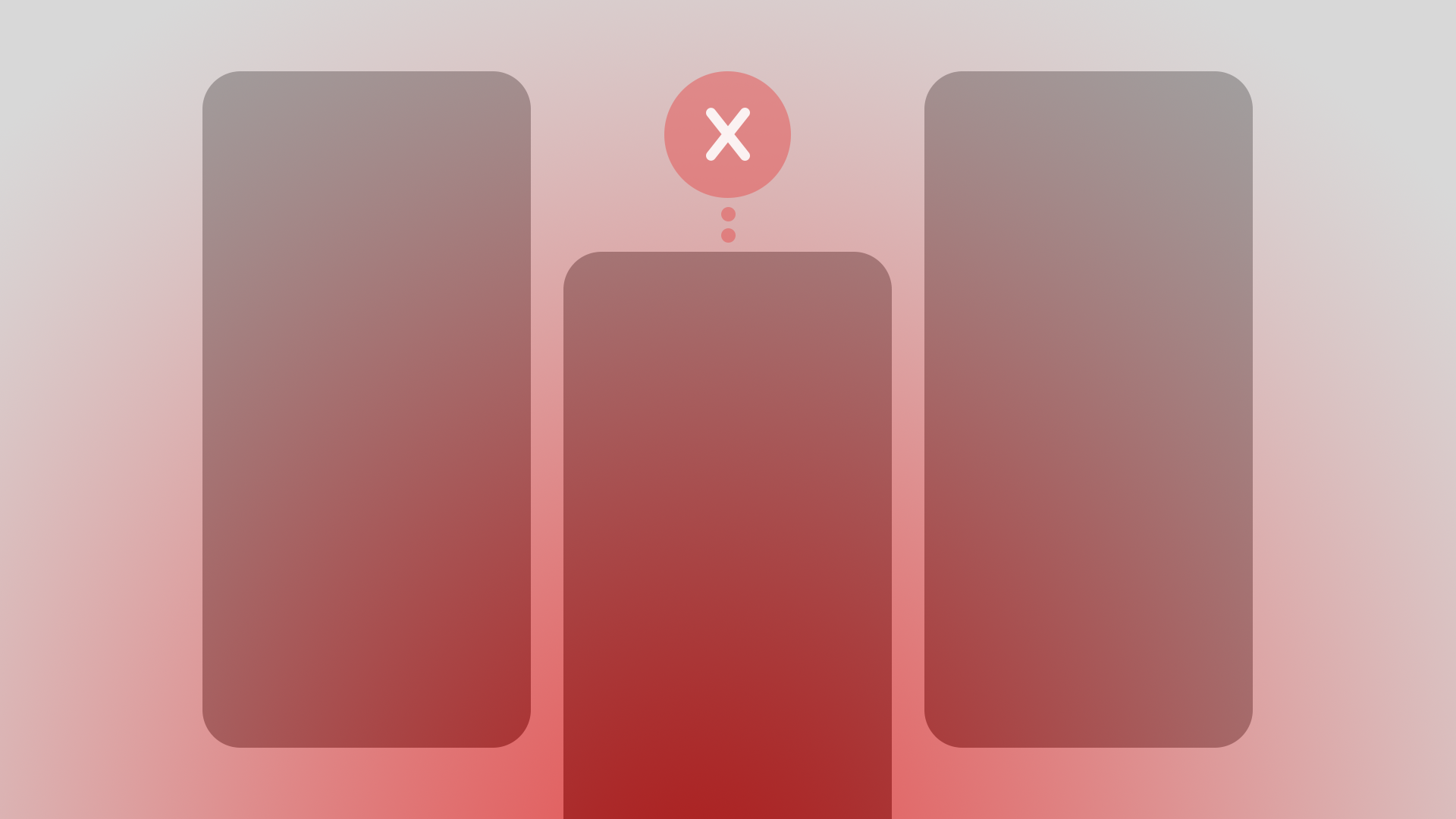
The tweak allows users to perform more actions while using the App Switcher, such as swiping down on an application card, launching a specific app, or locking your device to force-quit all recently used apps. Users can also configure a blacklist and protect Now Playing apps to keep any active tunes playing in the background.
Once installed, users are going to find a dedicated preference pane in the Settings app where they can toggle the KillControl jailbreak tweak on or off on demand and configure the tweak’s behavior to their liking:
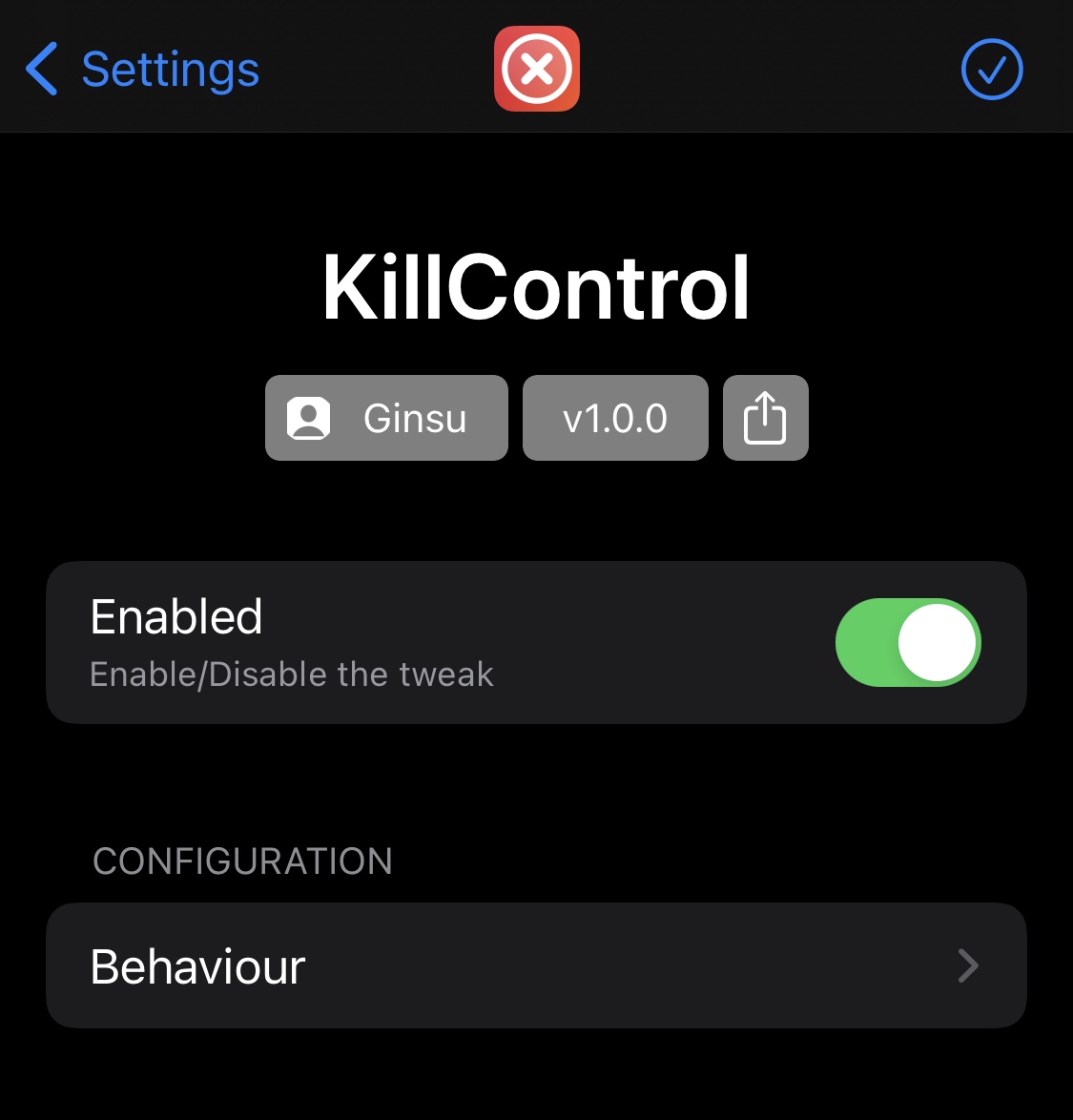
Among the behavioral settings that you can configure are:
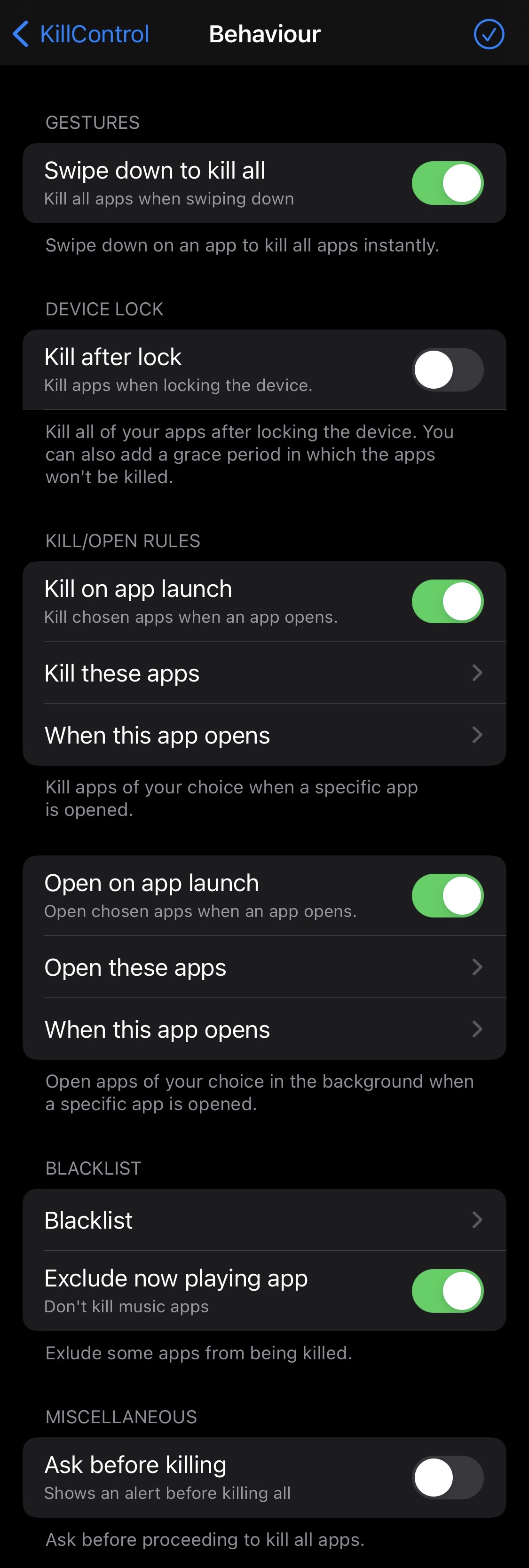
- Swipe down on an app’s App Switcher card to force-quit all recently used apps
- Force quit all apps after locking your handset
- Force quit all apps after launching a specific app:
- Choose which apps are forcefully quit
- Choose which app launch triggers this effect
- Open specific apps after launching a specific app:
- Choose which apps are forcefully quit
- Choose which app launch triggers this effect
- Blacklist certain apps from being forcefully quit
- Exclude Now Playing apps from being forcefully quit
- Get a confirmation prompt before forcefully quitting apps
Users can take advantage of the check mark button at the top-right of the tweak’s preference pane to save all changes they make to the tweak’s options.
After testing KillControl out for myself, I must say it’s an elegant way to automating something that I already do frequently on my handset to begin with. Now I can just set it and forget it, knowing that I don’t have a cluttered App Switcher at the end of the day.
KillControl’s release comes almost a month after Ginsu moved all his jailbreak tweaks to his personal repository and made all of them free after previously hosting some on the Havoc repository with price tags. KillControl joins a plethora of other free add-ons that can make your jailbroken device experience much more exhilarating, especially on iOS & iPadOS 14.
If you’re interested in giving KillControl a try for yourself, then you can download it for free from Ginsu’s personal repository via your favorite package manager app. The tweak supports jailbroken iOS & iPadOS 14 devices.
Those not already taking advantage of Ginsu’s repository can add it to their package manager app by using the URL provided below:
https://repo.ginsu.dev/
Do you plan to upgrade your App Switcher with the new KillControl jailbreak tweak? Be sure to tell us why or why not in the comments section down below.




