Whenever you set up a brand new device or begin to set one up following a factory restore, you’re greeted with a beautiful ‘hello’ screen that walks you through the setup process.
Recognizing that you don’t really get the pleasure of viewing this pleasant interface more than once or a couple of times throughout the duration that you own a device, Hyperixa thought it would be cool to make a jailbreak tweak called Hola that lets you see it more often.

As shown in the screenshot depictions provided above, you can see that Hola simply displays thw hello setup screen every time you use your device, and what’s more is it’s completely customizable with the Hola tweak.
Once installed, users will find a dedicated preference pane in the Hyperixa app for Hola where they can configure a few different options:
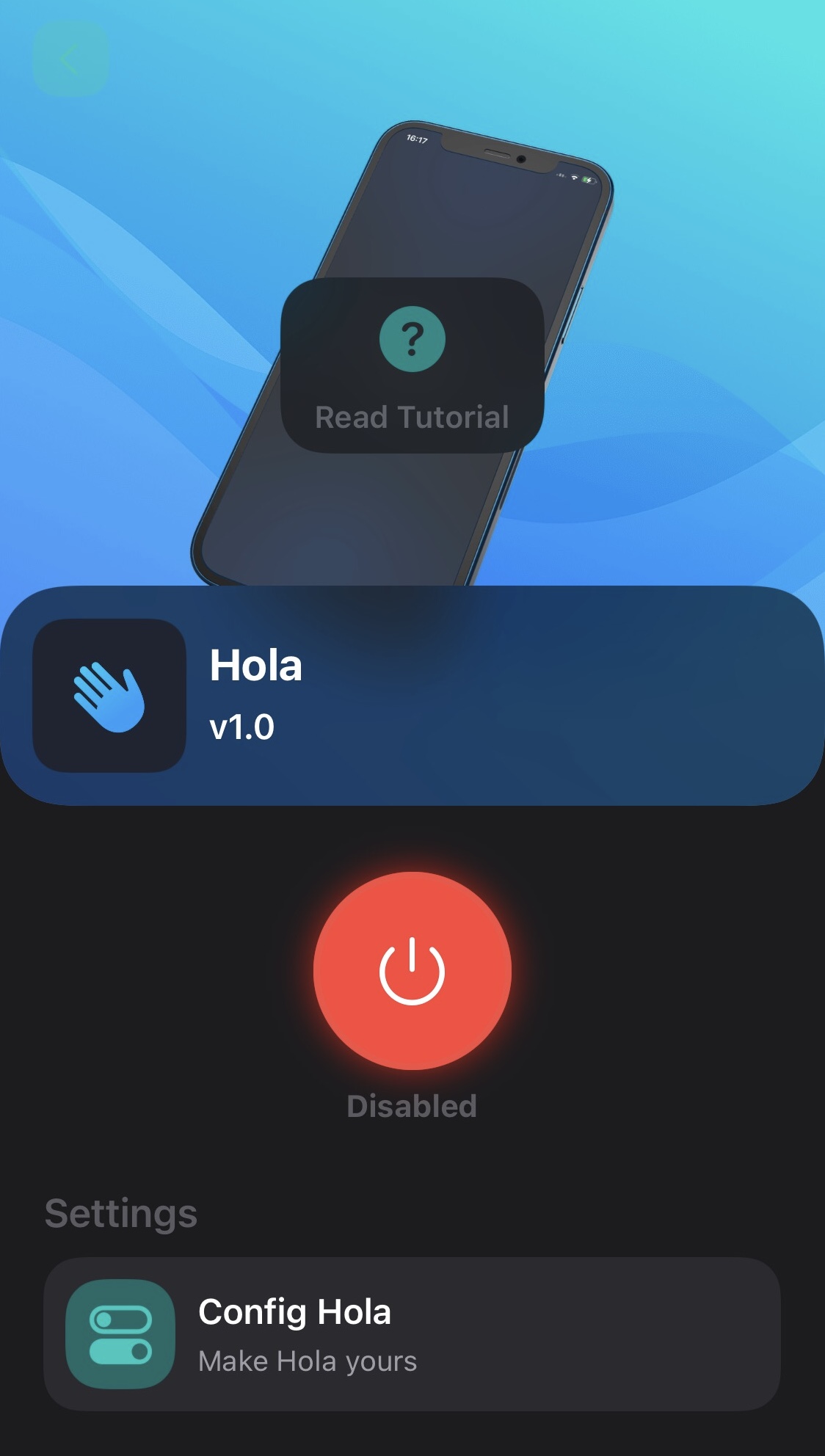
From the primary page, users can toggle Hola on or off on demand and enter a more in-depth settings page, shown below:
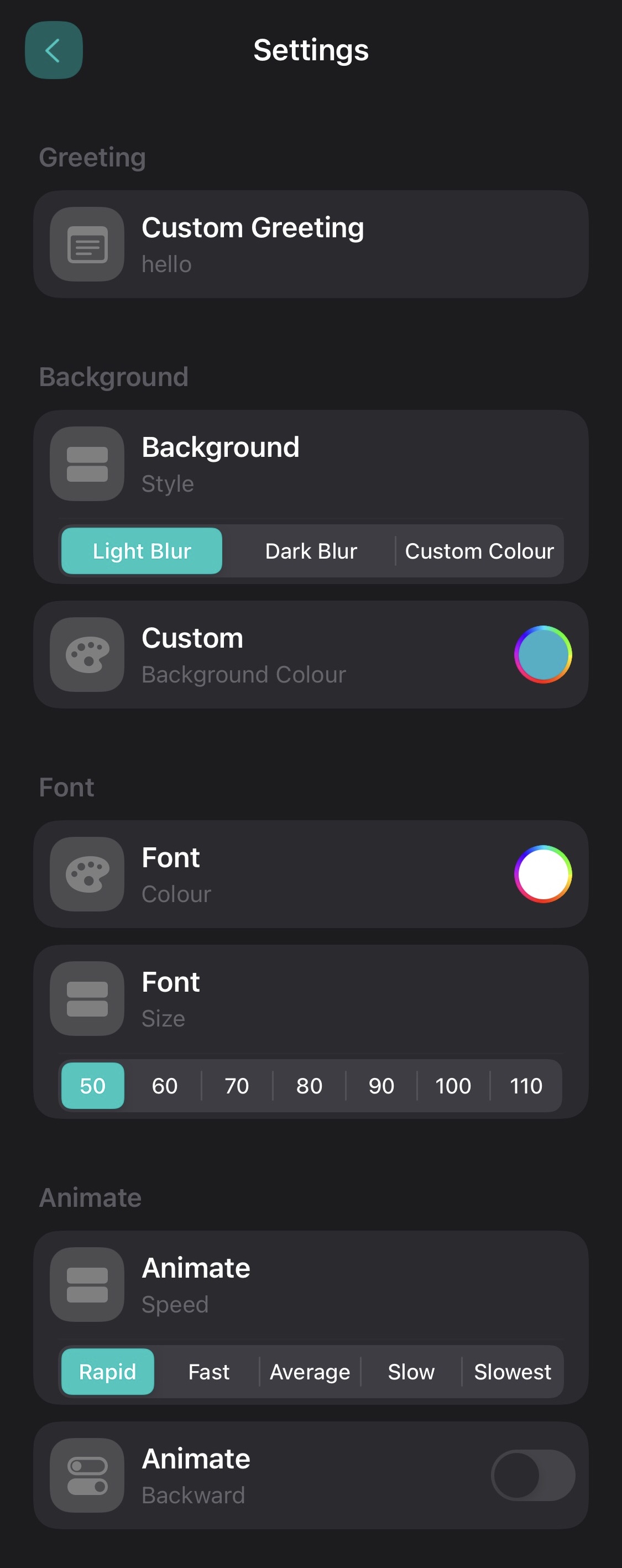
Here you can:
- Customize the greeting message you see every time you unlock your handset
- Choose between a light or dark blue or a custom color for the background
- Choose a custom font color
- Choose a custom font size between 50pt and 110pt
- Choose an animation speed
- Make the animation play in reverse
Hola is a purely aesthetic tweak targeting users who want a more personalized unlock experience when they pick up their phone. If this sounds like something you’d like to have, then you can download the tweak for free from the Hyperixa repository using your favorite package manager app. The tweak supports jailbroken iOS 14 devices only.
Those not already using the Hyperixa repository can add it to their package manager app of choice by using the URL provided below:
https://hyperixa.github.io/
What are your thoughts about the Hola jailbreak tweak? Please feel free to drop a comment below.




