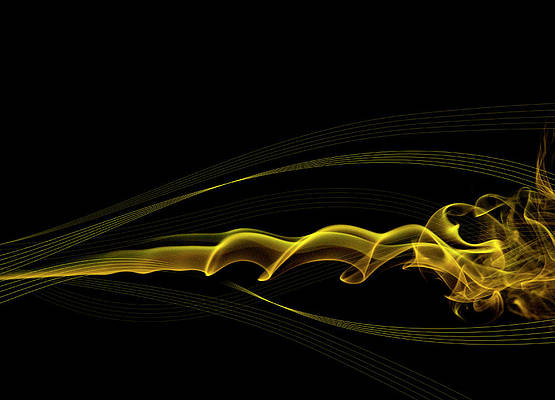I recently traded in my Google Pixel 8 for a Pixel 10 Pro.
My carrier regularly offers exceptional deals on Pixel devices a few months after their launch, and they didn’t disappoint me with an impressive offer, including a pair of free Pixel Buds Pro 2.
The earbuds were stolen at delivery, but nevertheless, I was pleased with what I got for my money.
I then traded in my Pixel 8 for £175 ($228), so in total, I spent £552 ($721) on my new phone, and let’s not forget the stolen earbuds worth £219 ($286). But I wish I hadn’t done it.
While I like to keep on top of the latest Android hardware, the Pixel 8 just received a raft of updates that brought its software on par with the Pixel 10 Pro. I should have waited until the Pixel 11 to trade it in.
I knew the Pixel 10 Pro was good, but it surprised me
I wasn’t expecting AI-powered software to be useful
If I weren’t writing about Android devices for a living, I would probably still be rocking my Pixel 6.
Nevertheless, while I like to keep up to date on hardware, trading in and buying a new phone every year is excessive.
Two years is the minimum time you should wait before upgrading your phone, and only when there’s a notable increase in quality.
I knew the Pixel 10 Pro would be an upgrade, but it was an unexpected set of features that stood out for me.
Its beautiful display, restrained application of AI, and stunning cameras are the highlights of the phone, but at the end of the day, it’s the software experience I care about.
If you’re thinking about buying a Pixel phone based on its software features, you should definitely think twice.
Pixel Feature Drops regularly bring features exclusive to new phones to older ones. Tensor-equipped Pixel devices (such as the Pixel 6 or later) are well served by these updates.
However, what I wasn’t expecting was how quickly Google would bring the Pixel 10’s software to older devices.
Where’s my exclusive software now?
The Pixel 8 feels like a Pixel 10 Pro
In November’s Pixel Feature Drop, Google brought the Pixel Journal app, a new phone maintenance menu, and Recorder upgrades to the Pixel 8 and other Pixel devices.
It also received brand-new features like scam detection for chat, a magnifier, an improved home screen search bar, and some AI-powered photo editing tools you can safely ignore.
I use the Pixel Journal and Recorder apps nearly every day on my Pixel 10 Pro. I struggle to write down my thoughts, so I use Recorder to summarize them. I can talk aimlessly for minutes, and the app will have a decent idea of what I was thinking.
After trying and failing for months, Pixel Journal finally helped me start journaling; its AI-powered insights are perfect when I’m stuck for what to write about.
Both these features are now on the Pixel 8, less than three months after the launch of the Pixel 10.
If it weren’t for the Pixel 10’s camera upgrade, I would be deeply frustrated
Better hardware is the best reason to upgrade to a new Pixel phone
I’m not a photographer, but the Pixel 8’s camera was so frustrating that I was glad to leave it behind.
While the photos are clear, the post-processing removes the vibrancy from colors. It spoiled my holiday snaps on more than one occasion, so I was pleased to see the Pixel 10 Pro’s camera bring the life back to my photography.
The Pixel 10 Pro’s display is another significant hardware upgrade, but it’s the camera that is the standout hardware feature here. But that’s only because the Pixel 8’s camera was so disappointing.
If the Pixel 8’s camera had captured the vibrant colors of my subjects, I would have been much more cautious about upgrading to the Pixel 10 Pro.
But now it feels like the camera is the only notable upgrade after all the good software features have made their way to the Pixel 8.
The Pixel 10 Pro still has exclusive software features. However, they’re either so niche you won’t use them or useless.
ProRes Zoom falls into the former category. 100x zoom is impressive, but I never need to use it in my day-to-day life.
Magic Cue could be amazing, but it has not worked once on my phone since I started using it.
Camera Coach is probably the most useless of the bunch; I hope Google lets it die rather than wasting hours bringing it to older phones.
A 3-year cycle seems wise, considering Google’s rapid software updates
I’ll continue to regularly replace my Pixel phone, but if I wasn’t actively thinking about Android on a day-to-day basis, I would switch to a three- or four-year cycle at minimum.
I applaud Google’s rapid rollout of new software features to older phones; it makes the most of their seven-year update life, but it makes buying a new Pixel increasingly irrelevant.
Unless you’re considering the hardware as your primary reason for upgrading to a new Pixel, don’t bother.
-
Source: Google - SoC
-
Google Tensor G3
- RAM
-
8GB
- Storage
-
128GB, 256GB
- Battery
-
4,575mAh
- Ports
-
USB-C
- Operating System
-
Android 14
The Google Pixel 8 is Google’s best phone yet, and it’s the most distinct regular model when compared to the Pro version. It comes with a wonderful form factor that fits well in the hands and has the usual software prowess that you expect from a Pixel.
-
Google Pixel 10 Pro
- SoC
-
Google Tensor G5
- RAM
-
16GB
- Storage
-
128 GB / 256 GB / 512 GB with Zoned UFS / 1 TB with Zoned UFS
- Battery
-
4870mAh
- Operating System
-
Android 16
- Front camera
-
42 MP Dual PD selfie camera
Google’s latest Pro Pixel packs a faster yet efficient Tensor G5 chip, an upgraded ISP, and a brighter display. Plus, an array of new AI features that make it one of the best Android phones to launch in 2025.