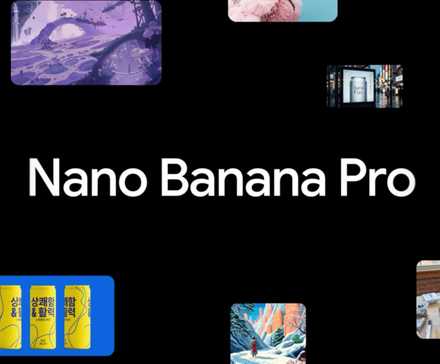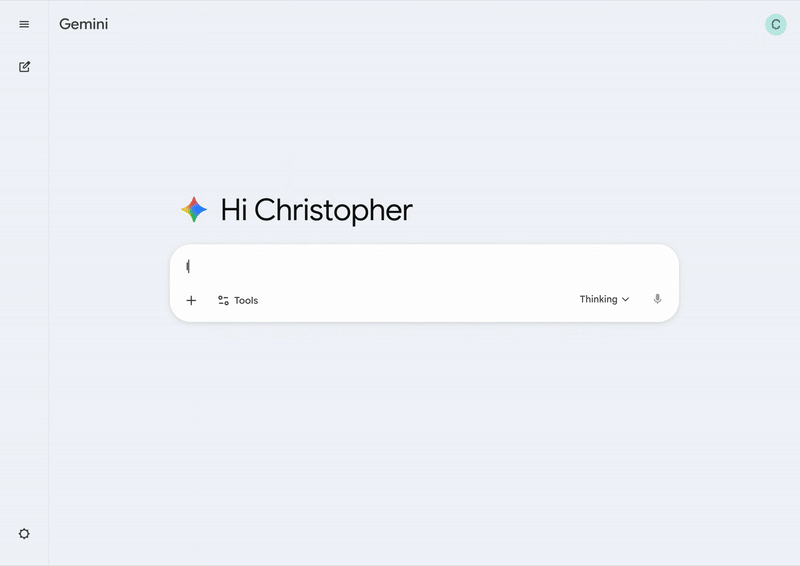You’re looking at that image your friend sent to you, wondering whether it was snapped on a phone or if it’s the work of a sophisticated AI model. You’ve gone through all the manual inspection methods, like checking for extra limbs, blurred faces, odd distortions, and more, but the traditional detection methods consistently fail you. What now?
You could technically run the image through a third-party checker, but Google doesn’t want you to do that. Instead, it wants you to rely on its trusty Gemini.
Soon after announcing its latest Gemini 3-powered Nano Banana Pro, the tech giant also announced that AI image verification is coming to the Gemini app.
As AI-image generation becomes more prevalent, high-fidelity, and realistic, the need for reliable checkers is all the more important. Considering that Google is one of the main players and a large portion of the AI-generated images circulating online are generated from its tools, it bears responsibility to help users separate fact from fiction. That’s precisely why it’s embedding its SynthID Detector directly into Gemini.
There’s one key limitation though — the tool can only detect whether the image in question was generated or edited by Google’s own tools.
We’re making it easier for everyone to verify if an image was generated with or edited by Google AI right in the Gemini app, using SynthID, our digital watermarking technology that embeds imperceptible signals into AI-generated content.
Google’s own tools watermark AI-generated images with SynthID technology. Said watermarks are imperceptible to humans, but can easily be spotted by the SynthID detector. Since the technology’s introduction in 2023, it has watermarked over 20 billion AI-generated pieces of content, and from those 20 billion, all AI-generated images can now be spotted and marked as being AI-generated right within Gemini.
Here’s how it works:
If you see an image online, or are sent one, and you want to confirm its origins, you can simply upload it to the Gemini app and ask, “was this created by Google AI?” or “Is this AI-generated?”
If the image’s origin traces back to one of Google’s generators, Gemini will be able to tell you about it. “Gemini will check for the SynthID watermark and use its own reasoning to return a response that gives you more context about the content you encounter online,” wrote the tech giant.
It’s worth noting that Gemini will not be able to tell whether an image was generated with a non-Google-operated AI tool.
The detector is live and available to try out now.