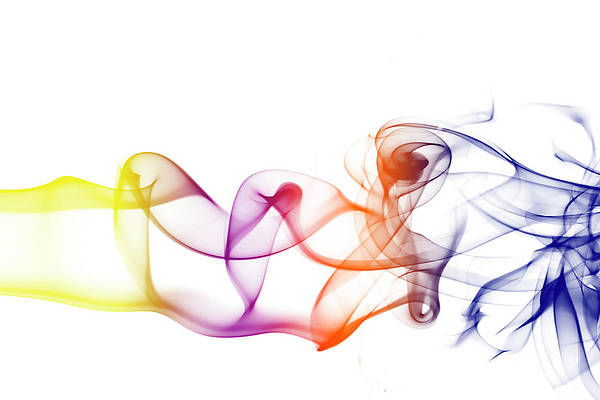It can be frustrating when the task management conversation in the Android ecosystem keeps coming back to the same familiar giants: Todoist, TickTick, and Microsoft To Do.
For power users, minimalists, and everyone in between, the truth is that these dominant players often either overcomplicate simple tasks or fail to integrate productivity features that modern life demands.
Here is where Lunatask, an unknown task management app on Android, impressed me. Far from being just another to-do list, Lunatask blends advanced prioritization, habit tracking, and unique features into a single superior package.
Excellent user interface
Lunatask struck me with its deliberate design. The core of its excellent usability lies in those big, finger-friendly buttons and clear interaction areas. Whether I’m managing tasks on my Android phone or the desktop app, the UI feels intuitive.
Unlike many task managers (looking at you, Things 3), Lunatask has native apps on all the major platforms, including Windows, Mac, Linux, and iPhone.
I can start a task on my Windows PC, step away, open my Android app, and the status — including the running timer — is instantly synced. Besides, it’s not just a wrapped web view; these are native apps across all the platforms.
As for the Android app, I would love to see a Material You makeover in future updates. The theming options are limited as well.
The company should also work on simplifying the user experience design. It can be confusing for many new users to get started with all the features available in the app (and there are many).
Integrated well-being
I love that my mood and habit tracking are built directly alongside my task lists.
I’m no longer reaching for a separate app to log how I feel or whether I hit my morning routine goal. This integrated view allows me to do something crucial: plan realistically.
If I see from my built-in tracking that I had a low-energy morning yesterday, I can adjust today’s tasks without feeling overwhelmed.
It turns task management into a smart, adaptive process instead of a rigid, stressful one.
Furthermore, the integrated encrypted journal is a major productivity boost.
For years, I struggled to find a quick, private place to do my daily review or brain dump my anxieties. Now, it’s just a click away within the same system.
I can use the rich formatting bar to jot down entries exactly the way I want. I can journal my thoughts, review my completed tasks, and check my mood all in one place.
still, it doesn’t rival a dedicated journal app like Journey or Day One, but for simple entries, it gets the job done with simple statistics at the top.
Intelligent prioritization systems
If there is one area where the task management giants fail, it’s prioritization. Most systems rely on tags and due dates, and it’s not effective in the long run when you deal with dozens of tasks.
Lunatask doesn’t just give me a list; it gives me a framework for thinking. It supports the Must/Should/Want methodology. It’s so simple yet powerful. Every time I capture a task, Lunatask forces me to ask: Is this a Must, a Should, or a Want?
By forcing that quick, intentional decision, I can cut through my overwhelming list and get exactly what I need to focus on first.
And for those bigger, more strategic tasks, I love that it natively supports the classic Eisenhower Matrix. I don’t have to create custom tags, complex filters, and smart lists just to apply this productivity staple.
Packed with features and privacy
First, let’s go over the basic task management features. When you create a new task, you can plan it into your day using the calendar, calculate effort, progress, set repetition rules, and even apply priority.
When I open the hamburger menu, I can see the task list right in the timeline view and even glance over my Google, iCloud, Outlook, and other calendar events right inside the app.
There is even an option to take quick notes and attach them to your tasks.
The list of features continues with a stress tracker, a decent habit tracker, and a dedicated Relationship menu where you can define your connections with other people with relevant details.
I was also thrilled to learn that Lunatask offers end-to-end encryption for my most sensitive data, including tasks, notes, and journal entries. This means that my private thoughts are truly my own.
Lunatask also supports Zapier integration so that you can connect it with your favorite third-party apps.
That being said, Lunatask is far from perfect on Android. I was disappointed to see the lack of home screen widgets.
Forget the giants
Lunatask is the perfect example that proves you don’t have to settle for single-purpose apps or overly complex, feature-bloated systems that slow you down.
It ticks all the boxes (no pun intended) and delivers features like mood tracking, habit information, and more in a focused, private package.
If you are ready to move beyond the limitations of the mainstream and experience distraction-free task management, give Lunatask a try.
The free plan is good enough for casual users, but if you plan to unlock features like the Eisenhower Matrix, stress tracker, and more, upgrade to the Premium plan.