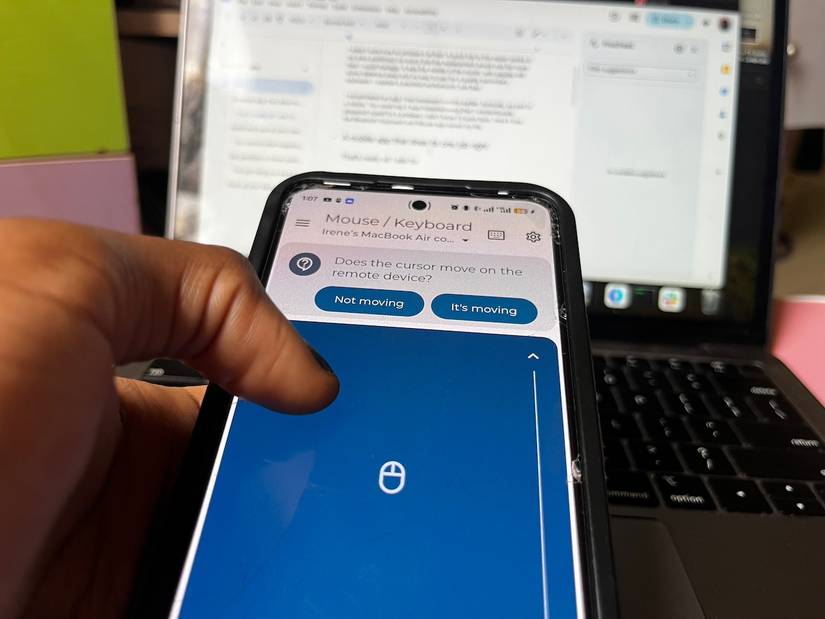Unexpected setbacks are a freelancer’s nightmare. Worse, they happen when you’re most dependent on your tools and are broke.
My niece accidentally spilled water on my MacBook Air, and the keyboard stopped responding. I wasn’t sure how to process it at first.
A quick trip to the repair center confirmed my worry that the replacement would cost far more than I could manage. It was the middle of the month, with payday some distance away and no spare keyboard.
I needed a practical workaround, and fast.
I remembered an app I had reviewed months earlier. Ironically, as part of a listicle. You could say it was foreshadowing. I had unintentionally prepared myself for a problem I’d soon face.
Here’s how I controlled my Apple laptop with my Android phone.
A mobile app that does its job right
That’s really all I ask for
Not many apps get simplicity right. I don’t blame the developers. In particular, there are tiny nuances in device pairing and how different systems interpret signals that make the process more complex than it appears.
It’s why I love how Appground IO’s tool does its one job right. It turns your phone into a remote keyboard or trackpad and strips unnecessary features out of view.
Appground barely offers anything beyond input apps on the Google Play Store. It may be partly why its solutions work so well.
It created something far more effective than apps that try to be everything at once. It pays to stay siloed around a category you know so well.
By default, the app opens the mouse functionality. Swipe on your screen to move the cursor and tap two buttons to left-click or right-click items.
The keyboard is just as effective, except I type ridiculously fast on my phone. The bottleneck was having to glance up at my laptop screen while my thumbs flew across my tiny phone keys.
It’s not the same as working directly on a laptop, where your hands and eyes share the same space. But it was bearable on my tablet as it had a larger screen.
I’d place it on the table to create the illusion of an extended workspace. Eventually, I adjusted.
My new setup worked so seamlessly because my phone and Mac had already been paired before the accident.
I’m still a stranger to many Apple ecosystem rules. So, automatic Bluetooth connectivity was usually a pain point. I had to connect my devices manually, sometimes.
Turn on Bluetooth on your phone, and the app links to previously paired devices. If the connection doesn’t land on the first try, you’ll see a prompt to connect again, and it pings nearby devices until they lock in.
My laptop would’ve been inaccessible, especially at startup when I needed to enter my password.
Scroll and type at your own pace
You control what happens on your laptop’s screen
Appground’s Bluetooth keyboard has many important features in the settings menu.
I’m a zippy mouse person, so being able to tweak pointer speed, scroll behavior, and mouse-button placement felt satisfying.
There’s a whole section for the mouse, another for keyboard behavior, and for display preferences. You can adjust scroll speed, flip the scroll direction, show shortcuts, change how the buttons appear, and keep the screen awake if you need to.
The most important features are unpaid. Pro features include custom themes, being able to show media controls, and others.
It’s a little odd that the app locks dark and light themes behind the Pro version. Apps usually toss those options around for free.
However, I didn’t feel salty about it. You’re not really thinking about aesthetics when you’re out of input methods.
Say goodbye to pesky ads
The last thing you want is accidentally tapping one during work
In-app purchases aren’t things I think too deeply about. But I love it when the decision is easy.
As per my value-per-100 rule, I don’t pay for a feature unless I know it will save me at least a hundred minutes or a hundred clicks. I estimate these factors based on how I work.
If a feature touches something I use every single day, it’s automatically more likely to cross the threshold.
The Pro PC keyboard feature is roughly a dollar in my region. It offers a broader PC-style keyboard with all the function keys, macros, numpad options, and other niche layouts. Get it if you like to customize everything.
There are no annoying ads and pop-ups to battle, and the one-time payment system is fair. Appground says that if you pay for a Pro feature, you keep them permanently. The only catch is that they’re sold individually.
A dollar here and a dollar there isn’t so much, until it compounds over a handful of features.
On the bright side, you’ll pick only what you need, instead of paying for one ridiculously priced bundle. I don’t feel pressured to upgrade since the free controls do what I need.
Back up your backups
Since fixing my laptop keyboard and gritting my teeth over the repair bill, I’ve become painfully aware of how important backup accessories are. I didn’t realize how much risk I was taking by depending on a single machine with no fallback plan.
Life happens in the most unpredictable ways, and usually at the worst possible moment. You want to be ready for it.
Invest in a secondary keyboard and mouse. They’ll last for years.
More importantly, have a mobile-friendly keyboard and other digital versions of your essentials. It’ll be easier to switch across devices.
You’ll thank yourself for creating these small layers of insurance over time.