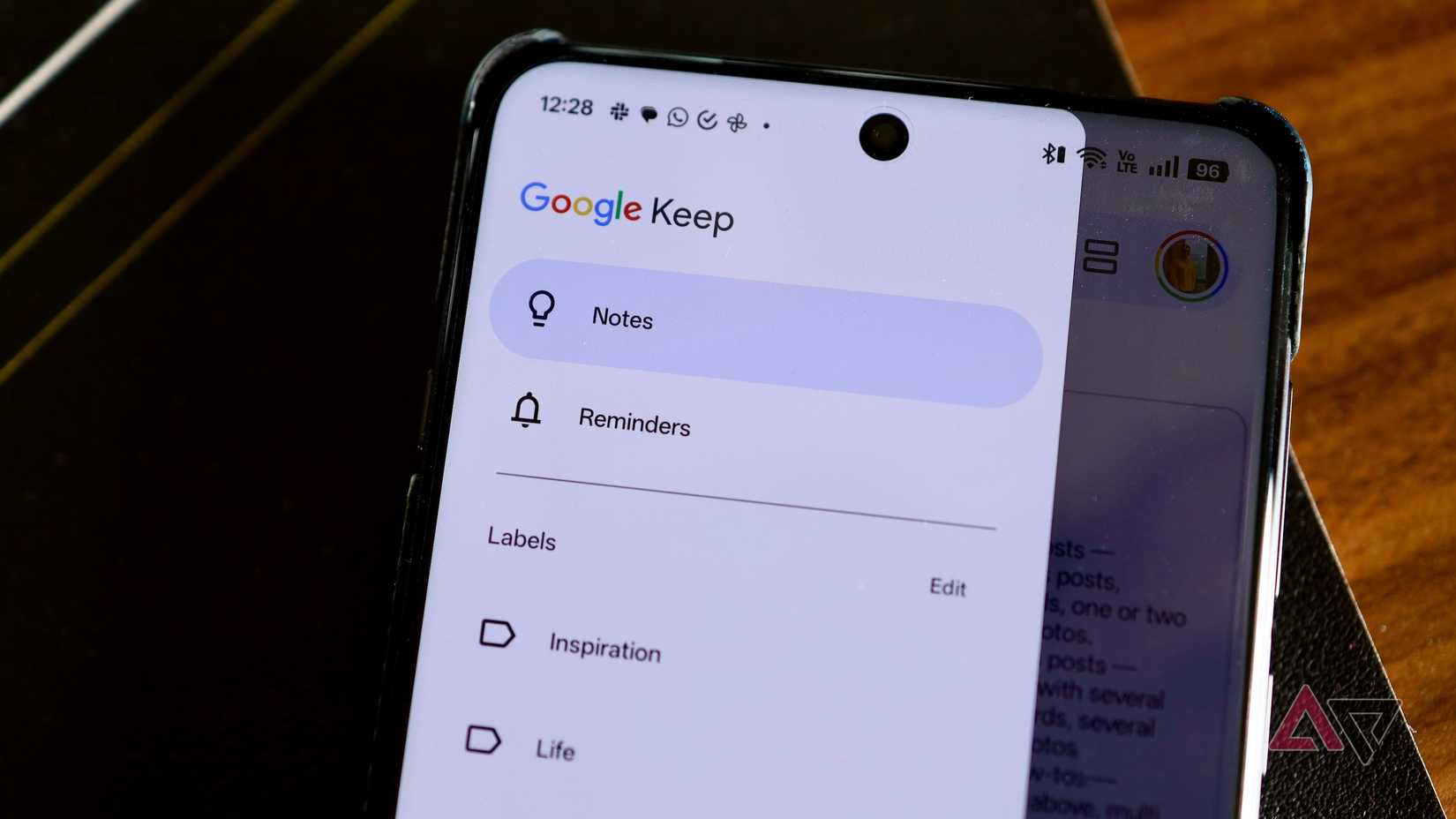Recently, thanks to a splendid trade-in offer, I replaced my Google Pixel 8 with a Pixel 10 Pro. But rather than the traditional ritual of transferring all my apps automatically, I took a walk on the wild side and left them all behind.
With a new phone unblemished by third-party apps, I then embarked on a quest to install apps only when I needed them.
This adventure has drastically reduced the number of unused apps on my phone. Despite this new commitment to minimalism, I did not skip the most crucial part of setting up a new phone: disabling preinstalled apps.
Buying a new Pixel phone means you don’t have to contend with the bloatware of Samsung devices; there’s a refreshingly small amount of junk on a modern Pixel.
Nevertheless, some of these just don’t match the power and versatility of their third-party counterparts. The first on this list? Google Keep.
Your default notes app isn’t good enough
Neither Google Keep nor Samsung Notes stands up to the competition
I used to be a stoic Google Keep defender. Functional and reliable with a clean UI, what more could an Android enthusiast want? Quite a lot more, in fact.
Anyone who’s used Google Keep for any length of time will know that the app’s home screen turns into a cluttered mess of notes, no matter how many labels you apply.
For quick notes, Bundled Notes is king. This app neatly sorts your notes into bundles, which adds order to the chaos of jotted-down thoughts and reminders. I’m not big on organizational tools, but Bundled Notes makes it feel effortless.
Evernote adds calendar integration for those with busy social lives, and NotebookLM is the best tool for understanding notes on work or study projects.
So, no matter which notes app you have preinstalled on your phone, replace it with one of the above for a better experience.
Don’t rely on Google Password Manager
It’s less convenient than you think
One of the easiest traps to fall into with a new device is the built-in password manager. Passwords are boring, so organizing them is secondary to trying out the exciting new features on your phone.
Google will recommend its password manager when you first need to enter a password, but while convenient, this can quickly cause confusion as your passwords are now split into two separate apps.
I uninstall and replace Google Password Manager before I do anything else with a new phone.
There are plenty of great alternatives, including BitWarden and Proton Pass, and which password manager app you choose is up to you.
However, the important thing is to disable or uninstall your phone’s default password manager before you do anything with your new phone. If you don’t, confusion will follow.
Replace that boring wallpaper app
Why don’t Android phones come with good wallpapers?
I can’t uninstall the default wallpaper app on Android phones, but I can install a better replacement.
Google’s set of wallpapers is a tedious selection of corporate-friendly designs that are as forgettable as they are uninspiring.
While I review every new Pixel wallpaper, it’s with a misplaced sense of optimism that is never rewarded. Samsung’s offerings are no more interesting.
Backdrops is the best replacement for your phone’s default wallpaper app. I’ve used the app for years, and it’s consistently provided me with fresh wallpapers updated daily.
Many are forgettable, but there are enough interesting additions that it’s always worth checking.
I pair it with MagicFX Wallpaper on non-Pixel phones for the visual effects, but Backdrops is worth installing on its own.
A third-party 2FA app is better than the default
Google Authenticator is not as convenient as you think
Google’s Authenticator app is preinstalled on Pixel phones, but I don’t use it. While Google added its most requested feature, cloud backups, in 2023, it’s still not the app I like to use for two-factor authentication (2FA).
It collects more information than any other 2FA app, only backs up data to your Google account, and becomes confusing fast if you use multiple Google accounts.
I use 2FAS as my authenticator of choice, but most options are better than Google’s. Even Microsoft Authenticator collects less data and doesn’t require an account sign-up.
It’s not about bloatware, it’s about having the best apps at your fingertips
If you use a Samsung device, there are many more preinstalled apps unique to Galaxy that you should uninstall or disable. However, even on a relatively bloatware-free device like a Google Pixel, not all the apps are the best.
Staying within the same ecosystem might seem tempting, but I’ve found that the functionality of third-party apps outweighs this convenience most of the time.
I recommend that next time you upgrade your phone, you don’t automatically transfer over all your apps. Take a good look at what’s preinstalled on your phone. Chances are, most of them can be replaced.
If you desire the convenience of a single ecosystem of apps, try Proton’s apps for a secure, unified experience.