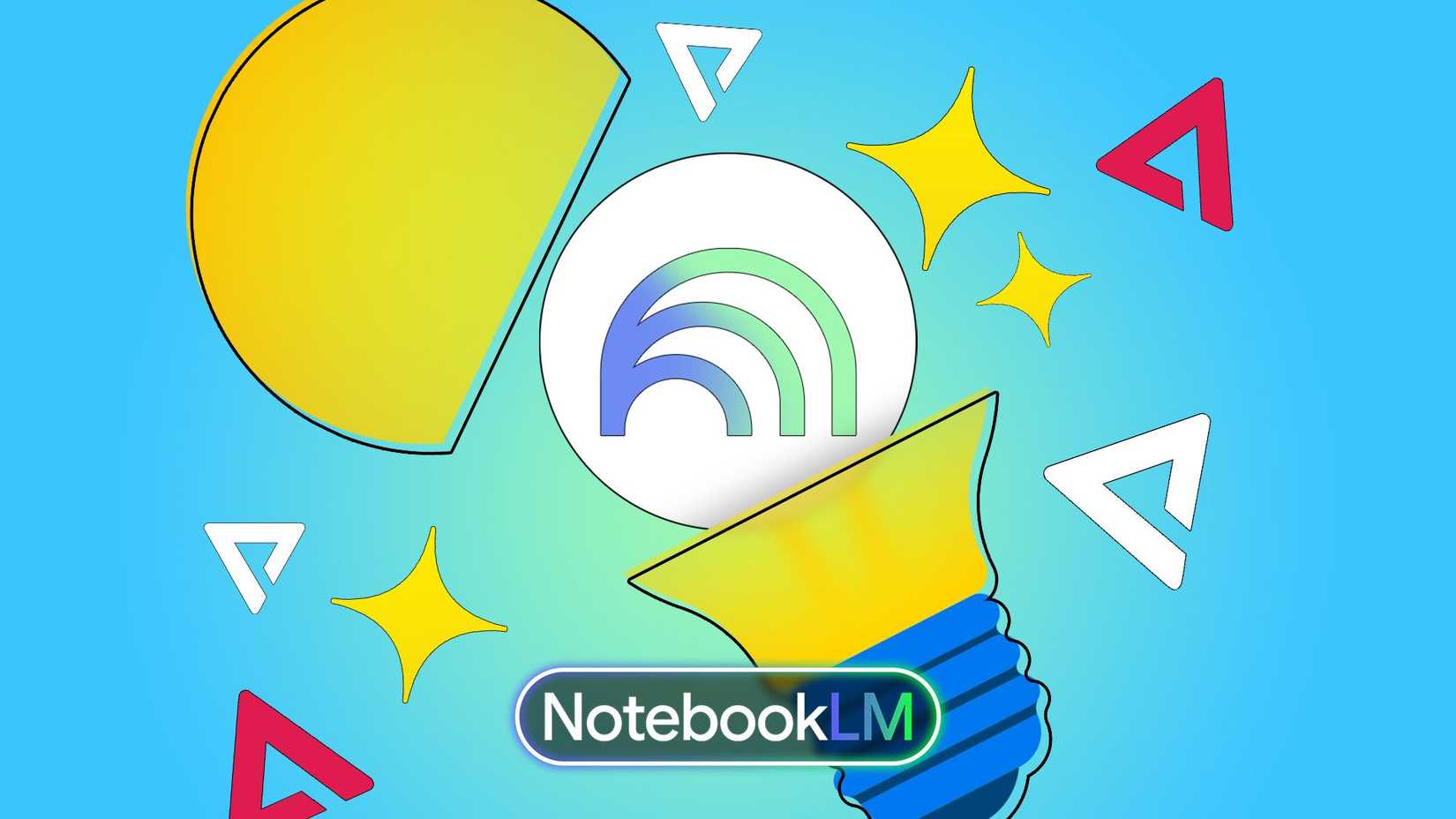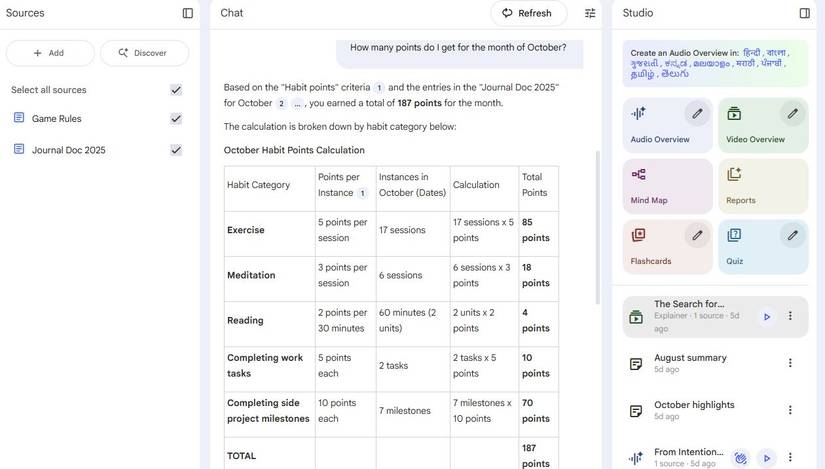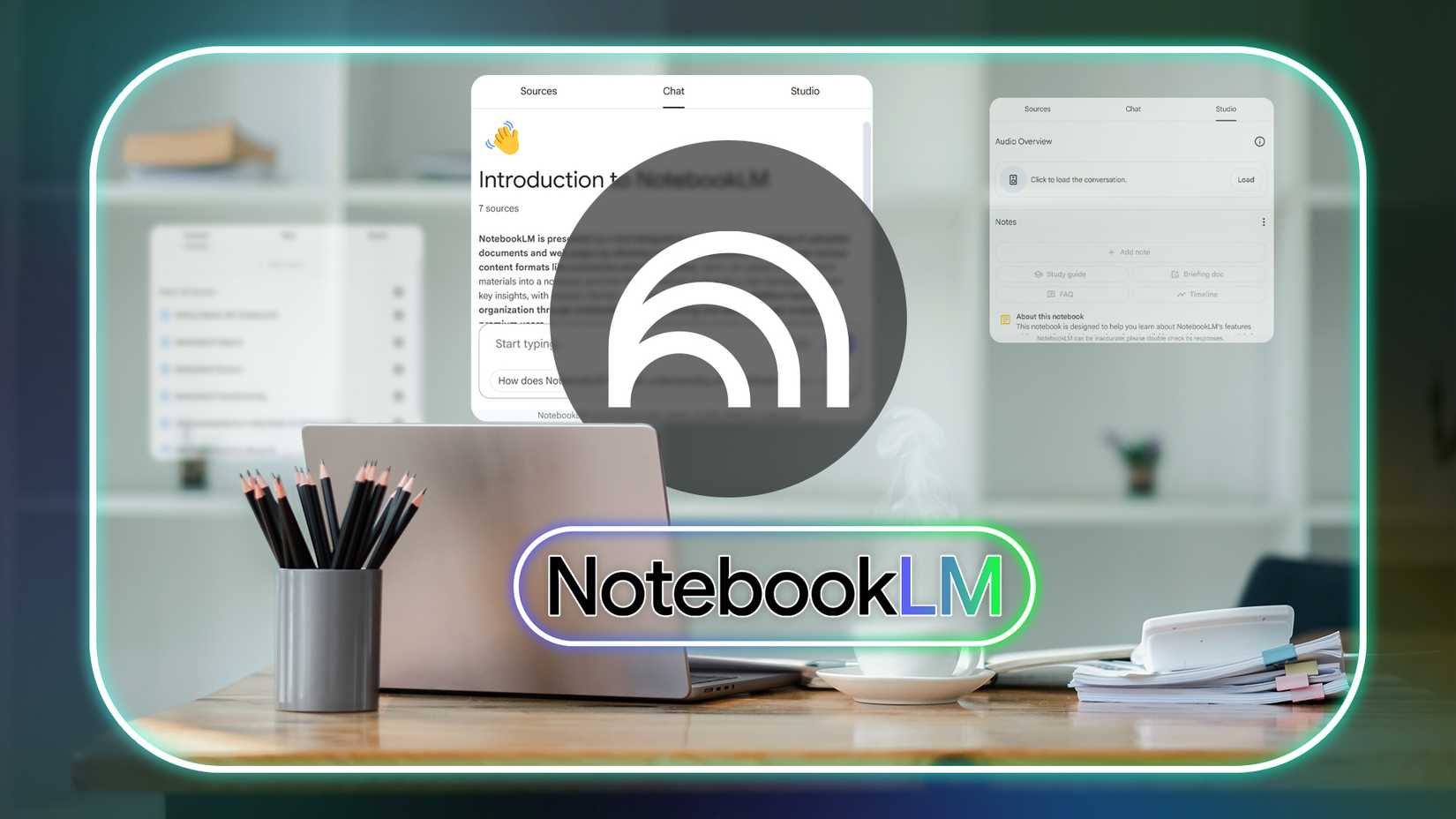I have been using NotebookLM as a digital journal to offload my thoughts, track my habits, and reflect on my week.
One day, while uploading my usual weekly entries and asking it to summarize my mood trends, I had a thought: What if I could gamify this?
I’d tried all kinds of productivity systems before, including habit apps on my phone and gamified planners that promised to make discipline fun. They all fizzled out eventually.
However, NotebookLM already had my journal entries, so I didn’t have to do much to modify them. Here’s how I gamified my life using NotebookLM.
Why I use NotebookLM instead of a habit tracker
Turning habits into points
When I got the idea to gamify my life, I didn’t want to start from scratch.
I was already using NotebookLM as a personal journal by uploading weekly reflections, small goals, and random notes about what went well or didn’t.
So, it made more sense to build on something that already had all my data than to migrate everything into yet another app.
Most habit trackers, even the good ones, start to feel like chores. You’re constantly logging, tapping, or resetting streaks.
On the other hand, NotebookLM could summarize and identify trends I’d have overlooked in a traditional app.
How I set up NotebookLM to gamify my life
A surprisingly simple system
My setup was straightforward since I repurposed what I already had. Since I’d been journaling in Google Docs for months, I uploaded that file to NotebookLM as my primary source.
It already had my daily reflections and complaints, which served as the raw data I needed to track habits and patterns.
Then, I created a second Google Docs file called Game Rules, where I outlined how the game worked. In that document, I defined everything as a rulebook and uploaded it to NotebookLM.
- Points system: 5 points for finishing a workout, 5 points for completing work tasks, 2 points for reading, and 3 points for meditation.
- Side quests: Highlight negative recurring themes and suggest a way to fix them next week as a side quest.
- Bonus achievements: Highlight consistent positive recurring themes.
To automatically update any Google Docs file uploaded as a source to NotebookLM, click the source in the left sidebar and select Click to sync with Google Drive.
Seeing streaks and patterns
My progress started revealing itself
After I added both Docs files as sources, I asked NotebookLM, “How many points do I get for October?” It provided a table with each category and the total game points for that month.
When I asked, “What should be my side quest for next week?” it analyzed negative recurring themes and suggested ways to reduce stress. For instance, it recommended implementing a 30-minute screen-free time after completing major work tasks.
Instead of a generic streak counter, it explained why my streaks existed. NotebookLM could tell me that my workout streaks often broke after busy deadlines, or that I read more during weeks when I slept better.
I also experimented with letting it summarize each week like a “level recap.” I’d prompt it with “Summarize my XP this week and highlight any new achievements.”
It would generate a paragraph noting my habits, milestones, and even bonus side quests I hadn’t realized were worth credit.
Gamifying creativity and projects
Leveling up
One unexpected twist in this experiment was realizing I could also gamify my creative projects.
I started using NotebookLM to track my writing progress and hobby ideas that had been gathering dust. Instead of treating these like chores on a to-do list, I reframed them as quests with different difficulty levels.
A short post became an “easy” quest worth 10 points, while finishing a long-form feature was a “boss level” challenge.
I added definitions and rules to my Game Rules Docs file, which allowed me to easily adjust them without needing to re-upload new files to NotebookLM, thanks to Drive sync.
The fun part was asking NotebookLM to analyze progress across multiple creative logs. I’d prompt it with something like: “Summarize this week’s creative quests and what I learned from them.”
By treating creativity as a game, I reduced the pressure to be perfect or to complete everything. Even outlining or researching became mini achievements, which made starting projects less daunting.
Turning progress into play with NotebookLM
Gamifying my life with NotebookLM started as a random experiment.
Over a few weeks, it changed how I approached my goals, habits, and creative work. The tool analyzed my progress, revealing patterns, blind spots, and small wins that I might have otherwise missed.
The best part was how effortless it felt. I didn’t need a new app or streak counter. Everything stayed inside the same NotebookLM space I was already using for reflections and notes.
I don’t believe NotebookLM was intended to be a gamification tool, but that’s what makes it enjoyable. For anyone who has struggled to stick to routines or make progress on personal goals, this method is surprisingly effective.