I love the magic of Google Wallet. That moment when you tap your phone to pay for a morning coffee and speed through a transit gate without ever reaching for a physical card.
This is the kind of technology that makes life easier. But as a privacy advocate, I know that every convenience comes with a hidden price tag, usually paid for with our data.
Have you ever stopped to think about what Google really knows about your daily routine based on where and when you spend your money? It’s probably more than you’re comfortable with.
Here are the privacy settings I always change on Google Wallet, and I think you should too.
Google builds a digital profile from your spending habits
By default, when you pay for something with Google Wallet, you’re feeding a stream of information into your Google account.
Think of every transaction as a new entry in a digital dossier Google is building about you.
It’s not just the amount you spend. It includes the merchant’s name and business category, the date and time of the purchase, and often, the merchant’s location.
If you have location services active for the app, it can even use your phone’s GPS.
Individually, these data points seem harmless.
When collected over weeks, months, and years, and linked to your entire Google history — your searches, the videos you watch, the places you look up on Maps — they paint a vivid picture of your life.
Google knows your morning coffee spot, your weekly grocery run, your favorite lunch place, and the pharmacy you visit.
It can predict your daily commute, your lifestyle habits, and even your potential income bracket.
Now, Google’s official page states that it “never sells your transaction history to other companies or shares it with the rest of Google to show you ads.”
While they may not use a $4.50 latte to target you with a coffee ad, the context of your purchases is still a valuable behavioral signal.
This signal can be used to build a profile of you as a “coffee lover,” which will influence the ads you see across Google’s vast network.
Turn off Google Wallet data sharing in a few quick steps
Google has a direct way to stop this data pipeline, allowing you to use Google Wallet as a simple payment tool, not a data-gathering one.
Turning it off prevents Google from using your transaction history for recommendations, search results, and personalized features.
Google, however, still collects transaction data for fraud prevention, service functionality, and legal compliance.
It does not stop you from making payments. Tap-to-pay will work exactly as it did before.
It does not affect your bank or credit card statements. Your financial institution will still process and log the transaction.
It does not delete your transaction history from the Google Wallet app. You will still have a record of your purchases for your own reference, returns, or disputes.
Here’s how to turn it off:
- Open Google Wallet on wallet.google.com.
-
In the upper-left corner, tap Settings.
- Scroll down and tap Privacy & security.
-
Next, tap Manage payments data.
-
Toggle off Personalization within Google Pay and Share your personal info with other Google companies for marketing purposes.
- Go back and tap Manage passes data.
-
Deactivate Personalization within Wallet and Personalization across Google.
One Google account setting that changes everything
Another important privacy setting for Google Wallet isn’t in the Google Wallet app. The toggle lives inside your main Google account controls.
After you change this, Google will no longer log your Google services activity, including information from Google Wallet, to its servers. Here’s what you need to do.
- Open a web browser and go to your main Google Account page at myaccount.google.com.
- On the left navigation menu, click Data & privacy.
-
Scroll down to History settings and click Web & App Activity.
- Uncheck Include Chrome history and activity from sites, apps, and devices that use Google services, which includes your Google Wallet activity.
-
(Optional) Turn off Web & App Activity altogether.
A pop-up window will appear explaining what you’re doing and asking you to confirm. Go ahead and confirm your choice.
The real impact of choosing privacy over personalization
So, what’s the cost of this newfound privacy from Google? Honestly, not much.
You might find that the offers you see in the Google Pay or Wallet app are more generic and no longer tailored to your specific shopping history.
You may also lose some integrations between Google apps. For example, purchasing at a store might not immediately trigger a notification from Google Maps asking you to rate the business.
For me, these are incredibly minor trade-offs. The primary benefit you gain is monumental.
The bigger picture behind small privacy actions
Changing this one setting is a practical step toward a much larger and more important privacy principle called data minimization.
Data minimization is the idea that companies should only collect and store the absolute minimum amount of data required to provide a service.
By default, big tech wants to collect everything, just in case it might be useful later.
Now, unchecking that box won’t prevent you from being tracked, but it degrades the quality of the advertising profile Google builds about you.
You are creating a blind spot in their data collection.




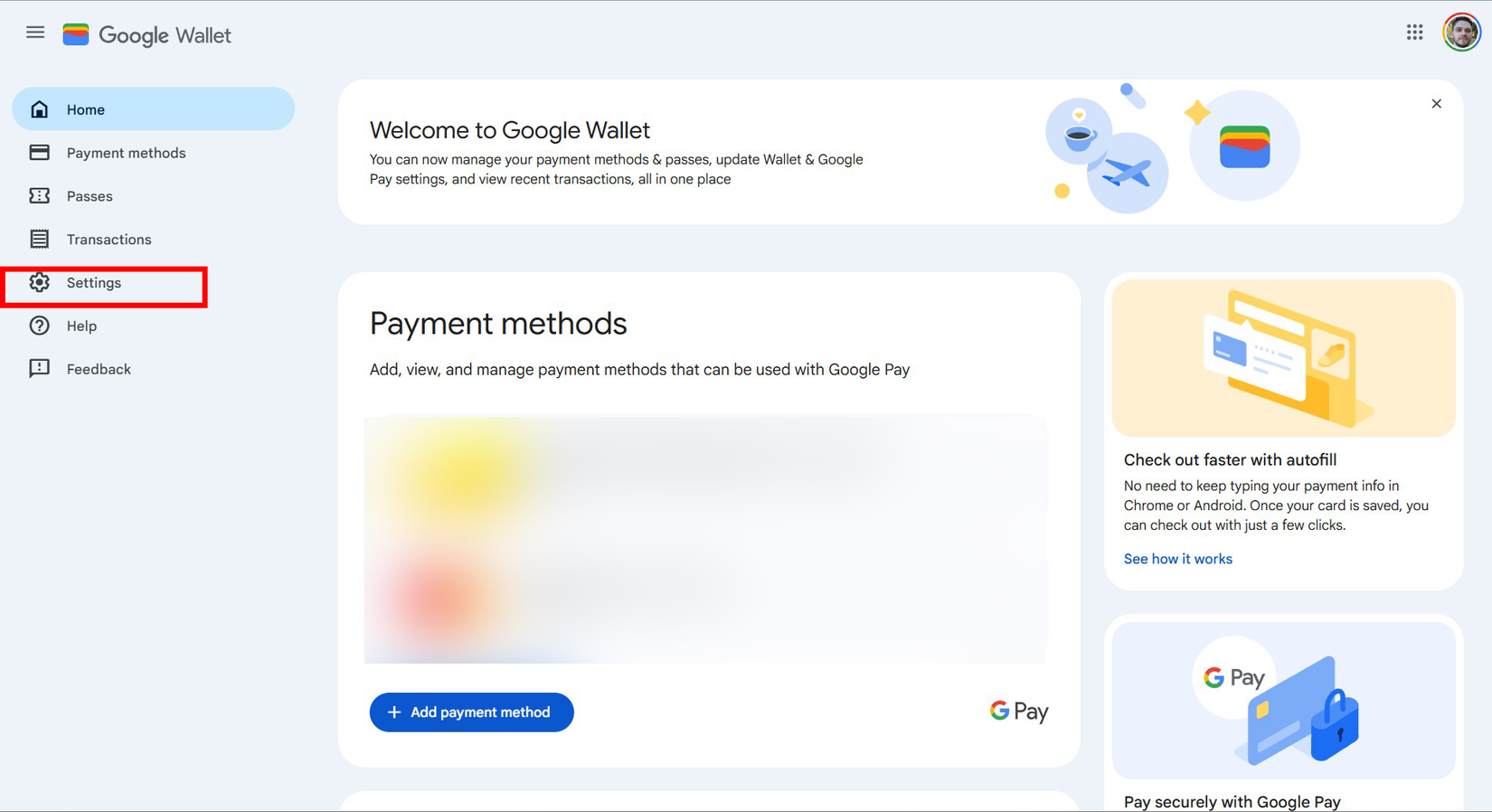
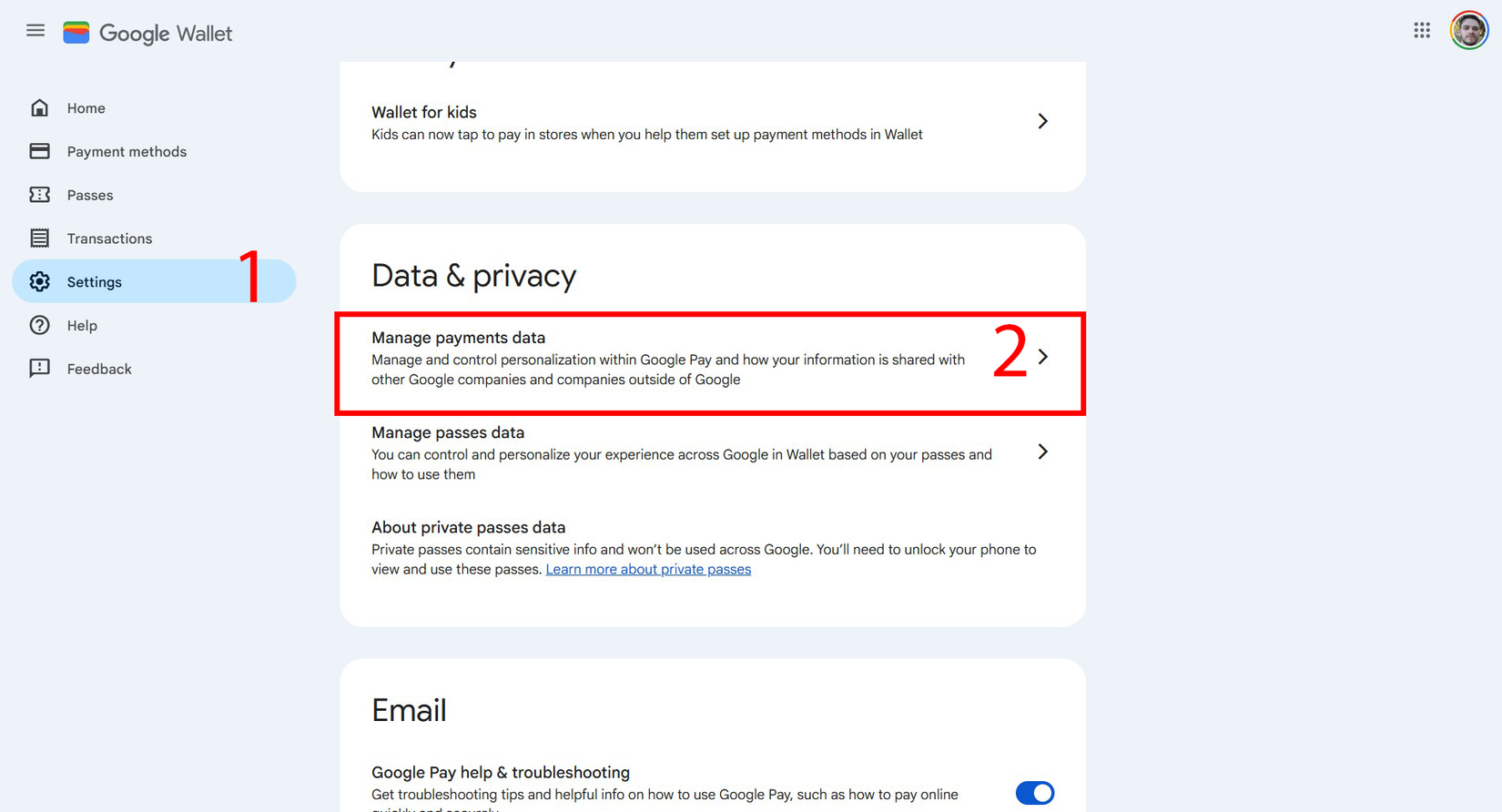
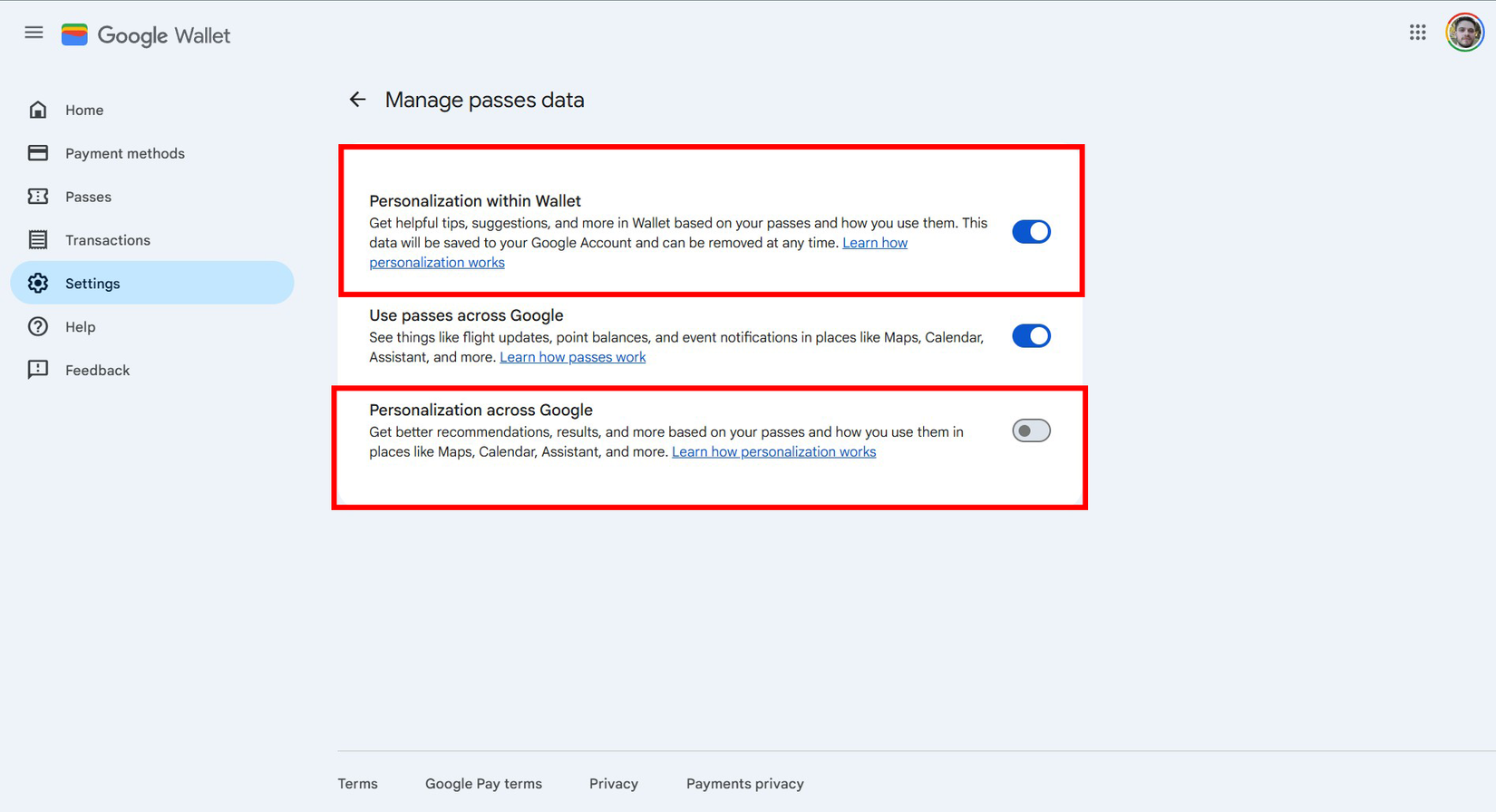

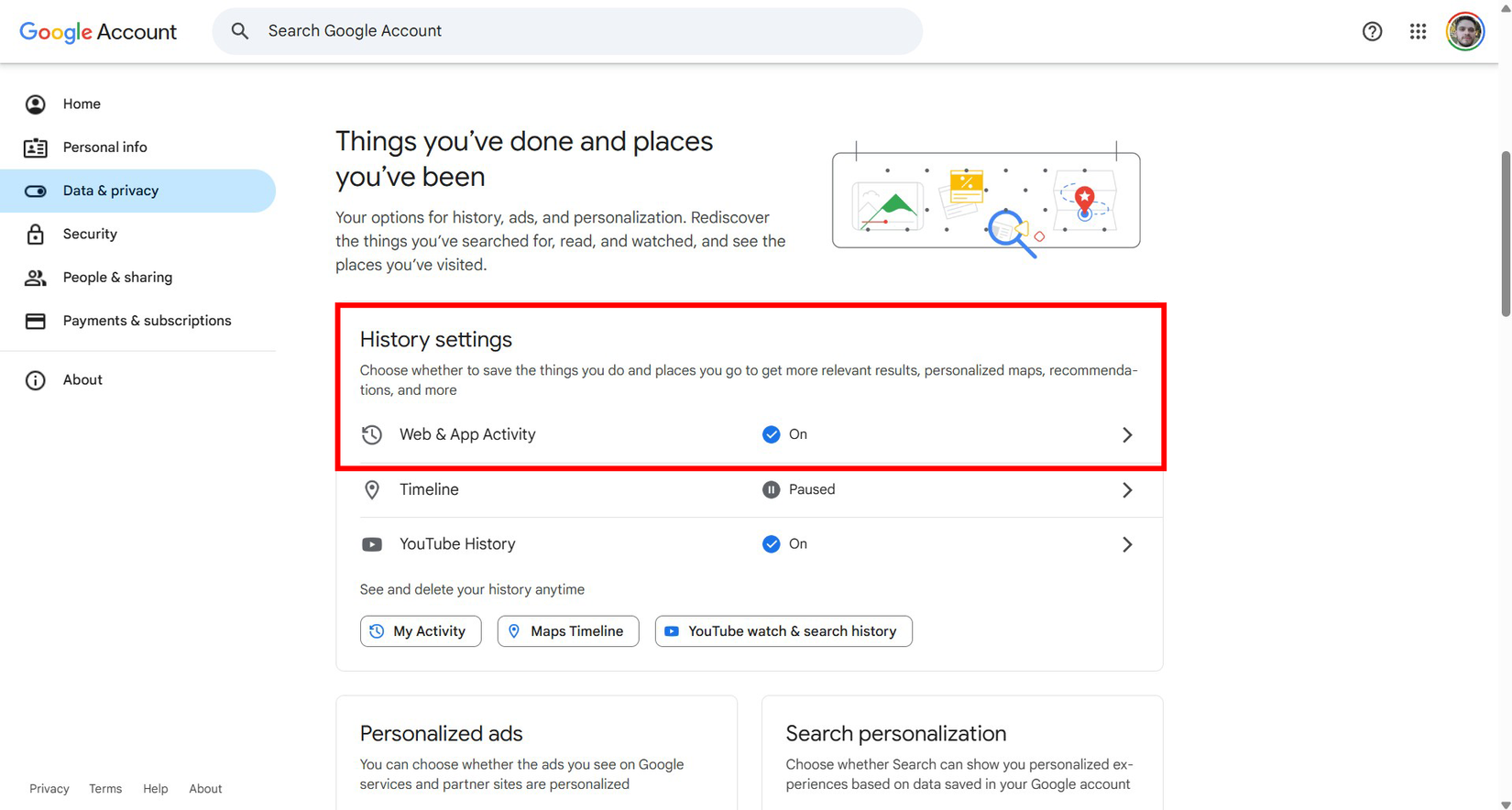
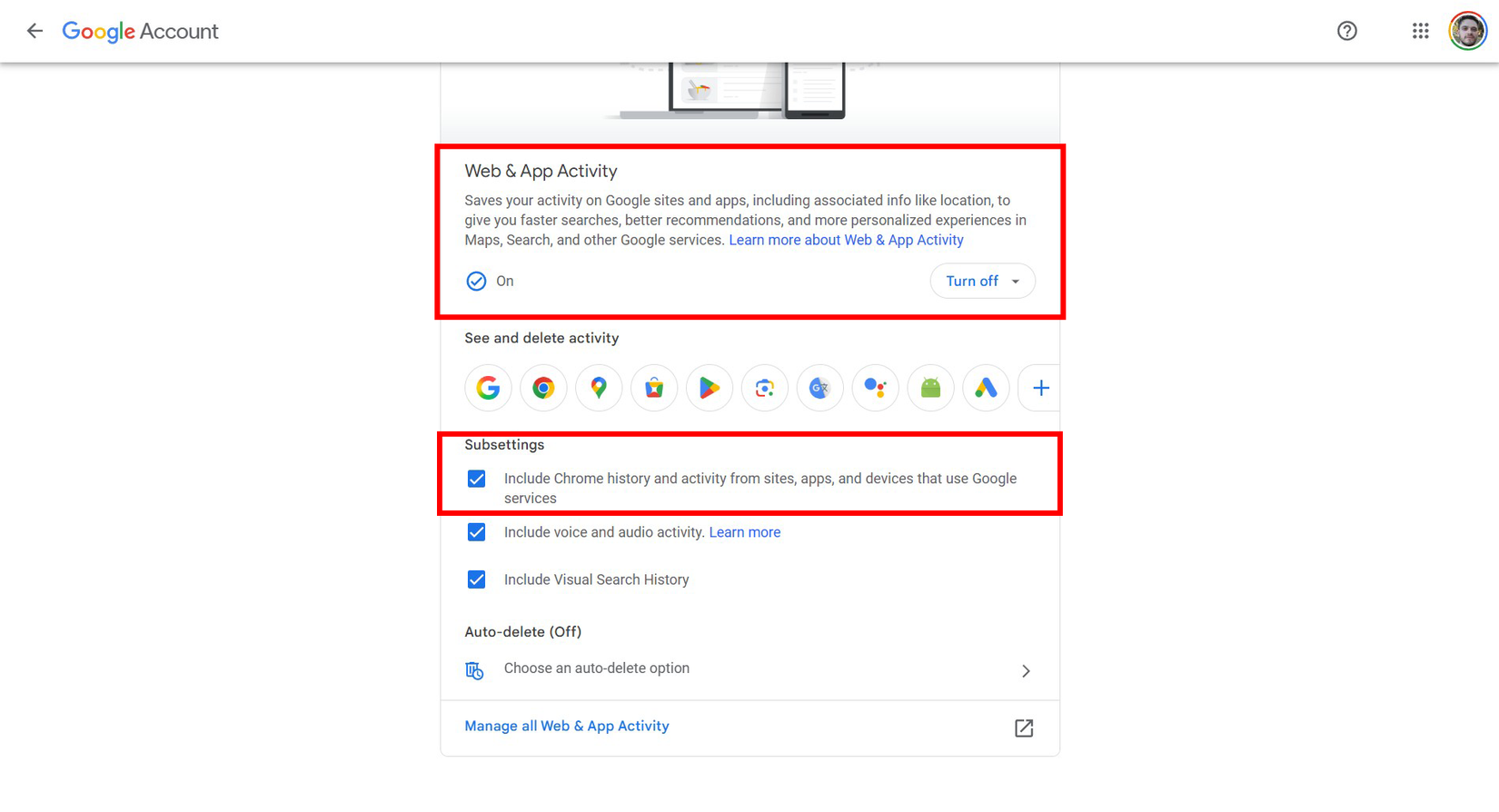

… [Trackback]
[…] Find More to that Topic: geeksforgeeks.org/the-privacy-setting-i-always-change-in-google-wallet/ […]