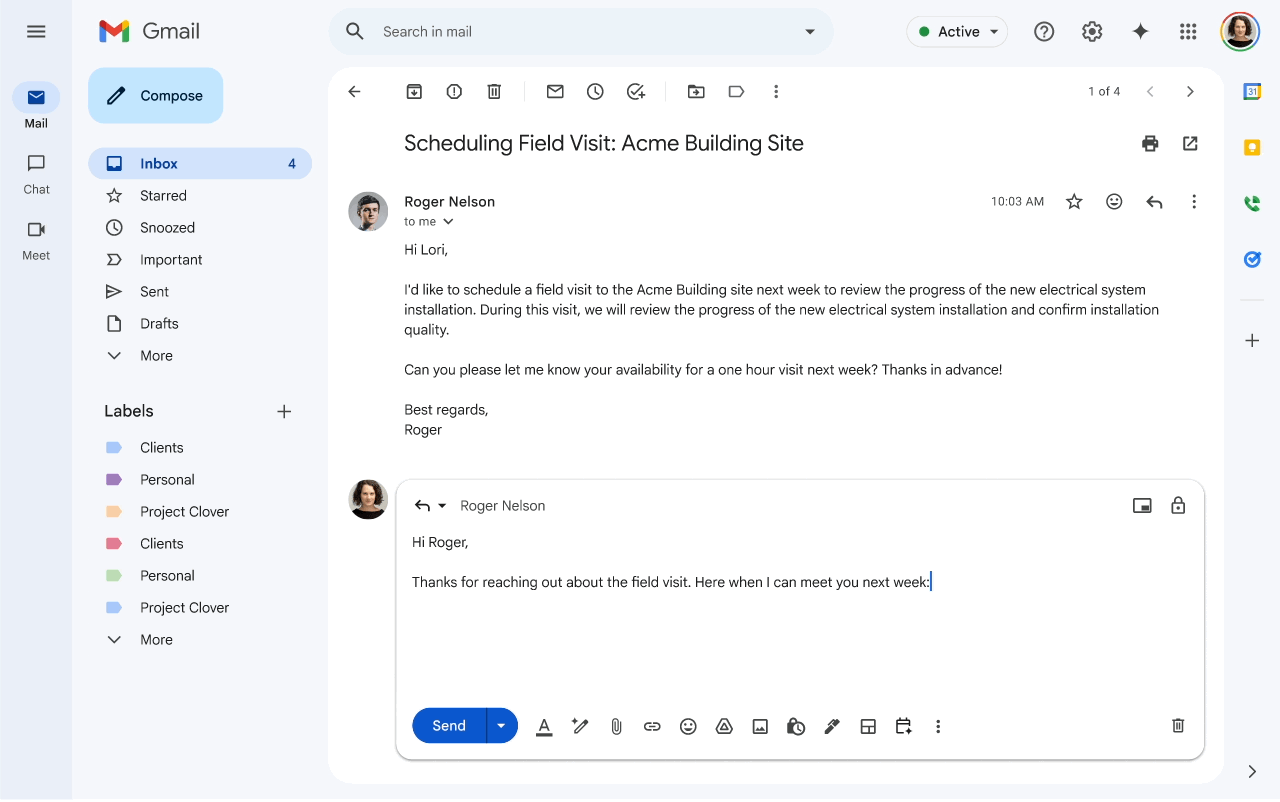Google Gemini integrates deeply with multiple core Google apps, including Gmail. The app’s “Help me write” feature offers instant email drafting assistance, while Gmail also provides a list of other AI-powered features. Gmail is now introducing another key functionality to the app, aimed at simplifying how you schedule meetings.
Known as “Help me schedule,” this feature will “detect” when you’re trying to arrange a meeting and cleverly tap into Google Calendar using Gemini and find empty slots in your schedule. When Gmail detects that you’re trying to arrange a meeting, the dedicated Help me schedule button will appear on the toolbar, Google said in a blog post.
Save yourself the trouble of looking through your busy schedule
Tapping the Help me schedule button will scan your Google Calendar schedule and automatically display available time slots right within the compose window, as illustrated in the graphic above. The recommended time slots can be edited or modified by clicking the pencil icon on the Calendar overlay. You can also view the time slots in the Calendar app directly using the “View in Calendar” button.
One current limitation of Help me schedule is that it only works in an email conversation between two people, with groups currently not supported. Google didn’t specify whether this would change in the future, as enabling groups to schedule events together would make this feature appealing for larger organizations.
As you’ve probably guessed already, this feature will only be available to customers who have a paid subscription to Google Gemini, Workspace, or any of its add-ons. You need to be on either one of these tiers to use Help me schedule in Gmail:
- Google AI Pro and Ultra
- Google AI Pro for Education
- Workspace Business Standard, and Plus
- Workspace Enterprise Starter, Standard, and Plus
- Workspace Frontline Plus
- Gemini Business, Enterprise
Google didn’t say if Help me schedule will make its way to Gmail’s mobile apps, so this appears to be a web-only feature for now. But with that being said, it wouldn’t be beyond the realm of possibility for the Gmail apps on Android and iOS to incorporate this handy scheduling feature at some point in the near future.
What do you make of this scheduling feature in Gmail?