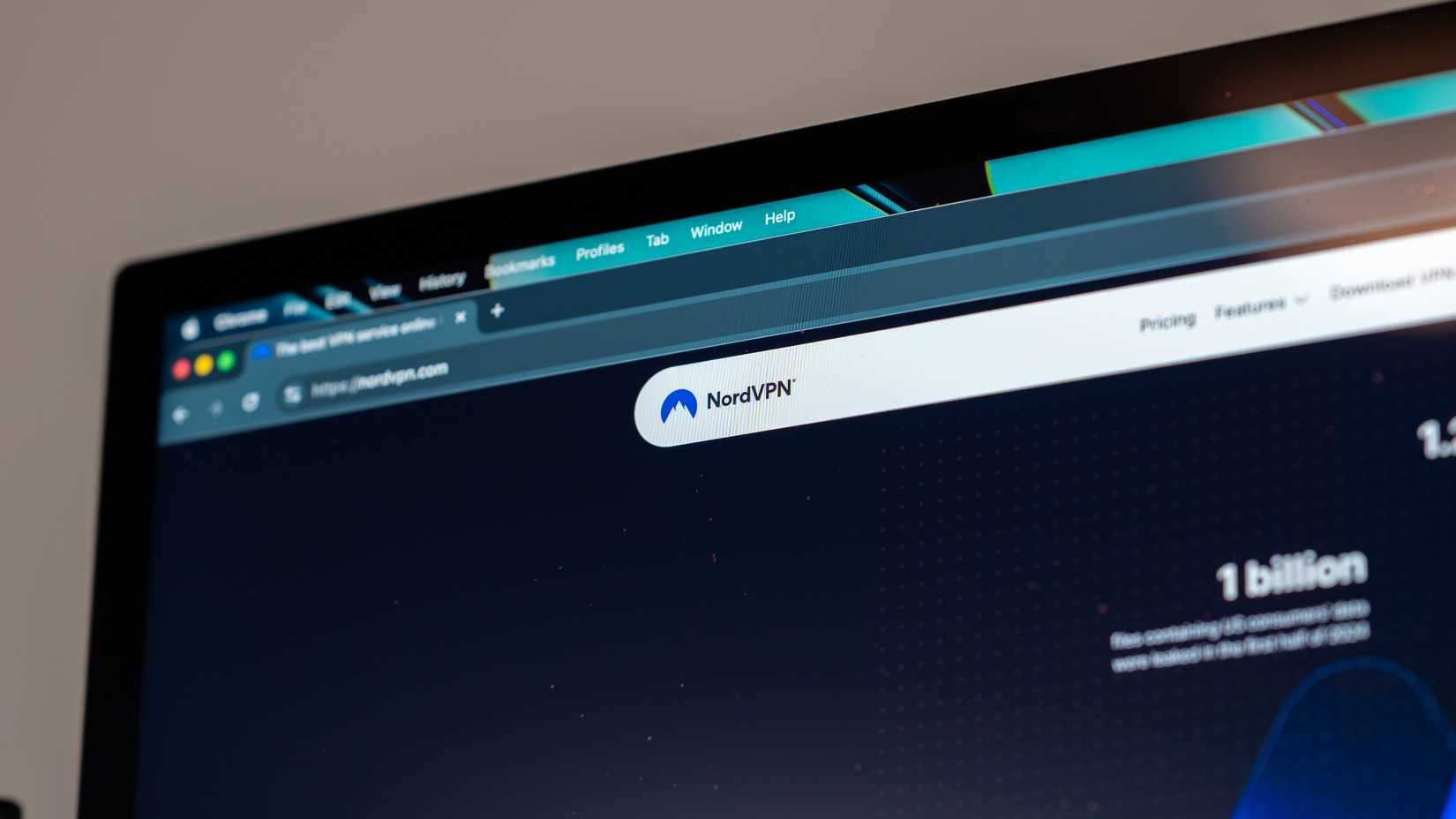It’s not often I use a VPN service. I’ve had VPNs significantly slow down my speed. But my experience has been chiefly with free VPNs, which come with caveats I don’t recommend, making it not always worth using.
A reputable VPN service (often paid or has free trials) can do wonders for your Android device’s connection speed and safety.
One of the ones I’ve been using, NordVPN, has been helping optimize my Samsung Galaxy S25+ speed while boosting privacy.
Here are my favorite NordVPN features that help keep my phone feeling fast and secure.
How does NordVPN help my device’s speed and safety?
VPNs can definitely slow down your connection, especially if you opt for a free VPN service.
The free VPN service I used for years was Proton VPN. While it helped me get past geoblocking and join gaming betas that weren’t available in my region, it came with some caveats.
One of those caveats is that it made my connection weak and sometimes unsafe.
Free VPNs (while Proton VPN is quite trustworthy, so I wasn’t as worried) can sometimes compromise user privacy and security.
A free VPN may collect or sell user data and offer weak/outdated encryption. This is because the service needs to cover its costs, and the easiest way to do that is to collect and sell your data to advertisers and data brokers.
Less trustworthy free VPNs can even contain malware.
While I was lucky to never experience any of that, I did have to deal with limited bandwidth and access.
Since many others were connected to the same server, it was either congested or full, so I had to pick another server, which led to a slower, less optimized connection.
But if you’re willing to shoulder the subscription costs and choose a reputable VPN service, you can make your VPN experience more seamless, fast, and safe.
NordVPN does all this by employing its custom-built NordLynx protocol from within its app or program.
NordLynx uses a lightweight, modern tunneling protocol called WireGuard. The protocol is responsible for creating a secure, encrypted tunnel for your internet traffic.
It also adds a double Network Address Translation (NAT) system to ensure user anonymity and privacy.
The combination of both (WireGuard and double NAT) is what makes your device faster and more secure.
So you don’t necessarily need to compromise your connection’s speed for better security. NordVPN brings both with the NordLynx protocol.
NordVPN can help you connect to faster servers
Lessen the lag and latency with a closer VPN server
One of the more obvious reasons why a VPN can help speed up your connection is by connecting to a server that is physically closer to you.
I noticed this quickly when I was connecting to a server that was only a few hours away, versus one that was 10 hours away, while monitoring my connection without the VPN.
By connecting to a nearby VPN server, the data travels a shorter distance. This results in having a more responsive connection. However, you may connect to a VPN server farther away, which can lead to higher latency.
With NordVPN connected to a nearby server, I didn’t notice a change in my ping when I opened a game on my phone to test my connection.
The game remained responsive, and I was able to wander around the world without lag (remember never to use a VPN for in-game purchases — this is a bannable offense in most games).
NordVPN can help you bypass throttling
Remove those speed restrictions induced by your ISP
If you’re unlucky and have had your ISP throttle your speeds, you’ll know it’s an unfun experience. Your ISP might throttle your connection speed if you’re using your phone during peak usage hours.
When your ISP throttles your speed, your connection slows down during certain activities. This action is intentional to restrict your bandwidth and usage.
You can bypass this by using a VPN. A VPN creates a tunnel for traffic and masks it, so your ISP shouldn’t fully be able to see what exactly you’re doing.
Checking in with NordVPN’s Dark Web Monitor
Snuff out those leaked credentials
NordVPN offers a cybersecurity feature, Dark Web Monitor, that you can enable for specific emails and your account.
What it does is scan in the background for well-known dark websites with a reputation for posting stolen credentials that may be tied to your registered email address (and others you add to your account).
If NordVPN’s Dark Web Monitor gets a hit, the NordVPN app will immediately notify you.
The feature is designed to help you catch stolen information early, so you can take it back, prevent identity theft or further information theft, and prevent associated accounts from being subjected to fraudulent activity.
So far, my accounts have not received any hits from this feature.
However, if I were to receive a notice, I would remove any associated emails from my most important accounts and attempt to secure those accounts with multi-factor authentication (MFA) methods. Or at least ensure they are up-to-date if not already set.
It’s much better to be safe than sorry.
Using NordVPN’s Threat Protection Pro
A necessary security tool at your disposal
NordVPN has a premium feature included in the NordVPN app/program that you can toggle. It’s a feature used to block malicious activity, ads, and trackers.
It can also be used to check files you’ve downloaded for viruses. If those files become flagged, NordVPN’s Threat Protection Pro will remove them before they can harm your device.
Features you will find when you activate NordVPN’s Threat Protection:
- Malware Scanner
- Vulnerability Scanner
- Malicious website blocker
- Scam and fraud alert
- DNS filtering
- Ad blocker
- Tracker blocker
- URL cleaner
- Search results safety indicator
- Crypto wallet address checker
- Hijacked session alert
- Scam call protection
While NordVPN’s Thread Protection Pro is a great cybersecurity feature, it still isn’t a full-fledged antivirus tool that can replace a dedicated antivirus program for your phone.
Setting up and using a Meshnet
Instantaneous file transfer, free of charge
Meshnet is an excellent tool for setting up an encrypted network that can be accessed anywhere else in the world.
At first, I wasn’t sure how useful this tool might be since I can access all my devices on my home network. But then I realized that this could be extremely useful if I were traveling.
You can set up a mesh network on those devices beforehand and remotely access them.
It hosts this connection on an end-to-end (E2E) encrypted connection without using a middle server storage. This ensures the connection remains secure and fast.
Another interesting case is if you work remotely and want to set up the Meshnet feature so you and your colleagues can collaborate on a project, rather than relying solely on Google Workspace or another cloud service to share files.
I find that sending and receiving files on Google Drive is already slow. However, you can expedite this process by avoiding cloud access. Instead, you can use your Meshnet to send files back and forth.
Using a dedicated IP to bypass CAPTCHA
You can also use it to avoid IP blocklists
While this isn’t one I personally had the chance to use, the prospect of getting one did attract me. NordVPN gives the option to purchase a dedicated IP address (offered only in select regions).
When you connect to a VPN server, you are likely to share the same IP address with other VPN users connecting to that same server.
A dedicated IP means the purchased IP address is yours alone.
Using a dedicated IP lets you bypass CAPTCHA. You can also use it to access corporate networks and avoid IP blocklists.
You don’t necessarily need a dedicated IP for most use cases. Especially if you only want to browse the web casually.
But it does offer some advantages if you plan to access a secure work server or one that requires remote access. Plus, sometimes, doing CAPTCHA over and over again can get really old, really fast.
Enhance your device’s security
If speed and safety are equally important to you, you should get the whole comprehensive package by adding more cybersecurity tools to the devices you use.
While phones have tools like Google Play Protect and security updates, it never hurts to add extra protection.
You should also be mindful of your security habits so you don’t click suspicious links, visit unsafe websites, or download malicious apps or programs.
Always fortify your privacy and security features to lock down your data.