Between Gmail, Google Keep, and random chat threads, I believed I had a pretty good handle on my emails and conversations.
However, after I fed this mess into NotebookLM, I realized just how much I was missing.
It remembered context, grouped related ideas, and even answered oddly specific questions such as, “What are the main projects I have been talking about this month?”
Here is how I set up NotebookLM to make sense of my emails and texts, and why it changed the way I think about managing information overload.
Gathering together all my sources
The first step was to collect data from the four places I use most: Gmail, Google Keep, WhatsApp, and Google Messages.
Emails
I started with emails, which were surprisingly easy to wrangle.
I exported a batch of key threads from Gmail related to project discussions, client updates, and personal back-and-forth.
To save it as a PDF, open an email, click the printer icon at the top, and select Save as PDF next to Destination.
Google Keep notes
Next was Google Keep, which I exported by opening each note I wanted to include and pasting it into a single text file.
You can also use Google Takeout for this, but I found manual curation faster when I only needed 10 or so notes.
Messages and chats
For Google Messages, I didn’t try to export everything.
Instead, I opened a few key conversations, copied the relevant parts (such as ongoing plans or project follow-ups), and dropped them into Google Docs. I named it Messages summary before uploading it as a source.
Alternatively, you can use a third-party app such as SMS Backup & Restore.
First, take a backup of your messages and save it on your phone. Go to View Backups and select a conversation. Tap the three-dot menu icon and select Print conversation > Save as PDF.
I also included conversations from WhatsApp since I use it frequently. I exported a group chat with my closest friends using the app’s built-in Export chat option.
To export a WhatsApp conversation, open the chat, tap the three-dot menu icon, tap More, and select Export chat.
Analyzing convoluted email threads
Using NotebookLM for instant recaps
I uploaded a PDF of a long thread from a project team that had carried on without me while I was on holiday.
When I got back, the thread had dozens of replies and last-minute changes buried deep in replies I hadn’t read.
Instead of scrolling endlessly to catch up, I asked NotebookLM to summarize what the team members had decided while I was away and highlight any pending tasks or open questions.
Within seconds, it produced a neatly structured summary.
Making sense of my Google Keep notes
NotebookLM is perfect for analysis
My Google Keep is a mess of book notes, grocery lists, to-do items, and random thoughts.
It’s ideal for quick capture, but terrible when I actually need to find something. So I uploaded a handful of notes to NotebookLM to see what it could make of them.
I asked NotebookLM: What recurring themes do you see in these notes? It grouped similar thoughts, like ideas for simplifying my digital setup, recurring mentions of time blocking, and quotes I’d saved from articles about productivity.
Now, when my Keep notes start piling up, I don’t bother organizing them manually. I copy them into NotebookLM and let it summarize the content.
What my conversations revealed
When NotebookLM met my WhatsApp chats
For fun, I exported a long WhatsApp group chat with my friends.
I wanted to see how NotebookLM would interpret something informal and unstructured.
Initially, I inquired about basic topics such as the main themes of the chat and who texts the most. But then I went one step further and gave it a more playful prompt:
Based on the WhatsApp group chat, describe our group dynamic as a reality show narrator.
The response was hilarious and surprisingly accurate.
NotebookLM described one friend as the “resident voice of reason,” another as the “wry humorist,” and me as the “pop culture translator.” It even identified running jokes and recurring plans we never followed through on.
But not everything was accurate. Sometimes it over-interpreted jokes or misread sarcasm.
Still, as a lighthearted experiment, it was one of the most entertaining ways I’ve used NotebookLM yet.
Where NotebookLM falls short
It has a few rough edges
Despite the intriguing insights it provided, NotebookLM has some limitations.
NotebookLM excels at summarizing facts and threads, but it sometimes overlooks nuance, such as sarcasm in a group chat or emotional tone in an email thread.
When I asked it to describe my group chat dynamic like a reality show narrator, it nailed the humor, but its summaries of serious threads sometimes flattened the meaning.
While NotebookLM is designed for cross-referencing ideas, formatting data and source limitations can be frustrating.
PDFs, plain text documents, and Google Docs are all acceptable formats, but incorporating exports from apps like Messages requires additional effort.
NotebookLM helped connect the dots
When I first uploaded my emails and chats to NotebookLM, I hoped to receive neat summaries.
Instead, it went further and clearly outlined my communication patterns, which were both fascinating and slightly uncomfortable.
NotebookLM provided insights that I would not have been able to compile on my own. It linked notes to old emails, retrieving forgotten follow-ups and highlighting recurring themes.
However, it was not flawless. Sometimes, it drew odd connections or misread context in casual conversations.
Still, as a way to cut through the noise and see the bigger picture, it is easily one of the most useful tools I have tried in years.


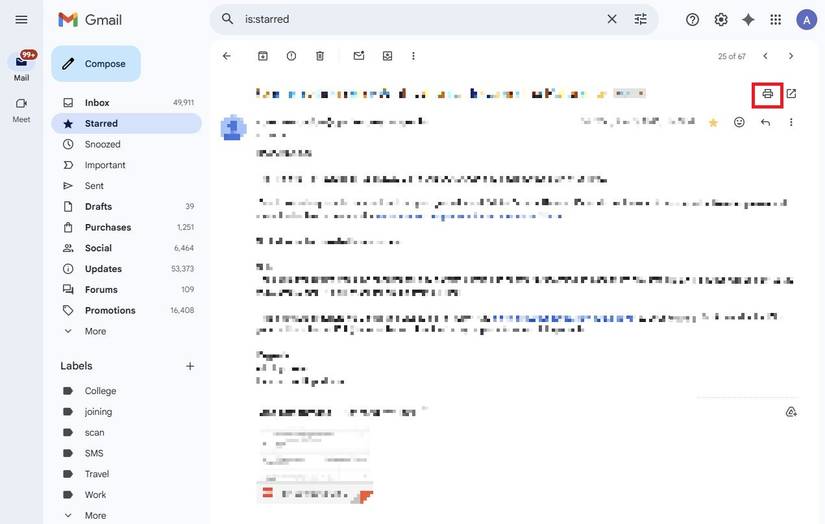

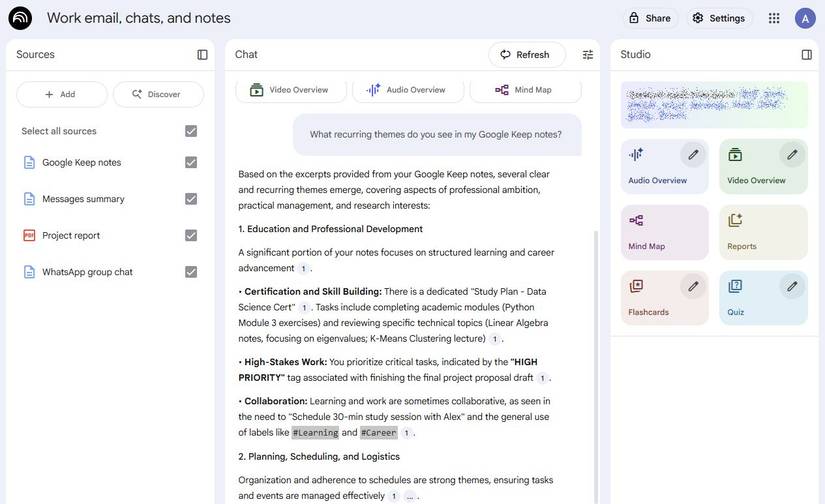
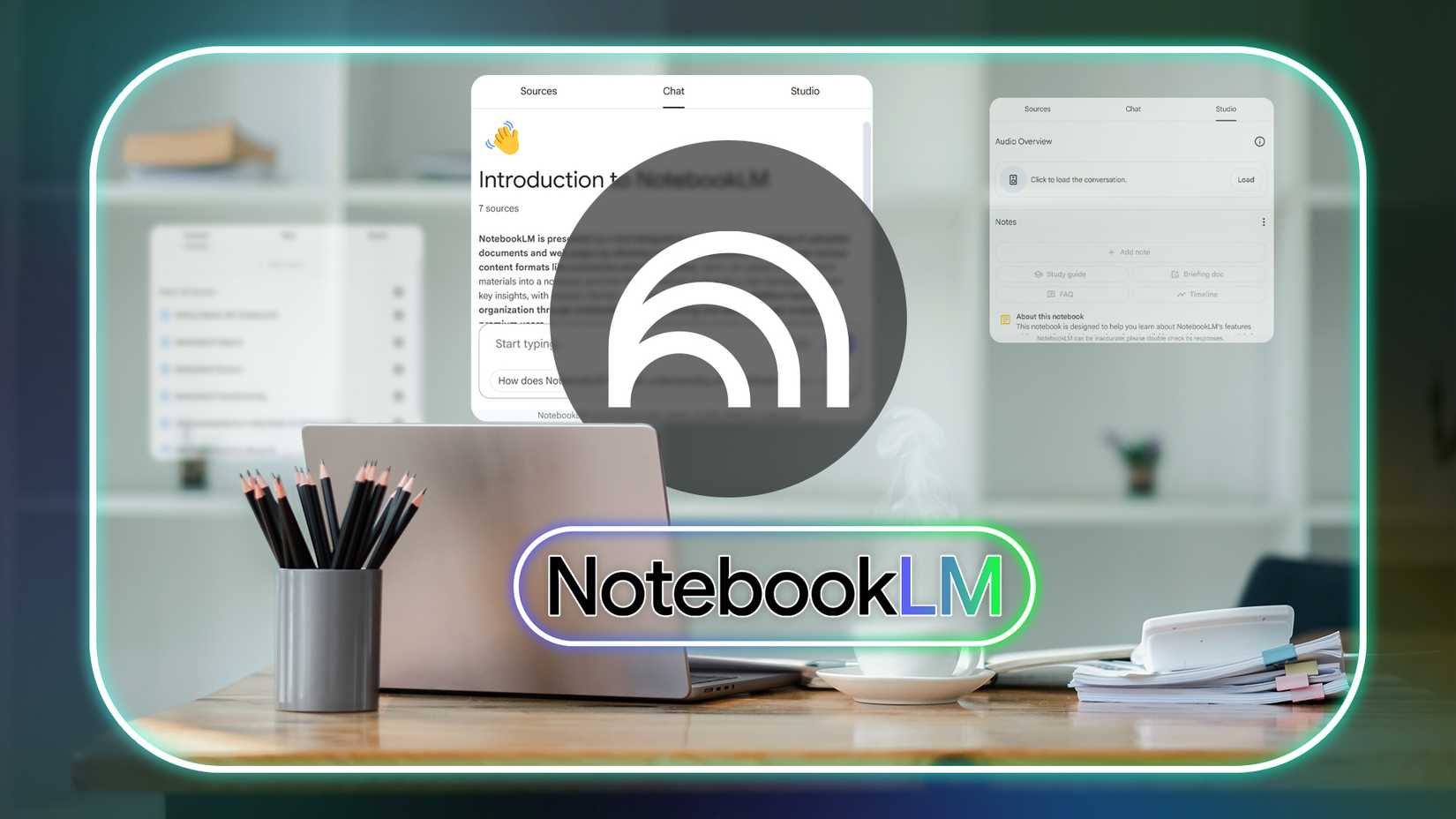
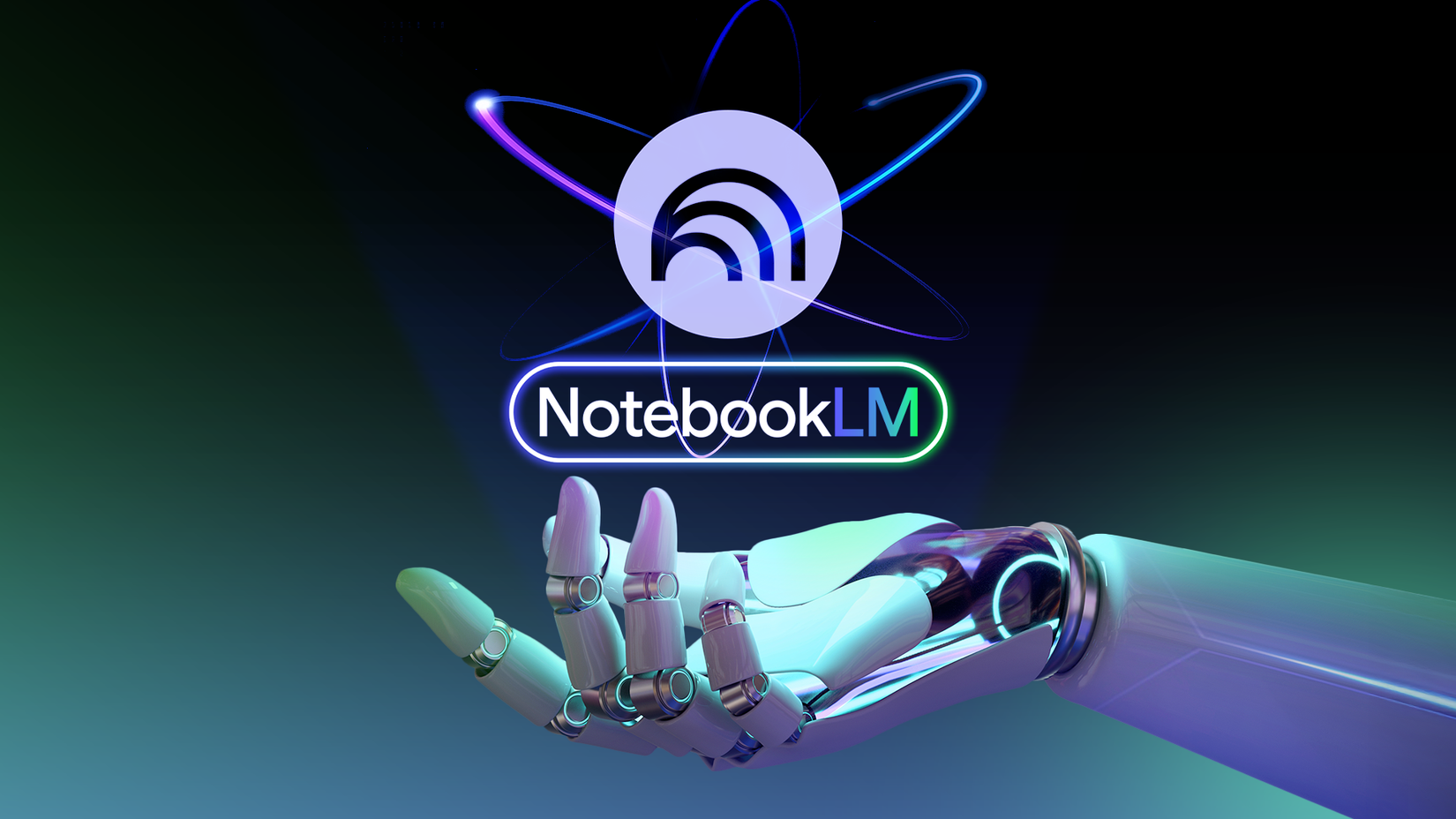
… [Trackback]
[…] Info on that Topic: geeksforgeeks.org/i-asked-notebooklm-to-analyze-my-emails-notes-and-chats-and-i-was-surprised-by-the-results/ […]