Google recently updated Android’s Backup settings page with a visual refresh. This change has been in development since March, but didn’t roll out widely until August. As part of the overhaul, Google removed a few existing options to make the Android backup page cleaner.
However, this change didn’t go down well with the users, as it limited the visibility of the data types they could back up. Google is now addressing those user complaints by bringing back some of the options that were recently removed.
The folks over at 9to5Google have spotted individual backup data types within the “Other device data” page, though they’re no longer available in the same order as before. First on the list is “SMS & MMS messages,” followed by “Call history,” “Device settings,” and “Apps & app data.” This last option also mentions the total number of apps installed on the device and the storage space they consume.
Google is acting on user feedback
Current vs upcoming
Meanwhile, the toggle to “Back up other device data” remains at the top of the page. The container that details your Google account and storage info will be present here as well, accompanied by the “Clean up space” and “Get storage” shortcuts. The “Use mobile or metered Wi-Fi data” toggle also exists on this page, as shown above.
Unsurprisingly, the newly added containers under Backup details are in compliance with Material 3 Expressive guidelines. These changes were reportedly spotted in Google Play Services version 25.38.
However, I’m not seeing it on my Pixel, which has the newer version 25.39 update currently installed. Nevertheless, it shouldn’t take long for this visual tweak to appear widely to all users, possibly as part of a server-side update.
Android’s former Backup page
At the core of Google’s revision of the Backup page in August was the removal of individual backup items such as Apps, SMS & MMS messages, Call History, etc, from the “Backup details” section.
Google combined all those options in a new page called “Other device data,” which appears below “Photos & videos.” This rearrangement is far from ideal, particularly for people who seek granular control over the type of data they’re backing up.
It’s encouraging to see Google taking user feedback seriously and working toward remedying people’s concerns in subsequent updates.

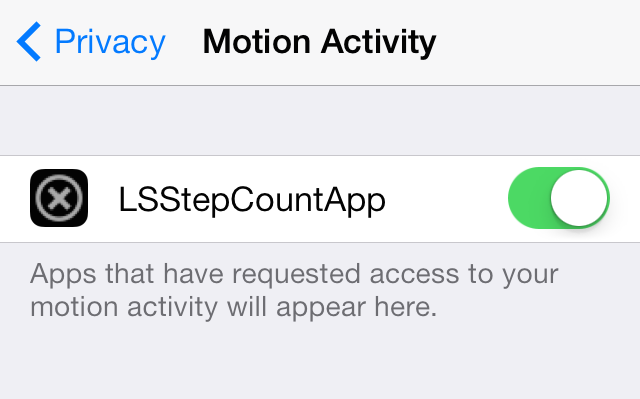
… [Trackback]
[…] Information on that Topic: geeksforgeeks.org/android-s-backup-settings-are-returning-to-their-former-glory/ […]