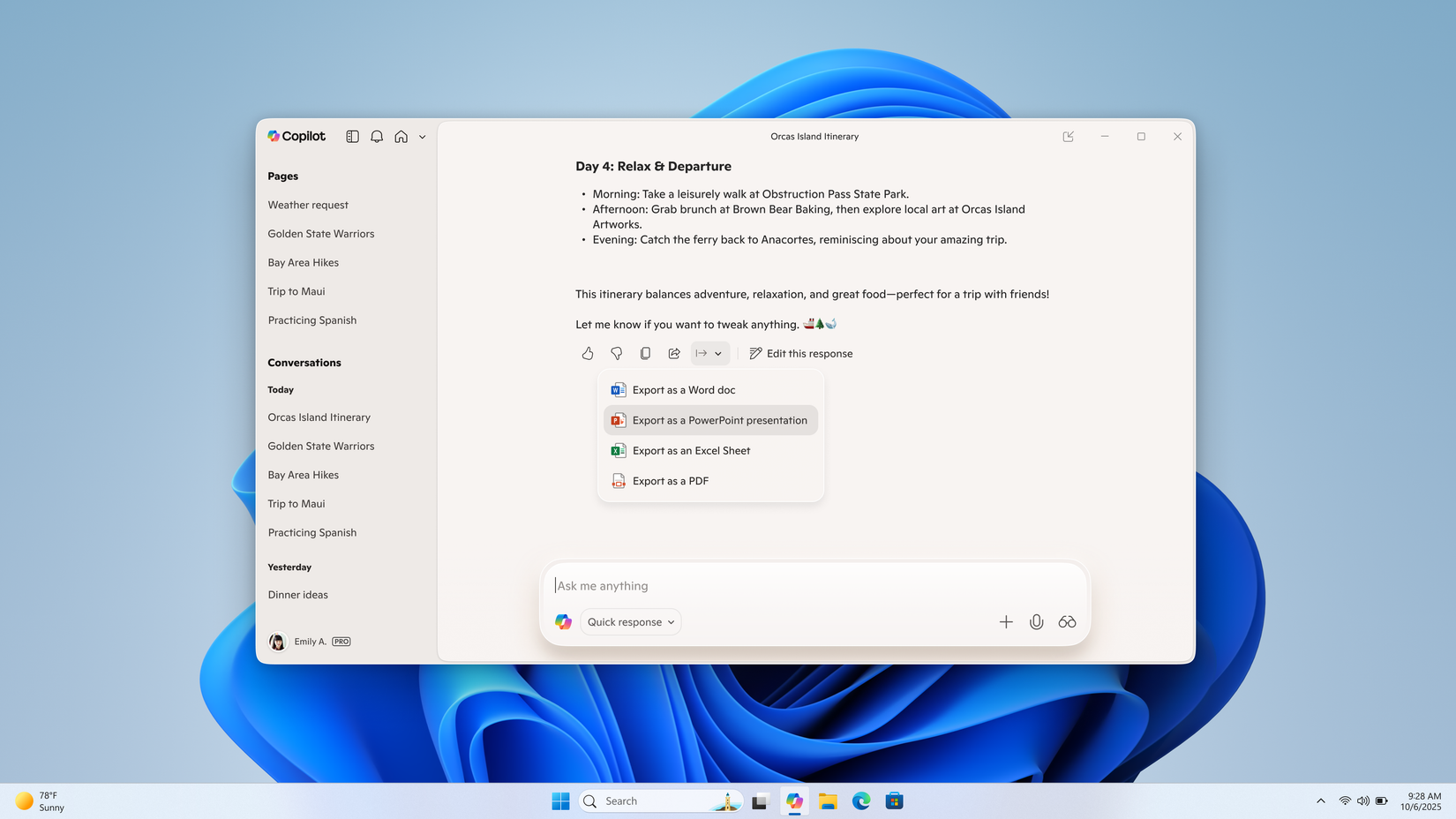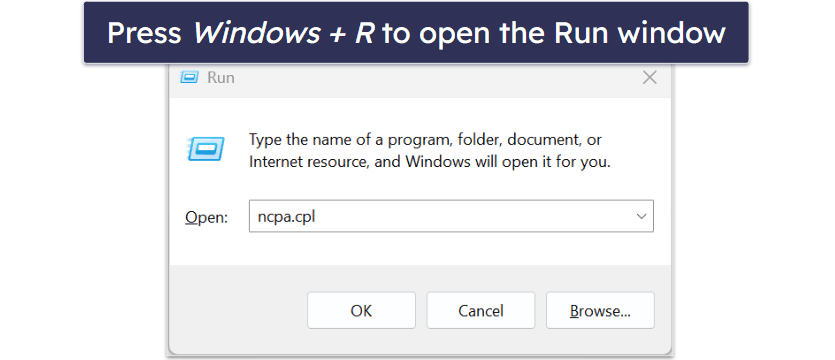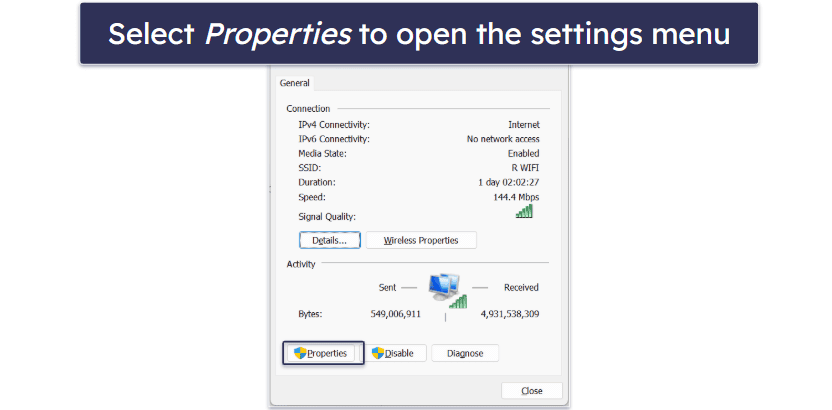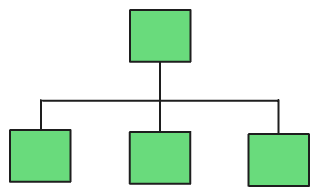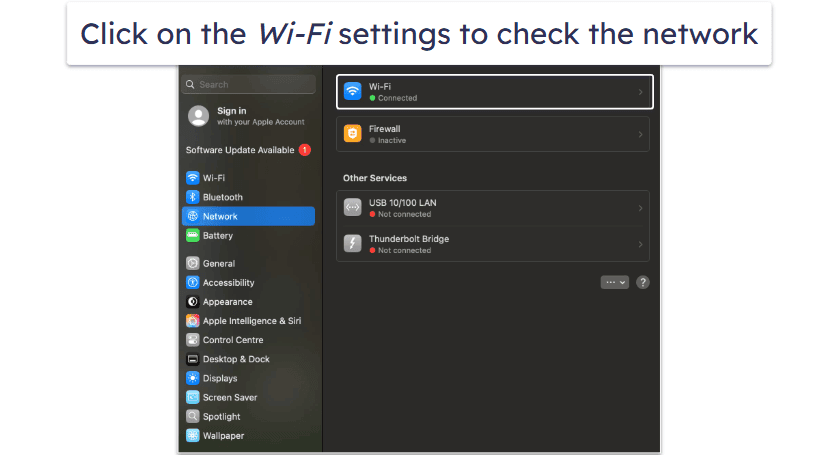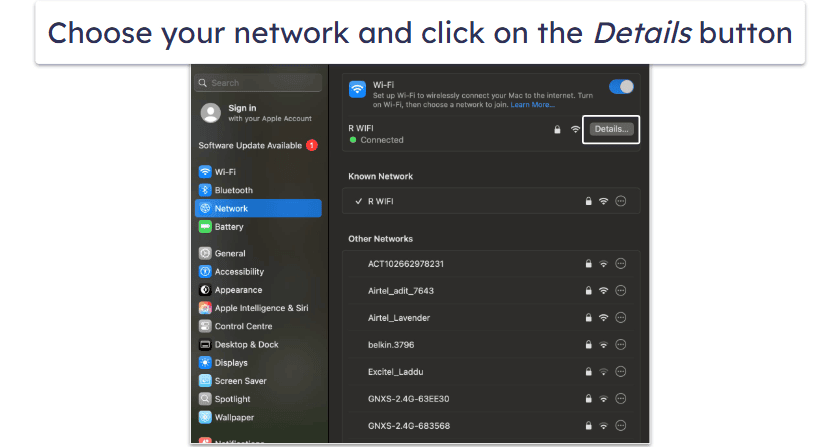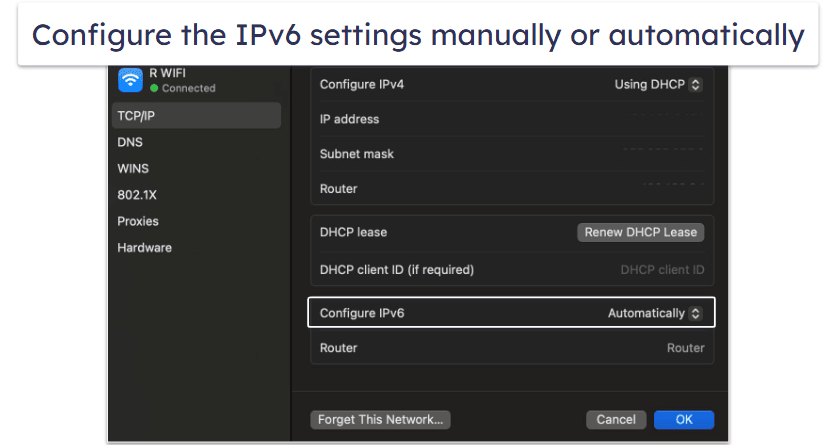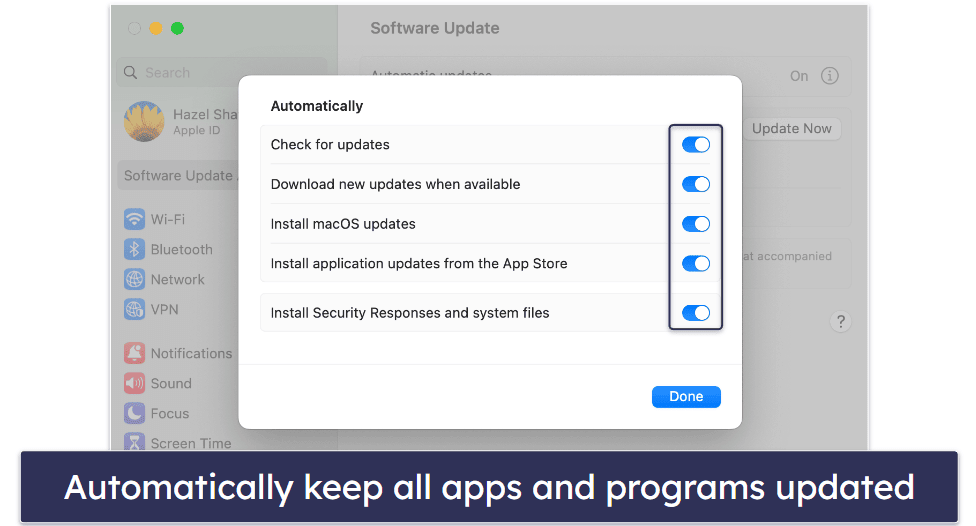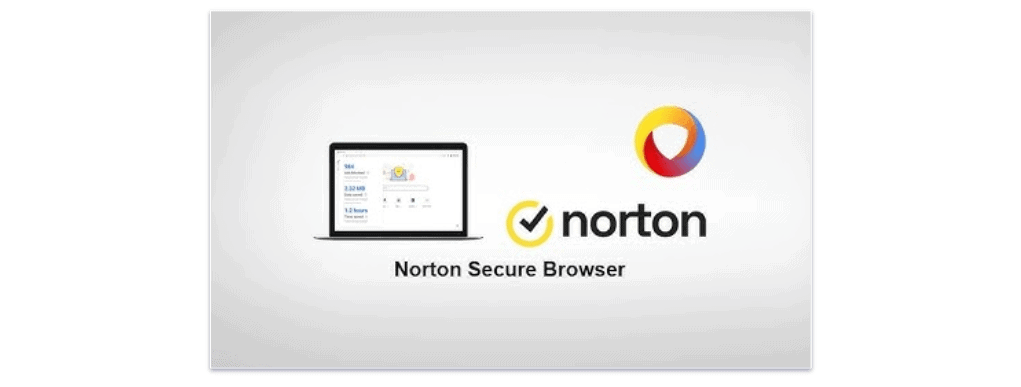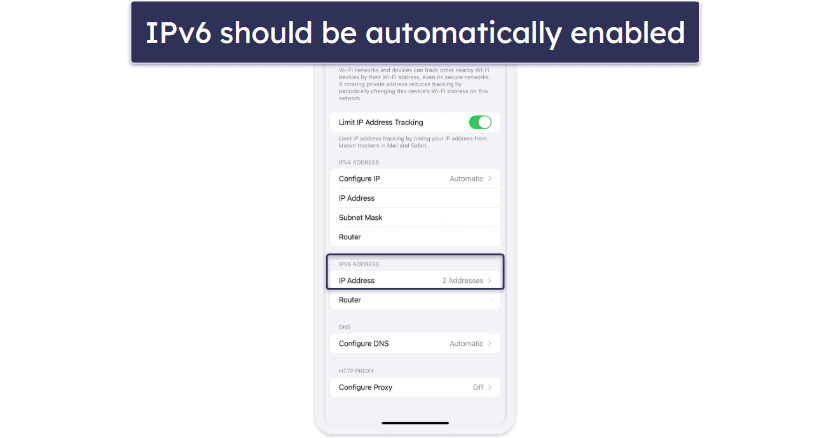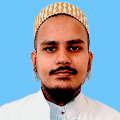Husain Parvez
Updated on: September 22, 2025
Fact-checked by Sam Boyd
Ever opened your Wi-Fi settings, spotted something called IPv6, and thought, “Do I need this on or off?” You’re not alone. Most people see it listed under IPv4 with no idea what it actually does, and most explanations online sound like they’re written for network engineers.
Here’s the short version: every device online needs an address to connect to the internet. IPv4 has been handling that job since the early days, but those addresses are almost used up. IPv6 is the newer system designed to handle the flood of phones, laptops, and smart gadgets, and it works in a way that can be confusing if you’ve never looked into it before.
So, what really happens when you turn IPv6 on? In this guide, we’ll explain what IPv6 is, how it compares to IPv4, and whether enabling it in 2025 actually makes a difference for you. By the end, you’ll know when IPv6 helps and when sticking with IPv4 is perfectly fine.
What Is Internet Protocol (IP)?
Internet Protocol (IP) is basically a rulebook that makes sure packets of data can travel across networks and reach the right destination. Whenever your computer sends information online, it doesn’t go all at once. Instead, it’s broken into smaller chunks called packets. Each of these packets carries a little envelope of IP details to make sure it finds its way to the right spot, no matter how far it has to travel.
Here’s where IP addresses come in. Every device or domain on the internet is assigned one, so it can be uniquely identified. The address you’re most familiar with probably looks something like this: 192.168.10.xxx.
By giving every device a unique label like that, networks know exactly where to send packets and how to piece them back together at the other end. Without this system, the internet would be a chaotic mess of lost data.
What is IPv4?
IPv4 was the first widely used version of the Internet Protocol, launched back in 1983, and it’s still the backbone of online communication today. It uses a 32-bit addressing system, which creates the kind of numbers you’ve likely seen before, like 192.168.10.xxx.
That space gives about 4.3 billion unique addresses — plenty for the early internet, but nowhere near enough once billions of smartphones, laptops, smart TVs, and IoT gadgets came online. It’s like trying to fit everyone in a city with only a limited number of house numbers.
To cope, internet providers turned to workarounds like Network Address Translation (NAT), which lets many devices share a single public IP. It works, but it’s really just a patch on a system that’s stretched to its limits.
What is IPv6?
Instead of 32-bit addresses, IPv6 uses a 128-bit system — and that change makes a world of difference. While IPv4 tops out at about 4.3 billion addresses, IPv6 can generate roughly 340 undecillion of them. That’s a 1 followed by 36 zeros — a number so big it’s almost impossible to wrap your head around.
IPv6 addresses also look very different from the ones you’re used to. Instead of four numbers separated by dots, you’ll see eight groups of numbers and letters separated by colons, like this: 3002:0bd6:0000:0000:xxxx:ee00:0033:6778.
The need for this upgrade became obvious as billions of people came online, each with multiple devices, and the Internet of Things exploded with sensors, cameras, and smart gadgets. Put simply, IPv4 ran out of house numbers, and IPv6 built a whole new city where everyone — and everything — can have its own unique address.
IPv4 vs IPv6 — What’s the Difference?
The biggest change between IPv4 and IPv6 is the number of available addresses. IPv4 uses 32-bit addresses, which adds up to about 4.3 billion possible combinations. That sounded like plenty in the early days of the internet, but with billions of phones, laptops, and smart devices now online, the supply is running out. IPv6 fixes this with 128-bit addresses, which means almost unlimited unique combinations.
The format of the addresses also looks very different. IPv4 addresses are written in a simple decimal style, like 192.168.x.1. IPv6, on the other hand, uses a hexadecimal format that looks longer and more complex, such as 2001:0xx8::1. This is one reason beginners often find IPv6 intimidating at first glance.
IPv6 also changes how data is handled behind the scenes. Where IPv4 has variable-sized headers and relies on things like ARP for mapping, IPv6 simplifies this with fixed-size headers and a newer system called NDP (Neighbor Discovery Protocol). It also introduces features like flow labels to make certain types of data delivery faster and more efficient.
Security and connectivity are also built in differently. With IPv4, tools like IPSec are optional add-ons, while IPv6 includes IPSec support by default. Plus, IPv6 allows true end-to-end connectivity without needing NAT (Network Address Translation), which means peer-to-peer connections can work more smoothly.
Now that you know the big picture differences, here’s a side-by-side table showing exactly how IPv4 and IPv6 stack up feature by feature:
Is IPv6 More Secure Than IPv4?
IPv6 includes several security enhancements that make it inherently more secure than IPv4. The most significant improvement is mandatory support for IPSec (Internet Protocol Security), which provides authentication and encryption at the network layer.
In my experience testing network security, IPv6’s built-in encryption capabilities offer better protection against common attacks like packet sniffing and man-in-the-middle attacks. The protocol also includes better address randomization features that make it harder for attackers to scan networks and identify vulnerable devices.
However, IPv6 isn’t automatically secure just by existing. You still need proper firewall configuration, regular security updates, and good network hygiene. The larger address space can actually make some security monitoring more challenging — it’s harder to keep track of activity across billions of potential addresses.
One important consideration: many security tools and monitoring systems were built for IPv4. While most have been updated for IPv6, some legacy security solutions might not provide the same level of protection for IPv6 traffic.
Is IPv6 Faster Than IPv4?
IPv6 can be faster than IPv4 in certain scenarios, but it’s not automatically faster just because it’s newer. The speed difference largely depends on your network infrastructure and how your internet service provider handles IPv6 traffic.
In my speed tests comparing IPv4 and IPv6 connections, I’ve found that IPv6 can offer better performance when connecting to servers that fully support it. This is partly because IPv6 eliminates the overhead of NAT translation and allows for more direct routing paths.
However, if your ISP or the websites you’re visiting don’t have optimized IPv6 support, you might actually experience slower speeds. Many content delivery networks are still optimizing their IPv6 infrastructure, and some may prioritize IPv4 traffic.
The real speed benefits of IPv6 become apparent in scenarios like online gaming, where the reduced latency from direct addressing can make a noticeable difference. But for everyday browsing and streaming, you’re unlikely to notice a dramatic speed improvement.
How to Enable IPv6?
Enabling IPv6 depends on your operating system and whether your internet service provider supports it. Before enabling IPv6 on your devices, check with your ISP to confirm they offer IPv6 connectivity — otherwise, you won’t see any benefits.
Windows
To enable IPv6 on Windows, you’ll need to access your network adapter settings. Here’s how to do it:
- Open Network Connections. Press Windows + R, type ncpa.cpl, then press Enter to open Network Connections.
- Choose your active connection. In Network Connections, right-click your active adapter, which is likely Ethernet or Wi-Fi.
- Open Properties. Click Properties in the context menu for that adapter.
- Enable IPv6. In the list, check Internet Protocol Version 6 (TCP/IPv6), then click OK to save.
In most cases, Windows 10 and 11 have IPv6 enabled by default. If you’re having connectivity issues, you can also try running the Windows Network Troubleshooter to automatically detect and fix IPv6 configuration problems.
2. macOS
macOS typically enables IPv6 automatically, but you can check and configure it manually if needed. Follow these steps:
- Open network settings. Open System Settings (or System Preferences on older versions), then click Network.
- Choose your active connection. Select your current interface from the sidebar, then click Details (or Advanced on older versions).
- Configure IPv6. Go to the TCP/IP tab, set Configure IPv6 to Automatically (recommended) or Manually, then click OK and Apply.
If you’re using a manual configuration, you’ll need IPv6 address information from your network administrator or ISP. For most home users, the automatic setting works best.
3. iOS
IPv6 support on iOS is handled automatically by the system, but you can check its status in your network settings. Here’s how:
- Open Wi-Fi settings. Open your phone Settings, then tap on Wi-Fi.
- Open your network details. Tap the i button next to your connected network.
- Check IPv6 status. Scroll to see if an IPv6 address appears under the connection details.
If you don’t see an IPv6 address, it likely means your network doesn’t support IPv6. iOS will automatically use IPv6 when available and fall back to IPv4 when necessary. There’s no manual toggle for IPv6 in iOS settings.
4. Android
Android handles IPv6 similarly to iOS, with automatic detection and configuration. To check your IPv6 status:
- Open network settings. Open Settings, then tap Network & internet (wording may vary).
- Open your Wi-Fi details. Tap Wi-Fi, then tap your connected network.
- Check IPv6 status. Look under IP address or Advanced for IPv6 information.
Different Android versions and manufacturer customizations may show IPv6 information in slightly different locations. Some Android devices also allow you to prefer IPv4 over IPv6 in developer options, but this isn’t recommended for most users.
5. Linux
Linux distributions typically include IPv6 support by default, but you can enable or configure it using command-line tools. Here are the basic commands:
- Check if IPv6 is enabled. Run the command below and confirm you see a link-local (fe80::/64) or global (2000::/3, e.g., 2001:) address.
- ip -6 addr show
- Enable IPv6 (if disabled). Run the command below to turn on IPv6.
- sudo sysctl -w net.ipv6.conf.all.disable_ipv6=0
- Make the change permanent. Edit /etc/sysctl.conf and add:
- net.ipv6.conf.all.disable_ipv6=0
- net.ipv6.conf.default.disable_ipv6=0
- Then apply with: sudo sysctl -p
For network configuration, you can edit your network manager settings or use tools like dhclient for automatic IPv6 configuration. Most modern Linux distributions handle IPv6 configuration automatically when connected to IPv6-enabled networks.
When Should You Use IPv4 or IPv6?
If you’re not sure whether to use IPv6 or IPv4, don’t worry. Your device can usually handle both at the same time. But, if you want to know when one makes more sense than the other, here’s the simple breakdown:
Stick with IPv4 if:
- Your internet provider or Wi-Fi router doesn’t support IPv6.
- You’re using older devices or apps that may not recognize IPv6.
- You want the safest choice for compatibility, since almost everything online still works with IPv4.
Switch to IPv6 if:
- Your internet provider and router both support IPv6.
- You want smoother connections for gaming, video calls, or device-to-device access.
- You want to be ready as more websites and services move to IPv6.
For most people, the easiest option is to keep both turned on. Your device will automatically choose whichever works best.
Frequently Asked Questions
Is IPv6 good for gaming?
IPv6 can provide better gaming performance in certain situations, but it’s not a magic solution for all gaming issues. The main advantage comes from reduced latency due to more direct routing paths and the elimination of NAT translation overhead.
I’ve tested IPv6 gaming on several platforms, and the results vary significantly depending on the game and server infrastructure. Games that fully support IPv6 and connect to IPv6-enabled servers can show measurable improvements in ping times and connection stability.
However, many game servers still prioritize IPv4, and some gaming platforms don’t fully support IPv6 yet. If your gaming setup is working well with IPv4, switching to IPv6 might not provide noticeable improvements.
Does Wi-Fi use IPv6?
WiFi networks can support IPv6, but it depends on your router configuration and internet service provider. WiFi is just the wireless connection method — the IP protocol version is determined by your network’s configuration.
Most modern routers support IPv6, but many have it disabled by default. You’ll need to enable IPv6 in your router settings and ensure your ISP provides IPv6 connectivity. Once configured, all devices connecting to your WiFi network can potentially use IPv6 addresses.
Does IPv6 reduce lag?
IPv6 can reduce lag in specific scenarios, but it’s not guaranteed to improve latency for all applications. The potential for reduced lag comes from more efficient routing and the elimination of NAT processing delays.
In my testing, I’ve seen minor latency improvements when connecting to IPv6-enabled services, typically ranging from 2-10 milliseconds. While this might not be noticeable for web browsing, it can make a difference in latency-sensitive applications like online gaming or video conferencing.
The actual impact depends heavily on your network infrastructure and whether the services you’re connecting to have optimized IPv6 implementations.
Is IPv6 better for VPN?
IPv6 can offer advantages for VPN connections, but it also introduces some complications that users should be aware of. Many VPN providers now support IPv6, but implementation quality varies significantly between services.
The main advantage is that IPv6 can provide more direct routing paths, potentially improving VPN connection speeds and reducing latency. However, IPv6 also creates potential privacy risks if not properly configured — your device might leak IPv6 traffic outside the VPN tunnel.
When choosing a VPN service, make sure it either fully supports IPv6 with proper leak protection or completely blocks IPv6 traffic to prevent data leaks. Many security-conscious users actually prefer to disable IPv6 when using VPNs to avoid potential complications.