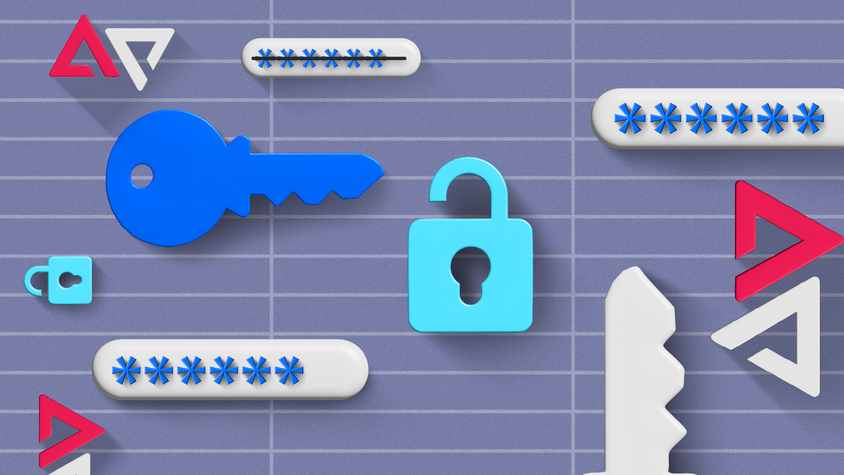Google Gemini is learning two new tricks — tricks that will make former features and workarounds obsolete.
Soon after Google rolled out the ability for Gemini Live to tap into integrations like Calendar, Tasks, Keep, and even Google Maps, the tech giant is now giving the AI tool the ability to generate more personalized responses.
For reference, back in February this year, Gemini gained the ability to reference past conversations to give you more tailored responses. However, this required you as a user to actively prompt Gemini to recall specific information. That is no longer the case starting today.
Google just gave Gemini the ability to learn more about you from your past conversations. The setting, which Google says will evolve over time, “remembers key details and preferences you’ve shared,” will be on by default. Here are some of the examples the tech giant shared:
- You’ve previously discussed the evolution of characters’ powers in your favorite comic book. Now, if you ask Gemini to brainstorm a birthday party theme that’s unique to me, it might suggest a celebration based on your favorite character, complete with themed food and a custom photo booth with props.
- You’ve previously used Gemini to brainstorm ideas for a YouTube channel focused on Japanese culture. When you ask for new content ideas based on my interests, Gemini may suggest a video theme like “My First Time Trying…” where you film yourself trying a new Japanese food, a traditional craft (like origami or a tea ceremony) or even a new game from Japan.
Similarly, here are some use cases I could personally think of:
- Let’s say you’ve previously asked Gemini for help to keep your plants alive, sharing common issues you’ve faced with that Monstera of yours. Now, if you ask Gemini for advice on decorating a new apartment with plants, it might automatically suggest plants that require low maintenance.
- You’ve previously told Gemini that you’re vegan and don’t like dining at restaurants that serve meat, regardless of their vegan menu. Now, if you ask Gemini for restaurant recommendations in a new area, it will only highlight examples that are strictly vegan.
Personal Context will be enabled by default, but users can toggle it off by heading into the app’s settings. The feature has begun rolling out today. It will be widely visible “over the coming weeks.” At first, the feature will only work with Gemini 2.5 Pro, with support for 2.5 Flash to come in the near future.
Finally, temporary chats
Have a query that you don’t want Gemini to reference in your future conversations? Instead of signing out of your account or opening a new Gemini instance in an incognito tab, you can now opt to pose your query in a ChatGPT-like Temporary Chat.
Said chats won’t appear in your recent chats or Gemini Apps Activity, and, naturally, won’t be used to personalize Gemini’s responses.
Gemini will retain Temporary Chats for up to 72 hours to help you with follow-up queries and “to process any feedback you choose to provide,” with them likely appearing in a distinct sidebar when you initiate a new Temporary Chat. Expect Temporary Chats to be widely visible “over the coming weeks.”
Elsewhere, Google is now looking to use your Gemini chats to “improve Google services for everyone.” As ambiguous as that may sound, it essentially means that Google will sample your future uploads and conversations, potentially to train its models.
The Apps Activity section will be renamed to Keep Activity, and thankfully, turning it off will prevent Google from sampling your conversations.