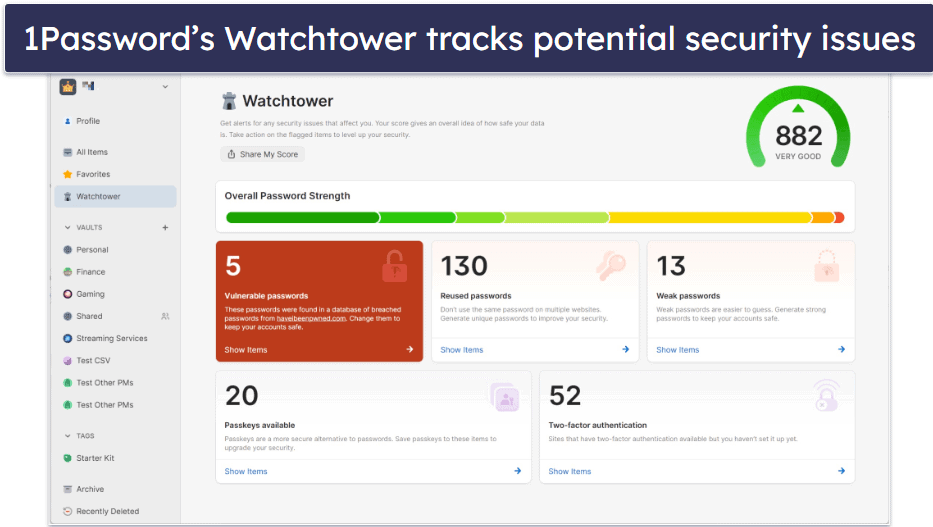Beta testing for Android’s biggest redesign in years is humming right along, with Google already having released Android 16 QPR1 betas 1, 1.1, and 2 in June alone. The new version isn’t expected to hit the stable channel until September, but Google is already back with yet another update to the firmware that will eventually become the next Pixel Feature Drop.
Google announced Android 16 QPR1 Beta 2.1 on Reddit today, and the update is already rolling out to enrolled devices. This new build clocks in at about 5MB in size, so there’s nothing earth-shattering involved here, but it does bring a few important fixes, as outlined in the release notes.
Android 16 QPR1 Beta 2.1 (June 2025)
This minor update to Android 16 QPR1 Beta 2 includes the following fixes:
- The “Approve” button in the Device Admin settings is transparent and invisible (Issue #419144521)
- The lockscreen sound toggle shows as off, but sounds still play (Issue #423985494)
- The Android back button intermittently fails to function (Issue #412691179, Issue #417434626, Issue #420283260)
- Fix for a launcher crash when swiping up from the bottom
All eligible devices enrolled in the Android Beta for Pixel program will be offered an over-the-air (OTA) update to QPR Beta 2.1.
The biggest fix here resolves an issue where the back button and swipe gesture were refusing to register, forcing affected users to restart their phones to get things working again. This has also been a problem for users on the Android 16 stable release as well, though people running that version will have to wait a bit longer for the fix since today’s update is only being made available to devices enrolled in the Android Beta Program.
Google had previously acknowledged the back button bug and promised that a fix was on the way. For anyone on the stable channel, we’re expecting that update to come alongside the July security patches within the next couple of weeks.
Android 16 QPR1 Beta 2.1 rollout and availability
We’re already seeing the update on multiple Pixel devices. It has a build number of BP31.250523.010, and as mentioned earlier, it’s a smaller download at roughly 5MB. For once, it doesn’t take very long to optimize after downloading, so you should be able to get it fully installed in under 30 minutes.
The update is being made available to all of Google’s phones, tablets, and foldables dating back to the Pixel 6, provided they’re enrolled in the beta program. To see if it’s available on your device, head to Settings → System → Software updates → System update → Check for updates.