Apple is poised to release iOS & iPadOS 16 this Fall, with iOS 16 likely dropping a few weeks ahead of iPadOS 16. These updates will introduce a lot of intriguing new features to Apple’s mobile device lineup, but if you’re jailbroken on iOS or iPadOS 14, then you may not need to wait to use them.

In today’s roundup, iDB will be showcasing what we believe are some of the best jailbreak tweaks for porting iOS & iPadOS 16 features to jailbroken iOS & iPadOS 14 devices. Some of these have been expressly made to mimic iOS & iPadOS 16, while others existed long before the software update’s initial announcement earlier this Summer.
So without any further ado, let’s jump right into the fun and show you how you can get more of an iOS & iPadOS 16-like experience on your jailbroken iOS & iPadOS 14 device:
The best jailbreak tweaks to port iOS 16 features to pwned iOS 14 devices
Helix – FREE

Helix is a jailbreak tweak that brings the iOS 16 Lock Screen aesthetic to pwned iOS 14 devices. This includes the snazzy new fonts, the extra widgets, and the advanced layout customization that users will finally have on stock devices starting with iOS 16.
Once installed, users will find their Lock Screen to be almost as customizable as a true iOS 16 device, despite being jailbroken and using an older firmware version.
Those interested in learning more about Helix should read more about it and where it can be obtained from in our full review post.
PLBattery – FREE
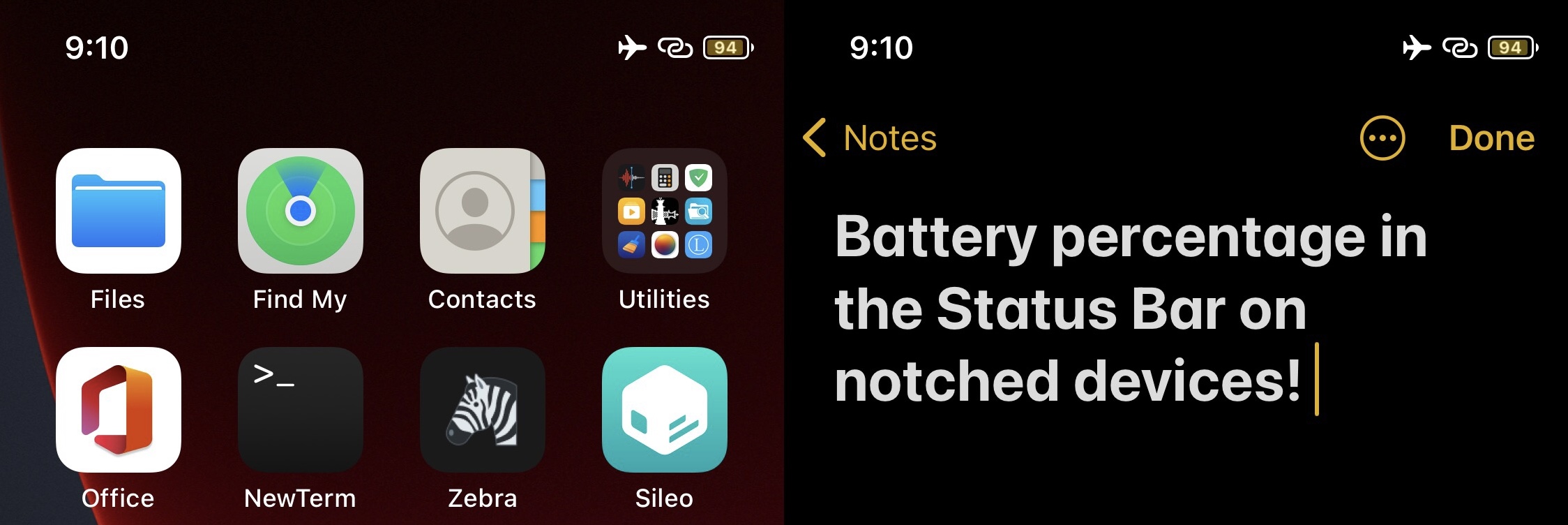
Everyone knows by now that iOS 16 finally gives notched iPhone users the ability to display their numeric battery percentage in the Status Bar, something that non-notched handsets have enjoyed since the iPhone X first debuted.
If you have no plans of upgrading to iOS 16 this Fall because jailbreaking is more important to you, then we definitely understand, and the PLBattery jailbreak tweak can provide a similar experience on pwned iOS 14 devices.
You can find out more about PLBattery and how it works in our full review post.
HiddenLock14 – FREE
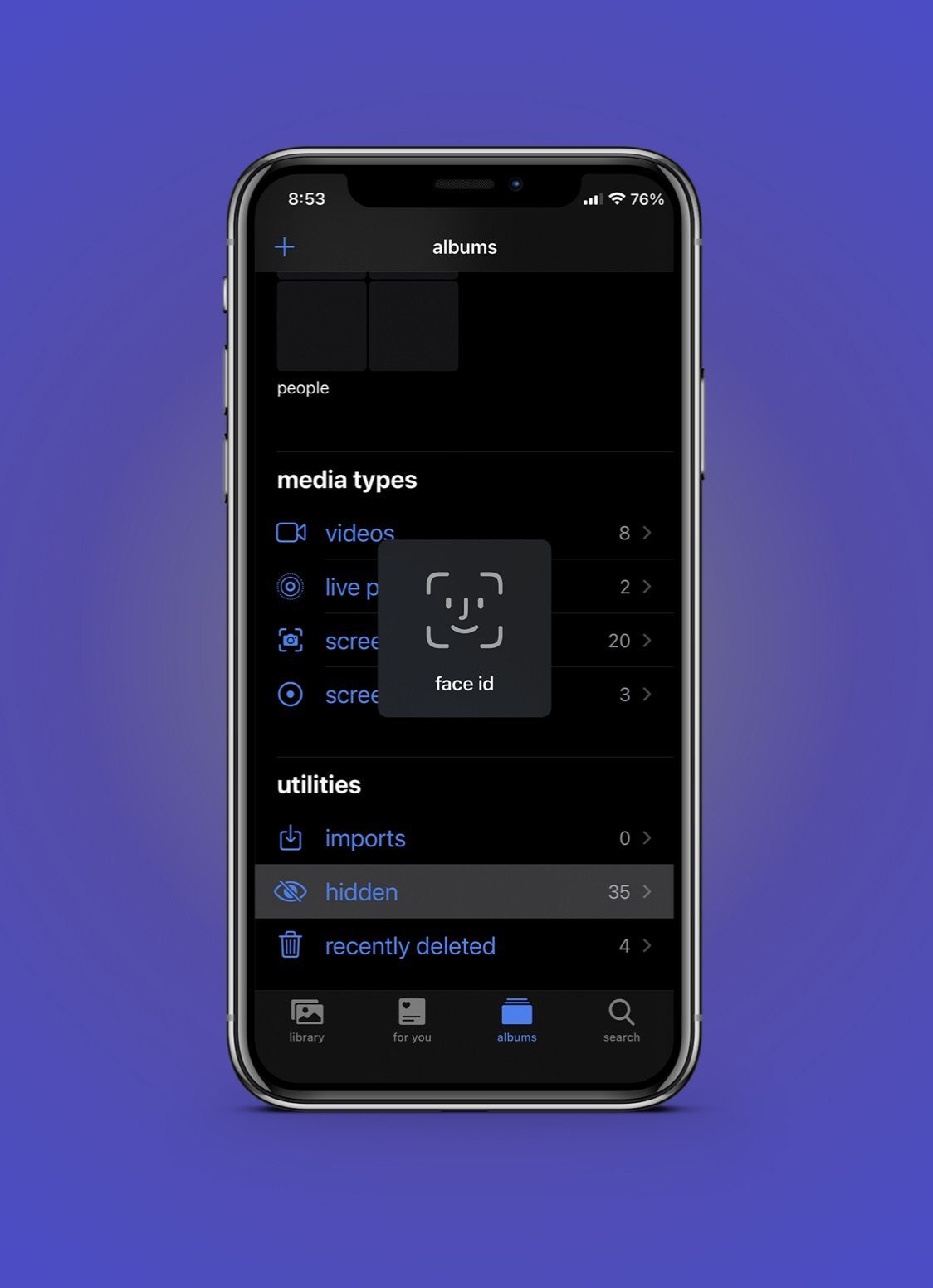
A feature that should have been present in all versions of iOS since the dawn of the Hidden album in the Photos app is the ability to secure it with authentication. Fortunately, Apple is bringing us this security measure with iOS 16.
HiddenLock14 is a free jailbreak tweak that brings the same feature to pwned iOS 14 devices, compelling jailbreakers to authenticate themselves before entering the Hidden album. The benefit, of course, is that not just anybody can go into your hidden Photos.
You can find out more about HiddenLock14 and how it works in our full review post.
Echo – FREE

Echo is a jailbreak tweak that brings an iOS 16-inspired Now Playing widget interface to jailbroken iOS 14 devices.
This slick Now Playing widget provides both minimized and expanded views, and offers high levels of colorization configuration so that you can achieve the perfect aesthetic for you.
You can find out more about Echo and how it works in our full review post.
Live Activities – $2.99

Live Activities is a jailbreak tweak that brings the spirit of iOS 16’s informative activity-based widgets to the Lock Screen, allowing you to see live information from your favorite sources.
While the APIs for many of iOS 16’s live activity interfaces aren’t present for iOS 14 users, this tweak does offer interfaces for things such as alarms, timers, music, calendars, reminders, and stopwatches l, among other things.
You can learn all about Love Activities and what you can do with it in our full review post.
NetworkList – FREE
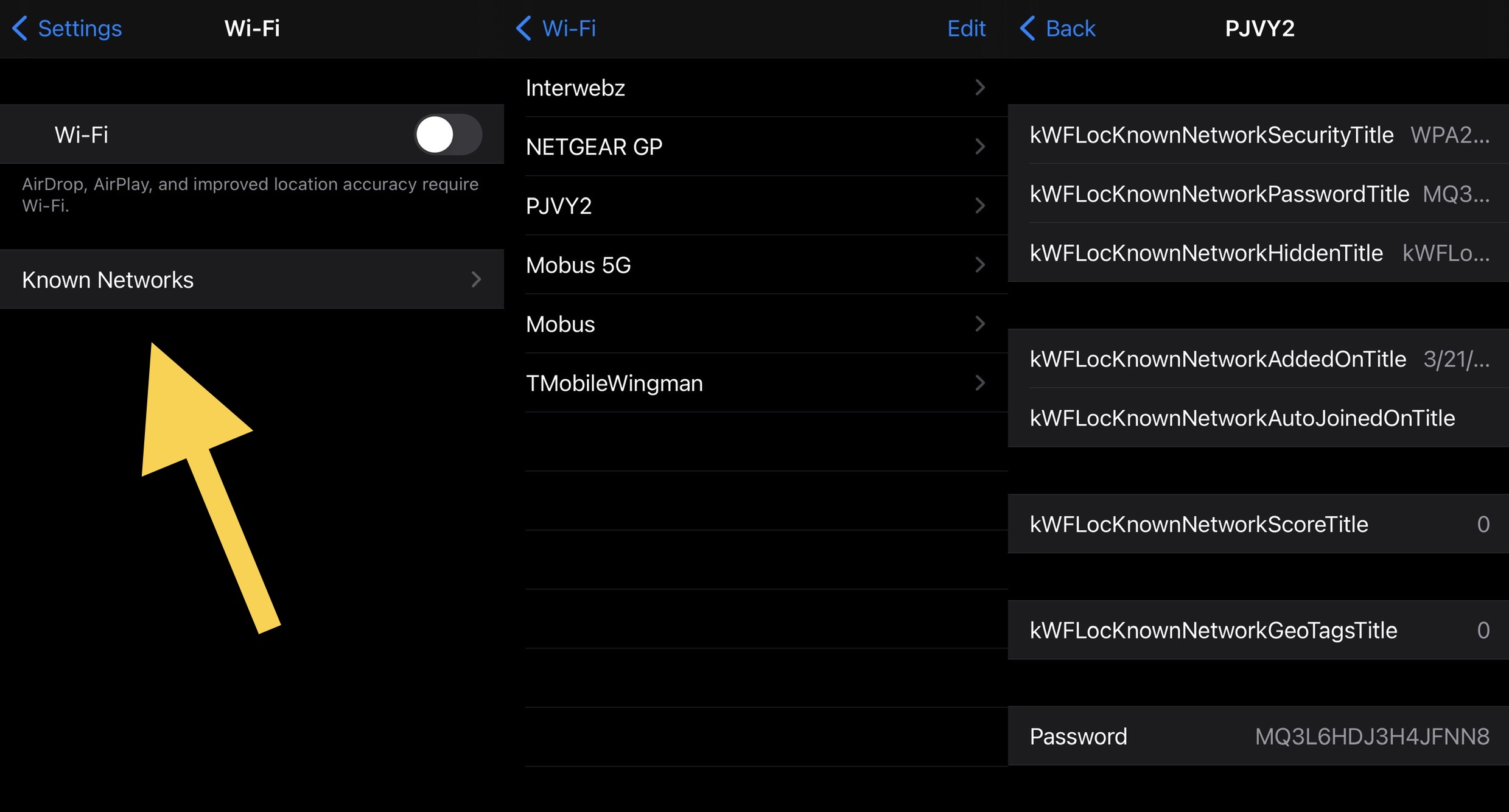
With the iOS 16 software update, users can finally view previously-entered Wi-Fi passwords from the comfort of their own device. But this is something you can also do if you’re jailbroken.
With the NetworkList jailbreak tweak, you can look back at previously-connected Wi-Fi networks and see what passwords were used to log into them. This will make it easier to log other devices in when you forget (or didn’t know) what was entered before.
You can learn more about NetworkList and how it works in our full review post.
TappyKeyboard – FREE
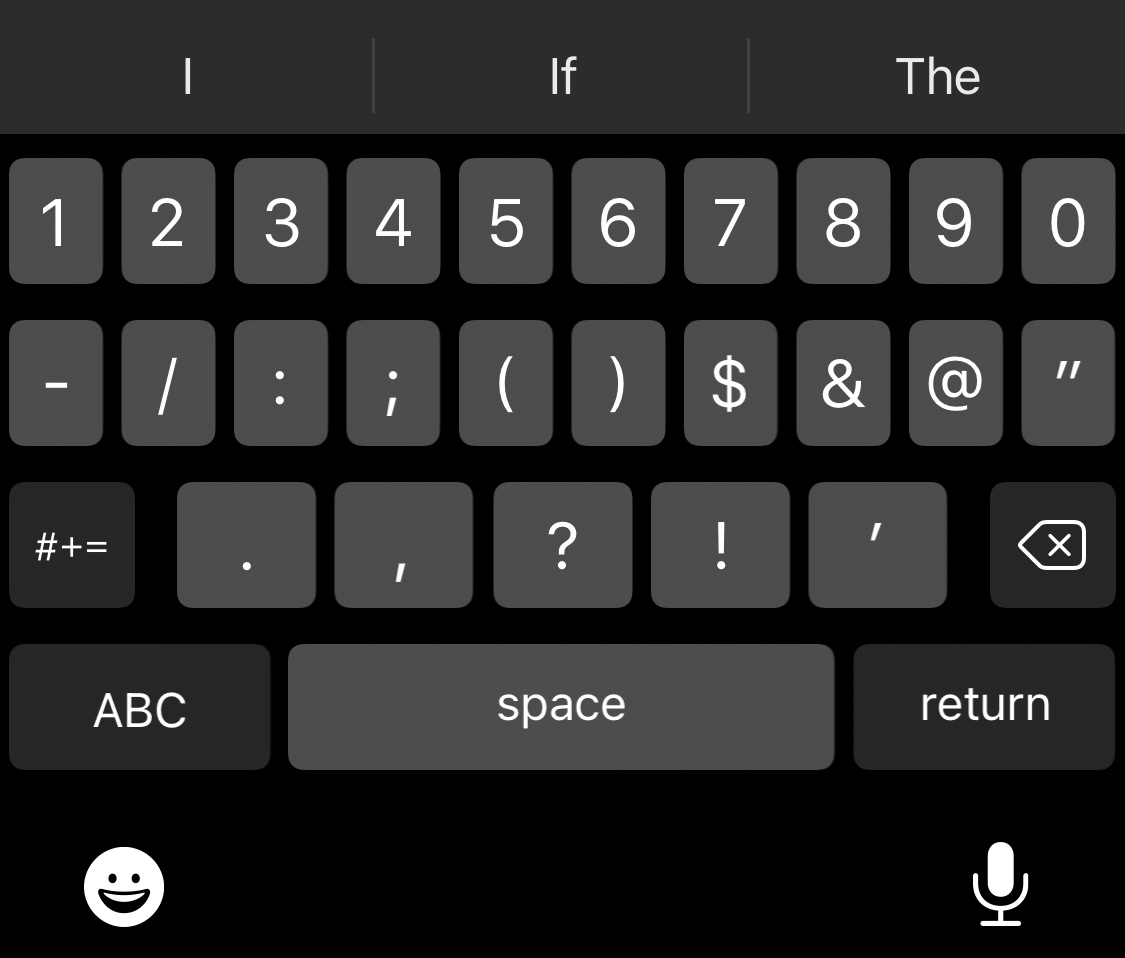
Haptic feedback is finally an option starting with iOS 16, which means you’ll feel a small vibration when tapping on keyboard keys.
The TappyKeyboard jailbreak tweak brings the same haptic feedback to pwned iOS 14 devices, making it possible to feel the same vibrations without updating your firmware and losing your valuable jailbreak.
You can learn more about TappyKeyboard and how it works in our full review post.
Exiwall – $2.49

Another excellent new feature of the iOS 16 Lock Screen is how it adds depth to the wallpaper by bringing the subject of the photo up and above the Lock Screen’s date and time display.
This same effect can be achieved on jailbroken handsets with the Exiwall jailbreak tweak, which supports even hardware that Apple wouldn’t support on iOS 16.
You can find out more about Exiwall and what you can do with it in our full review post.
DockSearch – FREE

You’re going to be able to do more with your Home Screen Dock starting with iOS 16 — namely, you can initiate device searches to find files or data that you might be looking for.
With DockSearch, you can have a similar user experience on the Home Screen of your jailbroken iOS 14 device, which gives you a little more synchronicity with the latest software update.
You can learn everything you need to know about DockSearch, including where you can get it from, in our full review post.
Conclusion
That just about wraps up today’s list, but as we continue to review new jailbreak tweak releases, we’re sure this list will only continue to expand with more options in the future.
Looking for other roundups just like this one?
- Tweaks for 3D Touch & Haptic Touch
- Tweaks for AirPods
- Tweaks for All-in-One lovers
- Tweaks for Android UI
- Tweaks for Animations
- Tweaks for Apple Pay & Wallet
- Tweaks for Apple Pencil
- Tweaks for Apple Watch
- Tweaks for App Library
- Tweaks for Audio
- Tweaks for Battery management
- Tweaks for CarPlay
- Tweaks for CCSupport
- Tweaks for Cellular connectivity
- Tweaks for Clock and Time
- Tweaks for Contacts
- Tweaks for Control Center
- Tweaks for Convenience & Accessibility
- Tweaks for Dark Mode
- Tweaks for Display
- Tweaks for Gaming
- Tweaks for Haptic Feedback
- Tweaks for the Home Screen
- Tweaks for iPads
- Tweaks for the Keyboard
- Tweaks for Location Services
- Tweaks for the Lock Screen
- Tweaks for macOS
- Tweaks for the Messages app
- Tweaks for Minimalism
- Tweaks for Mood Boosting
- Tweaks for Morning Routines
- Tweaks for the Notch
- Tweaks for Notes
- Tweaks for Notifications
- Tweaks for Novelty
- Tweaks for Package Managers
- Tweaks for the Now Playing interface
- Tweaks for the Phone app
- Tweaks for Photography
- Tweaks for the Photos app
- Tweaks for Productivity
- Tweaks for Reachability
- Tweaks for Respringing & Rebooting
- Tweaks for Security
- Tweaks for Sensors
- Tweaks for Shortcuts
- Tweaks for Social Media
- Tweaks for Sounds
- Tweaks for the Status Bar
- Tweaks for UI Colorization
- Tweaks for Utilitarianism
- Tweaks for Volume
- Tweaks for Wallpapers
- Tweaks for Weather
- Tweaks for Web Browsing
- Tweaks for Widgets
- Tweaks for Windows
- Tweaks for Wi-Fi
- Tweaks for YouTube
What has been your favorite jailbreak tweak showcased in today’s roundup? Be sure to let us know in the comments section down below.




