Any SIM card connected to a Verizon Wireless phone plan can receive emails as SMS messages. This is a useful way of communicating with someone on a Verizon network when you don’t have a mobile phone, can’t send text messages, or don’t want to incur fees for sending text messages from other countries.
We show you how to email any Verizon phone number and answer frequently asked questions about this service. This method only works for messages sent to Verizon phone numbers, but you can use any email app on Android, like Gmail or Microsoft Outlook, to send your message. This means you can communicate with a Verizon phone number on a cheap but great-value Chromebook.
How to send an email to a Verizon phone number
To send an email to a Verizon phone number, you only need the recipient’s 10-digit phone number. However, the method differs if you want to send a message with an attached image or emoji.
Regardless of the method you use, there is a 160-character limit, including characters in the Subject and To fields. This means a message sent without anything in the Subject line has a 140-character limit without an image, and a message with an attached image has a 139-character limit.
Send an email to a Verizon phone number with only text
- Enter the mobile number of the recipient, followed by @vtext.com, into the To field. For example, to send a number to 111-2222-3333, enter 11122223333@vtext.com in the To field.
- Compose your message.
- Send your message.
Send an email to a Verizon phone number with an attached image or emoji
- Enter the mobile number of the recipient, followed by @vzwpix.com, into the To field. For example, to send a number to 111-2222-3333, enter 11122223333@vzwpix.com into the To field.
- Compose your message.
- Send your message.
Your message appears in the recipient’s messaging app with your email address instead of a sending number.
Verizon used to offer an online service for sending messages to phone numbers. This service was discontinued in November 2023.
How to reply to an email sent to a Verizon phone number
If you receive a text message from an email account on your Verizon phone number, you can reply to it like any other text message. Replies appear in the sender’s email inbox as a reply to the original email. Later email messages appear in the same text conversation on the Verizon phone, like regular SMS conversations.
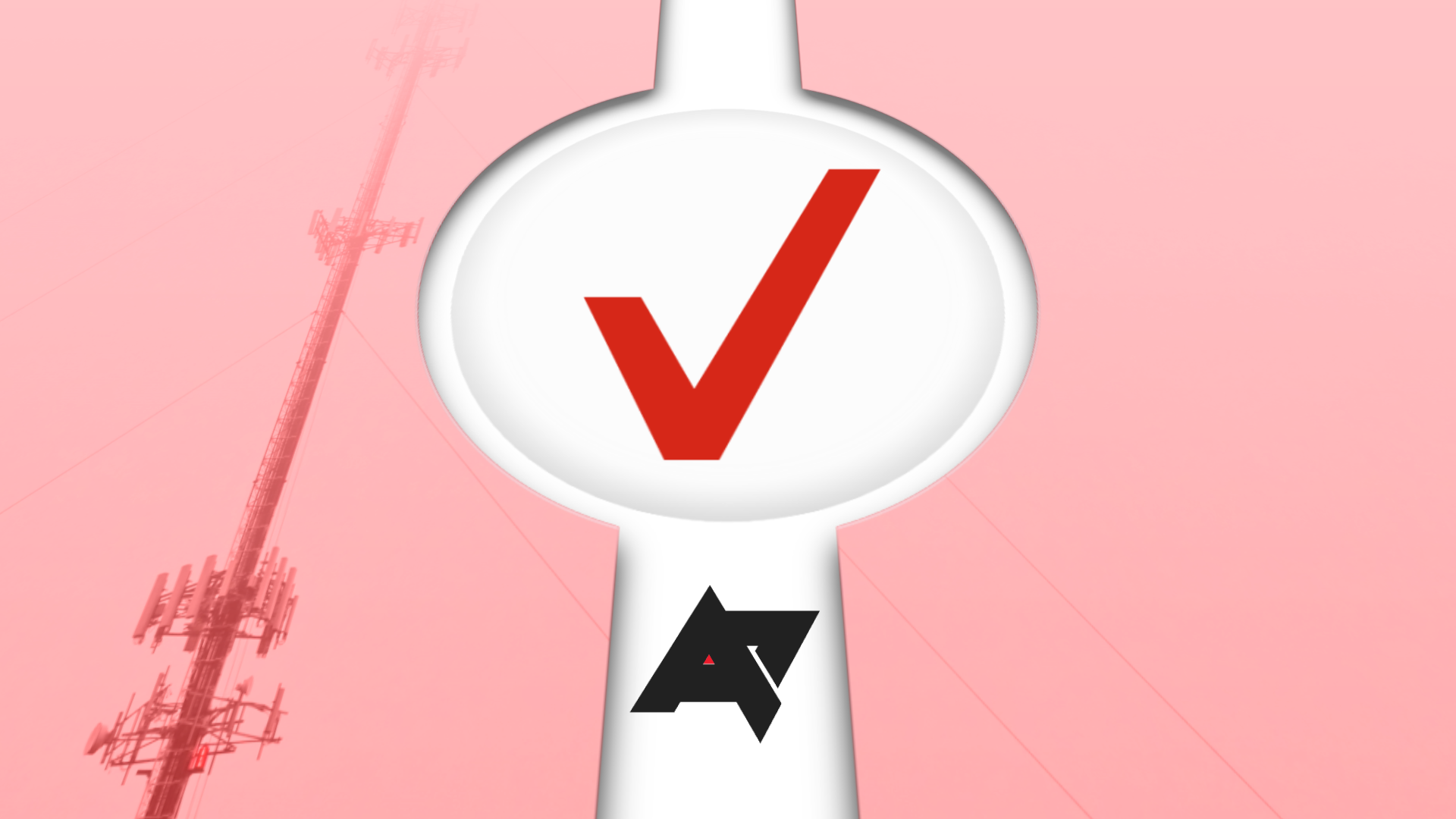
Best Verizon plans in 2024
Verizon offers excellent coverage and a ton of 5G data with its best plans, but you probably don’t need to get the top plan
Tips for sending emails to a Verizon phone number
Emailing a Verizon phone number is easy, but there are a few things to know before sending your email.
Check that the attached images don’t exceed the file size limit
Attachments have a file size limit of 1.2MB for images and 3.5MB for videos. If you want to share several photos or videos, upload them to a cloud storage option like Google Photos and send a link to the images.
There are no extra fees for sending an email to a Verizon phone number
Sending an email to a Verizon phone number is free. However, depending on their phone plan, the recipient may have to pay a fee. Replying to an email is the same as replying to a text sent from within your country.
Send an email to multiple phone numbers at once
You can mass-send emails to phone numbers by entering multiple addresses in the To field. These messages are sent as individual texts. They don’t create a group message. However, the recipient’s phone may flag this kind of message as spam.
Block text messages sent as emails
Spam messages often originate from email addresses, but Verizon users can automatically block email-to-text functionality. Text OFF to 4040 to turn off receiving text messages from email addresses. Text ON to 4040 to turn it on. You can check the status of email-to-text by texting Status to 4040.
Send emails to other carriers
Verizon isn’t the only carrier that allows email-to-text messages. We list the addresses for major US carriers below, but you can check online directories for a worldwide list of every carrier’s email format.
- Verizon: @vtext.com (text), @vzwpix.com (images).
- AT&T:@txt.att.net (text), @mms.att.net (images).
- T-Mobile:@tmomail.net.
- Google Fi:@msg.fi.google.com.
- US Cellular:@email.uscc.net (text), @mms.uscc.net (images).
- Sprint: @sprintpaging.com.
Alternative ways to text someone with a Verizon phone number
Emailing a Verizon phone number is helpful for short messages but isn’t practical for long conversations. If you cannot send SMS and MMS messages to your recipient, text via one of the best communication apps. These apps aren’t tied to a carrier or location, so you can send and receive messages anywhere in the world over Wi-Fi or your data connection without incurring extra costs and take advantage of these apps’ features.
Communicate wherever you are with any device
Sending an email to a Verizon phone number is a great way to communicate in an emergency, whether you’ve lost your phone or don’t have access to a network. You can also use the service to send reminders to yourself.
Verizon is one of the biggest carriers in the US, but it may not be the best for you. Depending on your needs, other carriers may offer better-value data plans for your mobile device.




