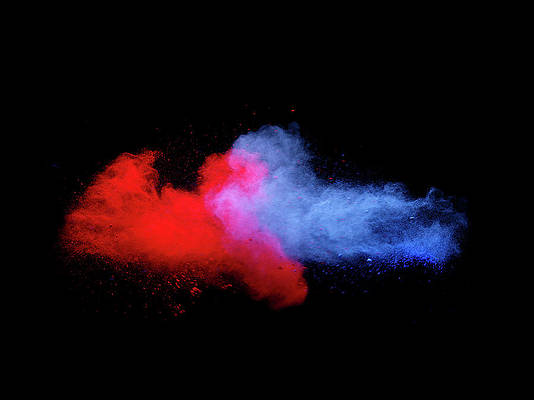Matplotlib is a library in Python and it is numerical – mathematical extension for NumPy library. The Axes Class contains most of the figure elements: Axis, Tick, Line2D, Text, Polygon, etc., and sets the coordinate system. And the instances of Axes supports callbacks through a callbacks attribute.
matplotlib.axes.Axes.get_ylim() Function
The Axes.get_ylim() function in axes module of matplotlib library is used to get the y-axis view limits.
Syntax: Axes.get_ylim(self)
Returns:This method returns the following
- bottom, top :This returns the current y-axis limits in data coordinates.
Below examples illustrate the matplotlib.axes.Axes.get_ylim() function in matplotlib.axes:
Example 1:
# Implementation of matplotlib function from matplotlib.widgets import Cursor import numpy as np import matplotlib.pyplot as plt np.random.seed(19680801) fig, (ax, ax1) = plt.subplots(1, 2, facecolor ='#A0F0CC') x, y = 4*(np.random.rand(2, 100) - .5) ax.plot(x, y, 'g') ax.set_ylim(-3, 3) xmin, xmax = ax.get_ylim() ax.set_title('Original Window', fontsize = 10, fontweight ='bold') ax1.plot(x, y, 'g') ax1.set_ylim(xmin, 2 * xmax) ax1.set_title('Using get_ylim() function', fontsize = 10, fontweight ='bold') fig.suptitle('matplotlib.axes.Axes.get_ylim(\ Example\n', fontsize = 10, fontweight ='bold') plt.show() |
Output:
Example 2:
# Implementation of matplotlib function import matplotlib.pyplot as plt import numpy as np fig1, (ax1, ax11) = plt.subplots(1, 2) fig2, (ax2, ax22) = plt.subplots(1, 2) ax1.set(xlim =(-0.5, 1.5), ylim =(-0.5, 1.5), autoscale_on = False) ax2.set(xlim =(0.5, 0.75), ylim =(0.5, 0.75), autoscale_on = False) ax11.set(xlim =(-0.5, 1.5), ylim =(-0.5, 1.5), autoscale_on = False) ax22.set(xlim =(0.5, 0.75), ylim =(0.5, 0.75), autoscale_on = False) x, y, s, c = np.random.rand(4, 200) s *= 200 ax1.scatter(x, y, s, c) ax2.scatter(x, y, s, c) ax11.scatter(x, y, s, c) ax22.scatter(x, y, s, c) def GFG(event): if event.button != 1: return x, y = event.xdata, event.ydata ax2.set_xlim(x - 0.1, x + 0.1) ax2.set_ylim(y - 0.1, y + 0.1) ax22.set_xlim(x - 0.1, x + 0.1) ax22.set_ylim(y - 0.1, y + 0.1) fig2.canvas.draw() fig1.canvas.mpl_connect('button_press_event', GFG) xmin, xmax = ax1.get_ylim() ax1.set_title('Original Window', fontsize = 10, fontweight ='bold') ax11.set_ylim(xmin, 2 * xmax) ax11.set_title('After Using get_ylim() function', fontsize = 10, fontweight ='bold') xmin, xmax = ax2.get_ylim() ax2.set_title('Zoomed Window', fontsize = 10, fontweight ='bold') ax22.set_ylim(xmin, 2 * xmax) ax22.set_title('After Using get_ylim() function', fontsize = 10, fontweight ='bold') fig1.suptitle('matplotlib.axes.Axes.get_ylim()\ Example\n', fontsize = 10, fontweight ='bold') plt.show() |
Output: