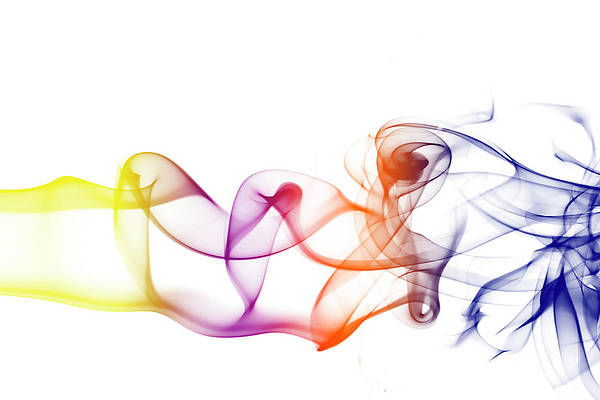The _.tail() method is used to create a new array that doesn’t contain the first element of the original array.
Syntax:
_.tail( array )
Parameters: This method accepts single parameter as mentioned above and described below:
- array: This parameter holds the query array.
Return Value: This method returns the slice of an array.
Example 1:
const _ = require('lodash'); let x = [1, 2, 3, 4, 5, 6, 7] let newArray = _.tail(x); console.log(newArray); |
Here, const _ = require('lodash') is used to import the lodash library into the file.
Output:
[ 2, 3, 4, 5, 6, 7 ]
Example 2:
const _ = require('lodash'); let x = [ {'name': 'lodash'}, {'name': 'npm'}, {'name': 'nodejs'} ] let newArray = _.tail(x); console.log(newArray); |
Output:
[ { name: 'npm' }, { name: 'nodejs' } ]
Example:
const _ = require('lodash'); let x = [1, 2, 'a', {'name': 'hello'}] let newArray = _.tail(x); console.log(newArray); |
Output:
[ 2, 'a', { name: 'hello' } ]
Note: This will not work in normal JavaScript because it requires the library lodash to be installed.
Reference: https://lodash.com/docs/4.17.15#tail