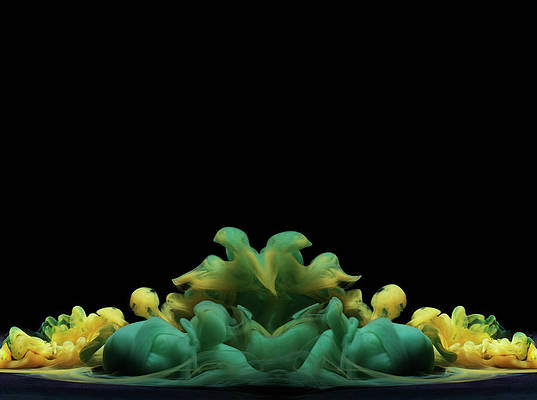Summary
- WhatsApp offers various modern communication tools for free, making it a favorite messaging app like Telegram and Signal.
- Recent beta tests show an upcoming UI refresh for the call screen, including a new bottom bar design and minimize button.
- The changes aim to make app behavior more consistent and iconography clearer, enhancing user experience overall.
WhatsApp gives users every modern communication tool imaginable, including group chats, broadcast messaging through channels, topical group interactions with communities, and voice and video calling, all for free. These features make it one of our favorite instant messaging apps on Android, just like Telegram, Signal, and Discord. We have a few complaints about Meta’s management of the app, and UI design updates are high up on that list. It appears WhatsApp is taking note and finally refreshing the design, this time for the call screen.

10 years of WhatsApp under Meta ownership: Feels like one long day
We’ve seen loads of copy-pasting over the years
In the last few months, beta testers have spotted WhatsApp testing several interface updates, like status previews and the swipeable navigation bar we loved. However, the call screen has remained largely unchanged since one the latest of the few major overhauls it has received since the feature debuted in 2015.
The current UI shows up when a person or participants of a group answer your call, and it has a few key elements, such as a central profile picture preview (in voice calls). There’s a Back button in the upper left corner and an option to add more participants to the call in the upper right corner. All other controls are available in a card-like bottom bar.
Beta testers are seeing a new bottom bar and buttons
WhatsApp’s current call screen (left); New call screen Back button in WhatsApp beta (right)
The folks over at WABetaInfo recently spotted Meta beta testing a new call screen UI in version 2.23.17.16. The new design replaces the Back button with a Minimize button, to represent what happens when you tap it more accurately. It is possible people may presume the Back button would also end the call, but it doesn’t, and the voice call is simply minimized to the top bar of the app.
Meanwhile, popular app feature spotter TheSpAndroid reports sighting a change in the bottom bar as well, with Meta switching to a floating island instead of a bottom sheet-like design. You may also note there’s a three-dot overflow menu button replacing the arrow in the current design. This means WhatsApp may discard the swipe up gesture to expand the bottom sheet and relegate all secondary functions to an overflow menu instead. Moreover, every icon in the new island-style bar gets its own circular outline.
Other changes spotted in the call screen
Since the new call controls seem to float in a layer above the profile picture preview, screenshots reveal the bar will also float above the other participant’s video feed when you’re on a video call. WhatsApp has also tweaked the UI requesting you to switch from a voice to a video call. This eliminates round buttons you had to swipe to accept and tap to decline, with pill-shaped buttons with consistent tap-to-accept/decline behavior.
The changes lead us to believe the incoming voice and video call screens in the app could change as well. That said, all these UI changes are a step in the right direction because they make the app behavior consistent, and the iconography better represents the function of the buttons. A touch of modernization is the cherry on top. We cannot wait for this design change to exit the beta testing phase and reach everyone in the stable channel.