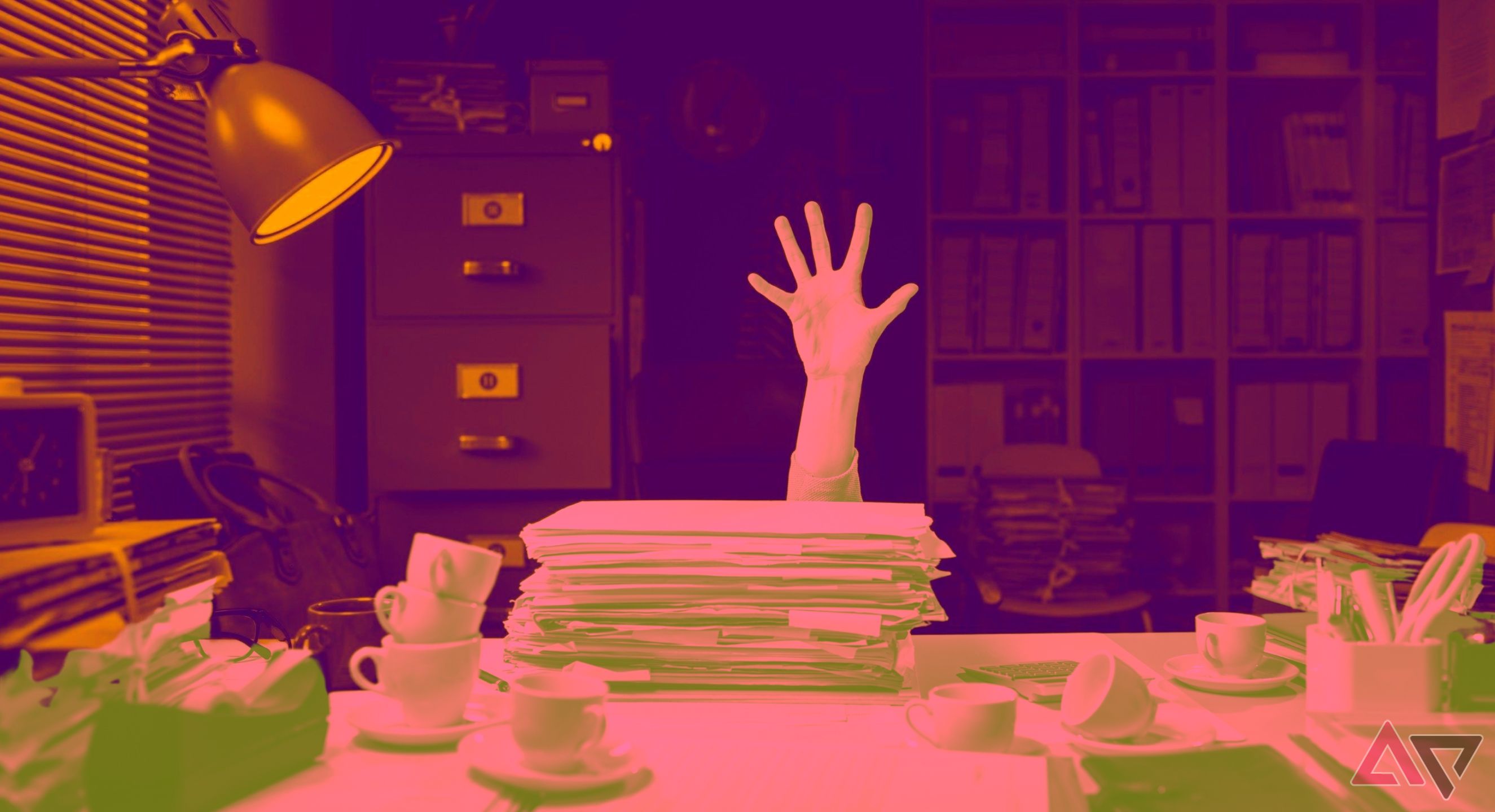Whether it’s a piece of hardware or a digital service, letting go of something you love is hard and can change how you do things. That’s not to say you shouldn’t pursue the art of letting go because of the difficult withdrawal phase. The rewards post-exit are equally satisfying. That’s my experience with YouTube Premium. I used the subscription for years and loved it, but decided to give up. While I struggled the first few days after canceling it, I’ve learned to live without the subscription.
Why I thought YouTube Premium was essential
It’s hard not to love the ad-free experience
For a content streaming platform, the core of a premium subscription is to give users an ad-free experience because ads can ruin the viewing experience. Given how frequently ads appear on YouTube videos, the ad-free experience seems more essential than ever for enjoying content viewing on the platform.
If I had to rank my favorite features in that subscription offering, the background play support comes second and perhaps the last thing other than the ad-free experience I loved. Listening to my favorite podcasts on YouTube without any interruptions from advertisers while working on something else on my Android phone feels great only because of the subscription.
There are other reasons to love YouTube Premium, such as Smart downloads, free YouTube Music Premium, higher bitrate content, offline downloads, and access to experimental features. However, of these benefits, the only thing I used was listening to ad-free music on the YouTube Music app.
Related
4 reasons I continue to cough up $14 a month for YouTube Premium
YouTube Premium features, albeit expensive, save my mental health
Why I decided to cancel the YouTube Premium subscription
The unexpected downside I discovered
When I bought the Premium subscription, YouTube ads weren’t as intrusive as now, which, from consumers’ perspective, is a dubious tactic to force people to pay for the service. However, my decision to cancel the service doesn’t come as a mark of protest at Google’s way of pushing YouTube Premium to everyone. It happened because of the feeling that I was paying for most of the things I didn’t use.
YouTube Premium costs $13.99 a month for the Individual plan, and it might seem like great value for money if you consider that YouTube Music is included in it, which otherwise would’ve cost $10.99 per month for the Individual plan. However, including YouTube Music in the YouTube Premium offering is great if you only listen to music.
While I love YouTube Music’s recommendation engine, I don’t like how a significant portion of my activity on YouTube Music is reflected on YouTube and vice versa. One major annoyance I couldn’t stand was that subscribing to an artist on YouTube Music means you’re subscribed to that profile on YouTube. It’s also strange to see music recommendations based on non-music playlists I created on YouTube, which produces a cluttered UI. These issues wouldn’t have appeared had YouTube Music not been built into YouTube’s main infrastructure.
YouTube Music never worked for me because I’m more into having a dedicated space for listening to music and podcasts with no dependency on another platform that serves a different purpose. I don’t travel much and rarely visit places where connectivity is an issue, so features like Smart downloads and offline downloads in YouTube Premium don’t help. For the type of content I watch on YouTube, the higher bitrate doesn’t matter. After taking these into account, $13.99 a month stings.
It’s been a rough adjustment without YouTube Premium
I don’t miss it, though
It didn’t take long to discover the faultlines of YouTube Premium and realize that I’m paying for most of the features I don’t need. However, I took a step back from canceling the subscription previously because of the background play support and ad-free experience. I expected it would be a rough adjustment without the YouTube Premium subscription, but I never thought the degree would be this high.
After canceling the subscription, I saw plenty of advertisements everywhere on the YouTube app: before the video, in the middle, towards the end. They now appear more often than they used to when I started using YouTube Premium. It’s worse if you watch on your TV. YouTube videos without a subscription on smart TVs can turn into an ad nightmare when you get back-to-back unskippable ads.
Despite the odds, I moved on from YouTube Premium because I was never addicted to watching its content on my phone. The ad blocker and the ability to enter picture-in-picture (PiP) mode in the Microsoft Edge browser on my laptop ensure an ad-free-like experience and allow me to focus elsewhere while the content is still playing. When it feels convenient to watch YouTube content on my phone, I use my Firefox browser with the uBlock Origin extension installed. It also supports PiP mode, so I can switch apps without interrupting the video.
I’m willing to pay to use YouTube if Google gets it right
You won’t see ads in YouTube videos if you know what browser and extension to use. However, YouTube on a web browser and the app experience aren’t the same. The YouTube app on my Android phone feels more fluid than using it on the web browser, enough to bring me back into the fold if Google focuses more on essentialism.
I’m willing to pay again to use YouTube if Google launches a separate subscription plan that adds support for background play and an ad-free experience. YouTube Premium Lite is under testing in countries like Australia, Germany, and Thailand to serve that purpose for people like me who only care about an ad-free experience or minimal ads. I hope Google brings it to the US and other countries at half the price of YouTube Premium because who likes a “workaround” when you can get things the right way?