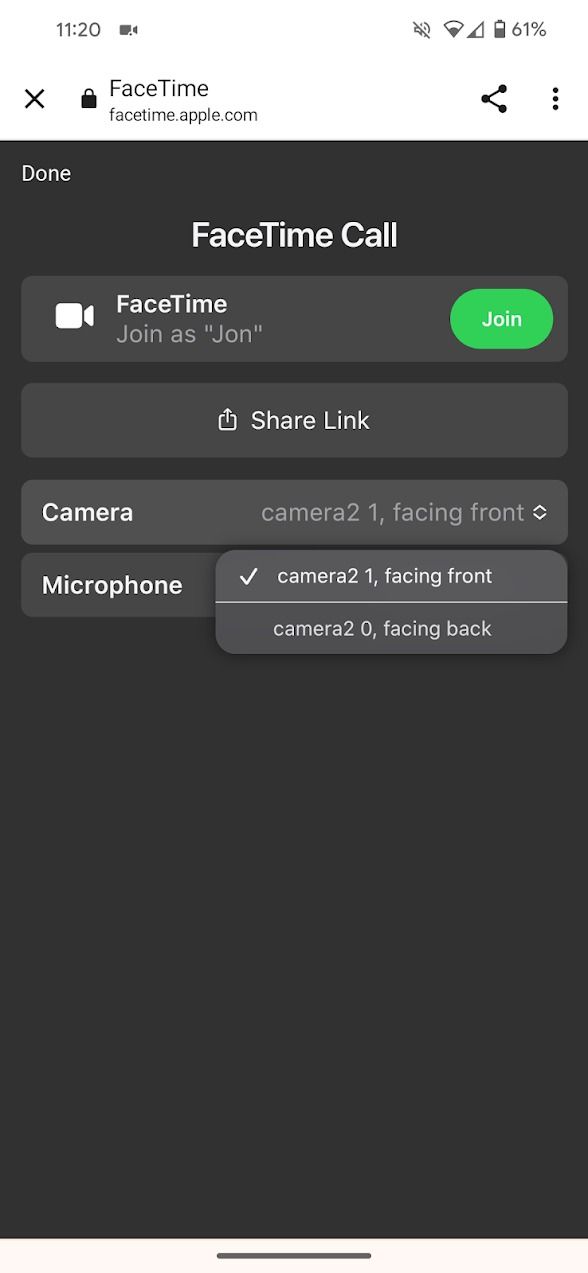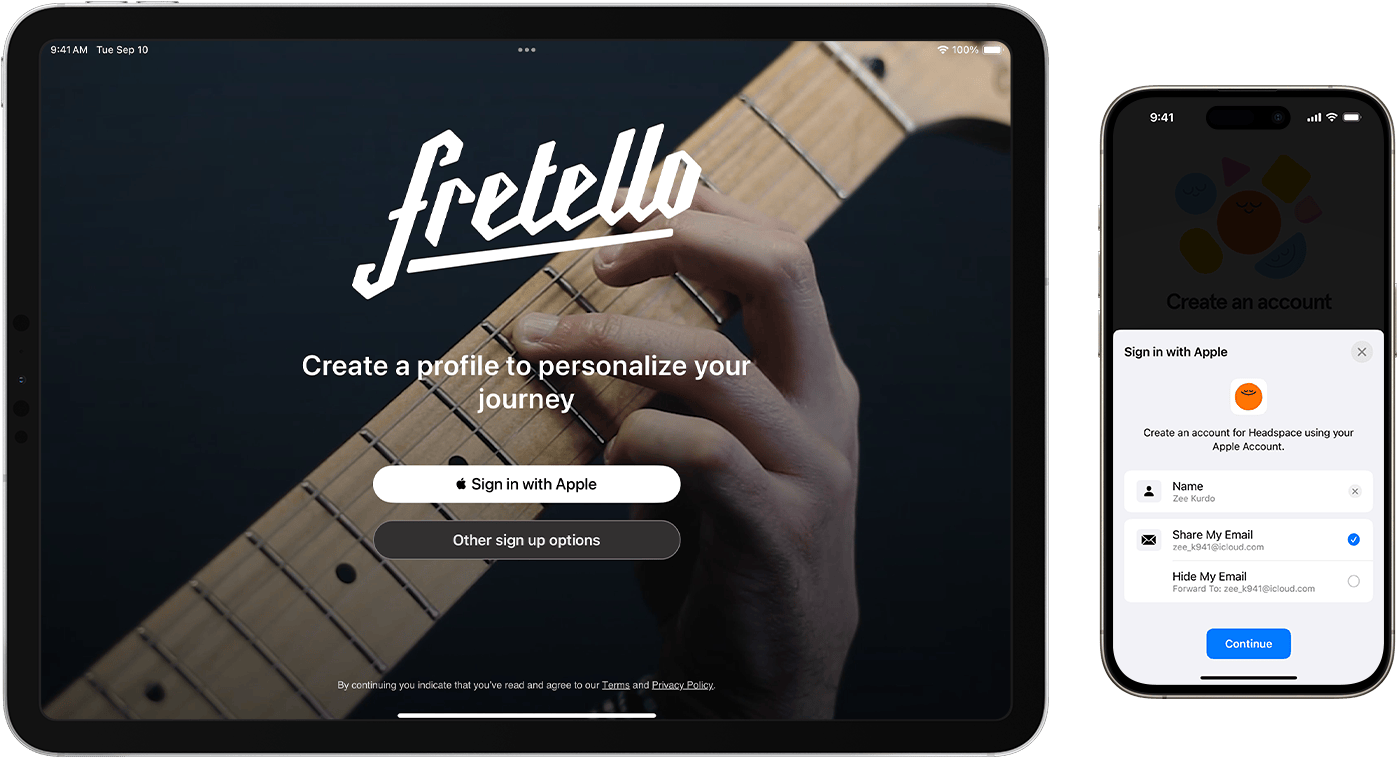In recent years, Androids and iPhones have included many of the same features but under different names. Androids have Gemini assistant, and iPhones have Siri. Androids have Quick Share, and iPhones have AirDrop. Androids have Cast, and Apple has AirPlay. Both operating systems have digital well-being information like screen time and tools like focus mode. The list goes on.
No Thanks, Keep Reading
Still, there are features on iPhones that Androids don’t have, or at least not yet. A few of those are so loved by iPhone users that they would never jump to a new operating system without them. Because of that, we’d love to see Android steal these ideas in the future.
7
Dynamic Island
For alerts and app notifications
Apple introduced the Dynamic Island in 2022 with its iPhone 14 devices, and it’s been a popular feature ever since. The Dynamic Island is a dedicated area at the top of the screen that contains the front camera lens. The area around it displays handy system notifications, app alerts, and current activities like food delivery tracking. It can display the album artwork for the song played on Apple Music, a photo of the person calling you, and live sports scores. You can see your timer ticking down or your upcoming travel information.
The Dynamic Island is a nifty feature, and it can adjust its form depending on how you use your phone so it doesn’t get in the way.
6
NameDrop
An easy way to swap contact details
iPhones and Androids can share files between devices easily, thanks to AirDrop and Quick Share, but only iPhones allow you to send contact information between devices, including Apple Watches. It’s the fastest way to share information like your name, photo, phone number, and email address. This tool is great for networking and speedy number swaps, and you’ll never mistype a phone number.
5
Cast lossless music
AirPlay 2 is more advanced
iPhones have AirPlay 2, allowing you to cast music, videos, and photos to other devices like Wi-Fi speakers or smart TVs. You can cast without or without an internet connection and cast lossless music through Apple Music. That means you’ll hear songs as they were intended to be heard without losing detail or depth. Android has its version of casting, but it’s not as reliable or as advanced as Airplay 2. You will need to be connected to the internet for it to work, and there’s no way to cast lossless music.
4
iMessage and FaceTime
Simple, baked-in communication
A lot of people have iPhones, which means a lot of people predominantly use iMessage and Facetime to communicate with one another over an internet connection. Android doesn’t have a way to access iMessage, and to use Facetime, you’ll do so through your browser or Google Duo. Android users know what it’s like to be left out of those group chats, and most will use a separate app like WhatsApp. The lack of iMessage and Facetime access is why many people wouldn’t switch operating systems.
3
Hide My Email
Protect your personal information
For those worried about personal data security when signing up for newsletters or signing online forms, Apple has a cool feature that creates random email addresses for you. It forwards the messages that the email address receives to your personal inbox. There’s no need to share your actual email address. To use it, you need to subscribe to iCloud+, and it’s available on your Safari browser and in the Mail app. Android doesn’t have anything like this, but Google is supposedly developing one called Shielded Email.
2
Find My Friends
Keep track of other people’s whereabouts
If you’re an Apple user and want to know how far away your friends are from your house or when your child’s plane lands safely abroad, Find My Friends is an Apple-exclusive app that is widely used. However, you can’t download it on the Google Play Store. There are alternatives, but you’d need to tell everyone to get them, whereas most iPhone users have Find My Friends set up on their devices.
Related
How to share your location on Android
Your loved ones won’t have to worry about where you are anymore
1
App offloading
Save on storage
With this tool enabled, iPhones monitor how often you use your apps and uninstall those you don’t use much while keeping the app settings and data intact. The app is still visible on your home screen and can be reinstalled with a quick tap. However, for the weeks or months you don’t use it, it won’t clog up storage space.
Android has a similar feature called App Archival. However, many devices need you to archive apps you don’t use. Some supporting app stores do this automatically, but it’s not available on all Android devices. After being archived, you can reinstall an app by tapping the icon on the home screen.
Do iPhones have better features than Androids?
iPhones have a few useful features that Android smartphones don’t have, but for the most part, the two operating systems are on equal footing. Most of what you can do on an iPhone, you can do on your Android phone, like cast content to another screen or send files between devices.
Apple’s iPhone features are sometimes only compatible with other Apple products and work seamlessly with other Apple devices. Android phones have broader compatibility and work well with many different products, whether that’s Sonos Wi-Fi speakers, Samsung smart TVs, or another Android phone from another manufacturer.
iOS and Android have recently made big moves in AI features, with creative photo edits and Circle to Search being some of the features both share. However, Android had a head start in that area because Apple Intelligence is still relatively new, having been launched in 2024.
Androids have some features that iPhones don’t
Androids also offer some tools that iPhones don’t, like a more customizable OS with a selection of home screen layouts, widgets, fonts, and more. Androids can also offer user profiles, expandable storage, and more options when it comes to price, size, and design.
Will these iPhone features come to Android?
Some of the features listed above are unlikely to be made available to Android users. iMessage and FaceTime, for example, keep many people tied to the Apple ecosystem. In saying that, Google is attempting to catch up on some features, with its own Hide My Email tool supposedly in the works. It’d also be relatively easy for Google to make something similar to NameDrop, especially now that Quick Share is on its operating system.