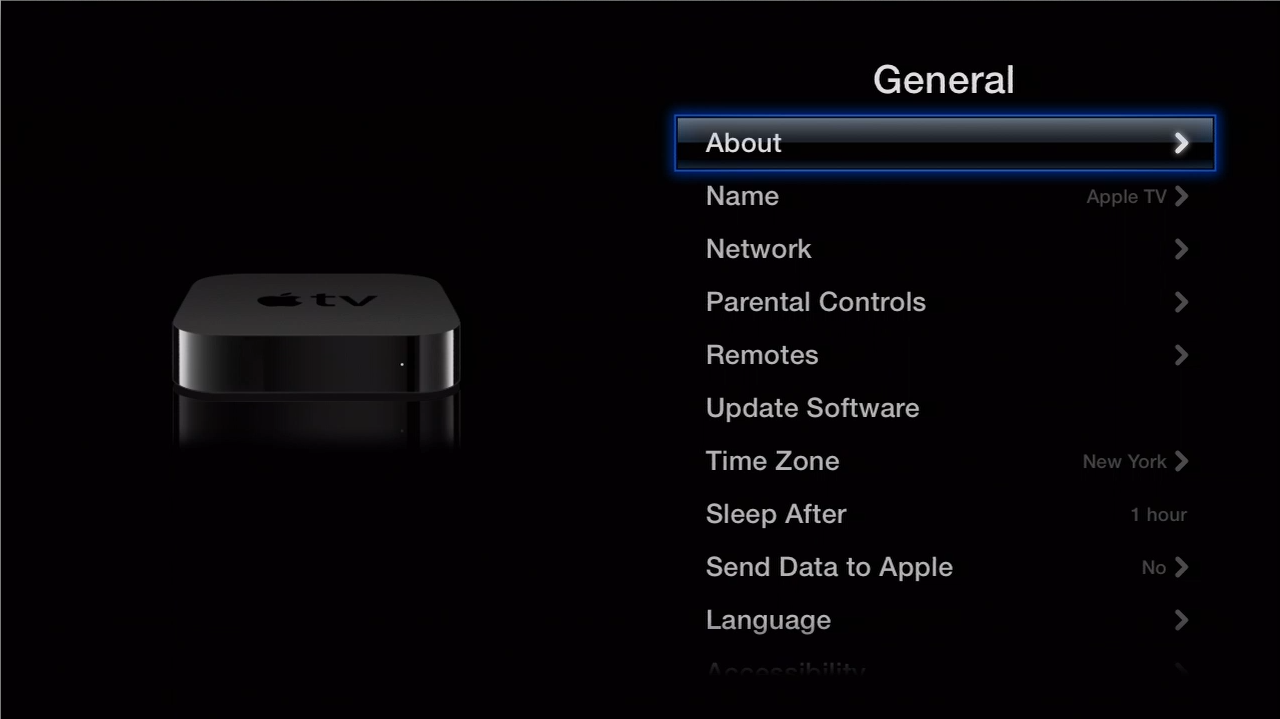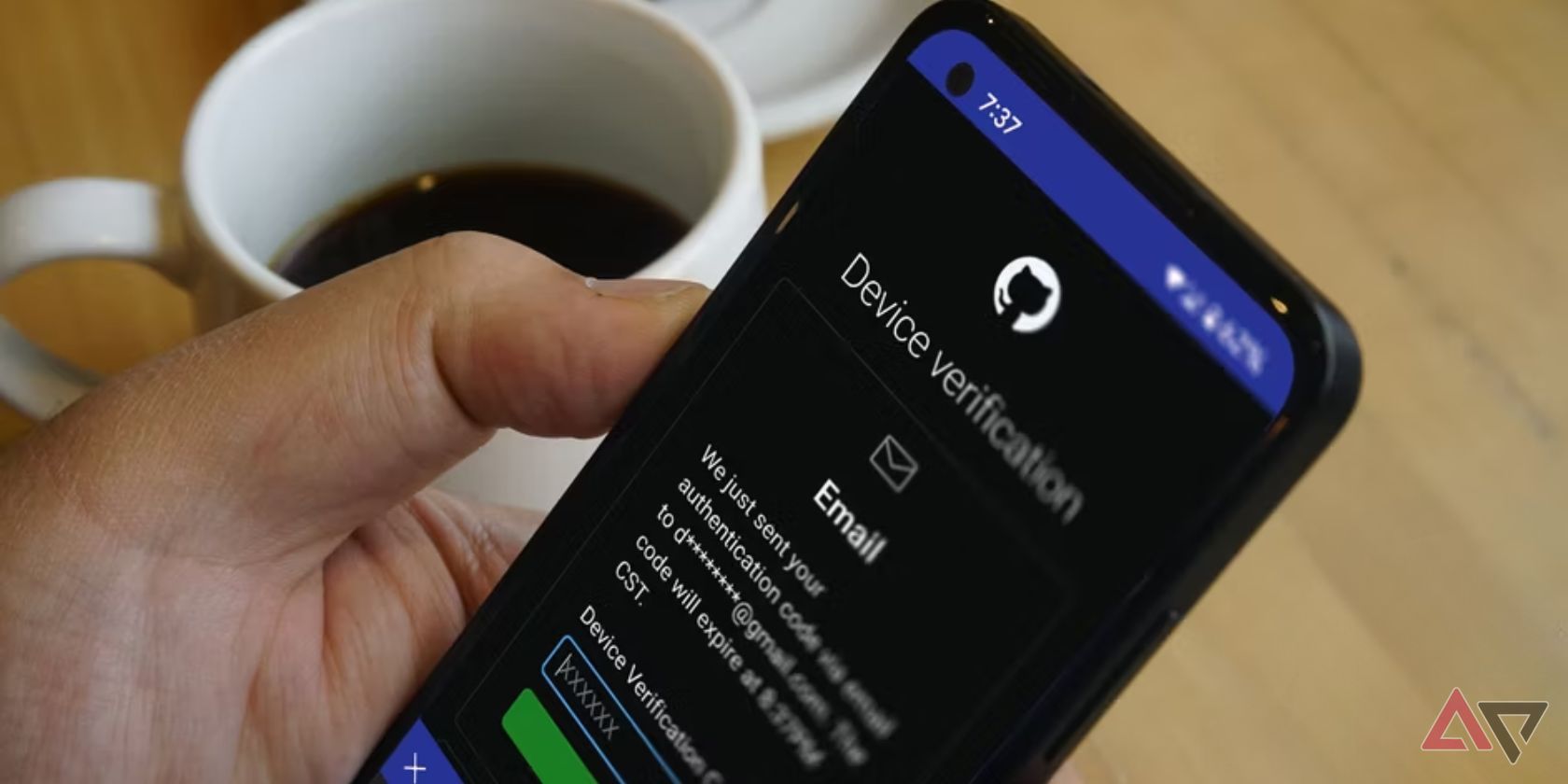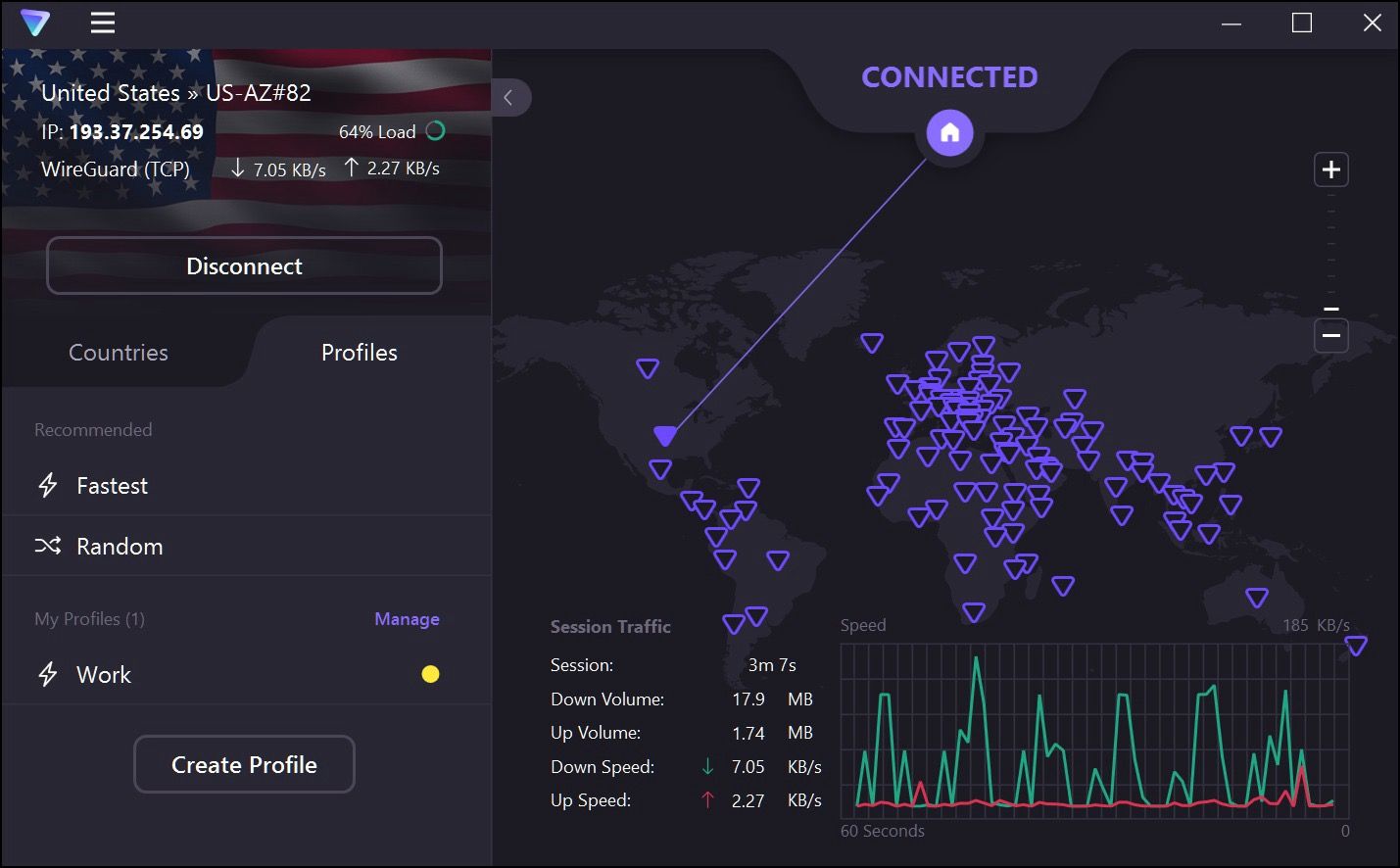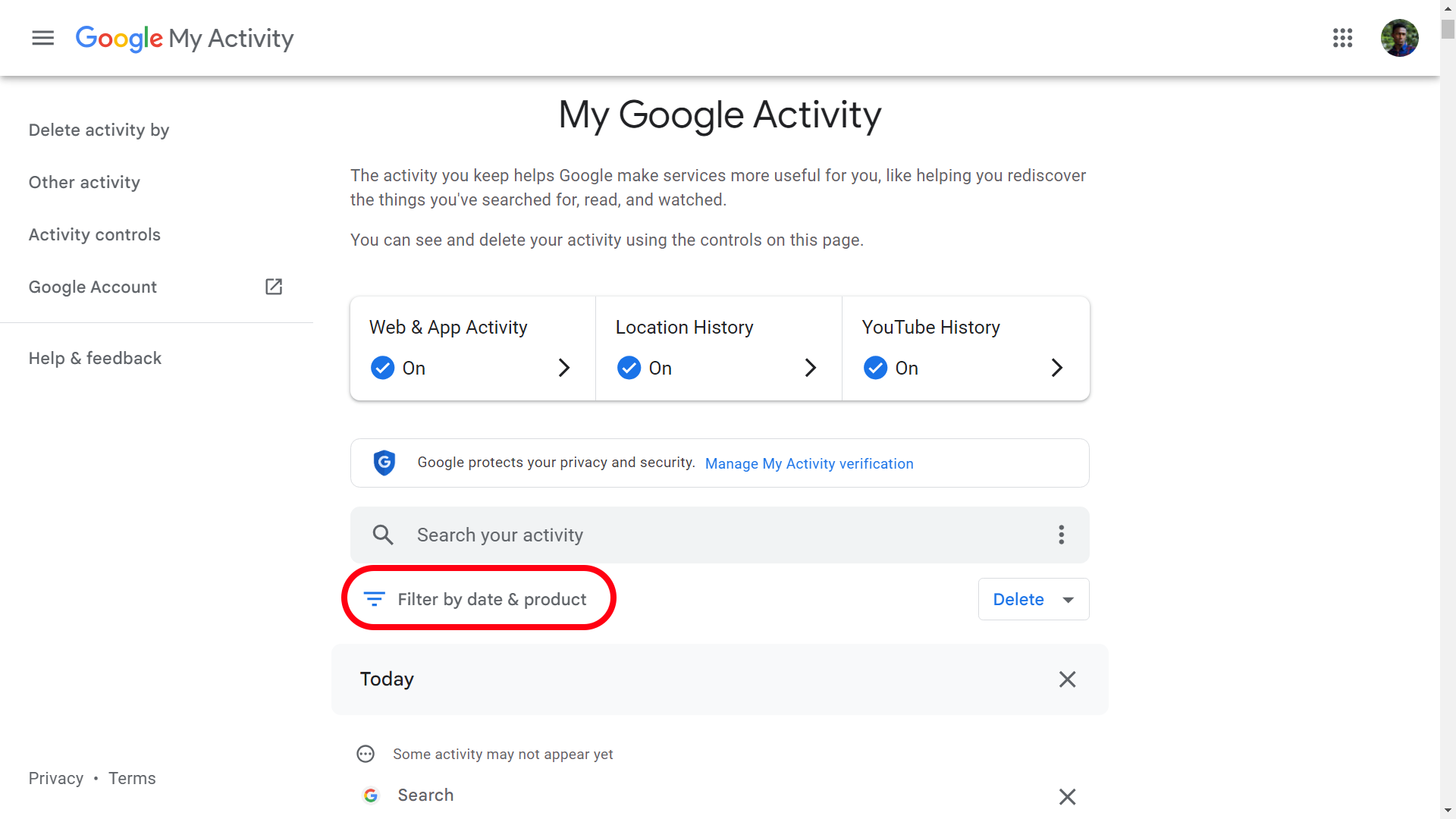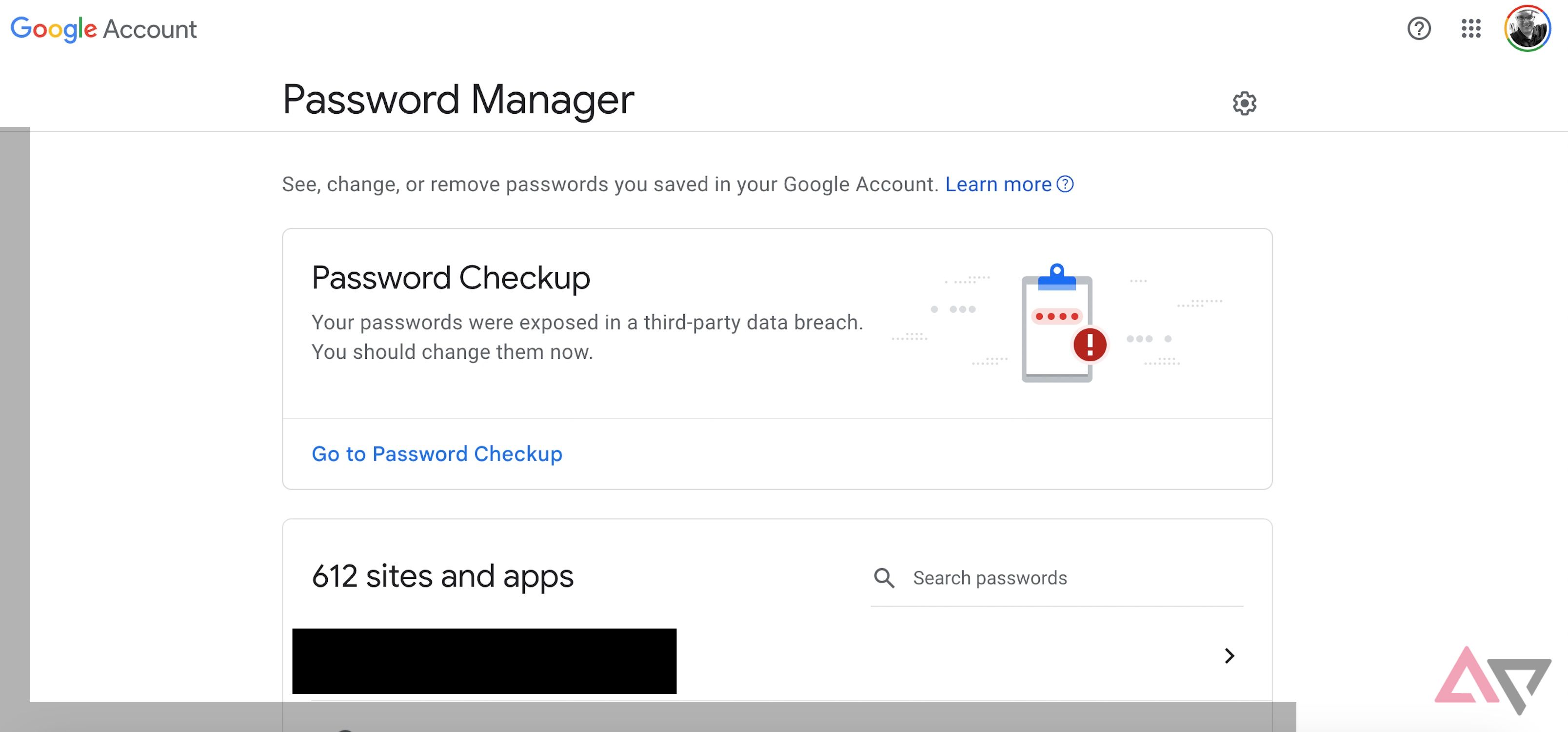There’s no denying that streaming platforms have improved streamers’ lives in various ways. They have changed how we watch movies and TV shows and listen to or watch music videos. They offer many cool features, including convenient access to entertainment services like Netflix, the ability to watch on demand, and a variety of choices. However, these perks also come with a cybersecurity risk.
Because these services are always online, they are vulnerable to hackers who can take control of your streaming accounts, change channels, or show inappropriate content to kids. At worst, some can use the voice search feature on your streaming device to listen to your conversations. That’s especially true if they hack into your network and access most of the devices connected to it. This underscores the importance of protecting streaming platforms against cyber-attacks. To help you enjoy your favorite movies, shows, and games safely, here are preventive measures to protect your streaming platforms from hackers.
Related
How to set up and use Proton VPN on desktop and mobile
Say goodbye to geo-blocking by setting up Proton VPN
7
Keep firmware and apps updated
Updates often fix security vulnerabilities
Like smartphone applications or computer programs, streaming platforms and devices receive regular updates. These updates usually include new capabilities or security patches that may fix important security vulnerabilities. Hackers often exploit such loopholes to gain unauthorized access to streaming accounts.
Due to this, always ensure your streaming platforms and devices are always up to date. Most streaming platforms like Amazon Prime Video, Disney+, and Netflix allow users to enable or auto-install automatic updates. Similarly, streaming devices like Roku, Google TV, or Amazon Fire TV get firmware updates periodically. Enable auto installation on these devices for the latest protection against security threats. You can activate the feature under the Settings menu on most streaming devices. For devices that require you to update manually, you will see an update icon or badge notifying you of an available update.
6
Be on the lookout for scams
Avoid clicking random links
These schemes usually involve messages or emails that mimic real ones from streaming services. They can ask you to reset your password or update your account’s data. Most of them use official logos, branding, and sometimes real signatures, making them highly convincing.
Do not click random links or anything that looks suspicious. Instead, head to the streaming platform’s official site and confirm whether it sent any requests. Also, check the sender’s email for misspellings or unusual symbols.
5
Enable two-factor authentication
Make it virtually impossible for hackers to access your accounts
Besides your streaming platform’s login credentials, the multifactor authentication feature requires you to use other avenues to verify your identity before accessing a streaming account. It can be a code sent to your phone or email address or a retina scan.
That way, if a cybercriminal steals your username and password or uses credential-stuffing tactics to access your accounts, they cannot control your streaming devices. While two-step verification is enabled by default on some services, like Roku, it can be enabled on most streaming platforms or devices via the accompanying app or in the settings section of your account. The specific method will depend on the streaming service.
4
Secure your Wi-Fi network
Never use your router’s default password
Most routers come with default passwords for the Wi-Fi network and router settings out of the box, giving you seamless access. These passwords are available online and are usually simple to guess phrases, like “admin” or “user admin.” To prevent hackers from accessing your network and control the gadgets connected to it, including your streaming devices, always change these passwords. Doing so will ensure that online password catalogs do not include yours.
Be sure to use strong passwords that are hard to crack and are at least eight characters long. Do not use easy-to-guess words like your childhood name or date of birth. Also, set two different passwords for the Wi-Fi and router.
Other steps to secure your Wi-Fi network include using WPA3 or WPA2 encryption and hiding the network’s SSID name from appearing in searches. WPA3 is the latest and most secure version. Do not choose WEP, which is outdated and less secure, or Open, which means your router has no security. To access your router’s encryption settings, navigate to the admin menu and look for encryption settings under the Security or Wireless menu.
3
Use a VPN for an extra layer of security
Encrypt your internet connection
Reputable VPNs encrypt your internet connectivity, making it hard for a black hat hacker to modify or intercept your information. You can install one on your router to protect all the devices on the network or your individual streaming device, phone, or tablet.
This is particularly important if you use a public Wi-Fi network to stream your favorite content. Somebody else can be on the network snooping on your internet connection. The VPN will reroute your online traffic via another server, making it almost impossible for them to see what you are doing.
2
Manage account access
Periodically check your account activity
Regularly check your account activity to see if unknown devices have accessed it. Most streaming platforms have activity logs that allow you to see devices that have accessed an account within a specific period. Use this data to look for suspicious activities on your platforms and secure your accounts.
Reset your passwords immediately if you see connections or devices you do not recognize. Additionally, if you log in to an account on a device you do not use, make sure you log out. That way, nobody can access your account on the device. If you forget to sign out manually, check if your platform allows you to sign out remotely. If so, do it immediately. Also, remember to change your account’s privacy settings to control who can see your account information and viewing history, as well as limit data access with third-party applications.
1
Choose strong and unique passwords
Do not use the same login credentials on all your streaming accounts
Another measure I take to ensure all my streaming platforms are secure from hackers is using strong and unique passwords. A long and complex passphrase or password will make it virtually impossible for cybercriminals to access your accounts. You can blend lowercase letters, uppercase letters, numbers, and symbols.
Also, avoid using the same login credentials to access several streaming accounts. If any of those passphrases is exposed, like when streaming platforms like Roku are hacked, an attacker can use it to access your account.
Use different usernames and passwords for each account. If you are unsure how to create long and unique passwords you can remember, invest in a password manager. A robust option like 1Password can create complex and random passwords and store them securely.
Make your streaming platforms less tempting for hackers
Streaming platforms’ growing popularity has made them a high-value target for hackers looking to invade users’ privacy. As such, it is essential to take a proactive approach to protect your streaming platforms. Use strong passwords, regularly update streaming devices and platforms, encrypt your connections where necessary, and manage account access. While no system is impenetrable, these measures can make your streaming platforms safer, allowing you to enjoy your favorite content with peace of mind.