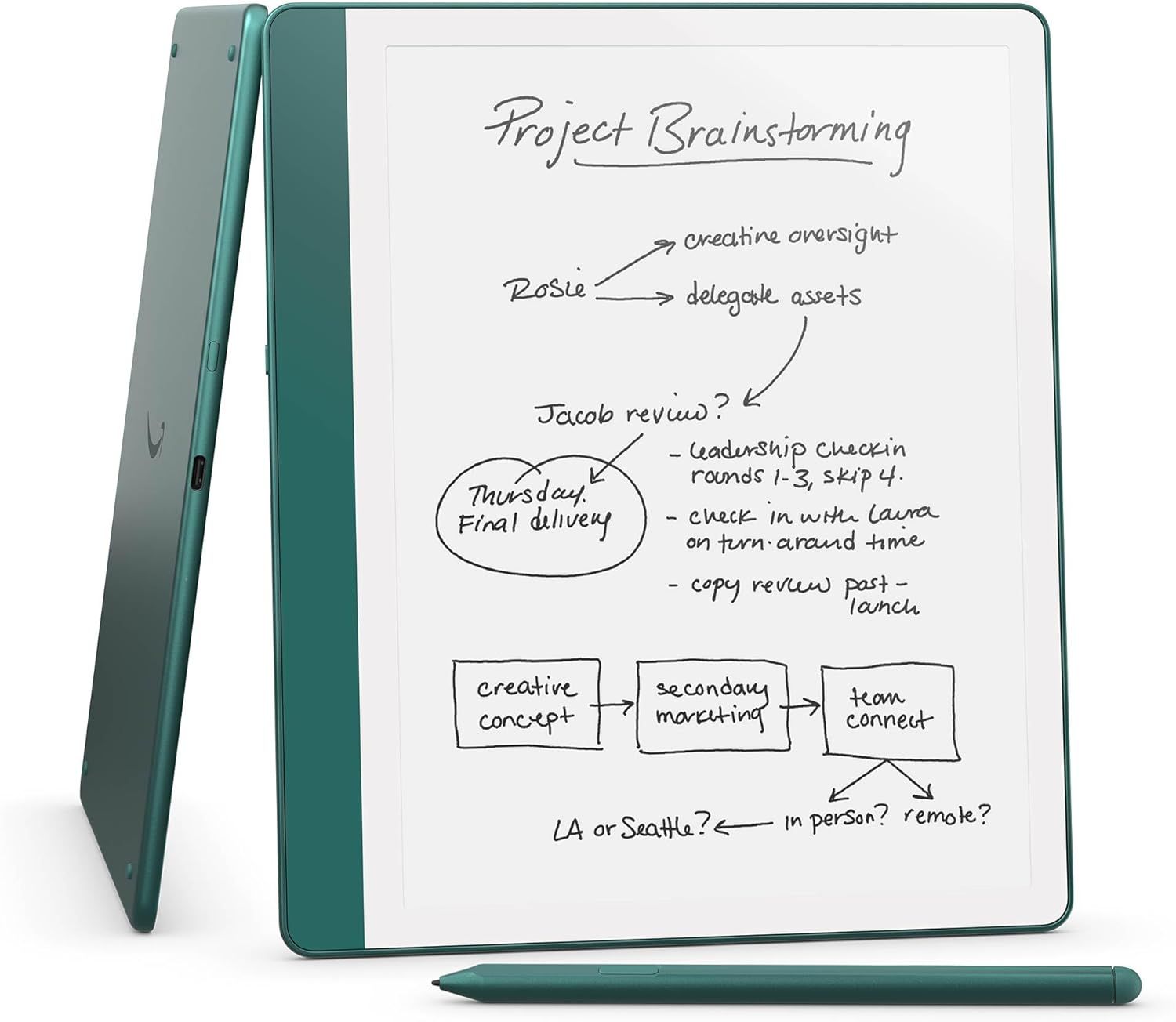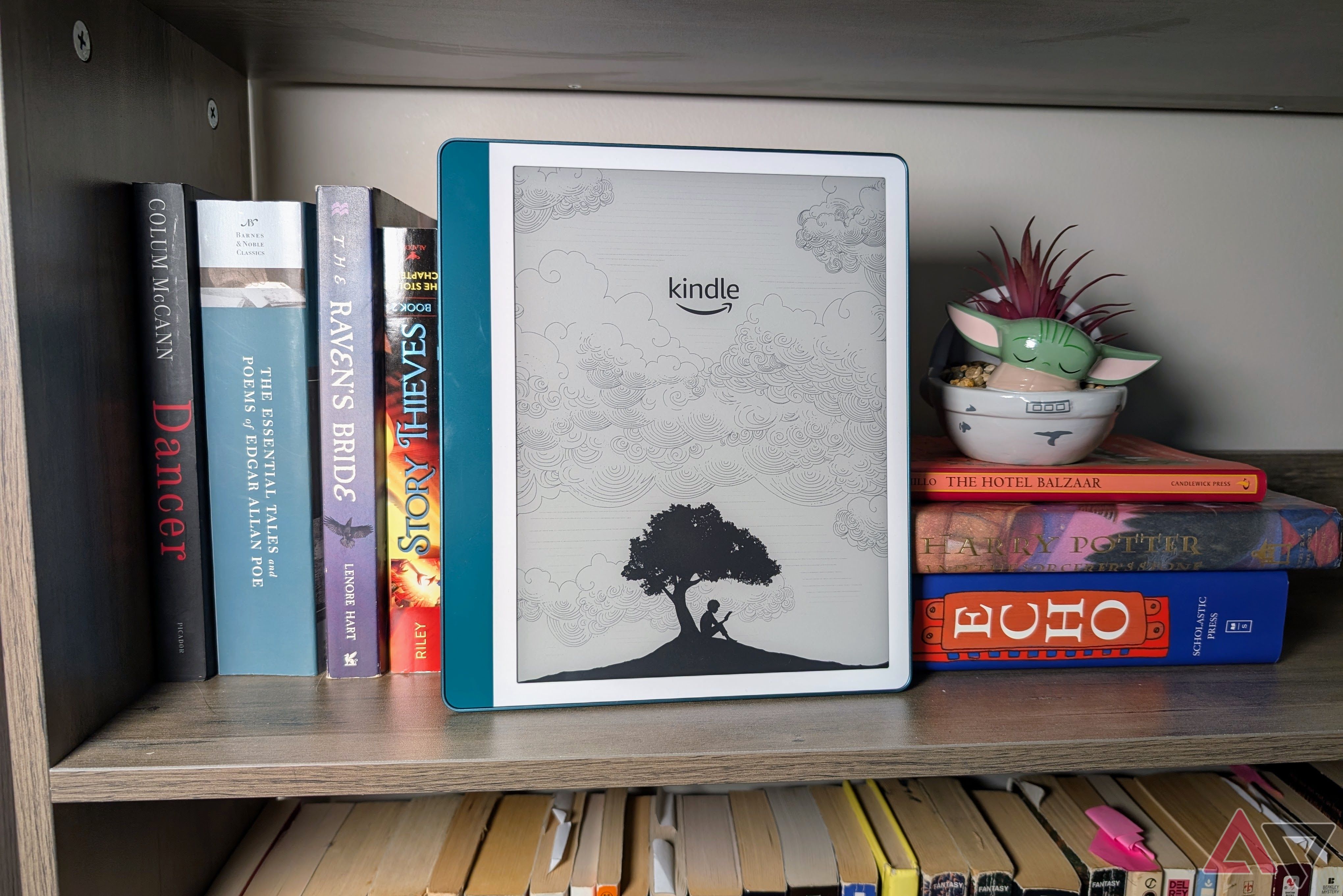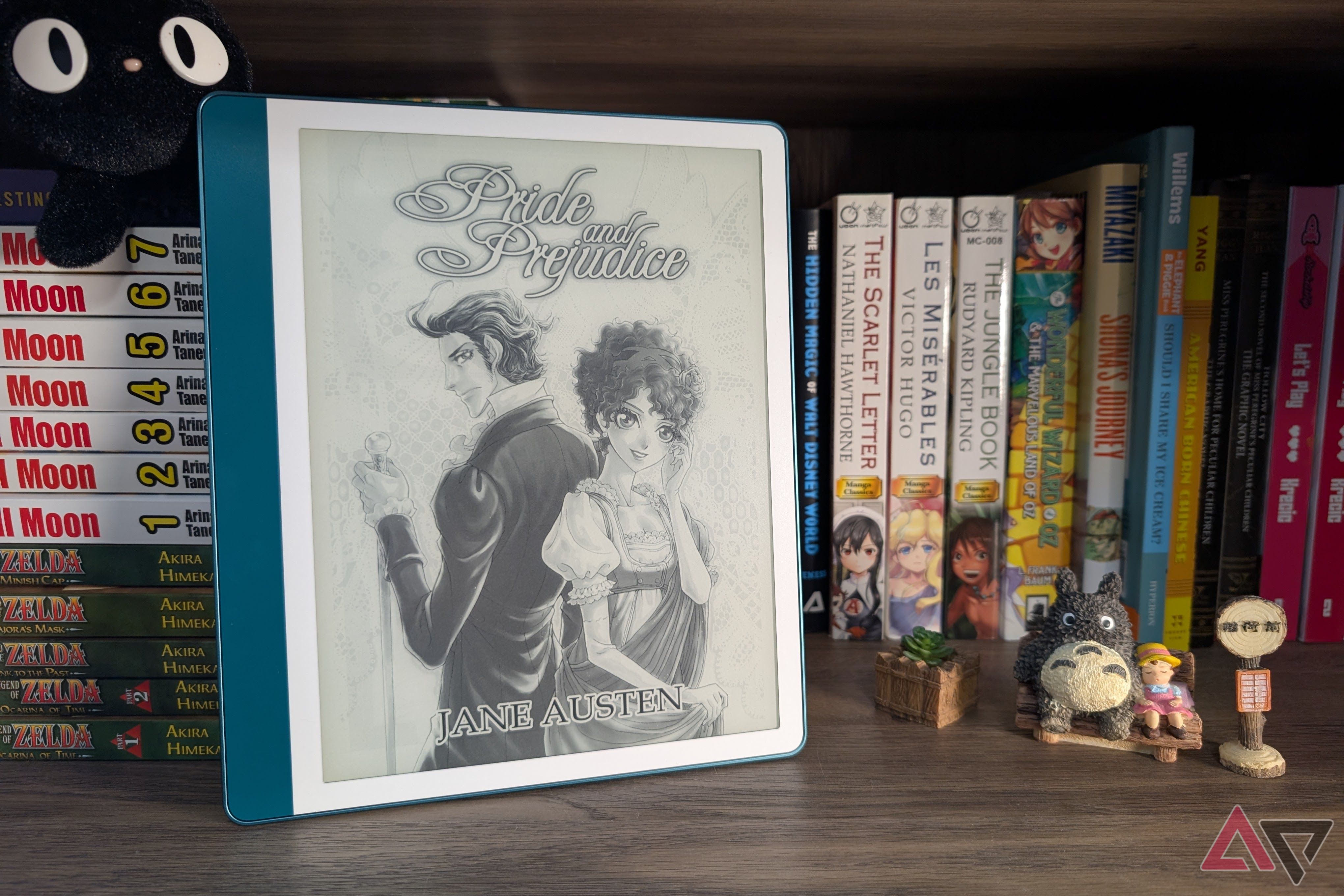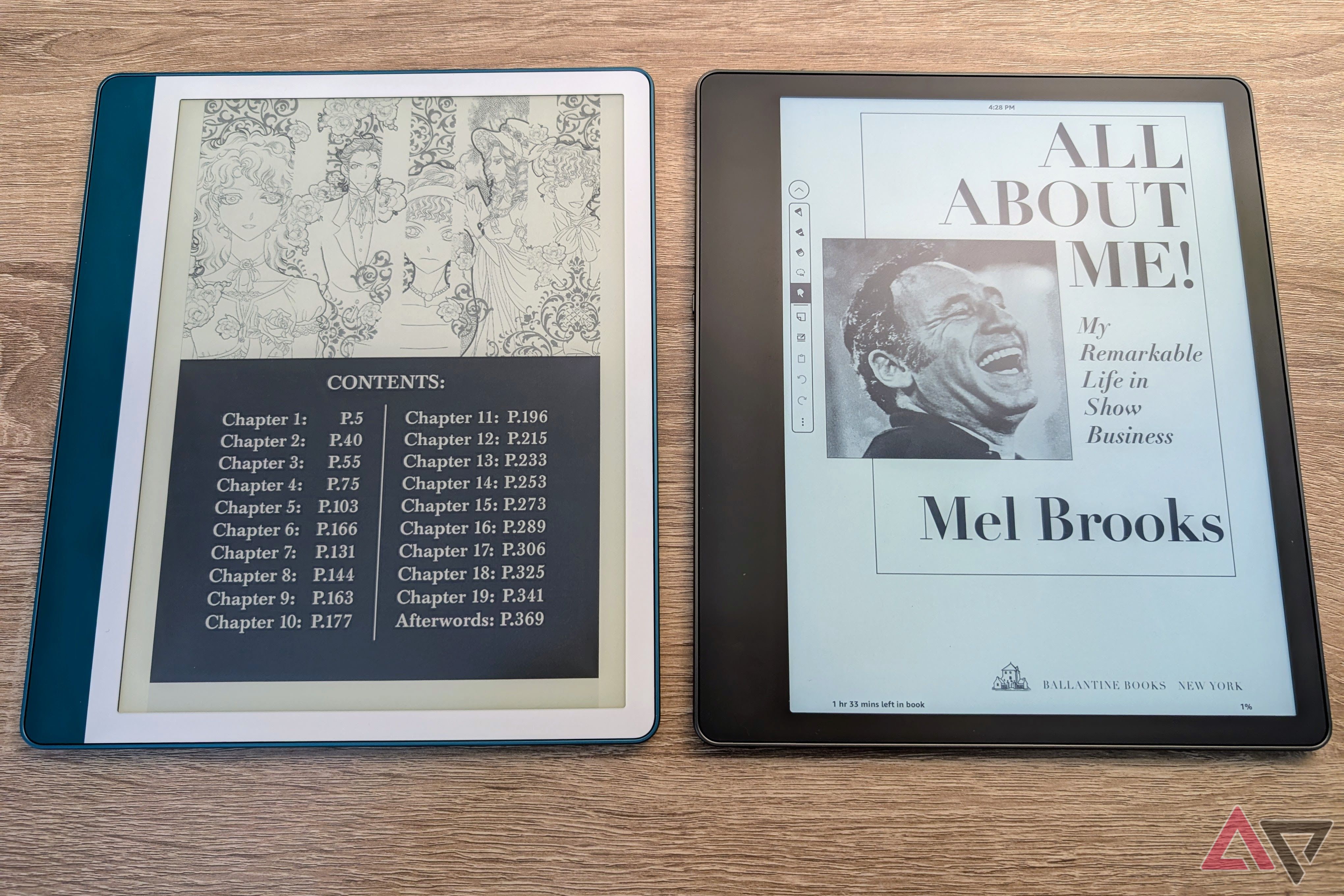As an avid reader and note-taker, I’m always burdened with lugging around a bag with tons of extra junk. Instead of carrying around books, pens, and a notebook, having all of those in one place seemed like a dream come true, especially for my aching shoulders. That’s what the first-gen Kindle Scribe did for me. It severely cut down on my baggage so I could read, take notes, all in one convenient device. While it’s a decent enough device, I was hoping that the new Kindle Scribe (2024) would correct the shortcomings of its predecessor. With a bright new design and a fancy new pen, the new Scribe does offer little improvements, but I’m not sure it’s enough.
Kindle Scribe (2024)
The Kindle Scribe (2024) is a step up from the original Scribe, with an improved pen and notebook experience. With additional features like note margins, annotations, and AI notebook tools, it’s a decent e-reader option, but a bit pricey for what you get.
- Bright new color
- Premium new pen
- AI tools that can actually be useful
- Great for manga
- Ghosting is a bit of a problem
- The white framing was a choice
- You can’t take notes on all books
- It can’t multi-task
- Expensive for minimal upgrades
Price, availability, and specifications
The Kindle Scribe (2024) is available on Amazon in Tungsten and Metallic Jade. The Tungsten Scribe has 16GB, 32GB, and 64GB storage options, starting at $400. The Metallic Jade Kindle Scribe is only available in the 64GB option for $450. The Kindle Scribe (2024) comes with a matching pen, extra pen tips, and a USB-C charging cable.
What I liked about the Kindle Scribe (2024)
Better pen and great for terrible handwriting
Let’s start with the things the new Kindle Scribe does well. It’s a perfectly good e-reader, just like the previous model. It has a Carta 1200 screen with 300 ppi, and you do all the typical e-reader things, like change the font size and how you turn the pages, and even toggle between light and dark modes if you choose. As a dark-mode girl, I usually jump at the chance to switch over, but the contrast actually didn’t work for my eyes, so I stuck to classic light mode. The screen is a comfortable 10.2 inches, so it’s a decently sized canvas for taking notes, though a little large for casual reading — but that’s what the Paperwhite is for.
Read our review
Review: The Kindle Paperwhite (2024) feels stale and lacks polish
Amazon needs better quality control, yesterday
The new Scribe does look great, and turning the pages is satisfying (especially with the pen). The pictures are crisp and clear. I’ve tested it with a few anthologies, typical text, and manga, and just about everything looked good. I like the larger page size for reading manga; the panels are broken down well, and it’s more like reading the hard copy, but things get a little wonky when you zoom in.
The Scribe is meant to be written on, and as a note-taker, it does have some options. Like the previous Scribe, this new version can open up notebooks so you can jot down your thoughts. It’s meant to be a journal and a library of books all in one place, and it does a decent job. What’s new is that they’ve made it easier to write directly on the page and transfer your notes. This is great when reading most books, but there is some trouble when writing incompatible texts — more on that later.
To do all this writing, we have a brand new, more premium, pen. This is the biggest change between models. The new pen has a little heft to it, making it feel more like an actual pen and not something I could snap in half like a real pencil. It also has a handy little button to change modes, like highlighter, without touching the screen. However, the button’s placement is not exactly ideal. It’s right where you grip it to write, and I’ve accidentally hit it on more than one occasion. The pen tips are a small upgrade, as the previous tips wore down pretty quickly. I don’t think they are a huge improvement, but they don’t feel as delicate.
The Kindle Scribe (2024) next to the original Kindle Scribe
If you wear down the tips, the Kindle Scribe comes with a box of replacements, but you’ll likely have to purchase more in the future. The pen’s writing is nice and smooth, but I wouldn’t really say it’s the same experience as the SuperNote A5X, which does feel incredibly like paper. But, it’s a decent experience overall, and the eraser is much softer in this version of the pen.
In addition to a better pen, the Kindle Scribe has joined the AI bandwagon with some new features that I actually found helpful. As a person with notoriously bad handwriting, my chicken scratch is very hard to translate on paper, let alone a digital notebook. I opted for the fountain pen, the most legible of the writing options for me, and was able to read my writing well enough.
The AI Summary feature did a decent job summarizing the points of my document. It wasn’t perfect; it misinterpreted a few lines but corrected itself after a second sync. Likewise, the Refine Writing tool takes a few minutes to clean up your writing and make it more presentable. I can see this coming in handy, but I would also take care to double-check your notes before adding the converted docs anywhere.
Another plus is that the new Kindle Scribe is the same size as the previous model, so if you have a case for the previous one that you don’t want to toss out, you won’t have to! If you need a new case, Amazon offers a decent enough offering with a stand and a pen holder that doesn’t add additional bulk or weight to the Scribe. But it will set you back $70 — definitely overpriced for what you get — and there is no shortage of options if you want something a little more wallet-friendly.
Finally, like all Kindles, the new Scribe has incredible battery life of up to 12 weeks. I didn’t even have to charge if after I opened the box, set it up, and tested it. Also, setting up my headphones to listen to audiobooks was a breeze. Plus, with an option of up to 64GB, you can write all the notes and download a ton of books or audiobooks without issue.
What I didn’t like about the Kindle Scribe (2024)
Still stuck in the past, like the ink on the screen
While there are some things to like about the new Scribe, it does have some pitfalls. On the design, there are a few choices that were indeed made. The white framing on the model is an odd and stark design that I guess was supposed to frame the screen, but against the brilliant emerald green(Metallic Jade), it doesn’t mesh very well. You get used to it after a while, but it gives the Kindle a cheaper look overall. Also, the edges smudged very easily; as a rule, I don’t do food while using electronic devices in general, but even with clean hands, I was frequently cleaning the edges.
Moving on to the pen, switching modes was sometimes pretty slow. I like to turn the pages using the pen, and the Scribe starts on the pen by default. Switching the mode sometimes takes a few taps, but it was very touchy when in pen mode. The slightest touch will leave an E Ink streak, which is fine, but not while I’m trying to tap for the menu. Switching from pen to finger to simple open the menu proved a bit tedious.
As you write and erase, a fair amount of ghost ink is left behind. Whether you’re writing on the book itself or in the margins, the ghosting lingers, moreso if you use the eraser for some reason, until you exit out of the book for a few moments and return. That’s especially annoying since it happens every time you erase something, making it hard to see what you’re writing.
I like the idea of the annotation since I usually take notes in the margins, especially when I used to prep for class. However, on the Kindle Scribe, you don’t have the option of just jotting down the notes next to the text. It needs to be in a box, and it pushes the text around, so it’s not like writing in an actual book. It really messes up the formatting, and I’m not a huge fan of that. If you do write in the text, the sticky note option is still the better way to go. If you convert the files to a PDF, it’s a little easier but still more of a pain than just getting the book and writing directly in it. What’s worse is that the Scribe sort of chugs along when you try to do basically anything, from opening margins, new notebooks, or saving your notes.
I’m more annoyed that you can’t write in every book. I downloaded a few different books and couldn’t write or jot notes in my manga. The biggest miss is the inability to open notebooks while listening to audiobooks. If the point of the Kindle Scribe is to be your go-to notebook, it seems counterproductive to not be able to take notes while listening to an audiobook.
On to the Kindle store, it took way too long to open up the app. When the app did finally open, searching for what I wanted was also difficult. There was no clear way to browse specific book types, and when I did finally find what I was looking for, the load time was so excruciating, I just quit. Browsing was such a frustrating experience that I gave up and just went on my laptop to download books. The overall hardware of the new Scribe is outdated, and it definitely shows when you try to do anything beyond turning the pages of a book you have downloaded already.
Should you buy it?
The Kindle Scribe is a very divisive… device. There is room in the market for e-notebooks, but I’m not sure the new Scribe makes the leaps it could have. It made some small improvements, but if you already own a Kindle Scribe, there really isn’t that much beyond a nicer pen and a fancy new color. The AI elements could prove helpful to some, but at $450, that’s a hard sell.
There are some impressive notebooks and tablets that do a better job as a note-taker. However, if you use your Kindle a lot, and you need something just to jot some notes down, this does the job well enough. If you did want to pick one up, I would recommend waiting for a sale or a good trade-in deal.
Kindle Scribe (2024)
The Kindle Scribe (2024) is a step up from the original Scribe, with an improved pen and notebook experience. With additional features like note margins, annotations, and AI notebook tools, it’s a decent e-reader option, but a bit pricey for what you get.