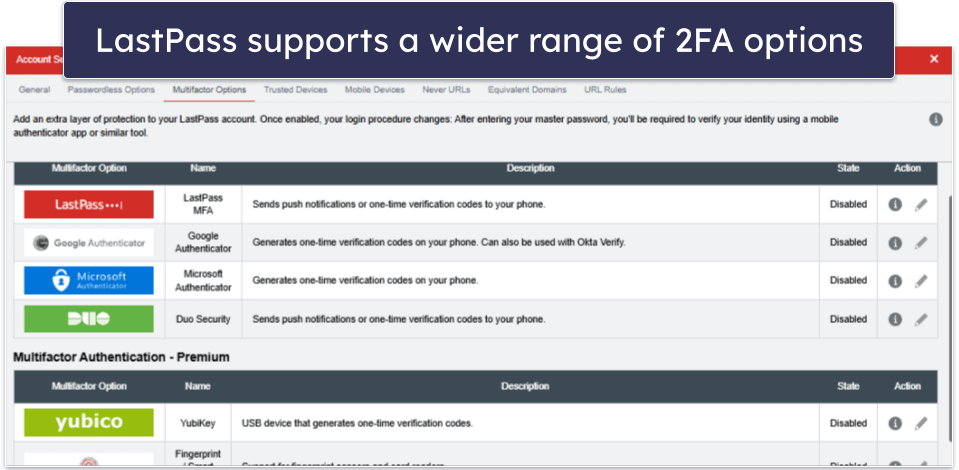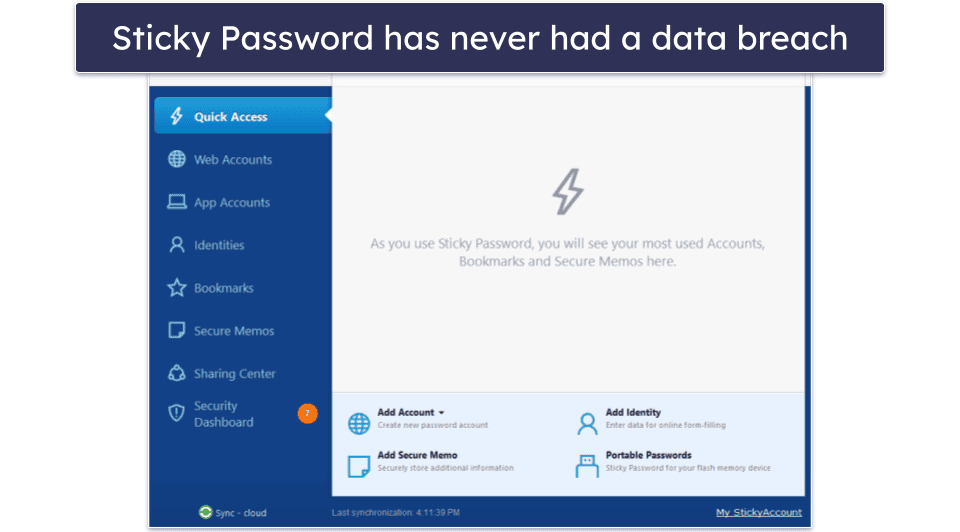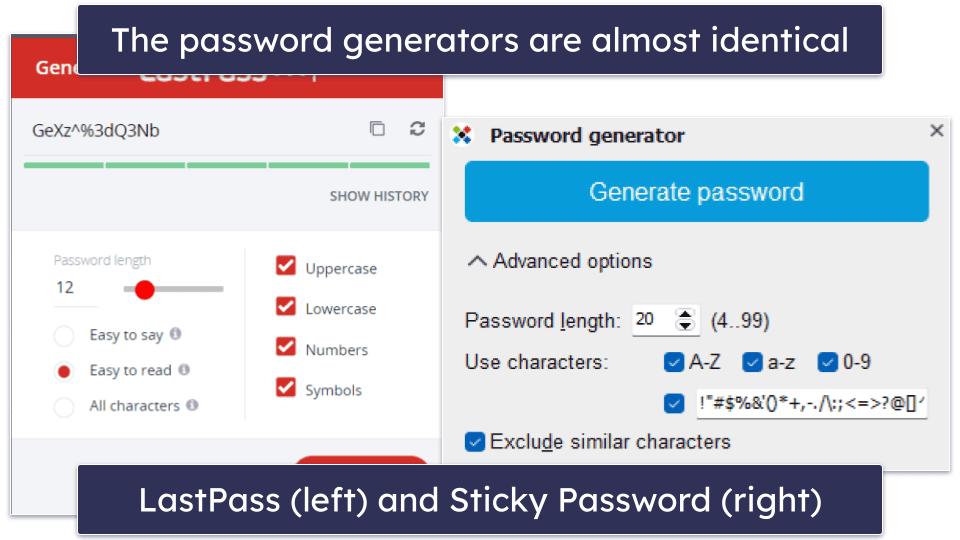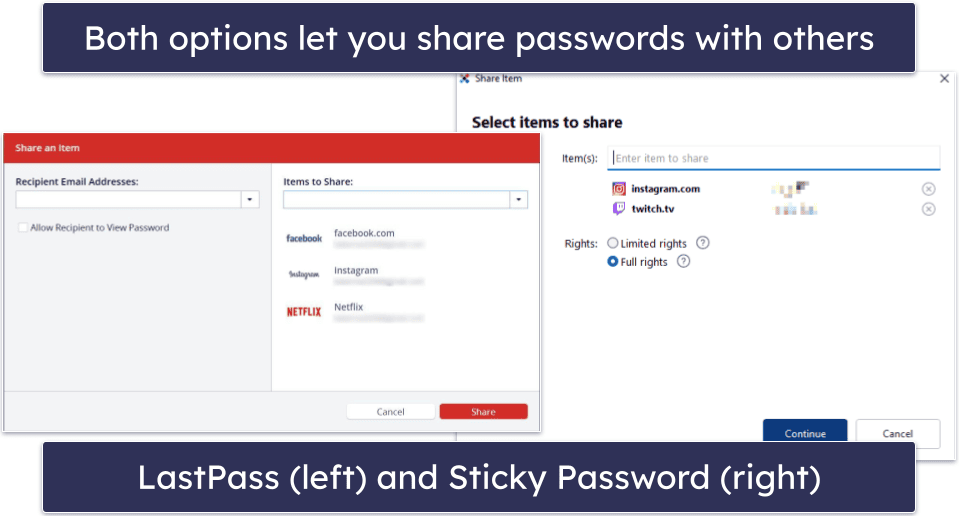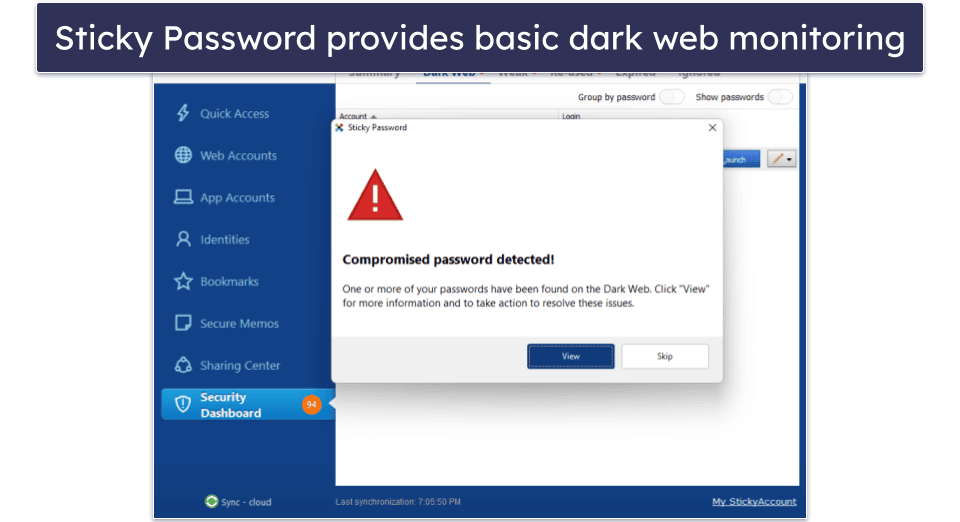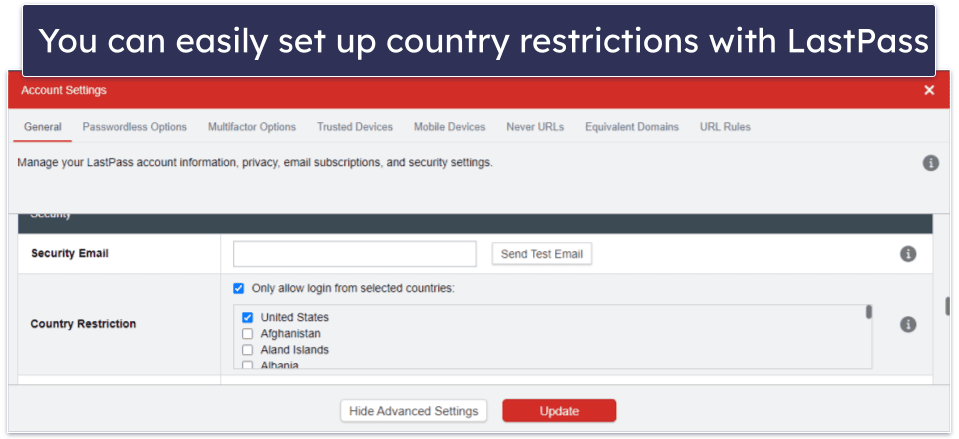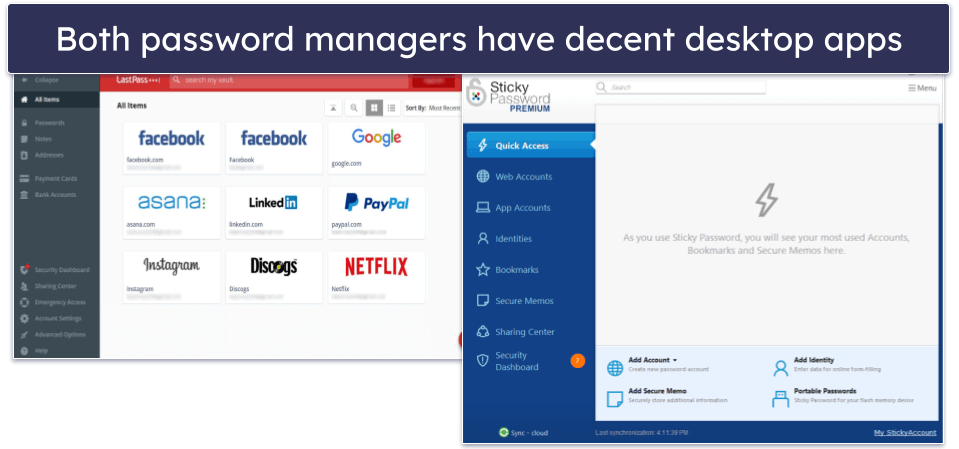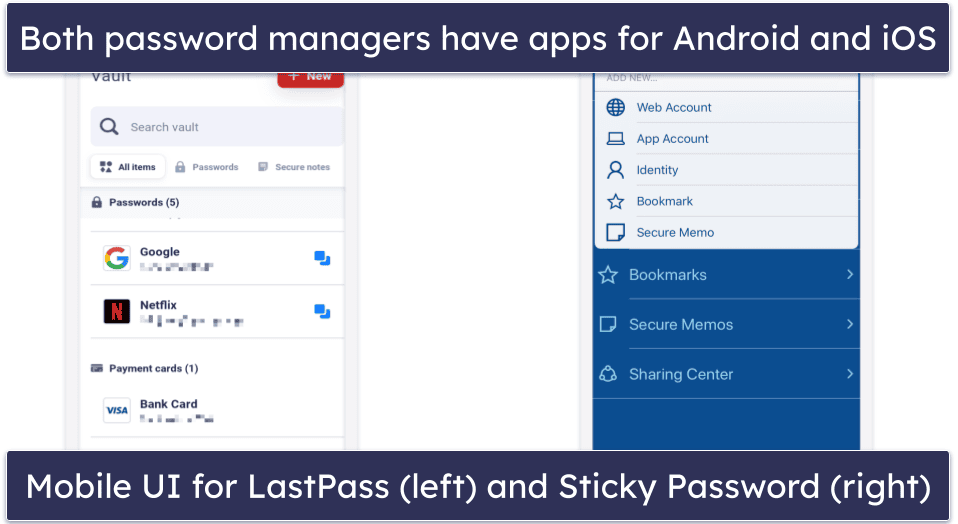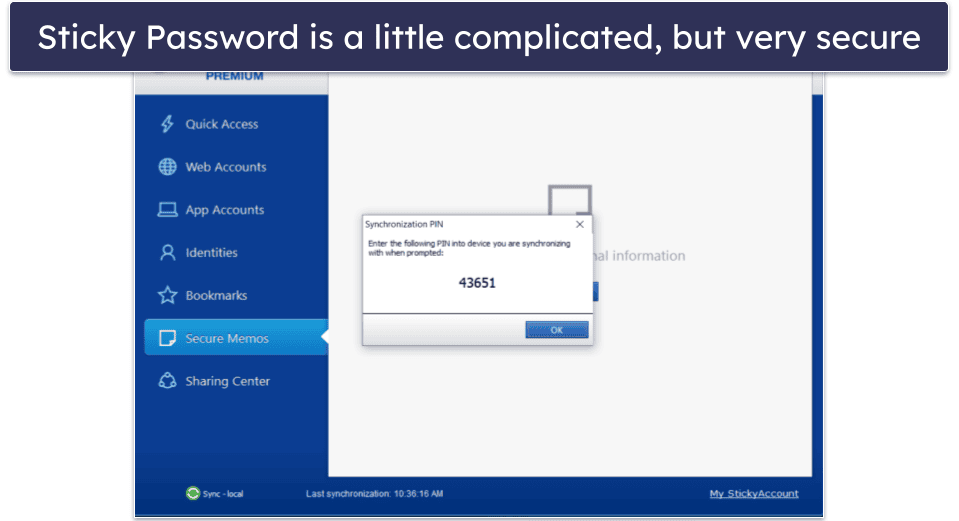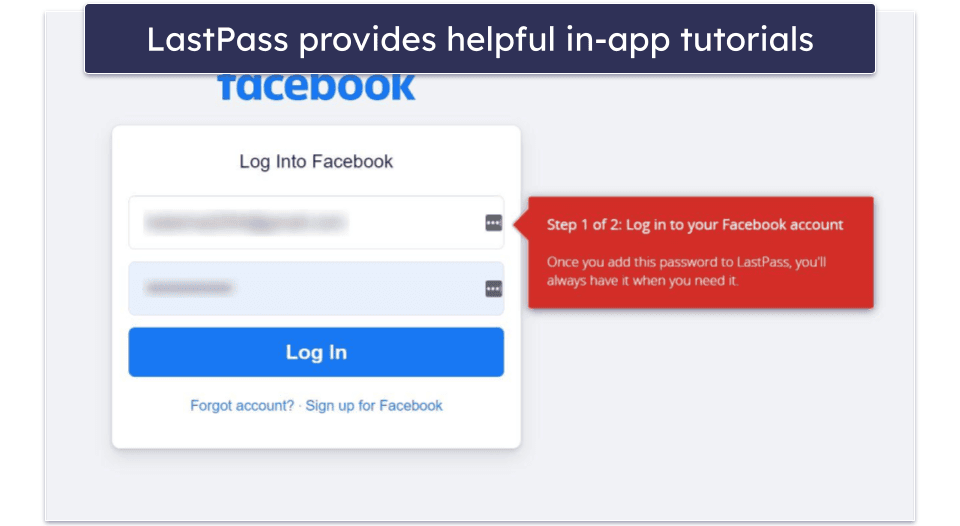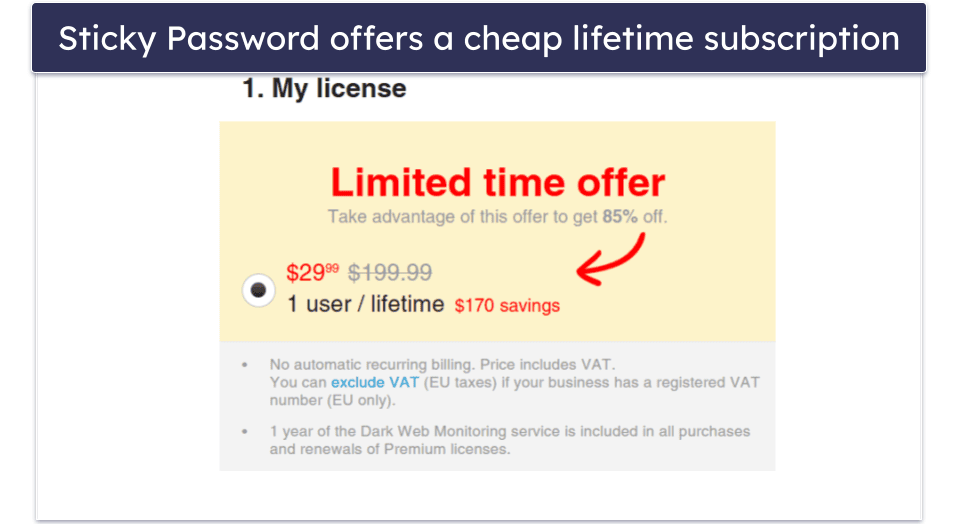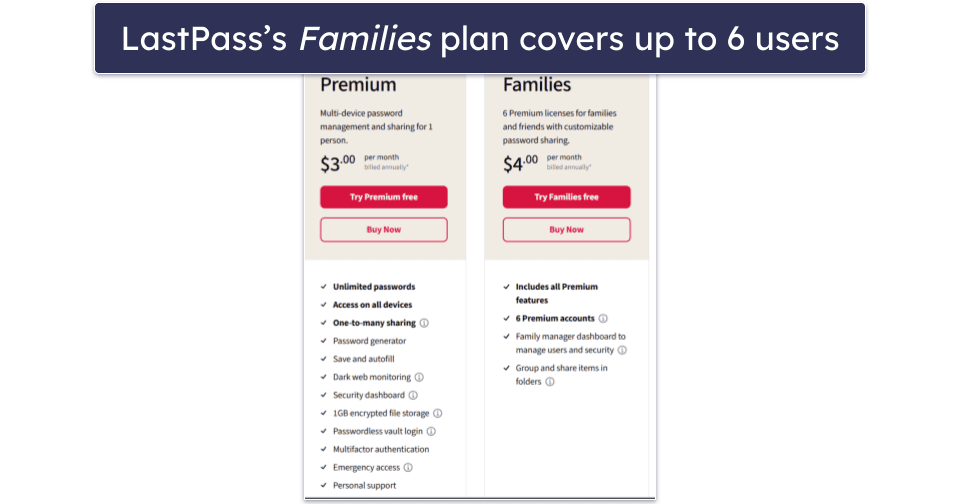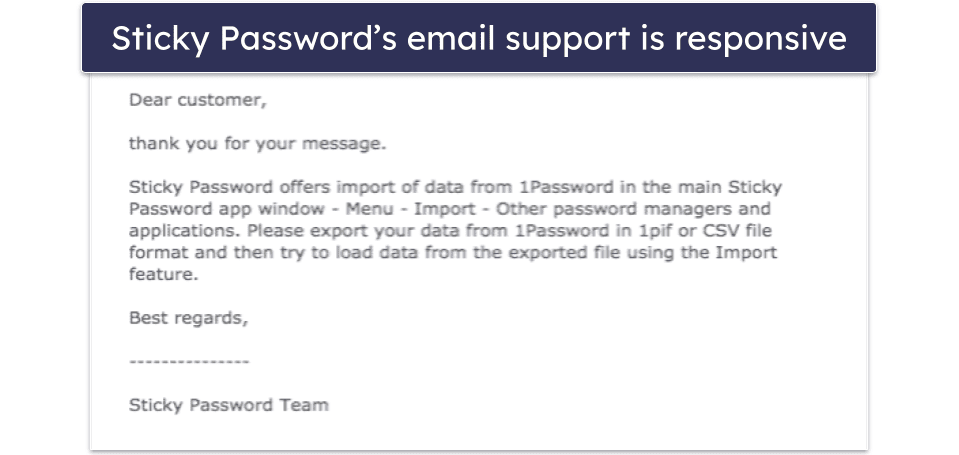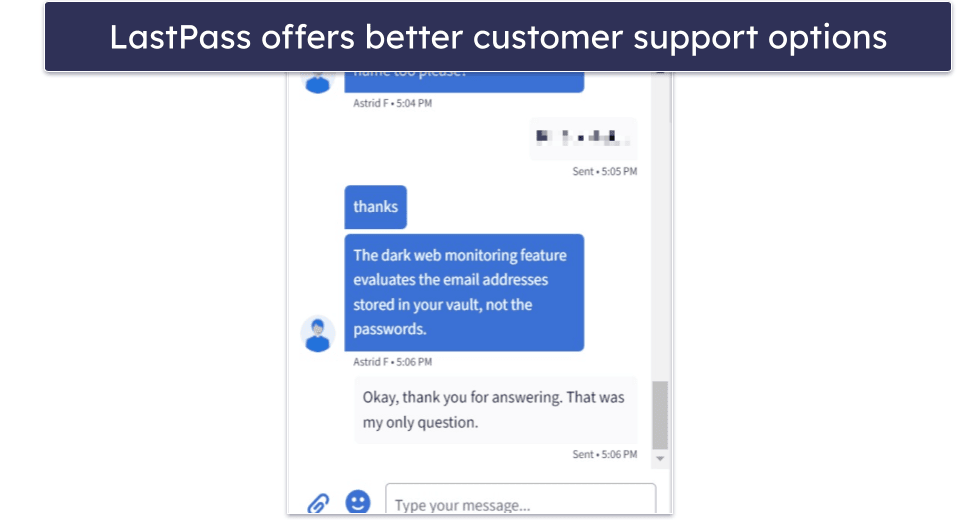Tyler Cross
Fact-checked by Hazel Shaw
Short on time? Here’s the final verdict:
-
🥇 Sticky Password
— Winner in Security & Data Privacy, Advanced Features, Apps & Browser Extensions, and Plans & Pricing. Sticky Password has strong security features and an affordable lifetime plan. And unlike LastPass, Sticky Password has never suffered a data breach.
Sticky Password and LastPass are both popular password managers, but they aren’t equal. I won’t keep you waiting: Sticky Password is better than LastPass. I’ll go over my arguments in this article.
Both come with the features you’d expect from a premium password manager, including unlimited password storage, auto-fill and auto-save, 2FA, data breach alerts. password vault auditing, and password sharing.
I thoroughly tested every feature included with both password managers to determine which is best. I considered how easy each tool was to use and what kind of security or convenience it brought to the table. I also looked at how much plans cost and checked out the customer support options.
Finally, I examined each company’s security record and handling of user data. From what I found, it’s clear that Sticky Password is the better option because it has a clean record. LastPass, on the other hand, suffered a massive breach in 2022 and hasn’t been very transparent about it. Allegedly, the fallout from this incident is still spreading today and has resulted in the theft of millions of dollars worth of cryptocurrency.
Sticky Password vs. LastPass — Quick Overview
Security & Data Privacy — Sticky Password Is Safer
Sticky Password is the better option when it comes to security. That said, LastPass isn’t without strong features to keep you safe. Both password managers are backed by:
- 256-bit AES encryption. This is a military-grade encryption protocol used by governments, banks, and of course, the military. It’s the industry-standard encryption protocol and has yet to be cracked by any hacker.
- Two-factor authentication (2FA). Sticky Password offers 2FA through email verification codes or Google Authenticator. LastPass offers biometrics and more authenticator apps, plus hardware keys.
- Zero-knowledge architecture. This means that employees cannot see your data at any point — no one but you can look at your encrypted vault.
Aside from a secure means of providing emergency access to a trusted contact, Sticky Password has no way to recover your master password. Obviously, this can cause problems if you forget yours — but I think that potential inconvenience is worth the added security. It means that even if a hacker or thief gets into the phone you use for 2FA they won’t be able to access your vault.
LastPass, on paper, has more data privacy features, including multiple independent security audits and account recovery options. However, while Sticky Password has never suffered a data breach, LastPass has a history of data breaches.
Most recently, in 2022 LastPass admitted to a data breach that impacted its customers. The stolen data was allegedly used by hackers to access victims’ cryptocurrency wallets. LastPass denied this happened, but there’s no way to verify either claim, and there’s always a chance the data could be misused in the future.
Because of these issues, I can’t recommend LastPass. So Sticky Password is the obvious winner.
Winner (Security & Data Privacy): Sticky Password
Sticky Password and LastPass both have a zero-knowledge policy and great encryption. Though its 2FA options are limited, Sticky Password doesn’t have a history of data breaches, whereas LastPass has been hacked in the past. Overall, Sticky Password is more secure when it comes to protecting user data.
Basic Features — Both Picks Come With the Essentials
Both Sticky Password and LastPass come with everything you’d expect a premium password manager to have, including auto-save/auto-fill, a password generator, and password sharing.
In my tests, auto-fill worked the vast majority of the time with both LastPass and Sticky Password. The extensions asked me if I wanted to save passwords as I typed them into websites. And when returning to a site associated with an item stored in my vault, I found my info was automatically filled in.
Each password manager comes with a tool for generating highly secure passwords. As a matter of fact, the generators are very similar. Both create passwords up to 99 characters long and let you choose whether to include numbers, lowercase letters, uppercase letters, and symbols. I like that Sticky Password has an option to exclude similar characters (LastPass’s ‘easy to say’ setting is handy too).
Finally, LastPass and Sticky Password both support password sharing. And once again, the tools are quite similar. Each password manager lets you share multiple items at once and gives you the option to control what the other user can do with the password. With Sticky Password, you can give another user full control or make it so they can’t edit or share the password. LastPass is slightly better as it lets you share passwords in an unreadable form.
Overall, it’s a bit of a toss-up. Their basic tools are pretty similar, right down to the password generator having the same character limit, and both options worked flawlessly when I tested their basic features.
Winner (Basic Features): It’s a tie
Sticky Password and LastPass both contain all of the essentials you need for basic password protection, including auto-fill and auto-save options, a password generator, and basic password sharing. Overall, they’re similar enough for me to judge this one a tie.
Advanced Features — Sticky Password Wins… Barely
When it comes to advanced features, Sticky Password and LastPass are quite different. Whichever you choose, you’ll get password auditing and basic dark web monitoring — but beyond that there isn’t a lot of overlap.
Sticking with dark web monitoring for a moment, Sticky Password’s is slightly better. Both of them can only monitor email accounts that you have stored within your vault. If your data is detected by either product, you’ll get an alert instructing you to change your password. It isn’t perfect (the dark web scans took a while because it uses a third-party service), but Sticky Password found more breaches than LastPass.
Sticky Password comes with a pretty nifty portable USB version. Just install it onto a USB and plug it into another computer, and you have your complete password vault ready to go. It’s pretty convenient, especially if you frequently need to use public computers.
Sticky Password also gives you the option to store your data locally and sync over your Wi-Fi network rather than a third-party cloud service. This is a bit complicated, but for users interested in local storage, Sticky Password is one of the best options.
LastPass, on the other hand, comes with encrypted file storage and a feature that lets you restrict access to your vault to devices located in a specific country. It’s a great way to ensure that no overseas hacker can get into your vault. The file storage works well enough but only holds up to 1 GB of data, so it’s somewhat limited. You also get passkey support, which is a nice bonus.
Winner (Advanced Features): Sticky Password
Sticky Password narrowly wins thanks to its portable USB mode and local storage option. It may lack the secure file storage and passkey support that you get with LastPass, but its features will appeal to those who want to cut their reliance on other services.
Apps & Browser Extensions — Sticky Password’s Extensions Are Safer
Sticky Password works across a pretty broad range of systems. It has a web dashboard, browser extensions for all major browsers (and some obscure ones), desktop apps for Mac and Windows, and mobile apps. It’s pretty easy to install most versions, but getting the extensions working was more tedious than you’d expect. The mobile apps are easier to use, however.
The desktop and web app have somewhat outdated layouts, which makes performing certain tasks more complicated than needed. But after surmounting the initial learning curve, I was able to use every app without difficulty. That said, I could certainly see some non-technical users getting turned off by Sticky Password’s design.
Both password managers have great mobile apps, though. It was easy to add new passwords, generate secure passwords, share them with others, and use all the other features.
Sticky Password allows you to sync your phone’s vault to your computer using your Wi-Fi or a third-party service. Using your home network isn’t as straightforward as I’d like. That said, Sticky Password is the only password manager I know of that lets you locally store your vault on your phone, which is great if you’re a mobile-only user or not fussed about syncing.
LastPass works for all of the same devices that Sticky Password does, plus Linux. It syncs your vault using its own servers, meaning all of your passwords will be available on all of your devices, and all you have to do is log in. This is simple, but given LastPass’s security record, it’s also slightly concerning.
Both Sticky Password and LastPass let you use the extensions or mobile apps to create and manage passwords and notes, generate strong passwords, and use all of the basic security features. Sticky Password also has a few features that are Windows-only, including the portable USB version.
Winner (Apps & Browser Extensions): Sticky Password
Sticky Password’s extensions are a little bit harder to set up than LastPass’s, but I think they’re ultimately more useful. I really like how easy it is to view and change your passwords on a website using Sticky Password, and the auto-save and auto-fill features are very effective. LastPass’s apps and extensions are really good too, but I feel more comfortable using Sticky Password’s because it’s never suffered a data breach.
Ease of Use & Setup — LastPass Is Easier for Beginners
There’s no getting around it: Sticky Password is harder to use. The outdated UI and some technical oddities mean that inexperienced users might struggle at first. LastPass, on the other hand, is intuitive and practically runs on its own.
In addition to the outdated UI, Sticky Password is harder to set up than it ought to be. The desktop app is easy enough to install but for some reason, you can’t get the extensions from Sticky Password’s website or the Chrome Web Store. You need to go into the desktop app’s settings to download it. I had to spend time on its FAQ to learn how a few features worked.
On the other hand, it’s easy enough to import from other password managers using a .CSV file. I like that you can sync your data between devices on your network using its Wi-Fi sync feature, too. Getting this to work is slightly tricky (both devices need to have Wi-Fi sync open), but it works well once you set it up. Getting the portable USB version working was surprisingly easy. All I had to do was plug in my USB and follow a few instructions.
LastPass is easy enough to install, but it also has an excellent web app that can be a lot more convenient to use. Both the web app and desktop version have a modern UI with an intuitive layout. I had no difficulties navigating between its various features. I like that it has an in-app tutorial during installation and for the first time you use your features, just in case you’re not sure what to do.
You can import passwords from a long list of popular password managers, like 1Password or Dashlane, or use a .CSV file. Syncing takes place without any need for action on the part of the user.
Winner (Ease of Use & Setup): LastPass
Though I personally prefer Sticky Password, I recognize that many non-technical users will prefer LastPass when it comes to ease of use. Sticky Password’s UI is outdated and the method for installing the browser extensions isn’t intuitive. LastPass has a modern design and introduces users to its apps with a helpful tutorial.
Plans & Pricing — Sticky Password Is Better for Long-Term Use
Both Sticky Password and LastPass have decent free plans and paid options for individuals. LastPass has a family plan that covers up to 6 users, while Sticky Password only has individual plans.
Sticky Password’s free plan lets you store unlimited passwords on a single device. In terms of features, it comes with 2FA, auto-save/auto-fill, biometric logins, and more. You can even use the portable USB version free of charge. For access to the dark web monitoring, password sharing, guest access, and emergency access, you’ll need a paid plan.
I’m a big fan of lifetime subscriptions, so I was pleased to see that Sticky Password offers one. Once you buy Sticky Password, you own it for life. If you plan on using a password manager long-term, Sticky Password’s prices are hard to beat.
LastPass’s free plan is similar to Sticky Password’s. The biggest difference is that you can use LastPass on multiple computers or phones —but not both. The Families plan is nice, especially when you consider that Sticky Password doesn’t offer one. It gets you 6 licenses, but it costs more than a lifetime subscription to Sticky Password.
Both options also have a business plan that includes every feature for small-to-medium-sized organizations. Both are decent picks, but honestly I prefer 1Password’s business plans since they include much more in-depth monitoring tools.
Winner (Plans & Pricing): Sticky Password
Sticky Password wins thanks to the affordable lifetime subscription. Put simply, it’s impossible to beat the price if you plan on using your password manager for a long time. It also has a good free plan and a 30-day money-back guarantee, so you can make sure it works for you before committing.
Customer Support — LastPass Has More Avenues for Support
Sticky Password’s customer support options are limited to email support and an online help center, with an extensive FAQ that covers everything from billing questions to features to a few troubleshooting guides.
Email support is pretty good, I asked a few questions and always got polite and informative responses within 24 hours. That said, it’s not a very dynamic customer support center. The person I corresponded with was knowledgeable, but the guides and FAQs lack visual aids or helpful videos.
Conversely, LastPass offers email support, live chat options, in-app tutorial videos, and even phone support for paying customers. You can also reach out to one of 3 official X accounts and get help there.
When I reached out over email, I always got responses within a few hours. The live chat was pretty easy to connect to (though somewhat hard to find). Phone chat is only for paying customers, but I’m glad the option exists.
Overall, LastPass has pretty helpful customer support options. While a few of its support channels were tricky to find, there are plenty of ways to get help for any problem that presents itself. Sticky Password has some good documentation, but the presentation is far from sleek and there’s no chat or phone support.
Winner (Customer Support): LastPass
LastPass may not be the winner overall, but I can’t deny that it has better and more user-friendly customer support than Sticky Password. LastPass representatives responded to my emails faster. It also has live chat and phone support, whereas Sticky Password does not. My problems with LastPass’s security data privacy practices haven’t changed, but I have to acknowledge that it does have good support.
Overall Winner: Sticky Password
Sticky Password is a lightweight password manager with a good set of core security features and enough extra tools to make it competitive with our top password managers. It’s secure, and it has a strong history of handling user data safely. The existence of a lifetime subscription makes it one of the most affordable options on the market. The fact that every purchase involves a donation to a fund that protects manatees doesn’t hurt either.
Conversely, LastPass has a history of data breaches, including a recent breach in 2022 that allegedly culminated in hackers using stolen information to steal crypto wallets. Even though it has some positive qualities, like secure file sharing and a good customer support center, I can’t say I fully trust it to protect my passwords.
Overall, Sticky Password is the clear winner. I’d like to see it improve in some aspects, including updating its UI, but despite a few faults it’s a much better product.
Frequently Asked Questions
Is LastPass safe?
It’s complicated. LastPass has a strong set of security features, like military-grade encryption and a zero-knowledge protocol. The problem is that they faced a large data breach in 2022. This data was allegedly used to steal customers’ cryptocurrency accounts. As of now, it’s impossible to tell if this stolen data might be used again. For that reason, even if the product itself has solid security features, I can’t call it fully safe.
Is Sticky Password better than LastPass?
Sticky Password is better than LastPass, but it isn’t better in every way. Its unique features — a local mode and a portable USB version — are both pretty convenient, especially if you spend time in an offline environment. Its extensions are easy to install and use, and I really like its lifetime subscription plan, which saves quite a bit of money over the long term.
But the biggest factor is that Sticky Password hasn’t experienced any data breaches, while LastPass is still recovering from its massive 2022 breach. While there are some things that LastPass does better, like its customer service options, it ultimately isn’t as safe as Sticky Password.
What is Sticky Password’s best feature?
Sticky Password’s best feature, or at least its most noteworthy unique feature, is its portable USB version. You can install your password manager right onto a USB so you can conveniently use it across multiple computers without needing to install Sticky Password on each one. It makes Sticky Password very useful, especially if you regularly handle new PCs (think an IT job or something similar).
Does Sticky Password have a free plan?
Yes, Sticky Password has a free plan, and it’s one of the better free plans on the market. It comes with every basic feature, including unlimited passwords, 2FA, biometric logins, and the portable USB version.
That said, the free plan lacks advanced features like password sharing or dark web monitoring. To get these, you’ll need to invest in Sticky Password’s paid plan. Not only does it come with every feature and have a lifetime subscription option, but a portion of whatever you spend is donated to a manatee wildlife conservation fund.