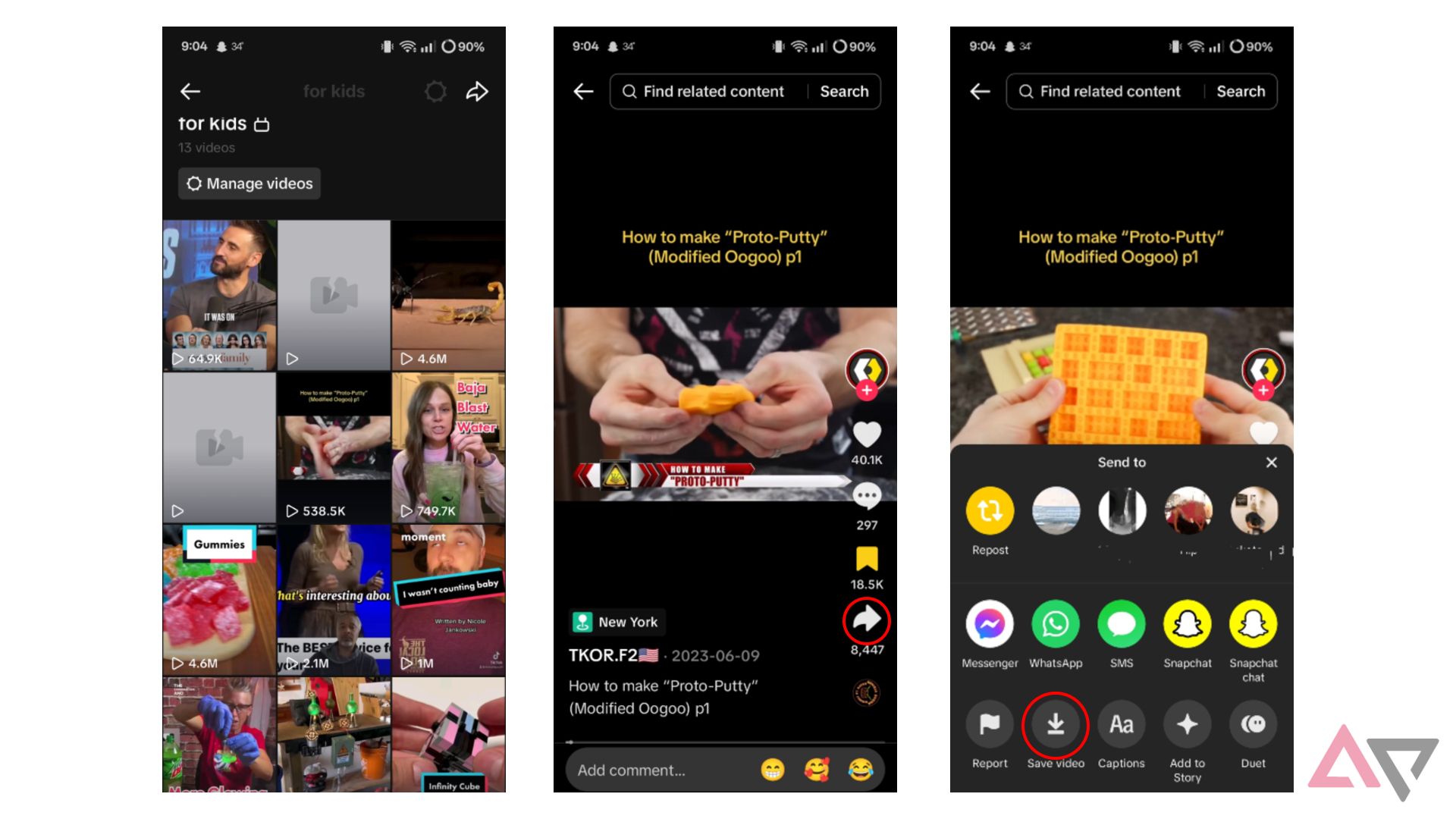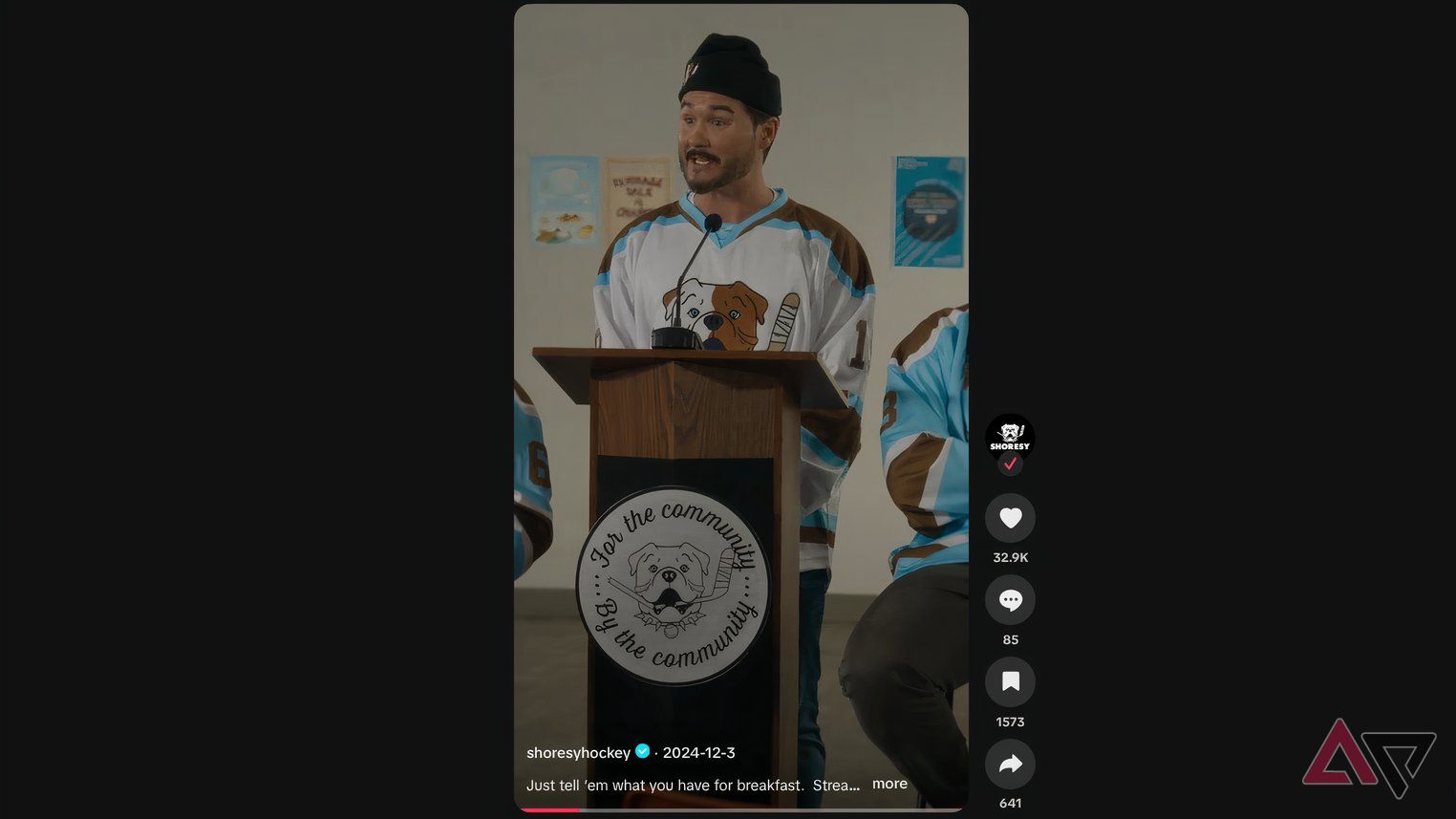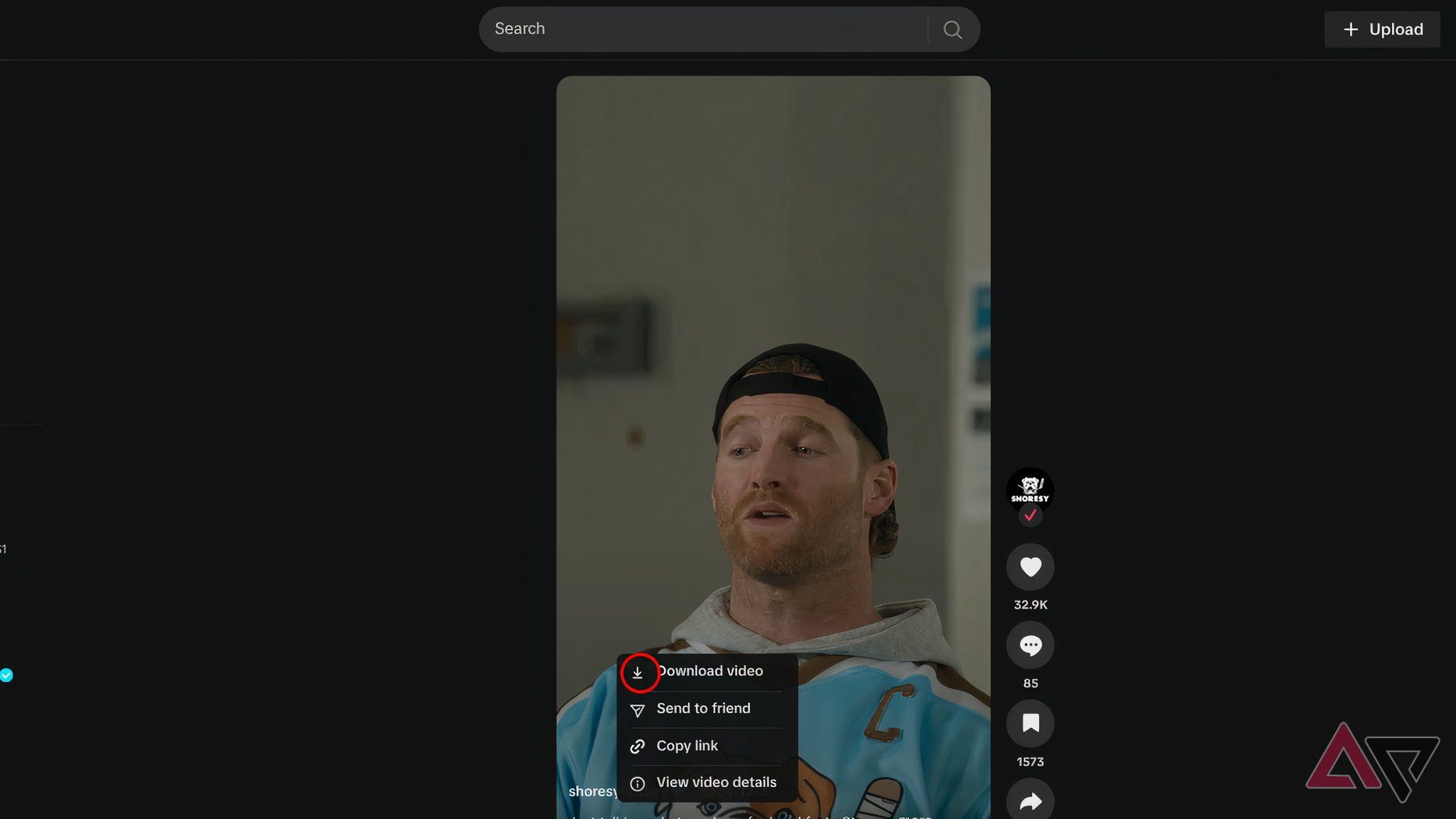Things are coming down to the wire for TikTok in the US. If you avoided TikTok or any news surrounding one of the most popular social media apps, you may not know that it is on the verge of being banned and shut down on January 19th. That’s this Sunday. The app has become a major force in the United States in many ways, from entertainment to education and news to income. But what will happen to all the videos after the ban goes into effect is still unclear.
While you can’t save the entire TikTok video catalog for perusing after the shutdown, you can save your videos from being left in the void of the internet. This is a great idea if you haven’t saved your uploads to your computer or one of the highly-rated cloud storage services like Google Drive. There are a couple of ways to save your videos, depending on whether you use your mobile device or a computer. The process is straightforward and preserves your digital gold post-TikTok shutdown.

Related
If TikTok’s US ban goes through on Sunday, even sideloading might not work
ByteDance is said to be shutting the entire app down
How to download your TikTok videos on your phone
You should be able to save any video you uploaded without issue. You can also save videos from other creators, but not all of these videos can be saved. If you follow the steps below and don’t see a download option, the creator disabled it. Be respectful and responsible if you download another creator’s video. Just because you download it, it doesn’t become your content. It is a way to save the information you deem valuable (a recipe, a tip for DIY projects, or a phrase of affirmation) so that you can enjoy it at your leisure.
The steps to save a TikTok video from the app were performed on an Android phone, but the steps for an iPhone work about the same. The icons may look a bit different.
- Open the TikTok app on your phone.
- Tap the Share button in the lower-right corner. It looks like an arrow.
- A group of options to share the video appears at the bottom of the screen. Tap the Save Video button.
- A percentage bar appears at the bottom of your screen. It can be quick and disappear quickly.
The videos are saved to your phone’s download folder. You can access this folder through a file manager app, which is preinstalled on most Android phones, usually Files by Google, but there are other great file manager apps. Open the file manager app, tap the downloads folder, and you’ll find your newly saved TikTok videos.
How to save TikTok videos on a computer
Saving a TikTok video through the browser on your computer is easier than on your phone because there are fewer steps. The videos end up in your computer’s downloads folder when you’re ready to upload them to the cloud, save them to another storage option, or view them for reference.
The steps below were performed on a ChromeOS device in the Chrome browser. Still, the steps carry over to other computers and browsers.
- Open your internet browser and go to www.tiktok.com.
- Right-click the video and select Download video.
Just as when trying to save videos on your phone, you can only download TikTok videos that can be saved. The original content you uploaded should be eligible for you to save offline.
Uncertainty abounds
What will happen to TikTok is still up in the air. The ban could be delayed, or it could go into effect for a short time and the app might be sold. Some wild reports are out there regarding potential buyers for the app, including Elon Musk, who owns X (formerly Twitter.) You can’t argue about the popularity of the social media app, so the concern from users and creators isn’t surprising. We’ll have to see what happens after January 19th. However, whether you want to save your TikTok videos in preparation for the app shutdown or to have a backup for later, you now have the tools to do that.