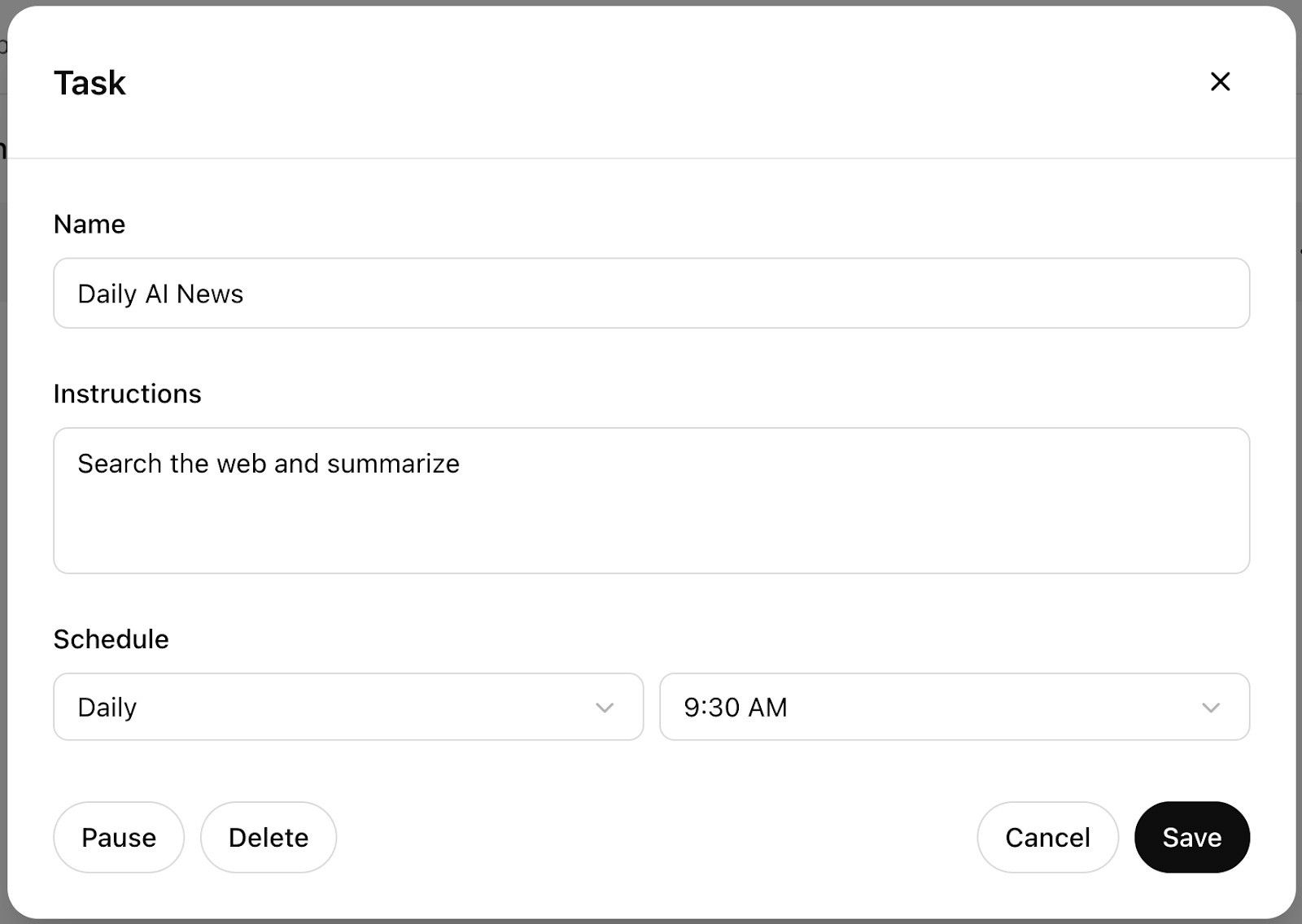Summary
- ChatGPT unveils new tasks features, bringing time management capabilities like tasks, reminders, and alerts, like a prompt you would like to run repeatedly.
- Beta testing is ongoing for the feature on the web, Android, iOS, and macOS with support for Windows planned in the future.
- Limitations include up to 10 active tasks, no support for voice chats, file uploads, or GPTs, and no set release date.
ChatGPT is the service that may have brought AI chatbots into the limelight, but its creators at OpenAI aren’t resting on their laurels. With stiff competition from popular AI apps like Google’s Gemini, Claude, and Microsoft Copilot, ChatGPT is gaining features often, with the latest one bringing in time management features like tasks, reminders, and associated alerts. The new addition is currently in the beta testing phase, and could soon become a staple for millions of users.
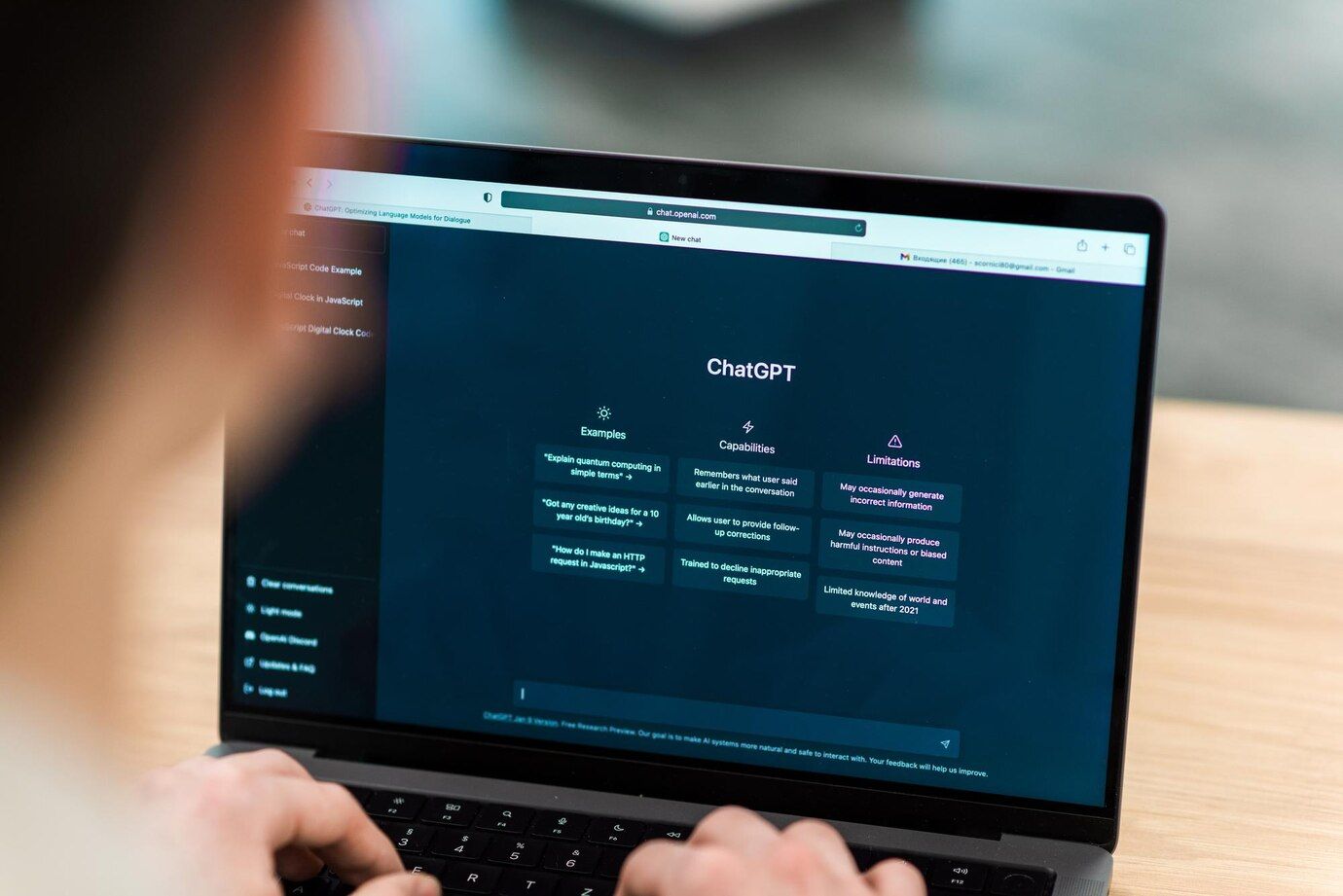
Related
What is ChatGPT?
Learn what ChatGPT is, how it works, what you can do with it, and how much it costs to use OpenAI’s most advanced AI chatbot
When ChatGPT was announced, it could only answer questions like a chatbot, but now, it can do a lot more with the power of extensions like those you would install in a browser. However, many people use AI for simplification and automation of complex tasks. Borrowing a page from apps like Tasker, ChatGPT has just started beta testing a new feature called Tasks (via Gizchina).
These are small ChatGPT activities you configure beforehand, so they run at the scheduled time or when summoned, even if you are offline at that time. Once complete, you will receive a push notification about the successful execution. The functionality resembles Google Tasks and Tasker, but it is slightly different too.
AI really simplified Tasker automation setups for us, but with this new feature, you can set up automations to summarize the news from the past week, remind you about an upcoming birthday, and any other one-time or recurring event. While this might seem like a roundabout way of getting to your digital calendar, you can set up interesting tasks for the AI that pulls real-time data from the web, or use a custom prompt.
Technicalities and limitations
Beta testing is underway
Task and their scheduling features are available on ChatGPT for the web, Android, iOS, and macOS, with support for the windows app on the roadmap for the first quarter of this year. They use GPT-4o, so the limits of your usage plan for it will apply. Moreover, you can only have 10 active tasks at any time, and new tasks can be added in only if current ones are paused or deleted.
If you are a part of the beta, you’ll find the option called Tasks in the menu when you click on your profile icon. In the Instructions field for a new task, you can enter what you would in the prompt field for the chatbot. However, bear in mind that voice chats, file uploads, and GPTs aren’t supported at this time.
If you find yourself running the same prompt repeatedly, you might find these recurring tasks useful. Unfortunately, OpenAI doesn’t specify when it will make Tasks available for everyone, but given AI’s rapid advancement, we suspect the wait will be short.