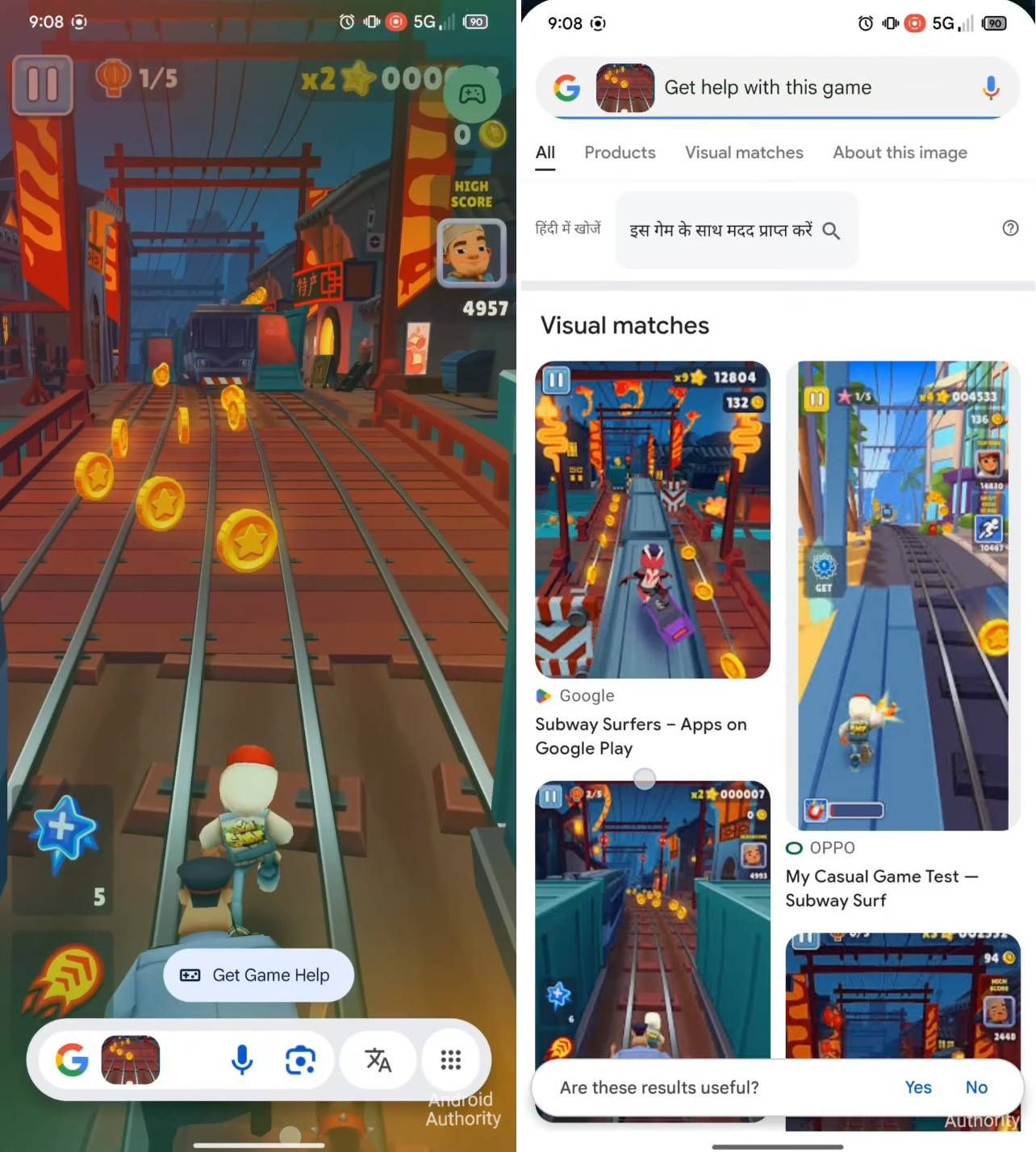Summary
- Google is developing a ‘Get game help’ chip for Circle to Search (CtS) that will streamline in-game assistance for mobile gamers.
- The feature, spotted in Google app v16.0.7, automatically takes a screenshot of the game you were on and initiates a Google Search with a ‘Get help with this game’ query
- While promising, the feature is still under development and has some quirks that Google will have to iron out before the feature can be widely rolled out.
Circle to Search has clearly been Google’s centerpiece since its release last year, with frequent updates to enhance the AI-powered feature.
For reference, Circle to Search (CtS) was launched back in January 2024, and at the time, the feature was only available on the Pixel 8, Pixel 8 Pro and the then-new Samsung Galaxy S24 series. The feature’s availability has since expanded, and it has even landed on Xiaomi devices.
What started as an advanced version of Google Lens has since gained several new bells and whistles too, with support for music identification, integration with Pixel Screenshots, the addition of a dedicated shortcut button for additional features, and more.
Now, in a bid to attract a niche group of users, at least for a tool like CtS, Google seems to be working on a feature that would help users with their video game queries. The new tool, which appears as a “Get game help” chip, was spotted by folks over at Android Authority in Google app v16.0.7.
Like ‘Ask about this screen,’ but for games
According to the report, the chip appears above CtS’ search box when the on-screen assistant is triggered, similar to how “Ask about this screen” and “Ask about this video” appear on top of the Gemini UI. Tapping the chip essentially grabs a screenshot of your game and attaches it alongside a “Get help with this game” Google search.
In case Google can not provide a satisfactory answer, users would have the option to include relevant text context to their “Get help with this game” query, similar to how regular CtS queries work.
I have previously used Google Lens to find hints about expansive games like Elden Ring and Bloodborne, and that has, more often than not, worked as intended. I’d imagine a similar CtS implementation for mobile games could be equally useful.
The feature to get help with mobile games isn’t widely available yet, and that’s likely because its current implementation still needs refinement. In its current state, the “Get game help” chip appears every time you trigger CtS, regardless of the app you were using prior to calling up the tool. Google will likely change this, with the feature’s final implementation ideally being able to distinguish between gaming and non-gaming apps. When that happens, however, is currently unclear.