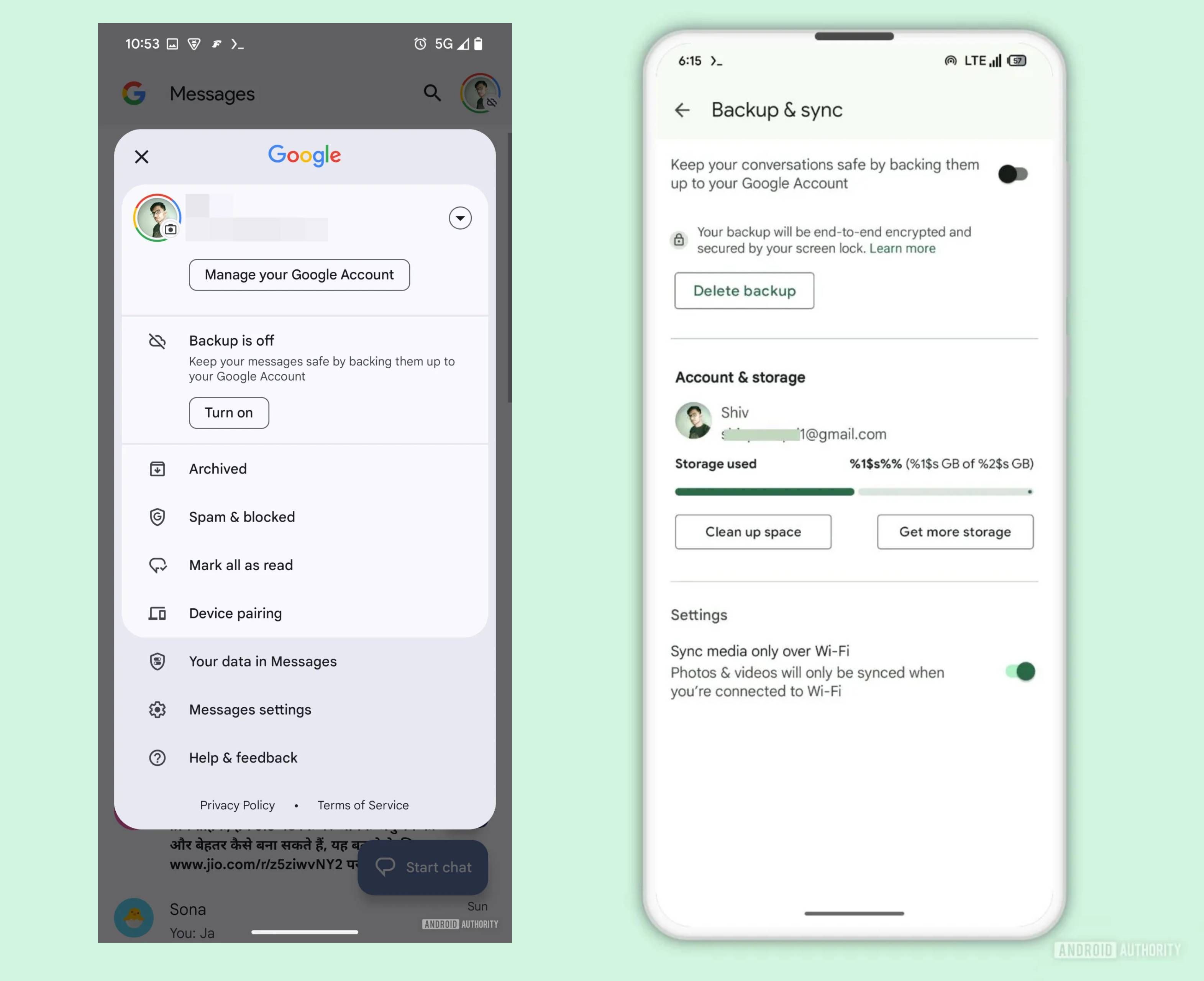Summary
- Google Messages is developing a native backup and restore tool, similar to WhatsApp, offering a dedicated in-app solution rather than relying solely on system-wide Google One backups.
- The upcoming backup feature includes a Gmail-like “storage used” bar, providing users with a clear overview of their backup storage consumption.
- Once available, the backup settings will be easily accessible within the Google Messages settings menu, which is accessible by tapping the profile icon.
Popular messaging service WhatsApp has a native backup feature, and Google Messages seems to be following suit.
Currently, backups are handled solely by Google One in a system-wide manner, with no dedicated option within the Google Messages app to create backups.

Related
Google Messages could finally get a feature WhatsApp has had for ages
A native backup and sync option is in the works
Back in November 2024, the service was found to be testing out a native backup and restore tool for its messaging app, and it looks like the tech giant has made some headway.
As highlighted by Android Authority after digging through a new Google Messages build, the feature is coming along, and it now even features a Gmail-like “storage used” bar. Once available, Google Messages will reportedly prompt you to check out and activate the back-up feature, prominently displayed in the Google settings menu that pops up when you tap your profile icon in the top-right corner of the app.
As seen in the screenshot below, the implementation will provide users with a clear overview of their storage usage. Note that the image on the right appears glitched because of its premature state. It is currently unclear when the feature will be widely available.
Elsewhere, Google Messages has at least two other features in the pipeline that it is actively working on — support for Messaging Layer Security (MLS) and a dedicated unsubscribe button for spam.
The latter, which looks like a downgraded version of the simple ‘stop’ prompt that was leaked back in November 2024, appears within the chat’s overflow menu. The feature will prompt users to specify the reason for unsubscribing, with options like “not signed up,” “too many messages,” “no longer interested,” “spam,” and “others.” The only benefit that this way of subscribing offers over manually texting “STOP” is that you get to provide feedback about your decision, which is hardly a user-focused benefit.

Related
This Unsubscribe button in Google Messages could soon give you the third degree
Google may question about your spam
More importantly though, Google seems to be making serious headway in its pledge to integrate the Internet Engineering Task Force’s (IETF) MLS standard into Google Messages. The first signs of MLS integration going live were spotted by folks over at Android Authority, who were able to enable the standard for one-on-one chats. Group chat support is likely to be next in line.
If adopted widely, the standard could unlock RCS E2EE across platforms and apps, even in group chats.

Related
Google Messages makes serious headway toward secure cross-platform RCS messaging
MLS functionality spotted in beta