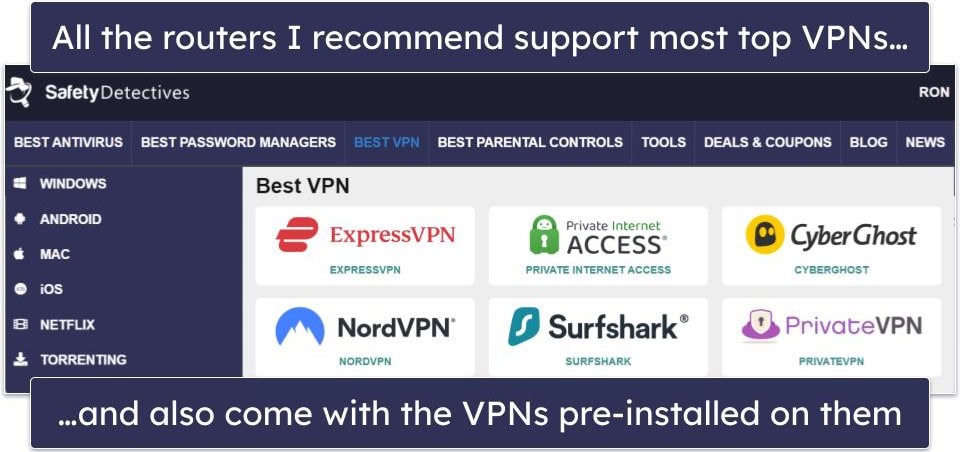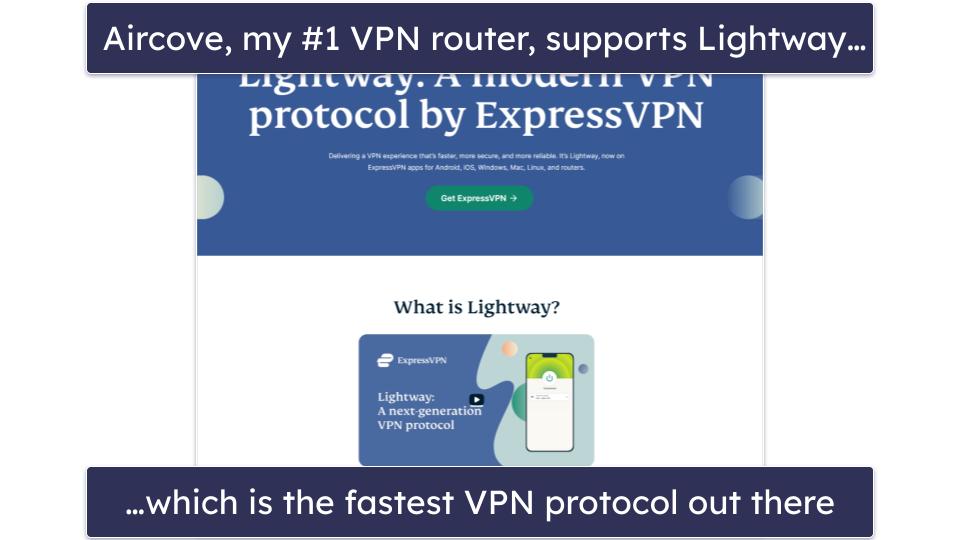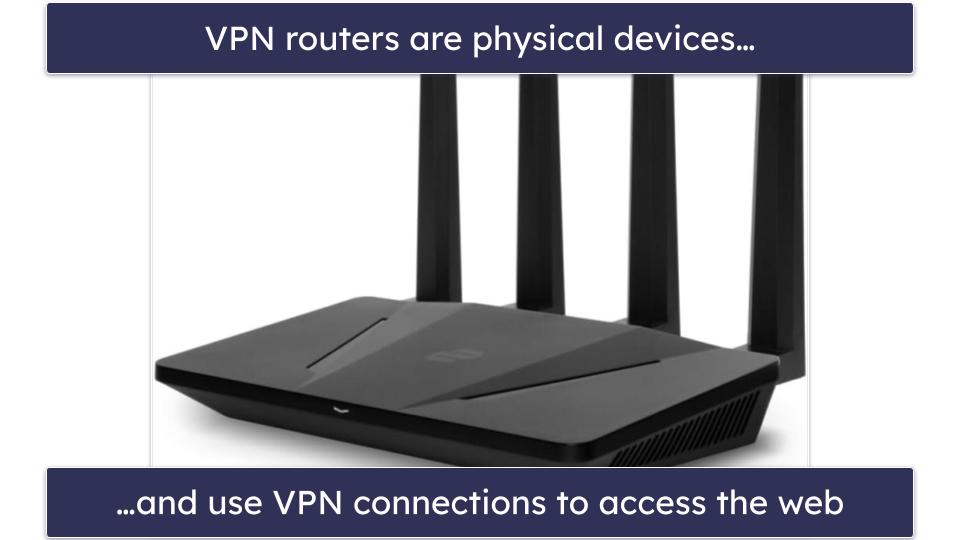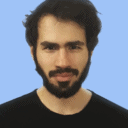
Tim Mocan
Updated on: January 10, 2025
Fact-checked by Eric Goldstein
Short on time? Here’s the best VPN router in 2025:
-
🥇 ExpressVPN
Aircove: Comes pre-installed with ExpressVPN, which is the best VPN in 2025. It’s extremely easy to set up and use, has high-end technical specs, is very secure, and has a portable version (Aircove Go) that’s great for traveling. Plus, each Aircove purchase comes with a free 30-day trial of ExpressVPN, provided you have never used the VPN before.
Using a VPN on a router is very convenient — it allows all web-connected devices in your home to secure their traffic, and it also makes it possible to use VPNs on devices that don’t natively support VPN apps (like gaming consoles, for example).
Unfortunately, not all routers support VPN connections. If your router’s firmware isn’t compatible with VPNs, you’ll need to uninstall it and replace it with different firmware that supports VPN connections. This process is pretty complicated and time-intensive, plus it could even damage your router if you make mistakes.
Luckily, you can buy a VPN router — it’s configured to run firmware compatible with VPNs. So, you can easily set up a VPN connection on it.
Finding a good VPN router is tough, but this article will simplify your process. I ranked the best VPN routers on the market — they’re all available via FlashRouters, so you can buy a router with a VPN pre-installed on it. All the routers I mentioned have good tech specs, are secure, and are compatible with top VPN providers. My favorite one is Aircove, which comes pre-installed with ExpressVPN on it (the best VPN in 2025). Editors’ Note: ExpressVPN and this site are in the same ownership group.
Quick summary of the best VPN routers in 2025:




🥇1. ExpressVPN Aircove — Best VPN Router in 2025
ExpressVPN Aircove is the best VPN router on the market. That’s mainly because it comes pre-installed with ExpressVPN, which is the best VPN on the market in 2025 — it’s super secure, it’s extremely fast, it has servers in 105 countries, and it’s excellent for streaming and torrenting.
The Aircove router comes with very good technical specs. It supports Wi-Fi 6 networks, it’s dual-band, it uses a 1.2 GHz quad-core CPU, it supports VPN speeds up to 1,200 Mbps, and it offers coverage for up to 1,600 sq. ft./150 sq. m. It also supports the OpenVPN, IKEv2/IPSec, and Lightway protocols — with Lightway being ExpressVPN’s proprietary protocol that’s designed to be extremely lightweight (so much so that it provides the fastest speeds out there).
Setting up and using Aircove is extremely simple. Just plug it in when you get it, connect to its network on your device, and you’re good to go. Plus, the router’s homepage has a very user-friendly design, so it’s easy to navigate and change settings or enable features. Aircove also lets you create up to 5 device groups — each group can use a different server location, or you can exclude it from the VPN connection altogether.
What’s more, the Aircove router provides excellent security and privacy. It has passed an independent security audit, which confirmed that the router doesn’t have any vulnerabilities. In addition, Aircove comes with built-in features that block ads and malicious websites and even provides parental controls by allowing you to block adult sites and set internet access hours — best of all, you can use these features even if you don’t have an ExpressVPN subscription.
The Aircove router includes a smaller, portable version called Aircove Go. The Go version provides the same perks as the standard version, so, you can quickly set up a secure network when staying at a hotel or holiday rental.
ExpressVPN’s Aircove router costs $179.99, which is pretty affordable when compared to most top VPN routers on the market. Plus, each Aircove router comes with one free month of ExpressVPN service — just keep in mind you’re only eligible for the free trial if you never used ExpressVPN before.
Bottom Line:
ExpressVPN Aircove is the best VPN router in 2025 — it comes pre-installed with ExpressVPN on it (which is the best VPN on the market), it has high-end technical specs, and it’s extremely easy to set up and use. Plus, Aircove provides strong security and privacy features and has a portable version called Aircove Go.
Read the full ExpressVPN review
🥈 2. Asus AX88U Pro — Great VPN Router for Gamers
Asus AX88U Pro is a powerful VPN router for gaming that’s compatible with tons of popular VPNs. If you get it from FlashRouters, you can buy it pre-installed with top vendors on it, like Private Internet Access and
This router has features that provide smoother gaming sessions. For one, it has Adaptive Quality of Service (QoS), which you can use to prioritize gaming data packets to ensure your gaming bandwidth isn’t used by other apps. In addition, the router is designed to seek out the shortest path between your device and the gaming server to minimize ping and lag.
The router’s other technical specs are also impressive — it’s a double-band router, and it’s compatible with Wi-Fi 6. On top of that, it has a powerful quad-core CPU with 2.0 GHz speeds (its speeds go up to 6,000 Mbps). I like how it supports WireGuard and OpenVPN, as WireGuard delivers very fast connection speeds. The router’s web interface is also user-friendly, and you can use an intuitive mobile app to manage your router’s settings too.
I think this router is pretty good for large households (FlashRouters says it’s ideal for connecting 30+ devices), especially since it comes with the ASUS RangeBoost Plus feature. That feature is meant to improve signal range and overall Wi-Fi coverage.
Asus AX88U Pro is a bit pricey considering it costs $344.99. But considering all the perks you get with this VPN router, I think it’s a good option.
Bottom Line:
Asus AX88U Pro is a good VPN router for gamers, mostly because it has dedicated features that provide smooth gaming sessions. The router is compatible with many top VPNs, and it also has very strong technical specs. Plus, it’s ideal for big households.
Editors’ Note: Private Internet Access and this site are in the same ownership group.
🥉 3. Asus RT-AXE7800 — Good VPN Router for Large Homes & Offices
The Asus RT-AXE7800 router is great for covering really large areas, like big homes or office networks. FlashRouters says it’s ideal for covering 30+ devices, and most user reviews say you could cover areas that are as large as 2,000 sq. ft./185 sq.m. If you buy the router from FlashRouters, you can even get it pre-installed with popular and secure VPNs, such as ExpressVPN and
It supports Wi-Fi 6 and Wi-Fi 6E — this is basically an extension to Wi-Fi 6, which provides much better performance than Wi-Fi 6 since it can use the 6 GHz band (Wi-Fi 6 can only use 2.4 GHz and 5 GHz bands). This makes the RT-AXR7800 VPN router ideal for bandwidth-intensive activities, like high-resolution streaming, teleconferencing, and transferring large files.
This router is also compatible with ASUS’s AiMesh feature, which is great for expanding your Wi-Fi network. If you buy more than one RT-AXE7800 router (or any other AiMesh-compatible router), you can use AiMesh to easily connect them to make a mesh Wi-Fi network — this means all routers act as one single network, which is more convenient than having separate networks you need to connect to.
Other than that, this VPN router also has other really good technical specs — it supports speeds up to 7,800 Mbps, it has a 1.7 GHz quad-core CPU, and it supports both OpenVPN and WireGuard.
Asus RT-AEX7800 costs around $359.99. It’s on the expensive side, but you can cover really large areas.
Bottom Line:
Asus RT-AXE7800 is good for setting up large home or office networks. The router is compatible with popular VPN providers, and it supports Wi-FI 6E and Wi-Fi 6. It’s also compatible with ASUS’s AiMesh feature, so it’s easy to integrate it into a mesh Wi-Fi network.
Editors’ Note: Intego, Private Internet Access, CyberGhost and ExpressVPN are owned by Kape Technologies, our parent company
4. Cudy AX3000 — Affordable VPN Router With a Beginner-Friendly Mobile App
Cudy AX3000 is a good pick if you’re on a budget, as it’s priced at $119.99. This is much more affordable compared to other VPN routers and you still get excellent value. This router is compatible with Wi-Fi 6, its speeds go up to 3,000 Mbps, and it has a dual-core CPU with 1.3 GHz speeds. You can get it pre-installed with top VPNs (like NordVPN and
The router uses the OpenWRT firmware, which has an intuitive interface. I also like how you can use an app (Cudy) to manage your network — the app is available on both Android and iOS, and its design is extremely beginner-friendly.
Cudy AX3000’s range is also pretty good, as it can cover up to around 1,070 sq. ft./100 sq. m. So, it’s really good for setting up networks in small to medium-sized homes — you should be able to get a good signal everywhere in your home if you place the router in the center of your house.
Cudy’s router also uses smart beamforming technology, which is a technique that improves the strength of the Wi-Fi signal broadcast to your device, which provides faster and more stable connections. Routers normally broadcast the Wi-Fi signal in all directions, but beamforming lets them detect the location of specific devices, and focus a stronger signal in their directions.
Bottom Line:
The Cudy AX3000 router is a budget-friendly VPN router that has good tech specs and a very intuitive network management mobile app. What’s more, the router provides good coverage for small to middle-sized homes, and it also boosts the strength of Wi-Fi signals via smart beamforming technology.
5. Slate AX — Great VPN Router for Travelling
Slate AX is a great pick for travelers, mostly thanks to its compact size — it fits in the palm of your hand. If you get it from FlashRouters, you can buy it pre-installed with top VPNs on it, like Private Internet Access and
The router has really good specs, as it supports Wi-Fi 6, it has a quad-core CPU with 1.2 GHz speeds, and it supports OpenVPN and WireGuard. Plus, it’s also really fast, as it supports speeds up to 1,800 Mbps — the router’s official site says its tests show that WireGuard connection speeds average around 550 Mbps, which is extremely fast.
This VPN router also runs the OpenWRT firmware, which is pretty simple to use if you want to change router settings and manage your network. Plus, I like how the router has AdGuard Home, a security solution that blocks ads and stops ad trackers from spying on your browsing habits.
The Slate AX router costs around $199.99. I think it’s worth the cost if you travel often, given how many perks the router offers.
Bottom Line:
The Slate AX router is a good pick for people who travel a lot, as it has a very portable design. In addition, the router comes with very good technical specs, it’s compatible with top VPNs, it runs a user-friendly firmware (OpenWRT), and it comes with a good ad blocker.
Editors’ Note: Private Internet Access and this site are in the same ownership group.
Quick Comparison Table
Editors’ Note: ExpressVPN and this site are in the same ownership group.
Testing Methodology: Comparison & Ranking Criteria
To determine the best VPN routers, I conducted thorough evaluations of numerous routers on the market. Below, you’ll find the criteria I used to test, compare, and ultimately rank the routers:
- I only ranked routers that are compatible with top VPNs. I made sure to only add routers in my article that work with most popular VPN providers, like ExpressVPN, Private Internet Access, CyberGhost VPN, NordVPN, or Surfshark — these VPNs are extremely secure, very fast, and also excellent for streaming, torrenting, and gaming. It’s also possible to get all of the routers on my list with the VPN of your choice pre-installed on them, which is very convenient.
- I picked VPN routers that support Wi-Fi 6. All the routers I recommend are compatible with Wi-Fi 6, which is the most modern and high-performance Wi-Fi standard. Compared to Wi-Fi 5 (the previous Wi-Fi standard), Wi-Fi 6 provides much faster speeds and better security, and it can also increase device battery life by reducing the amount of power consumed by internet connections.
- I only added dual-band VPN routers to my list. A dual-band router can send data over two radio frequencies, called “bands” — the 2.4 GHz band and the 5 GHz band. Since the 2.4 GHz band tends to be more congested (so, slower), a dual-band router can also send data over the 5 GHz band, which provides better speeds. Dual-band routers also provide better stability, as they’re less likely to experience interference caused by other devices in your home.
- I ranked VPN routers with powerful CPUs. A router’s CPU speed will influence how well the router will handle tasks that require a lot of processing power, like running VPN connections. Most of my top picks have quad-core CPUs, which means each CPU has four processing units that can handle tasks — the “weakest” CPU on my list is dual-core, which is still enough for handling VPN connections. In addition, all the routers I ranked have fast CPUs, with speeds starting at 1.2 GHz, and going up to 2.0 GHz.
- I only included routers that support fast VPN protocols. Many VPN routers only support the OpenVPN protocol — while it’s secure, its speeds are pretty average. That’s why I only added routers to my list that support faster protocols in addition to OpenVPN, like IKEv2/IPSec and WireGuard. ExpressVPN Aircove, my top pick, actually works with Lightway, which is the fastest protocol in 2025.
- I only picked VPN routers that provide flexible coverage. I chose to recommend routers with different degrees of coverage to provide good, varied options. So, in my guide, you’ll find VPN routers that are ideal for traveling, small to medium-sized households, large homes, and even office spaces.
What Type of VPN Routers Are There?
There are 2 types of VPN routers:
- Preconfigured VPN routers. These are routers that come pre-installed with VPNs on them, so you don’t need to perform any setups — but you will generally need to buy your own VPN subscription. Once you get the router, you just need to connect to its network with your VPN login, and you’re good to go. A good example of this is Aircove, which comes pre-installed with ExpressVPN, which is the best VPN for routers on the market.
- VPN-ready routers. These are routers that use firmware that supports VPN connections. Once you buy a VPN-ready router, you can manually configure a VPN on it. If you were to use a router that didn’t support VPN setups, you’d need to flash it (replace its native firmware). All of the routers on my list support setups from popular VPN providers.
Why Should You Get a VPN Router?
The best reason to get a VPN router is convenience — VPN routers natively support VPN setups, so you don’t have to reinstall the router’s firmware and replace it with firmware that’s compatible with VPNs (this is called “flashing” the router). Flashing a router is very time-consuming, not to mention it’s difficult to do if you’re not tech-savvy. Plus, there’s also a risk that you might permanently damage your router if you make a mistake.
If you’re considering getting a VPN router, I recommend going for a preconfigured VPN router — this means the router comes pre-installed with the VPN on it, so you don’t need to perform any manual setups. My top pick is Aircove, which comes installed with ExpressVPN, which is the best VPN on the market.
How to Set Up a VPN Router
I’ll start by saying I can’t provide exact step-by-step instructions since they vary from router brand to router brand (and also differ based on the router firmware you’re using). In addition, I’ll need to cover the two different types of VPN routers separately (preconfigured VPN routers and VPN-ready routers).
How to Set Up a Preconfigured VPN Router
This is the easiest type of VPN router to set up, as it already comes with a VPN pre-installed on it. Here’s what you need to do:
- Perform the physical setup. Connect the VPN router to a power source, then check that the power button is on. With some models, you might also need to attach the antennas to the router.
- Connect the VPN router to your home router. The VPN router will need to get internet access from your internet service provider’s (ISP’s) router.
- Connect your device to the VPN router’s network. You can do this either via Wi-Fi or by using an ethernet cable.
- Access the VPN router’s interface. You’ll need to use a specific IP address and login credentials to access the interface — this information is in your VPN router’s guide.
- (Optional) Configure your VPN router. You can tweak different settings, like changing the VPN router’s network name, picking the VPN server location, or editing the login credentials for the router interface.
- Connect to the VPN. The router interface will have a tab or window where you’ll be able to connect to the VPN. This is where you’ll need to use your VPN account login credentials.
- Start accessing the web. You can now start to surf the internet via your VPN router — all connections going through the router will be automatically encrypted.
How to Set Up a VPN-Ready Router
With a VPN-ready router, you’ll need to manually set up the VPN on it yourself. There are 2 ways to do this — install a VPN’s firmware on the router (like ExpressVPN’s router firmware, for example), or manually configure a VPN connection. I covered how to do both more in-depth in this article, but I’ll also provide a quick overview here, too. Just keep in mind I can only provide generic setup instructions, as the steps vary from router model to router model and VPN to VPN.
How to Install a VPN App on a VPN-Ready Router
- Download the VPN router firmware. You can usually download the firmware from the VPN provider’s website.
- Hook up the VPN router to the web. The router will need to have web access throughout the installation process.
- Install the VPN firmware. The VPN provider should have step-by-step guides on its website showing you what to do.
- Connect your device to the router. Use an ethernet cable or Wi-Fi credentials to connect the device you want to use to the VPN router.
- Finalize the VPN router setup. You might get a pop-up screen telling you what to do when you connect the device, or you might have to access the router’s firmware and follow the on-screen instructions.
How to Manually Set Up a VPN on a VPN-Ready Router
- Set up the VPN-ready router. Perform any physical setup, make sure the router has web access, and connect your device to it.
- Get the VPN’s server configuration files. You’ll need to download the config files for the server (or servers) you want to connect to, and for the VPN protocol you want to use. You can usually find the server config files on the VPN provider’s site.
- Set up the VPN connection on the router. This usually involves uploading the server configuration files to the router’s firmware, adding your VPN login details, and more. It’s best to check the step-by-step tutorial on the VPN provider’s site.
- Securely surf the web. After the setup process, the router should automatically start using the VPN connection.
Do VPN Routers Have a Kill Switch?
Generally yes, though this depends on which VPN router firmware you’re using. Most of them should have a kill switch option that shuts down internet access if the VPN connection drops.
If you buy a router with a VPN pre-installed on it, you likely won’t need to enable the kill switch — the company you bought the router from should have already enabled it when it configured the VPN on the router. If you only get a VPN-ready router, you’ll likely have to manually turn on the kill switch when setting up the VPN connection.
Do VPN Routers Have a Split-Tunneling Feature?
Some do, but it depends on the firmware they’re running. Split-tunneling is a VPN feature that lets you choose which apps and sites use the VPN, and which ones don’t. VPN routers offer a similar split-tunneling feature, but it usually lets you choose which devices use the VPN, and which devices don’t.
The VPN routers on my list support split-tunneling, as they run firmware that are compatible with it. My personal favorite is ExpressVPN’s Aircove router — it lets you create up to 5 device groups, and each group can use a specific VPN server location, or no VPN server at all. Aircove’s interface is extremely intuitive, so it’s very easy to use its split-tunneling feature.
How to Troubleshoot VPN Routers
I can only offer basic advice because technical issues and troubleshooting tips are very different depending on what router model and firmware you’re using and what VPN provider you’re using.
So, this is what you can quickly do to troubleshoot connectivity issues:
- Double-check the VPN login credentials. Make sure you’re using the correct login details to connect to the VPN in the router’s firmware. You should be using the same login details you’re using to access the VPN on other devices.
- Double-check the VPN configuration. Re-read the setup tutorial you used to manually configure the VPN connection, and make sure you followed all steps correctly. Even the smallest mistake can cause connectivity issues.
- Try a different VPN server. Maybe the server you’re trying to use is experiencing an outage. So, download the configuration files for a different server, and try it instead.
If none of those tips work, your best bet is to contact the router company’s customer support team. You can also reach out to the VPN provider’s support team, but I recommend trying the router vendor’s support team first since they’ll likely have more technical knowledge.
What’s the Difference Between VPN Routers & VPN Apps?
The main difference is that a VPN router is hardware, so it’s a physical device. On the other hand, a VPN app is software, meaning it’s a program you install on a device.
A VPN router is a device you can purchase that comes with a VPN pre-configured on it. Some routers might even have a VPN router app pre-installed on them (like ExpressVPN’s Aircove router). Any device you connect to the VPN router will use the router’s VPN connection to access the web.
A VPN app is software that you download and install on various devices, like smartphones, laptops, desktop devices, and smart TVs. The VPN app allows you to connect to a VPN server to encrypt your device’s web traffic.
Frequently Asked Questions
What’s the best VPN router in 2025?
My top pick is ExpressVPN’s Aircove router — it comes pre-installed with ExpressVPN on it, which is the best VPN on the market. In addition, this VPN router is extremely simple to set up and use since it has a user-friendly interface. Also, it’s very secure, it has very good technical specs, and it even has a portable version that’s good for traveling. Plus, each Aircove purchase includes a free 30-day trial of ExpressVPN, as long as you have never used the VPN before.
How much does a VPN router cost?
VPN routers are somewhat pricey, especially if you choose to buy them with a VPN pre-installed on them. If you choose to get a VPN-ready router, which requires you to manually set up the VPN on it, you might get cheaper prices.
How long does it take to set up a VPN on a router?
It depends on the setup method you use — installing a VPN app on the router or manually configuring a VPN connection on the router. On average, it shouldn’t take you more than 15–20 minutes, especially since most top VPNs provide access to helpful step-by-step tutorials. If you’re not on a tight budget, you could pay extra and get a preconfigured VPN router, which comes with a VPN pre-installed on it.
Can I get a router with a VPN already on it?
Yes, you just need to buy a pre-configured VPN router. This type of service is provided by companies like FlashRouters — basically, they send you a router that already has a VPN app installed on it, or a VPN connection set up on it. Once you receive the router, you just need to set it up, and then use your VPN login credentials to connect to the VPN. Just remember you need to buy the VPN subscription yourself.
Are VPN routers safe?
Yes, but only as long as you get a good VPN router. VPN routers are generally configured to work with top VPNs, which are extremely secure. In addition, many router VPNs come with built-in features that keep you safe on the web, like tools that block ads and malicious websites. Plus, most VPN routers run firmware that comes with a kill switch, which protects you from traffic leaks.