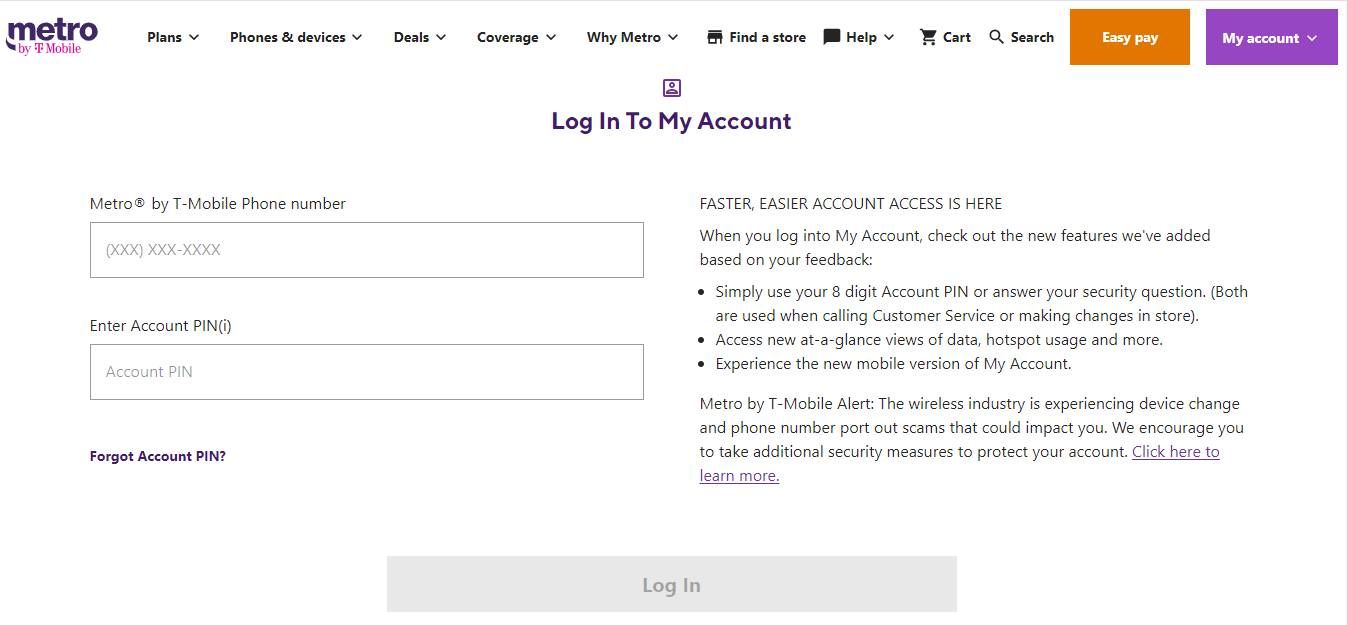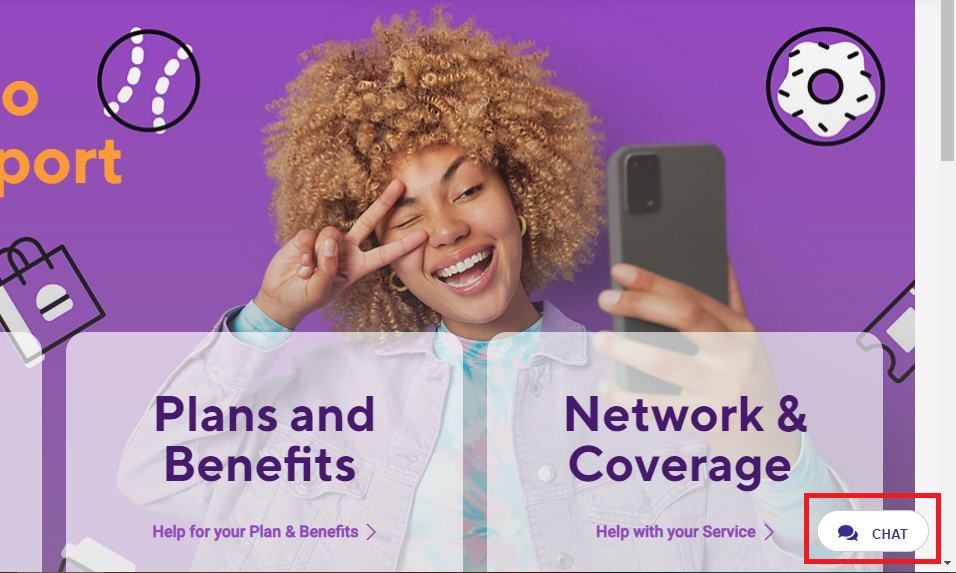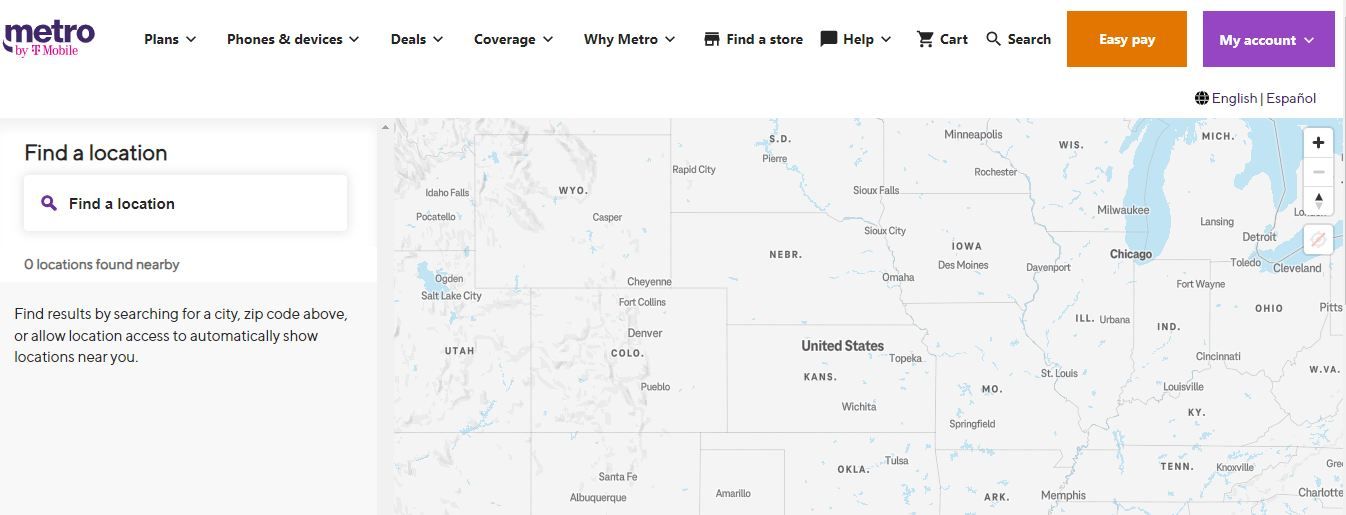Metro by T-Mobile is an affordable prepaid service provider that offers access to T-Mobile’s 5G and 4G LTE networks. However, you might want to switch if you have coverage issues or find a cheaper carrier for your new budget phone. You’ll need a transfer PIN (Personal Identification Number) to keep your number when porting. This tutorial explains how to find your Metro by T-Mobile transfer PIN for a seamless transition to your new carrier.
What is Metro by T-Mobile?
Metro launched in 1994 as General Wireless. Nearly a decade later, the MetroPCS service debuted in 2002. The company merged with T-Mobile in 2012, bringing around 9 million subscribers. T-Mobile rebranded it to Metro by T-Mobile in 2018.
The prepaid virtual wireless service provider is an affordable alternative to T-Mobile. Moreover, Metro customers get access to its nationwide network. You can view the 5G coverage map to check whether it’s available in your area.
What is number porting?
Porting lets you retain your phone number while switching to a new carrier. The FCC (Federal Communications Commission) states that this is possible only if you live in the same geographic area. You can port numbers between wireline, wireless, and IP providers. To initiate phone number porting, ask your old carrier to release your number and share the transfer PIN.

Nearly every MVNO that uses T-Mobile’s network
Find the perfect carrier for you on T-Mobile’s airwaves
What is a transfer PIN?
The transfer PIN (sometimes called Port PIN, Port-Out PIN, or Temporary Port-Out PIN) is a number your current carrier generates on request. It validates your port-out request and protects your account from malicious actors.
Before you request a transfer PIN
You must consider a few things before you request a number transfer PIN. Following these tips helps you seamlessly transition to your new network.
- Don’t cancel your Metro by T-Mobile account. Keep the service active before initiating the request for a transfer PIN. If you suspended the service, contact customer service immediately. Ask them to reactivate your account temporarily so that you can retrieve your transfer PIN.
- Keep your account number and recent phone bill handy if your new service provider asks for it.
- Verify if your number is eligible for transfer on your new carrier’s site.
- Check whether your phone is unlocked and compatible with the new network.
How to find your Metro by T-Mobile transfer PIN
Here’s how to find your Metro by T-Mobile transfer PIN to ensure a smooth switch to a new network.
Only the Primary Account Holder can request a number transfer PIN.
Get your transfer PIN from the website
- Go to the Metro by T-Mobile website.
- Log in to your account with your Metro by T-Mobile phone number and Account PIN.
- Click My Account or your name in the upper-right corner of the screen.
- Select Profile.
- Choose Line Settings.
- Click Request a transfer PIN.
- Follow the on-screen instructions.
Get your transfer PIN by contacting customer care
Head to the Metro by T-Mobile support page and click Chat in the lower-right corner to chat with the virtual assistant. Type Agent in the chat box to connect with a live agent and request a transfer PIN.
You can call customer service by dialing *611 from your Metro by T‑Mobile phone. If you don’t have it handy, dial 888-8-METRO-8 (888-863-8768) from another phone.
Get your transfer PIN by visiting a Metro by T-Mobile store
If you have problems getting your transfer PIN or want to talk to someone face-to-face, visit a Metro by T-Mobile retail store. You can find your nearest outlet from the company’s store locator site. Enter your city or zip code in the search bar. Ensure that your ID and password are handy to make the process smoother.
Only share your transfer PIN with verified Metro by T-Mobile representatives. Don’t divulge your account details to anyone else, as they could use it to transfer your number and use it for nefarious activities.
How to use the transfer PIN to port your number
Select your new provider and inform them you want to port your current number. Choose a new plan. Provide your new service provider with the name of your current carrier, phone number, transfer PIN, account number, and any other information they request.

How to find your T-Mobile account number
You will not need it often, but it’s good to know where to find it
Wait for the porting process to complete, which could take a few minutes to days. Cancel your old plan after clearing your dues.
If you’re on a family plan and trying to port out the primary number, make another account the primary one. If you can’t port out your number because it is blocked, turn it off using the Account Protection option in the myMetro app. If that doesn’t work, contact Metro by T-Mobile customer care.
Explore carriers that suit your needs
Follow the steps above to get your Metro by T-Mobile transfer PIN. Gather your account details and keep them handy to ensure the number porting process goes smoothly. If you’re still unsure about your new carrier, go through our list of the best phone carriers before making the switch. If you choose one of the major carriers, learn how to set up your voicemail so that you don’t miss important messages.