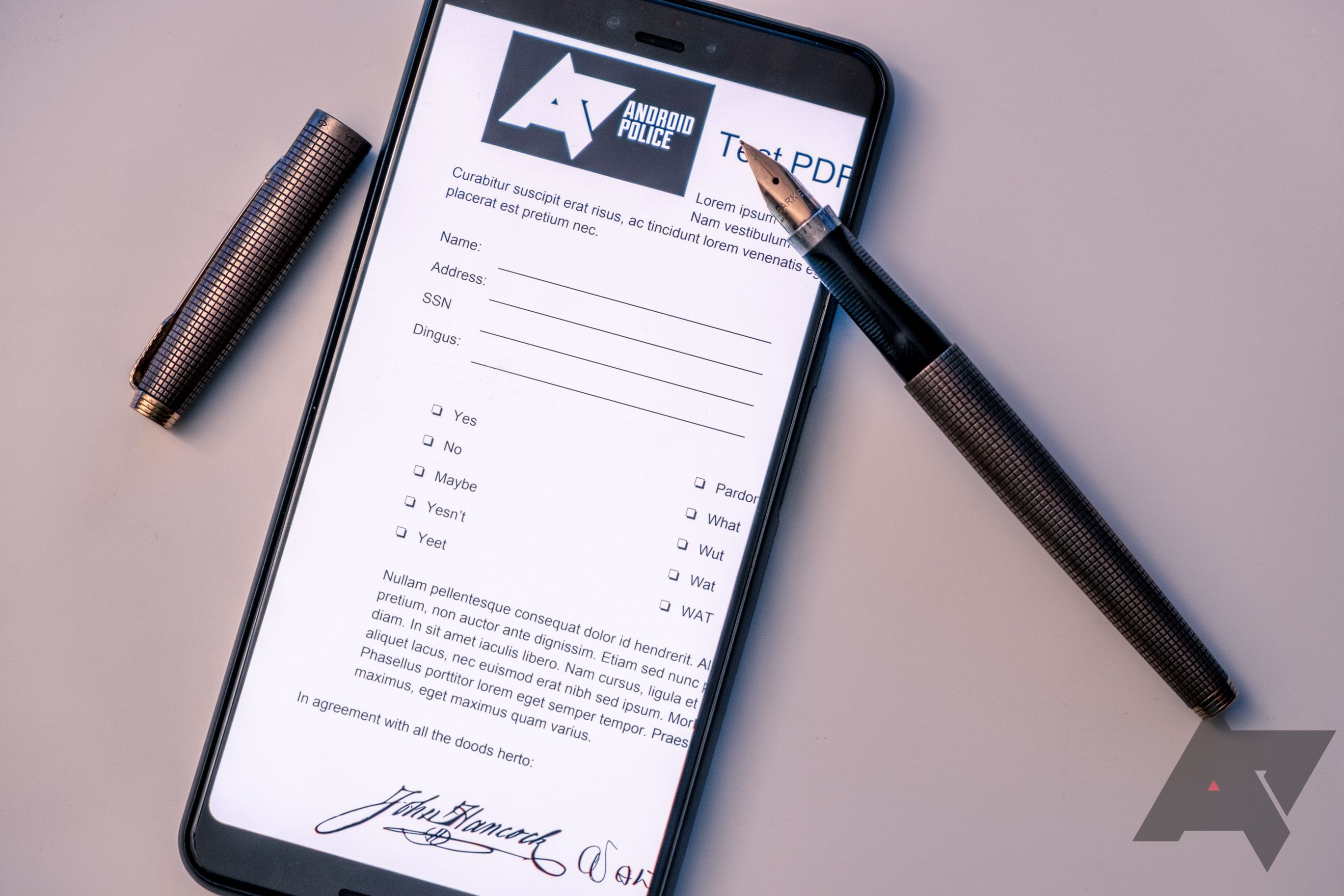Summary
- Files by Google now has its own PDF viewer, making handling PDFs on your phone seamless.
- The update allows for bookmarking, easier sharing, moving files, copying, printing, and more.
- No need to download anything, as it looks to arrive with a server-side update.
If you’re someone that uses your phone a lot, chances are, you’ve come across PDFs during your experience. And for the most part, the Files by Google app does a pretty good job of handling these, especially if you’re not planning on doing anything major. Of course, if you need to get knee-deep into PDFs, it used to be a bit of pain if you were trying to rely solely on Google apps.
We heard about improvements to Files by Google which would really enhance the way the app handles PDFs and now, it looks like those changes are finally going live, ushering in a new age of PDF handling that improves the experience by a pretty wide margin when compared to the previous iteration.
A new look and feel
Source: 9to5Google
The news comes from the folks at 9to5Google, sharing that a new update has arrived, giving Files by Google its own PDF viewer. This new improvement changes how the app previously worked as it relied on the PDF viewer that was found in Google Drive.
As you can imagine, this new experience is more seamless than before, and even provides the ability to bookmark a PDF, along with an easier way to share it. Furthermore, users will have access to a variety of options like being able to move the PDF to the trash, along with copying and moving the file across the OS.
Of course, you’ll also be able to download, print, and also save the file to Drive as well. The good news here is that this appears to be a server-side update, which means you may not have to download an update for it to be live in your Files app.
Not a bad update if you’re someone that works on PDFs from time to time. With that said, and as stated before, if you’re a power user, chances are you’ve already downloaded a third-party app to handle this for you.
But getting some new tools in a native app is always a welcome change. And if you haven’t already given it a shot, check to see if your Files app has been updated. Let us know what you think about the new features in the comments below.