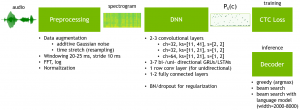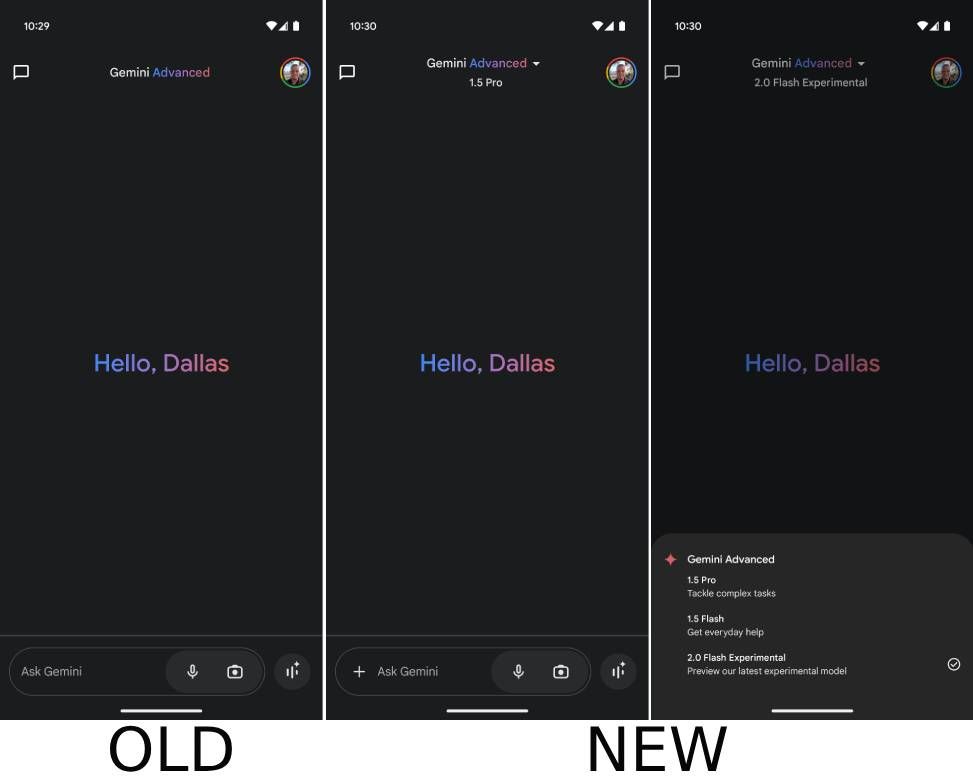Summary
- Google’s latest AI model, Gemini 2.0 Flash, is now available on Android devices, offering advanced image and audio capabilities.
- A new drop-down menu in the Gemini app allows users to easily switch between different AI models, including the experimental Gemini 2.0 Flash.
- The new model is available without a Gemini Advanced subscription. It is currently rolling out in beta with Google app version (15.50.39).
Last week, Google announced Gemini 2.0, its novel AI model designed with native image and audio abilities in mind. The AI model, which began rolling out on the web version of Gemini on December 11, was slated to arrive on the Gemini mobile app at a later date. Well, it’s here now — and it brings a new and convenient model switcher drop-down with it.

Related
Google unleashes Gemini 2.0 with new image and audio powers for the AI agent era
Almost exactly one year after Gemini 1.0
If you frequent Gemini on the web, the new model switcher on Android will give you a sense of familiarity, appearing top and center on the mobile app’s home screen. For reference, previously, Gemini app users only had the option to switch between Gemini and Gemini Advanced, with more granular model control exclusive to the web app. With the new update, users on Android can toggle between three models, namely Gemini 1.5 Pro, Gemini 1.5 Flash, and the all-new Gemini 2.0 Flash (currently in experimental phase).
It’s worth noting that the dropdown with Gemini 2.0 Flash is available across tiers, which means you’ll gain access to the new model even if you don’t pay for Gemini Advanced. However, unlike what is seen in the screenshot below, free users won’t have access to Gemini 1.5 Pro. That shouldn’t really make a big difference, considering that Gemini 2.0 Flash already outperforms 1.5 Pro in several key metrics — the only benchmarks where it lags behind are:
- Novel, diagnostic long-context understanding evaluation, and
- Automatic speech translation.
You can try out the new model now
The dropdown menu and access to the new model are still not available in the latest Google app stable build (version 15.39.32), which was also highlighted by credible leaker AssembleDebug in their GApps Flags & Leaks Telegram group. This essentially means that you’ll have to sideload Google App version 15.50.39 to get early access to the new features.
Alternatively, you can just wait until the new model rolls out in stable. If you do go the sideload route, post-update, you’ll likely have to force stop both the Google app and Gemini for the drop-down and new model to show up. Do so by heading into Settings → Apps → See all apps → Google → Force stop (and then repeat for the Gemini app).
Thanks: Moshe