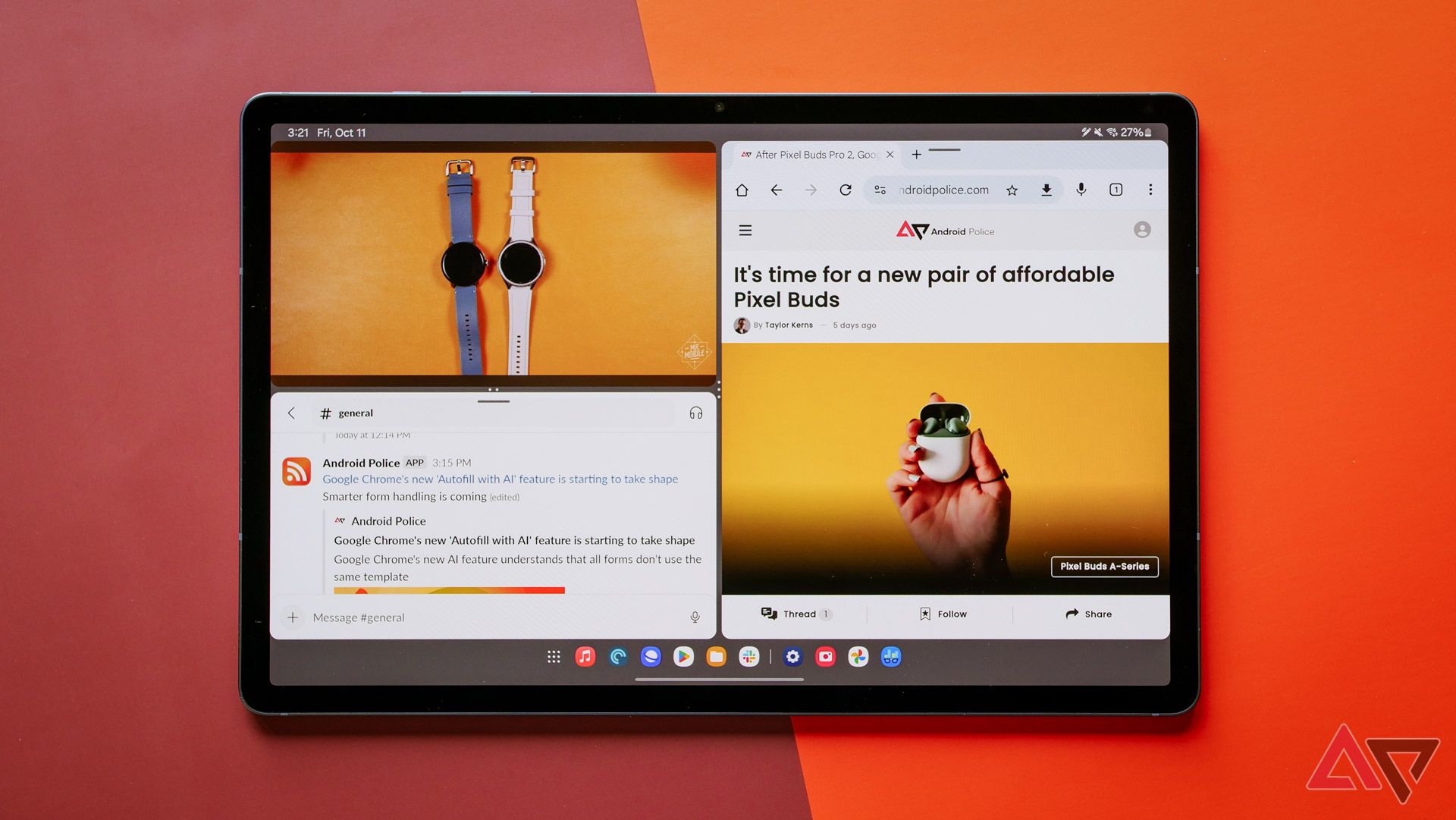Quick answer:
Yes, the Samsung Galaxy Tab S10+ has a water resistance rating of IP68, placing it among the most waterproof tablets on the market by the standards of modern electronic devices.
Samsung’s Galaxy Tab S10 lineup arrived earlier this year with an interesting twist. After expanding the family to three tablets with the addition of the 14.6-inch Galaxy Tab S9 Ultra in 2023, Samsung took it back down to a duo, dropping the standard 11-inch Galaxy Tab. It looks like the larger canvases are here to stay, with the Galaxy Tab S10+ giving you a choice between big and even bigger.
While Samsung’s 2024 tablets haven’t changed much on the outside, the company also surprised us by abandoning its traditional Qualcomm and Exynos chips in favor of the MediaTek Dimensity 9300+ — a first for a flagship tablet in the US. However, the good news is that it’s a net positive change in performance, and Samsung hasn’t taken any of the things away that made its 2023 Plus and Ultra tablets great, including durability.
Is the Samsung Galaxy Tab S10+ waterproof?
It’s the best on the market
Samsung bills its latest AI-ready tablets as “built to use anytime, anywhere,” and it means that. The Galaxy Tab S10+ can hold its own against the best waterproof phones, with an IP68 rating that’s among the best water and dust resistance you’ll find on any mainstream smartphone — and far better than any other flagship tablet. It quite literally leaves its biggest rival in the dust, since Apple’s iPad has no IP rating at all.
This means you won’t need to worry about using the Galaxy Tab S10+ poolside or at the beach, and it should easily survive rain or a spilled drink. Combined with the enhanced Armor Aluminum construction, it’s a surprisingly rugged tablet for the power that it packs in.
What does an IP68 rating mean?
Every manufacturer has a slightly different rating
Although there are some rare exceptions, IP68 is the highest rating you’ll usually find on a modern electronic device. This designation indicates the device has been tested to withstand immersion in at least a meter of water for 30 minutes or more. Those base numbers are technically what an IP67 rating represents, so to get an IP68 rating, manufacturers have to go a bit further than the bare minimum.
This means it’s essential to read the fine print to understand precisely what the IP68 rating means for a specific device. We’ve seen some that go as high as six meters of immersion or extend the dunk times for up to 60 minutes, although those are outliers. In Samsung’s case, the IP68 rating on the Galaxy Tab S10+ is the same as that of the company’s flagship smartphones: immersion in up to 1.5 meters (5 feet) of water for up to 30 minutes.
The two numbers in the IP rating represent dust and water resistance, but they’re not strictly tied to each other. Some manufacturers don’t test for dust resistance at all, placing an “X” in that spot. For example, the Galaxy Z Flip 5 has an IPX8 rating, while Samsung upgraded that to an IP48 with this year’s Galaxy Z Flip 6, meaning that all of Samsung’s foldables match the Galaxy Tab S10+ for water resistance, but fall short in protecting against dust.
IP dust resistance ratings go up to six, so the Galaxy Tab S10+ is as good as it gets. While the second number — the water rating — can go as high as nine, that’s rarely seen as it’s overkill for most consumer electronics. An IPX9 rating doesn’t mean the device can go deeper; instead, it certifies it for protection against high-pressure and high-temperature water jets. Unless you plan on power washing your tablet, it’s not something you’ll need to worry about.
What about Samsung’s S Pen?
Losing it is riskier than getting it wet
The good news is that Samsung didn’t only give its tablet protection against dust and water, as the accompanying S Pen also boasts the same IP68 rating, so you can take it to the beach without worrying about getting water or sand in it.
However, you’ll still want to be careful not to lose the S Pen. Although Samsung has recessed the rear charging area slightly on this year’s models, it’s still far too easy for it to pop off when sliding your tablet back into a bag.
What this means in practical terms
Not all types of water are equal
One of the most important things to remember about an IP68 rating is that it only applies to fresh water — all bets are off if your Galaxy Tab S10+ falls into a salty ocean or a chlorinated pool. Chances are it will come out unscathed if you don’t leave it there too long, but Samsung isn’t making any guarantees.
Samsung also notes that water resistance isn’t a permanent condition “and may diminish over time because of normal wear and tear.” The touchscreen is also unlikely to work well when it’s wet.
All this is to say that you should still be careful with your Galaxy Tab S10+. You shouldn’t be afraid of it getting wet, but you should still do your best to keep it safe and dry. Samsung’s warranty won’t cover water damage, either, as there are too many variables involved, and not only can salt and chlorine wear down the waterproof seals, but soaps, detergents, and oils can, too. Once those have deteriorated, your tablet is no longer water-resistant.
What to do if your Galaxy Tab S10+ gets wet
Stick with soft cloths and fresh water
If your Galaxy Tab S10+ takes a dip in fresh water, such as in a lake or sink, the first thing to do is dry it off using a clean, soft cloth. If it’s been exposed to salt water, chlorinated water, or any contaminants, rinse it with fresh water, then dry it off thoroughly in the same manner.
The rinsing is important as Samsung notes that salt and other particles could accumulate and block the ports, microphones, or speakers. However, it also helps to protect the waterproof seals. If it has come into contact with salt water or mud, don’t be afraid to run your tablet under a gentle stream of room-temperature running water to rinse it off thoroughly. Getting the salt and dirt off is essential before it can cause other damage.
Even after drying it off, it’s best to avoid plugging your tablet in until you’ve given it a couple of hours to dry out, as water may have gotten into the USB-C port. Let that dry out naturally, and don’t try to hurry it up with something like a hair dryer, as the forced heat can also weaken the waterproof seals, not to mention cause other potential damage.
Remember that soaps and detergents will impact the Galaxy Tab’s water resistance. If you need to clean or disinfect your tablet, Samsung recommends gently wiping the device with distilled water or an alcohol-based disinfectant. Don’t spray these solutions directly on your tablet; instead, apply them to a soft cleaning cloth to gently wipe off the dirt and grime.
Keep your Galaxy Tab S10+ clean and dry
Water resistance doesn’t mean invulnerability
Like most manufacturers, Samsung’s IP68 rating is designed to give you peace of mind when using your tablet. You can be confident that it won’t be harmed by accidental exposure to water, but you should still do your best to protect it.
If you’re a road warrior or an outdoor enthusiast, we’d recommend picking up a good case for some extra protection. While there aren’t too many water-resistant options, some of the more rugged ones can protect against bumps and drops that can damage the device and weaken its ability to resist water.

Samsung Galaxy Tab S10+
Samsung’s Galaxy Tab S10+ retains the same IP68 water and dust resistance rating as its predecessor and many other things we liked about that model. It’s an iterative upgrade, but a surprisingly rugged design combined with the new MediaTek chip and stronger AI focus all add up to a compelling flagship tablet.