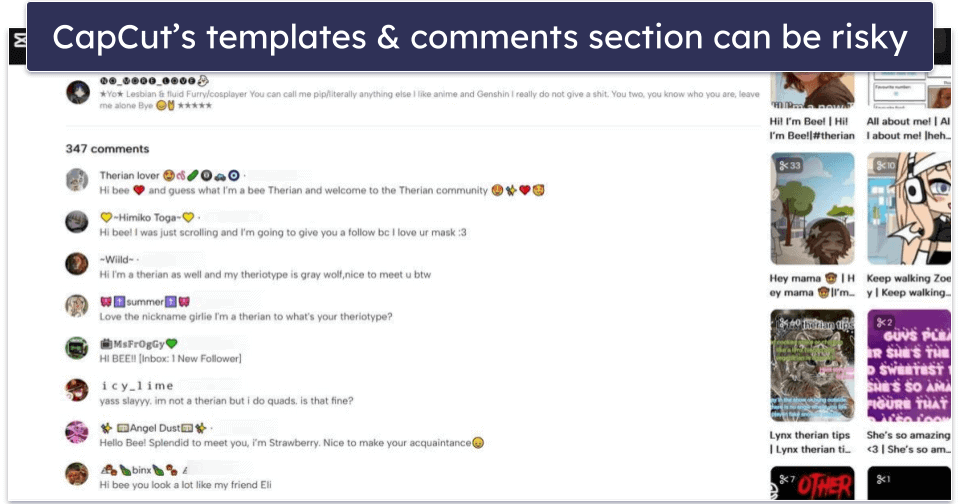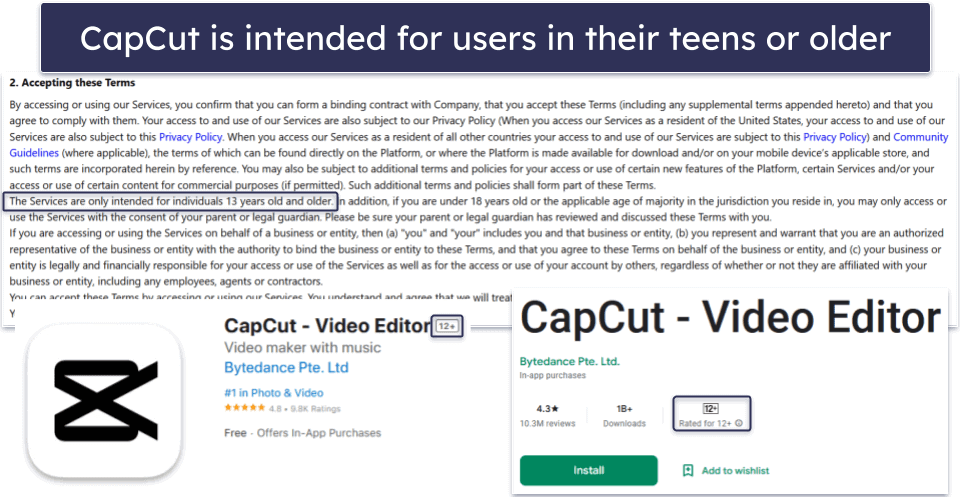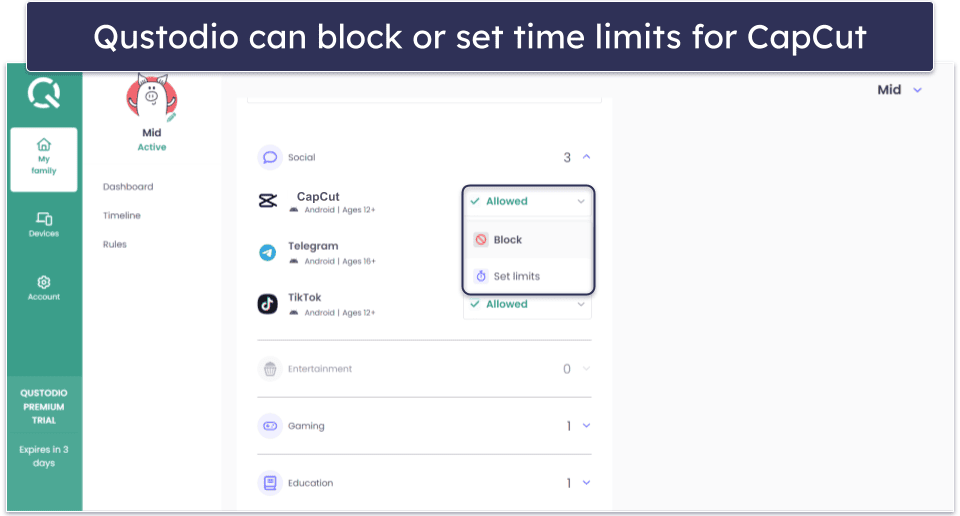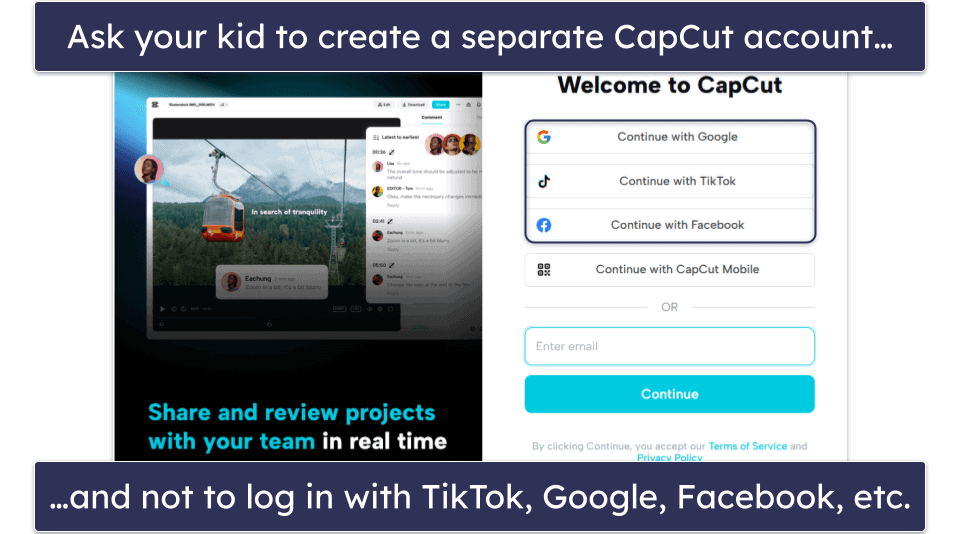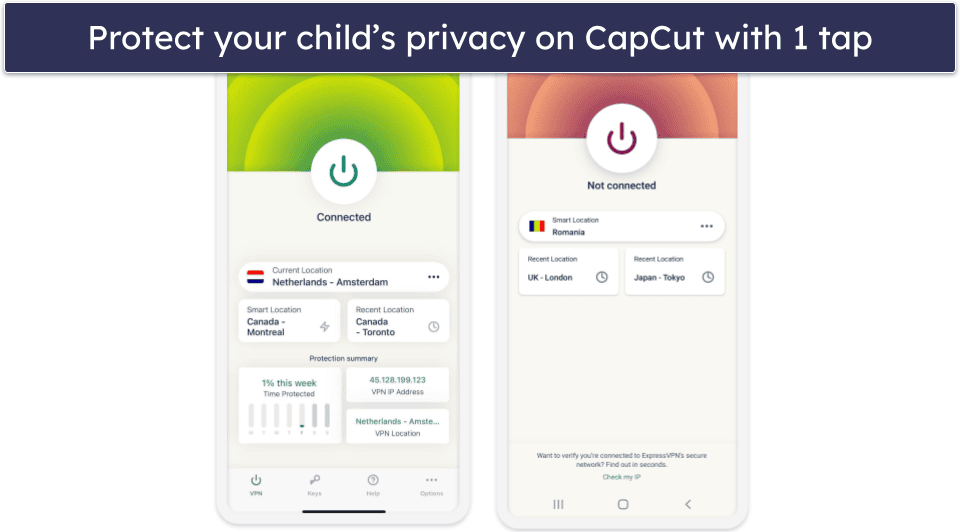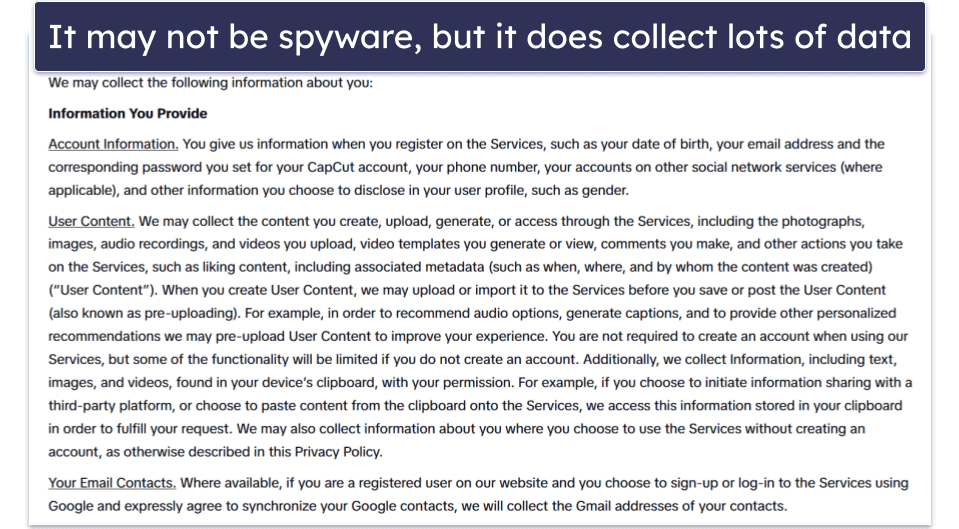Raven Wu
Updated on: December 12, 2024
Fact-checked by Kate Davidson
CapCut may seem like an innocent video editing app, but there’s more to it than meets the eye. For example, the ability to browse, share, and comment on user-generated templates means that kids can potentially encounter inappropriate content, cyberbullies, or online predators.
You might also be put off by the fact that CapCut was developed by ByteDance — the same Chinese company that owns TikTok and has been at the center of many privacy and safety controversies.
In the article below, I detail the risks of Capcut and provide tips for keeping your kids safe. I recommend getting a good parental control app like Qustodio as well, which can help you regulate how much time your kid spends on the app, schedule appropriate downtimes, or block the app entirely.
What Are the Risks of CapCut?
- Inappropriate content. CapCut allows users to upload templates for others to view and use. These templates sometimes contain suggestive, violent, or otherwise unsuitable themes for kids. Additionally, while the app’s terms of service explicitly forbid content that is discriminatory, pornographic, hateful, etc., it doesn’t include any filters to block such content.
- Exposure to strangers. CapCut is mainly a video editing app, but it includes social features, such as a comment section under publicly shared templates and creations. Kids who engage with these features may come across cyberbullies, trolls, or even online predators. The risk is higher if your child links their CapCut account to TikTok, as strangers can then message them directly.
- Scams, phishing, and malware. User comments on CapCut templates may contain links to scams, phishing pages (web pages designed to steal sensitive personal information, such as login credentials or credit card details), or websites that will infect your child’s device with malware.
- Privacy concerns. The app collects extensive data on its users aimed at helping the company understand your child’s interests and target them with ads. Since CapCut is owned by ByteDance, the same Chinese company behind TikTok, there are concerns about potential data-sharing with the Chinese government (though there’s no evidence that supports this claim).
- In-app purchases. CapCut offers a range of premium features, which are available through a subscription or one-time purchases. Kids may feel pressured to buy these features to make their videos more appealing, potentially leading to unapproved charges.
- Addiction and overuse. The platform’s integration with social media platforms, like TikTok, can lead to excessive use. Kids may spend hours perfecting videos to chase views and likes, potentially impacting their mental health, academics, or other activities.
- Pressure to follow trends. CapCut’s connection to social media platforms creates pressure for kids to replicate popular trends, including harmful social media challenges, contributing to unhealthy comparisons or behaviors.
What Age Is CapCut Appropriate For?
CapCut is appropriate for teens. According to CapCut’s Terms of Service, users have to be at least 13 years old to use the app and must have the consent of a parent or legal guardian. The Google Play Store and Apple App Store rates CapCut as suitable for users aged 12+ instead. The Google Play Store also recommends parental guidance because the app allows your kid to interact with other users and there are in-app purchases.
It’s important to note that CapCut has no way of actually enforcing its minimum age requirement. When you sign up for an account, the app asks about your age, but there’s no age verification process. CapCut also doesn’t have any filters in place that could blur or remove any potentially inappropriate content based on the user’s age. Not to mention you don’t even need to have an account to view CapCut templates.
How to Keep Your Kids Safe on CapCut
You can help your kid express their creativity safely on CapCut by making use of third-party online safety tools and teaching your kid to practice good digital hygiene. Here are some useful tips:
1. Install a Good Quality Parental Control App
CapCut doesn’t have any built-in parental controls or safety features. That’s why I recommend getting a good third-party parental control app like Qustodio, which can help you keep your child safe on CapCut by:
- Managing your kid’s screen time. Limit how long your kid can spend on CapCut to help them maintain a healthy balance with other aspects of their life.
- Scheduling when your kid can use CapCut. Decide when your kid is and isn’t allowed to access CapCut, so they aren’t distracted by the app during times when they should be doing something else, like homework or sleeping.
- Blocking CapCut. Block both the web and app versions of CapCut if you don’t think your kid is mature enough to use it.
- Sending you activity reports on CapCut. See when your kid is using CapCut and how much time they’re spending on the app, so you can quickly identify any potential issues like overuse and addiction.
2. Don’t Connect CapCut to Other Social Media Accounts
Signing into CapCut with Google or social media accounts might be convenient, but it creates several risks. If your kid links their CapCut account to their TikTok account, potential online predators can easily find your child’s TikTok account through their CapCut profile and start a private conversation with them there.
Linking accounts also increases data sharing between platforms. If your kid uses this option, CapCut will gain access to information like their email, profile details, and potentially other data depending on the permissions granted.
Additionally, this enables cross-platform tracking and more targeted ads. Last but not least, it reduces privacy control — if one platform suffers a data breach, their connected accounts could also be exposed. To minimize these risks, ask your kid to create a standalone CapCut account with an email and a strong, unique password (a password manager can help with this).
3. Install a Virtual Private Network (VPN)
A good VPN can be a valuable tool for parents concerned about their child’s privacy and security while using CapCut. CapCut collects data like IP addresses, device details, and usage patterns, which can reveal your child’s location and other identifiable information. A VPN protects this information by masking your child’s IP address and encrypting their internet traffic, which makes the data unreadable to third parties.
ExpressVPN is my top recommendation — it has top-notch privacy and security features and useful extras like an ad, tracker, and malicious site blocker and an adult site blocker.
4. Install Antivirus Software
Installing good antivirus software on your kid’s device helps protect them from any malicious links that might be posted in comment sections.
I recommend getting Norton. It has a 100% malware detection rate and great anti-phishing protection. Its real-time protection also stops your computer from downloading or decrypting any files that contain malware.
5. Talk to Your Kid
Educating your kid about online safety is one of the most effective ways to help them stay safe while using CapCut.
I think it’s best to start by stressing the importance of keeping personal information private. Teach your child not to share sensitive details, like their full name, address, or school, in their videos or profiles, especially if they post content on social media.
Next, you should help your child understand the risks of interacting with strangers online. If they share their creations publicly, remind them to avoid engaging with unsolicited messages or comments, and show them how to block and report inappropriate users.
And finally, encourage your child to think critically about whether participating in a trend is safe, appropriate, or aligns with their values.
I also recommend staying engaged with your kid’s digital life by showing an interest in what they’re making with CapCut and talking to them about their online experiences and interactions. This helps you stay aware of any potential issues and will make your kid feel more comfortable coming to you for help in the event that they experience a negative interaction.
Editors’ Note: ExpressVPN and this site are in the same ownership group.
Is CapCut Spyware?
There’s no proof that CapCut is spyware, a scam, or otherwise illegitimate or malicious. Concerns about the app stem from the fact that it’s developed by ByteDance, the same company that developed TikTok. Some fear that, under Chinese law, companies could be compelled to share data with the government or influence content for propaganda purposes. However, there is no evidence to suggest that ByteDance has engaged in such activities.
CapCut does collect user data, including basic information such as your IP address and device details, as well as app usage data. This information is used to improve its services, target you with personalized advertisements or content, and more. However, this is true of many apps and websites you regularly use — it isn’t uniquely invasive.
If you’re concerned about your child’s privacy, I recommend getting a VPN for CapCut, reviewing the app’s permissions, and teaching your child to practice good digital hygiene.
Frequently Asked Questions
Is CapCut a good app for kids?
CapCut is an easy-to-use video editing app, so it’s a great way for kids to express their creativity, but using it comes with certain risks. This is because the app isn’t just a video editor — it also has some social media features. For example, users can view and share video templates on CapCut that can contain inappropriate content. Also, the comments section under each template can expose your kid to cyberbullies, trolls, and even online predators.
Is CapCut a Chinese app?
CapCut and TikTok are both owned by the same Chinese company, ByteDance. Despite concerns about the safety and legitimacy of the app, there’s currently no evidence to suggest that the app shares user data with the Chinese government or that its content is biased in any way as a result of its country of origin.
Is CapCut appropriate for 11-year-olds?
Technically, no. CapCut’s Terms of Service state that it’s intended for users aged 13 and up. Similarly, CapCut has been given a 12+ rating in the Google Play Store and the Apple App Store. These ratings reflect the fact that CapCut contains in-app purchases and user-generated content, as well as the potential for negative user interactions.
Does CapCut collect user data?
Yes, CapCut collects a lot of data, including your IP address, device details, and usage patterns. However, all of this is disclosed in its privacy policy, and it’s no more invasive than many other online platforms or social media apps.
If data privacy and tracking are a major concern for you, I recommend getting a VPN. This tool hides your IP address and encrypts your data, which makes it much harder for companies to create a profile on you or track you across the web.