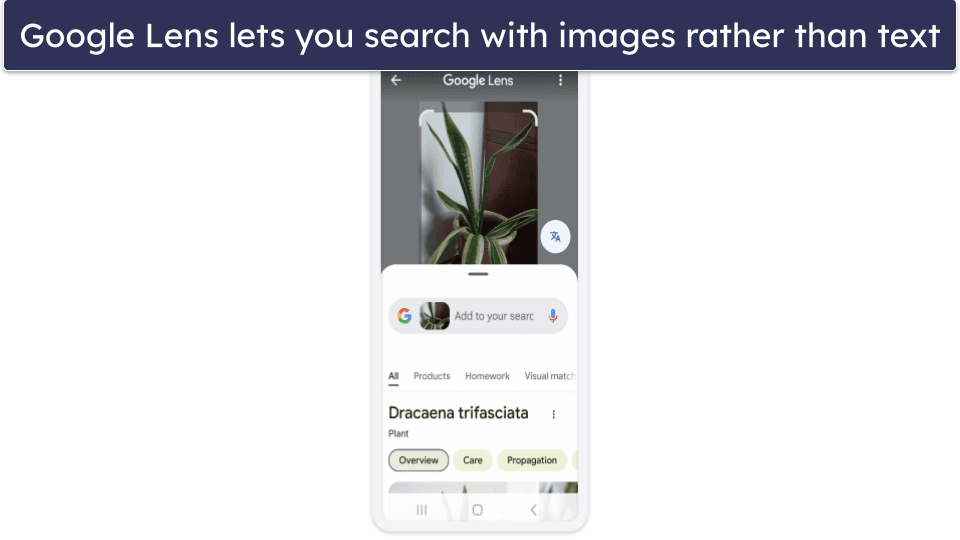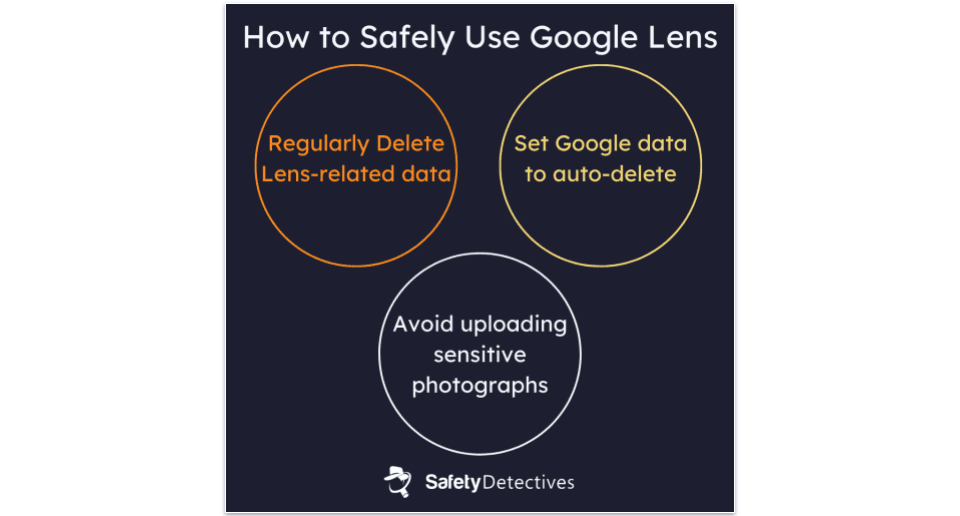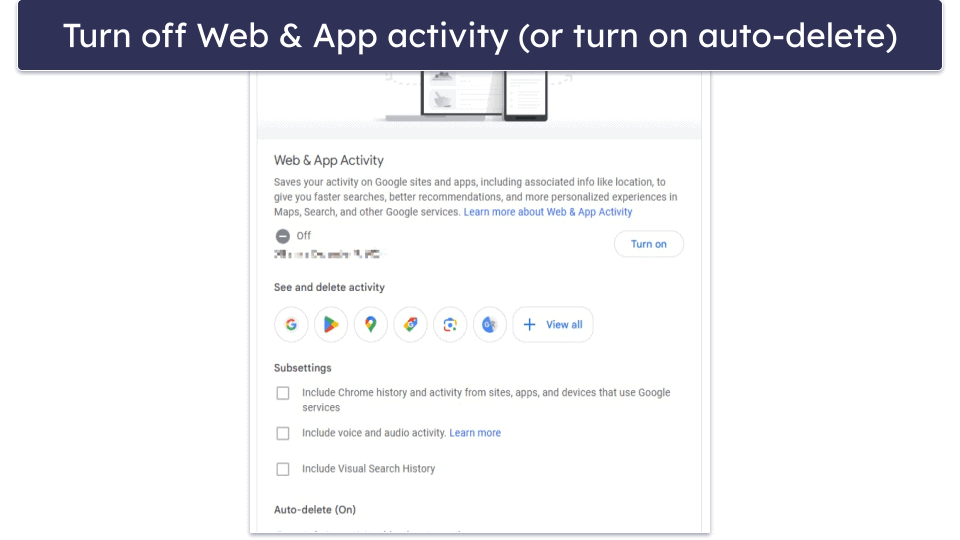Tyler Cross
Updated on: December 11, 2024
Fact-checked by Kate Davidson
Google Lens is a powerful and convenient image-based search tool, but it’s not 100% safe. We are talking about Google here, so you probably won’t be surprised to learn that using Google Lens means sharing your information with a huge tech company. Privacy concerns aside, it’s also possible that using Google Lens will take you to phishing pages and sites containing malware.
An AI-powered tool that can find anyone with just a picture has some concerning privacy implications. Even if you don’t use Google Lens yourself, it arguably still poses a risk as others can use it to invade your privacy.
In this article, I’ll cover steps you can take to avoid having your privacy compromised by Google Lens. I recommend that you regularly delete your Google activity, enable privacy-enhancing settings on the sites you use, and be careful about which photos you decide to upload to the web. I also suggest using a premium antivirus package like Norton. In addition to keeping you safe from dangerous search results, antiviruses like Norton come with VPNs and identity protection tools that can alert you if your personal information is posted online.
What Does Google Lens Do?
Google Lens is an AI-powered tool that uses image recognition software to analyze photos. Instead of entering a text prompt, users upload photos and Google provides relevant results. You can use it to identify plants, translate written texts, aid in your online shopping, and more. It’s also possible to upload images of buildings and even people to Google Lens, making people and homes easier to identify.
Alphabet (Google’s parent company) has placed some limits on Google Lens when it comes to processing human faces. Basically, these restrictions make it harder to use the tool for cyberstalking. But when I uploaded photos of prominent real people, I was still able to get search results pointing to their profiles on Instagram, YouTube, and other social media sites.
Lens uses cloud-based processing systems to deliver results. This means that any picture you use to run a search is uploaded onto Google’s servers, even if you don’t actually save the image to your phone. Given that the easiest way to use the service is to take pictures with your phone’s camera, this raises some privacy concerns.
What Are the Security Risks of Google Lens?
Loss of privacy is the biggest risk associated with Google Lens. Google stores and processes all user data, including any personal photographs that you might use in searches. Though there haven’t been any known breaches associated with the Lens tool, this could change at any point. Even absent a massive breach, Google still keeps data about you for itself, so using Lens will increase the size of your digital footprint.
Any image you scan is sent to Google’s servers, where it is analyzed. Just like with text searches, Google keeps a record of everything you search for using Lens. This is done in order to tailor the results you get, but it also means that Google keeps a detailed profile of who you are.
The existence of Google Lens and similar tools means everyone should be more careful about what they post online. Any photo you upload on the internet can potentially be scraped by Google Lens. A skilled investigator (or stalker) could uncover your real identity from a seemingly innocuous photo. For example, I was able to quickly find ownership records for my apartment building just by submitting a photo of the entrance to Google Lens.
Finally, it’s also possible that Google Lens will send you to dangerous websites. I haven’t seen any clear examples of criminals creating phishing pages specifically designed to pull in Google Lens users, but I wouldn’t be surprised if it’s already happening. Like any search engine, Google Lens can indirectly lead you to a malware infection or a phishing page. I don’t think this is a huge risk, but I recommend using a premium antivirus just to be safe.
I also have broader concerns about how Google Lens impacts your digital footprint. It’s a powerful tool that anyone can use to learn lots about other people, even if they only have a single frame from a video to go off.
For all these reasons, it’s important to ensure you protect your security while using Google Lens.
How to Improve Google Lens Security
There are a few steps you can take to minimize the dangers posed by Google Lens.
-
Review Your Google Permissions
If you plan on using the tool yourself, I recommend you review its permissions. Only grant camera and photo access while you’re actually using the app, and avoid scanning sensitive pictures.
By default, Google will save all of your search results (including with Google Lens). But luckily you can turn this off and even delete your history by going to your Web & App Activity page. Google keeps heaps of user data, but it is possible to use its services without giving up so much personal information (you can find more detailed instructions here).
-
Use a VPN
For additional privacy, consider using a VPN. Google will still collect your data if you use Google Lens with a VPN, but it won’t know your real IP address. ExpressVPN even comes with a built-in ad and tracker blocker and other useful features.
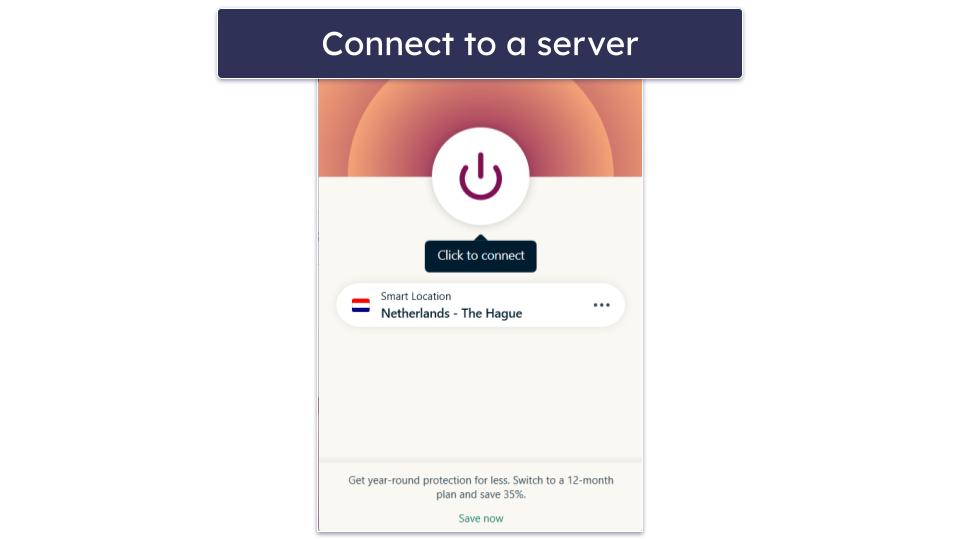
-
Use an Antivirus with Dark Web Monitoring
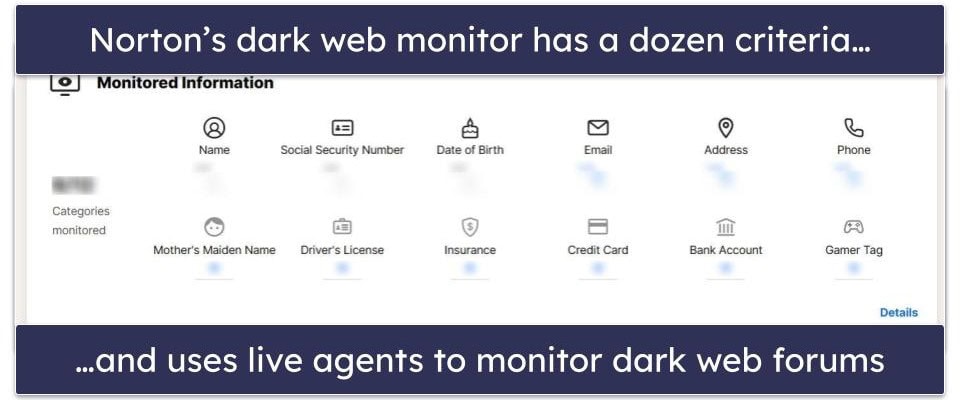
It’s a great idea to use an antivirus with dark web monitoring that will alert you if your personal information is posted online. I particularly recommend Norton’s dark web monitoring tools, which scan dark web forums, credit reports, and breach databases and notify you immediately if your info has been leaked.
Editors’ Note: ExpressVPN and this site are in the same ownership group.
Frequently Asked Questions
Does Google Lens store my data?
Yes, Google Lens temporarily stores data when you use it to search for an image. When you upload a picture or scan something using Google Lens, the image is sent to Google’s servers. This data is used to improve Google’s services and you can fortunately delete entries that you don’t want to be stored from within the Google Lens app.
While Google claims that this data is stored securely, your search history could be stolen and posted online if it faced a serious data breach. You should be proactive against this possibility by regularly clearing your search history and using dark web monitoring services to scan online data brokers for your personal information (like the kind included with Norton subscriptions).
Can Google Lens detect personal information in photos?
Yes, Google Lens can detect your information if it’s visible in the image. This includes text on documents, business cards, and other personal data like names and addresses. Lens uses Optical Character Recognition (OCR) and object detection, which lets it analyze every minute detail within a picture.
Can someone find me using Google Lens?
Yes, but it’s not guaranteed. Google Lens scans for publicly available images online that match whatever is uploaded. This means that if your social media accounts are publicly available, someone could scan a picture of you and find you if that picture is linked to that account. Someone can also find you using Lens if you upload pictures with sensitive personal information, like your address.
Is it safe to use Google Lens?
From a technical perspective, yes. From a privacy perspective, I don’t think so. Google Lens encrypts data during transit, plus you can use a good VPN to encrypt your network traffic for an extra layer of protection. But, Google stores and analyzes your data when you upload images to be scanned. The retention period isn’t exactly clear either.
Plus, it makes it even harder to find any privacy while online. Now, all someone has to do is upload a picture of you that they found and they might be able to learn exactly who you are and potentially even where you live.