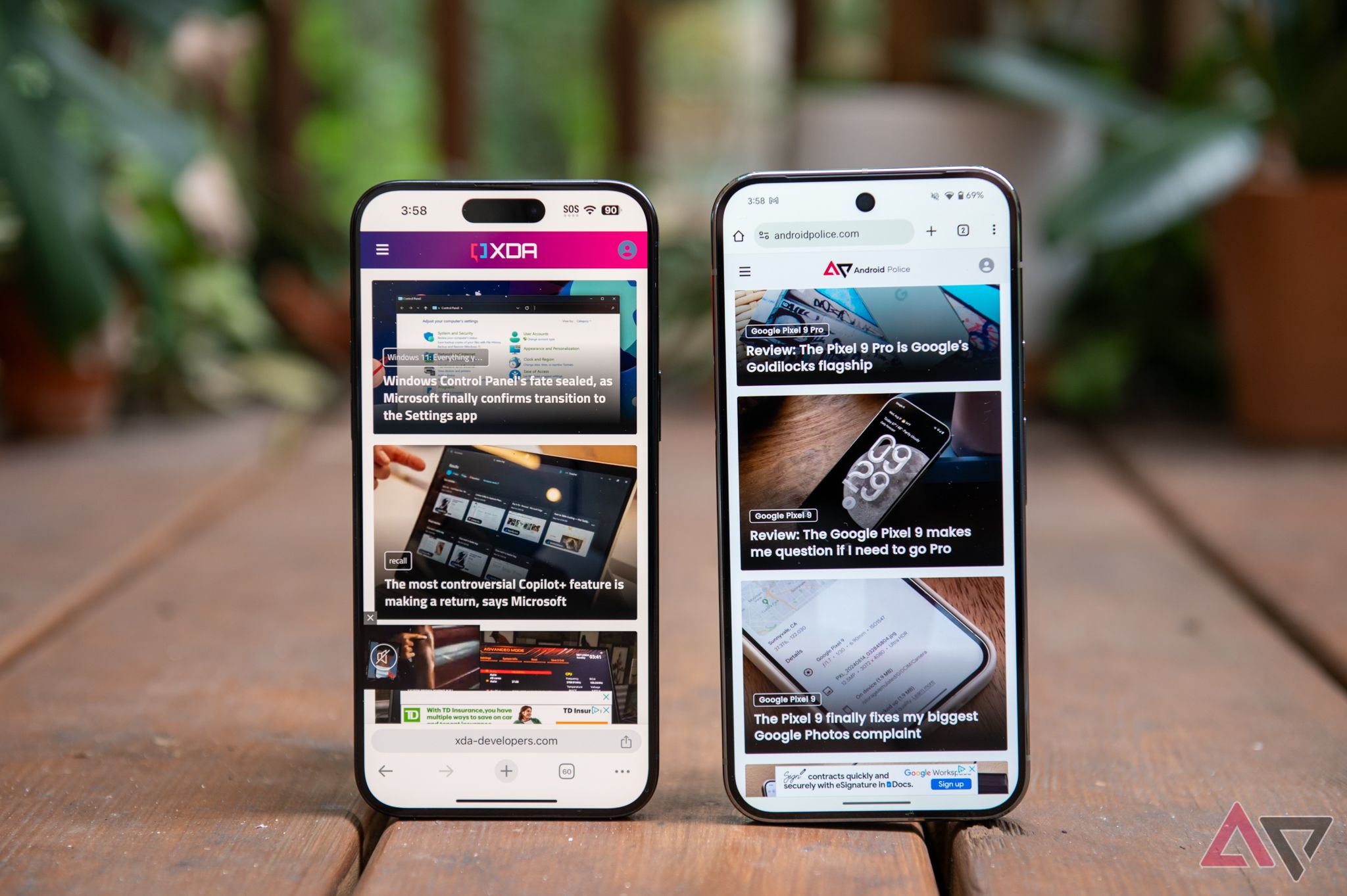As spotted by Android Authority, the latest update in Google Play Services v24.29.32 beta has brought the upcoming Motion Cues feature to life, hinting at its soon-to-come release. First revealed last month, this feature takes inspiration from Apple’s Vehicle Motion Cues in iOS 18. It uses animated black dots along the screen’s edges to match the vehicle’s movement, helping to cut down on motion sickness.
Related
Google is working on ‘Motion Cues’
Earlier, code snippets hinted that Google’s feature might be called Motion Cues, and the latest findings back that up. When activated, Motion Cues will provide visual cues to help combat motion sickness. This issue typically arises from a sensory conflict, where the eyes and brain are out of sync. It’s common when you focus on something stable, like your Android phone, while riding in a moving vehicle.
Google’s motion sickness remedy in action
In the video shared by Android Authority, Motion Cues uses animated dots to ease sensory conflict, much like Apple’s Vehicle Motion Cues. These dots shift with the vehicle’s movement, so if you turn left, the dots move to the right. While the constant movement might be a bit distracting, if it helps reduce motion sickness, it could definitely be worth it for some users.
For Motion Cues to work smoothly, it will need the “Display over app” permission, as per the report. Once it’s fully rolled out, users will be able to toggle the feature on or off through a dedicated Quick Settings tile. Plus, the feature will let users choose to activate automatically when the device senses they’re in a moving vehicle.
Motion Cues isn’t available to the public yet through Play Services, but its current development stage shows a promising future.